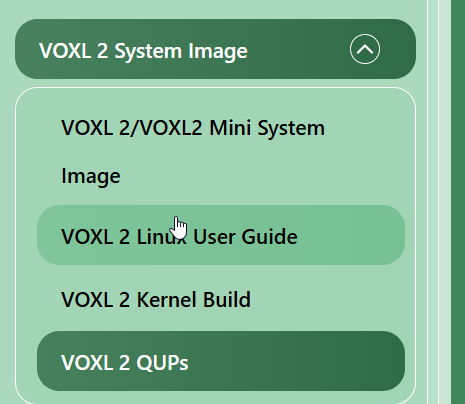Hi @Gary-Holmgren
Yes, we did design VOXL 2 Mini to be powered by 1S capable source. But, we'll need @Alex-Kushleyev to respond regarding the MINI ESC and how that may need to be tuned for 1S operations.
For VOXL 2 Mini, here is the way it can work, and the few caveats to explain why we have not offered it yet in exactly that way. If I go in too deep on any electronics jargon, let me know and I'll try to clarify as needed 
- The VBAT input of VOXL 2 Mini is by default 3.8V, and that is what the ESC puts out or the "-4" variant of our M0041 power module. This is, as you may know, the ~center point of a 1S battery, representing ~50% SOC.
- The V2 Mini can operate wholly in the 1S range for core functions, with the few limitations:
-
The local 3.3V regulator for the UART, GNSS, and all other ports will start to drop-out at around 3.4V. So, even though the core electronics (Snapdragon, Memory, Cameras, USB) will work down to 3.2V, some of our extra circuits will not be happy. If you are powering modules from our 3.3V supply, and they can operate at slightly lower, like 3.2V or 3.1V, and you use our 3.3V as the VDDIO ref, then all is good there.
-
Our 5V boost circuit likes higher voltages. At 3.8V VBATT in, we can supply ~900mA of VBUS (to mimic USB3 VBUS specs). However, as that input VBATT voltage goes down, so will the capacity of that supply. Also, I have a UVLO setting on that rail to trigger the 5V boost to turn OFF if VBAT drops below 2.5V to prevent 1S battery continual drainage (deep discharge) in the event you disable the flight control stuff, but forget to disconnect the battery. However, the ramp ON has a very large hysteresis and it triggers at ~3.5V. So, if you try to start a power ON with less than 3.6V, that 5V boost may never turn ON. Now, if you are not using VBUS, or the 5V on the J19 connector, then it's a do-not-care. But, your ToF use case will require it....
-
TOF is not easy on VOXL 2 Mini, especially the new V2 one. Since we only have that 900mA of 5V (less at lower voltages), the ToF circuit may get starved of it's needed 5V if you start to use other stuff, like USB or lower input VBATT. So, we would only caution you to use 1 ToF module at max, and be prepared to lower exposure and frame rates at VBAT < 3.8V. Our ToF modules use that 5V to generate a local 3.3V, so we do get some power conversion gains, but we just have not done it yet on V2 Mini to capture all the other side effects.
-
Thermal, if you are using our Fan connector, that is powered by that same 5V supply IN mentioned above. So, if that does start to shut down, you'll get a fan OFF condition (possibly ON/OFF throttling like a forced PWM if the 5V comes back on), triggering thermal rise compared to the current 100% duty cycle ON as it is now.
-
Unplanned/Untested Software responses at VBAT <3.8V. As stated, we have not tested this config. The Snapdragon parts are very complex SoCs. When power input starts to go below a certain threshold, the underlying Power MGMT IC's (PMICs) will start to throw interrupts. I think the first one by default is around 3.3V VBATT, but they change based on platforms and chips. So, as we start to approach the "dead battery" SOC%, the system itself may start to react differently and we have not characterized that at all for our builds. It is electrically spec'd to operate, but SW may start nagging and doing weird stuff, like turning off functions such as cameras for example to conserve power.
-
Motor noise!!! This is the biggest one... 1S motors will draw a lot of current to equal similar power demands of higher 2S+ rated motors (there is some V*I correlation here to motor power, so the lower the V, the higher the I). This will result in a lot of noise on the VBATT power rail. These transients can go not only low (droop, triggering resets, 5V OFF, etc) but also too HIGH (back EMF, energy dumps, etc...) potentially damaging components on V2 Mini's front end power system. V2 Mini ABS MAX voltage in is 6V, at which point the PMICs will be damaged. This is the single biggest reason we have not tried to connect a battery directly to our electronics, and always opt to have some type of nice DC/DC to provide solid line-regulation protection. So, if you try to use a direct 1S VBAT, you will need a really good motor-noise transient protection, maybe even a fast acting Zener diode, set to ~5.6V or so. On a side note, we just started including a 5.6V Zener on a new Spin of V2 mini we are working on, but existing M0104 V2 Minis do NOT have that 5.6V zener. Details on a new V2 Mini will follow in the up-coming months, as teased here: https://docs.modalai.com/voxl2-mini-connectors/#j3-usb-3-10-pin
Those are my first thoughts... If I think of anything else, I will let you know.
I think it is doable.... V2 Mini was designed with micro-quads in mind, but there is some planning and design considerations that need to be done. We can help you along with the HW side of stuff, but I can't promise we'll have any SW support for issues possibly related to low VBAT in since we have no system to check against or develop with. That is why we only use 2S+ in our platforms (currently).
Hope this helped!