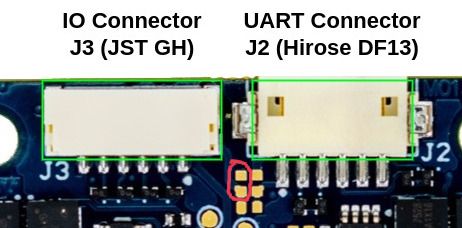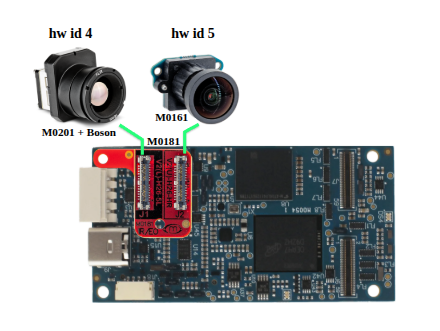@dlee ,
Yes the new TOF sensor (IRS2975C) is more powerful that the previous generation. What I mean by that is that it can emit more IR power but also heats up more. Emitting more power allows the sensor detect objects at larger distances or objects that are not as reflective.
In current operating mode, the auto exposure control is enabled inside the sensor itself, which modulates the emitted IR power based on the returns that the sensor is getting. That is to say, the power draw will vary depending on what is in the view of the sensor. If there are obstacles nearby, the output power should be low, otherwise it can be high. At full power, the module can consume close to 0.8-0.9W
So the first solution, if design allows, is to add a heat spreader to dissipate the heat, which you already started experimenting with. The sensor has a large exposed copper pad in the back for heat sinking purposes for this exact reason. Just be careful not to short this pad to anything, use non-conducting (but heat transfering) adhesive pad between the sensor and heat spreader.
In terms of a software solution to the issue, we can query the temperature of the emitter. We can also control the maximum emitted power used by the auto exposure algorithm. That is to say, still leave the auto exposure running in the sensor, but limit the maximum power that it is allowed to use.
We are planning to add some software protection that limits the maximum output power as a function of the emitter temperature. This will require some implementation and testing.
Meanwhile, please consider using a heat spreader, which will be the best solution if you want to make use of the full sensor's operating range and not have our software limit the output power in order to prevent overheating.