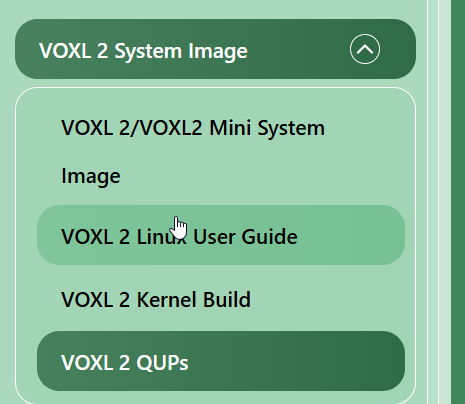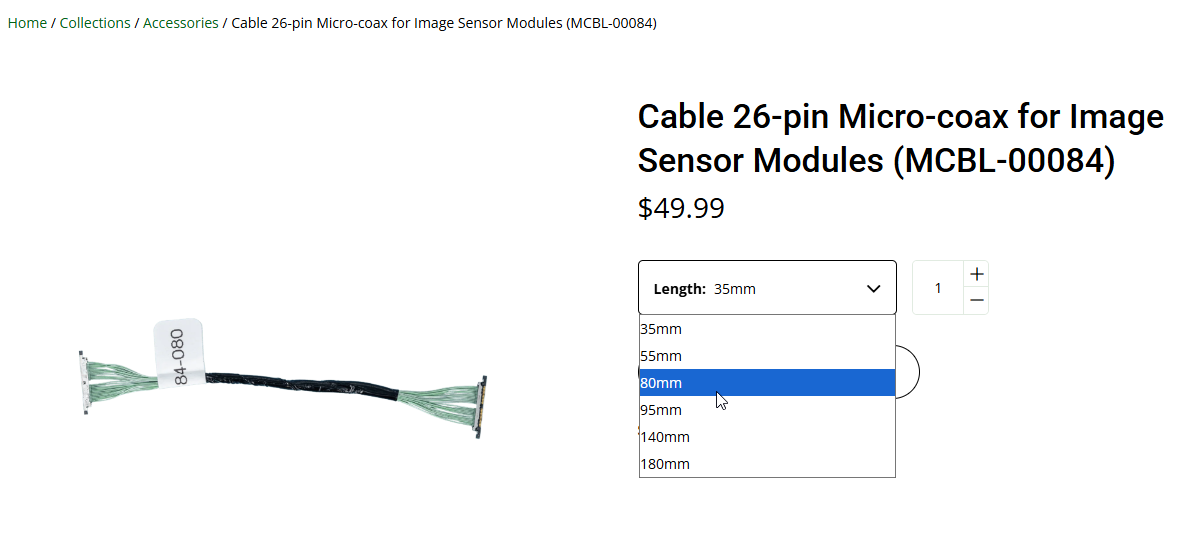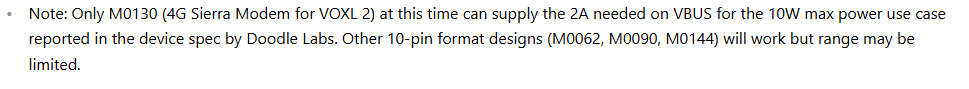Hi @dylangresham
Stinger is intended to be a complete drone package for developers, integrators, and system providers who do not require additional customization. We believe it includes all the necessary functionality for the FPV use case.
Starling 2, Starling 2 Max, and the PX4 Developer Editions, on the other hand, are designed to be customizable platforms that developers and integrators can modify to suit their specific products and use cases. By design, these are not fully Blue List–certified turnkey drones, since any additions, removals, or changes made by the end developer would require recertification.
That said, because most (if not all) of the subcomponents used in these platforms are already listed on the Blue UAS components list, the end-user certification process should be straightforward. ModalAI parts will pass screening easily thanks to their existing certifications.
I hope that clarifies the rationale.