avoidance collision prevention disabled
-
@tom The data is flowing properly but QGC is still saying Not Ready, and Avoidance system not ready. What else can i do?
-
@AP123 When you click on Not Ready does it give you any more info?
-
@tom it does not, I'm trying to read errors in the log but there are so many and none say anything relating to avoidance system.
-
@AP123 What hardware setup are you using? One of our drones or a custom setup?
-
@tom custom setup. I have calibrated the front stereo but the rear is giving me issues could that be why?
-
@AP123 It's possible, I would take a look here as well for some relevant info: https://docs.modalai.com/configure-extrinsics/
-
@tom Thank you i will take a look at that today. The error i am getting the most in the logs is this one
[E] at qrc:/qml/QGroundControl/FlightDisplay/ObstacleDistanceOverlayMap.qml:42 - "qrc:/qml/QGroundControl/FlightDisplay/ObstacleDistanceOverlayMap.qml:42: Error: createRadialGradient(): Incorrect arguments"
Is that something to do with the avoidance system?
Thank you
-
@tom hey tom when i send voxl-inspect-points tof_pc to the voxl the output is only waiting for server at /run/mpa/tof_pc/
no data is seen, is this the issue? -
@tom i discovered if there are objects in the surrounding of the drone object avoidance reads disabled, yet if it is in open space it reads error.
-
@AP123 I'm at the end of my personal knowledge with VOA, I'll see if I can tag someone in
-
@tom Both brand new voxl 2 units from you guys 1 with SDK 0.9.5 and 1 with SDK 1.0.0 are both saying avoidance system not ready, one of your engineers must have encountered this before.
-
@AP123 Hey there. Are you running VOA against a stereo camera pair or via a ToF sensor?
If you run
voxl-inspect-points voa_pc_outand see data, then the voxl2 SDK services are good and generating the correct mavlink obstacle distance points to PX4. If not then there's a configuration issue.If that is good, then you need to make sure PX4 has
MPC_POS_MODE= Simple pos control or smooth pos control,COM_OBS_AVOIDis enabled,CP_DIST> 0 (e.g. 2) and you must have an established home position (or good position from qvio if that is the case). Typically an "obstacle system not ready" is due to the MPC_POS_MODE (I think we default to acceleration-based input).If all those check out, then it's likely missing a home position requirement in PX4 & not voxl, and we'll need to look that up.
-
@Cliff-Wong said in avoidance collision prevention disabled:
voxl-inspect-points voa_pc_out
Thank you Cliff for your support, everything is set properly and i am getting data from oxl-inspect-points voa_pc_out.
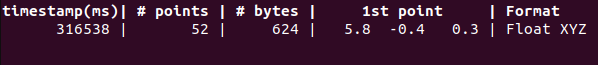
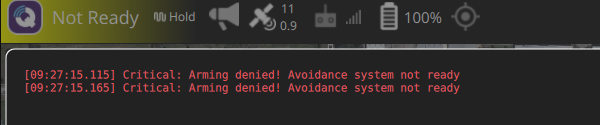
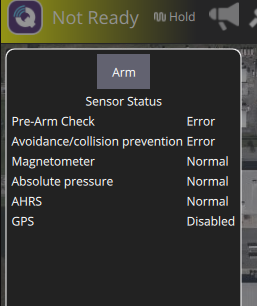
Isn't home position set once i arm the drone? How can i do that if it wont let me arm it?
-
@AP123 We just released SDK 1.1 yesterday which contains a few months worth of bug fixes, I would recommend loading that and seeing if your issue is resolved
-
@tom is it compatible with the PWM board 0065?
-
@AP123 No, didn't realize you were tackling that as well. M0065 PWM support will be in SDK 1.1.1 and we're actively polishing / testing that release and hope to have it out in the next couple weeks
-
@tom Yes i was having a bit of an issue with the ESC 4 in 1 so i stuck to the 0.9.5 SDK and PWM board. Does 1.1.0 address any ESC 4 in 1 issues?
-
@AP123 We don't have any known issues with the 4 in 1 escs. If you have an issue can you open a new thread?
-
@tom i just flashed my other voxl 2 to the 1.1.0, i like how you guys simplified the setup process for sure with the GPS, MPA, WIFI, camera and ESC setup. Although after i ran the command systemctl enable voxl-dfs-server and rebooted the drone. The data for the DFS was flowing but still, avoidance system not ready.
I did all this:
"MPC_POS_MODE = Simple pos control or smooth pos control, COM_OBS_AVOID is enabled, CP_DIST > 0 (e.g. 2) and you must have an established home position (or good position from qvio if that is the case). Typically an "obstacle system not ready" is due to the MPC_POS_MODE (I think we default to acceleration-based input)."
Do you have a brand new drone sitting somewhere you can unbox to try to reproduce this issue? I didn't have my ESC board on it and the PWM isn't compatible yet could that be the issue? I wish you guys would make a video of setting it up not just flying it around the office.
-
@AP123 This is a shot in the dark, but can you turn off your GPS and Mag and see if that works. We tried to do collision prevention with GPS on and we were getting these errors