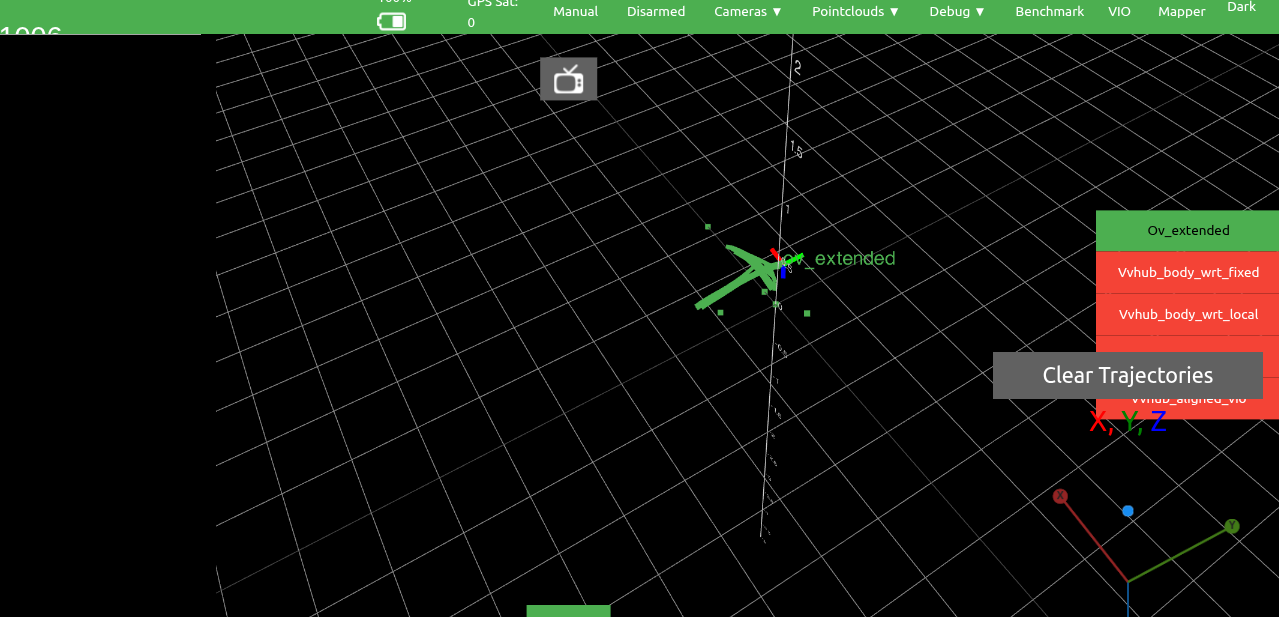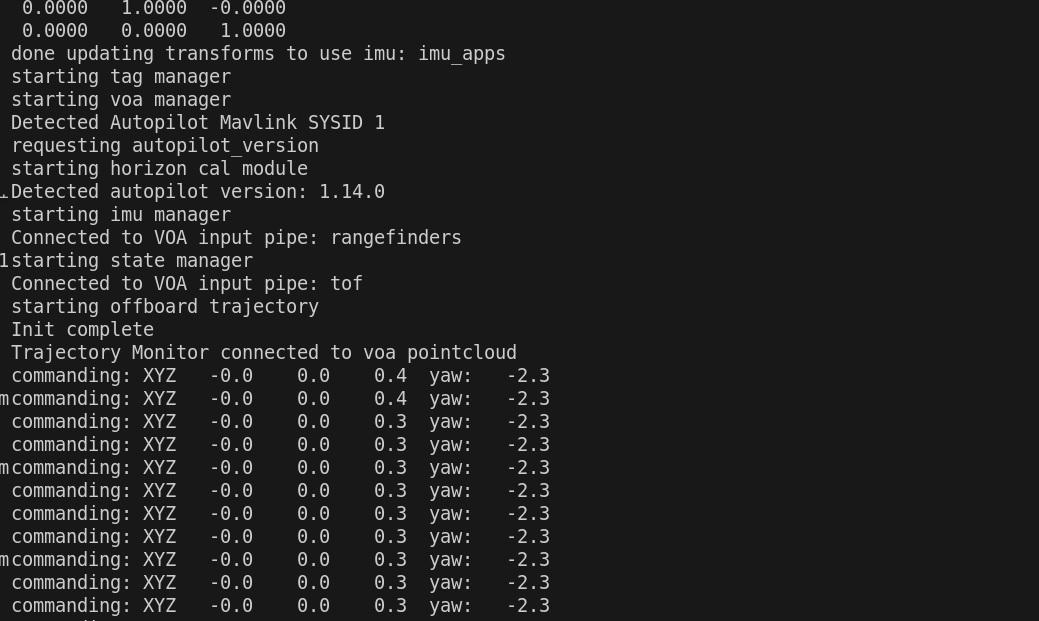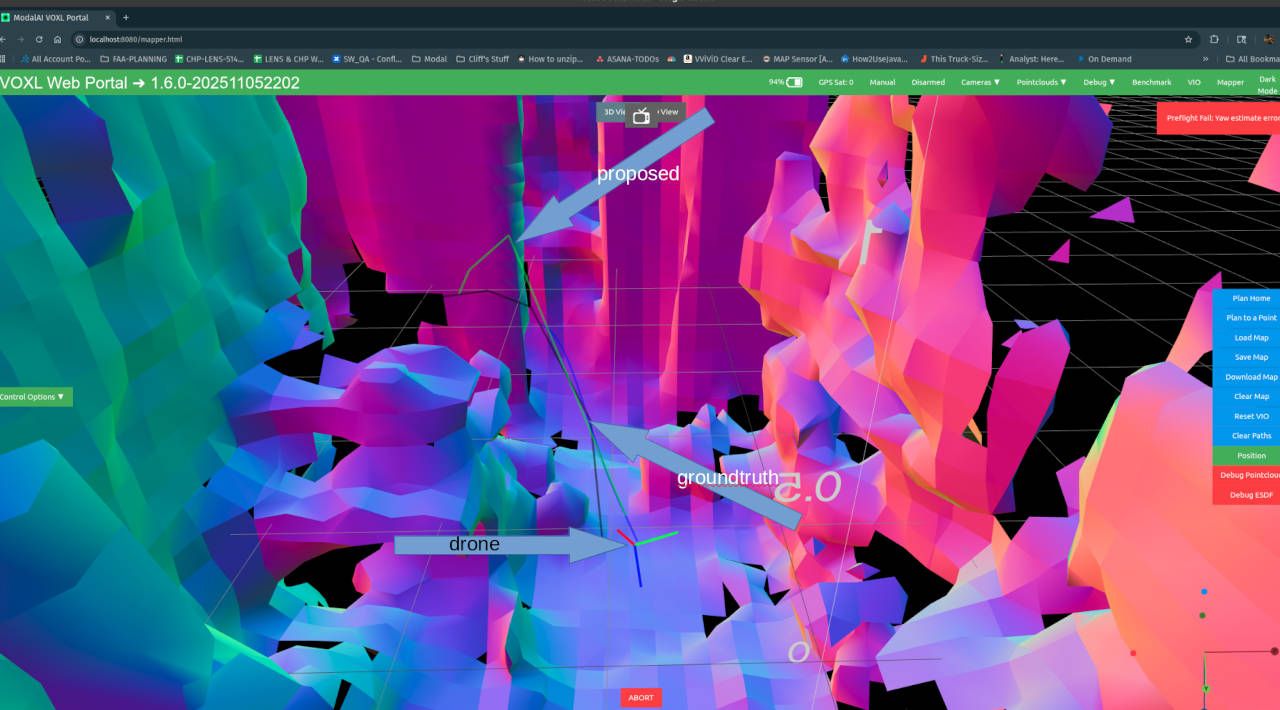Hi there, Yes, let's check the camera stream:
on your host computer, in a terminal, run: "xhost +"
power up rb5, ssh login: "ssh root@10.8.0.x -X" (make sure you have the -X option)
In the rb5 ssh session, run the following:
systemctl stop rb5-streamer
Then run in the ssh session:
gst-launch-1.0 -v qtiqmmfsrc video_0::bitrate=100000 camera=3 ! video/x-raw,format=NV12,width=640,height=480,framerate=15/1 ! videoconvert ! xvimagesink
If you get no video, then we have a camera/streamer issue (unlikely). Power cycle and confirm again that there's no video.
But If you get video, then disable rb5-streamer via:
rb5-streamer-configure (choose '2')
power cycle rb5, again, ssh back in and manually run the streamer via:
rb5-streamer -d -c 3
and try to connect via vlc/qgc, the debug output will show a connection of 1 when connected. If not, then there should be output on the issues, If there is no debug output (and stays '0') then there is a network restriction (e.g. bandwidth is too little) issue. Re enable the streamer by running rb5-streamer-configure (choose '1').