@tom At the moment it is just a voxl with the wifi add on. I was going to add the sensors/esc after troubleshooting this issue.
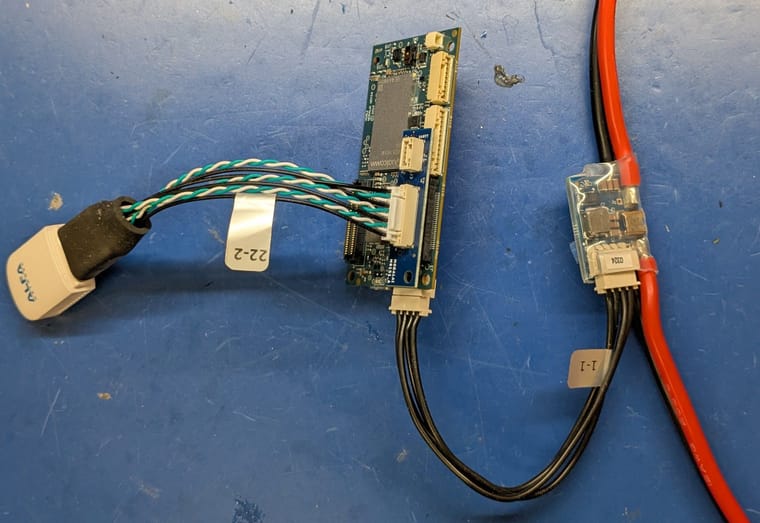
Posts made by swickliff
-
RE: wlan0 does not exist with wifi add onposted in VOXL 2
-
wlan0 does not exist with wifi add onposted in VOXL 2
When running voxl-wifi and selecting the station mode this is the readout I get:
Configuring...
Cannot find device "wlan0"
Device "wlan0" does not exist.
Cannot find device "wlan0"
Station Mode Configuration succeeded!As expected ifconfig does not have wlan0 in the readout
Additionally the station configuration is not saved.I am on SDK 1.4.1 and trying to use a VOXL 2 USB3.0 / UART Expansion Adapter with the alfa wifi dongle. The wifi dongle does not show up under lsusb. I had an extra expansion adapter and dongle and they did not show up either.
I am beginning to suspect it is a hardware issue as I have tried reflashing the sdk.
Any thoughts on what could be causing this issue? Missing drivers? -
RE: Custom Camera Configuration with M0173posted in VOXL 2
@tom Thank you!
I am adding an imx214 on J8L. -
Custom Camera Configuration with M0173posted in VOXL 2
How can I write custom-camera-config in /data/modalai with the M0173 board?
I understand that I can edit /etc/modalai/voxl-camera-server.conf after selecting a camera configuration close to my custom set up, but I would prefer to run a custom config file instead.
-
RE: Failsafe Landing bug in PX4 1.14?posted in Ask your questions right here!
@Eric-Katzfey Has any testing been done with this fix in GPS mode?
-
RE: Voxl-camera-server only detects cameras sometimesposted in Ask your questions right here!
@Vinny It is possible that there are a few M0054-2's in the mix. Majority of the Voxl2's giving us issues at the moment are M0054-1's.
-
RE: Voxl-camera-server only detects cameras sometimesposted in Ask your questions right here!
We have a daisy chain of M0076 to M0036 to M0025
and another chain with a M0084-1 with a M0149-1 and M0107-2 on it
Thank you for mentioning the limited cycles of insertions/removals. I will keep that in mind going forward.
-
RE: Flash Flat Build Fails in QDL recovery stepsposted in Ask your questions right here!
@swickliff I am using Ubuntu 20.04 on both the VM and Linux PC
-
Flash Flat Build Fails in QDL recovery stepsposted in Ask your questions right here!
I'm trying to unbrick a VOXL 2 that has gone into EDL mode (Reading as QUAL_BULK). I've got the system into QDL mode and it is being read as (QDL MODE). No issues provisioning or flashing CDT.
Once I get to the Flash Flat Build stage, the system immediately sends the following failure {"message": "Flash flat build failed\n"}. I've tried on a Virtual Machine and on a dedicated Linux PC. Any thoughts as to why it may be failing?
Flash Flat Build: 2024-06-17-1.7.4-M0054-1
VOXL2: QRB 5165M
-
Voxl-camera-server only detects cameras sometimesposted in Ask your questions right here!
We have experience this issue with several Voxl2s configured the same way. I with 3 cameras on J7L, J7U, and J8L.
We first notice the issue when the camera streams are not coming up on our GCS.
We go into the voxl2 to investigate. Sometimes you cannot adb shell or detect the voxl2 through USB. Sometimes it allows you to adb shell but voxl-camera-server does not detect all the cameras.Power cycling immediately typically results in the cameras still not being detected and/or the voxl2 not being detected as a USB device.
Power cycling and waiting ~5min or unplugging and re-plugging in all the cameras typically solves the issue.Any idea why this might be the case? Is there a capacitor on the voxl2 that may take several minutes to drain fully?
The cameras and associated cables don't have any visible damage and will work on other voxl2 boards that don't have this issue.
We have had this happen to probably 5 or 6 different sets of Voxl2 and cameras.We are at a loss for what could be causing this issue.
Any advice on how to investigate this further? -
RE: MIPI Ports in Camera Group 1 Stopped workingposted in VOXL 2
@Alex-Kushleyev , I believe we are not receiving any frames.
I disabled the hires and the same buffer error occurs.
Here is the readout from the dmesg -w command when I run voxl-camera-server in another terminal. I don't see any SOF or EOF messages:
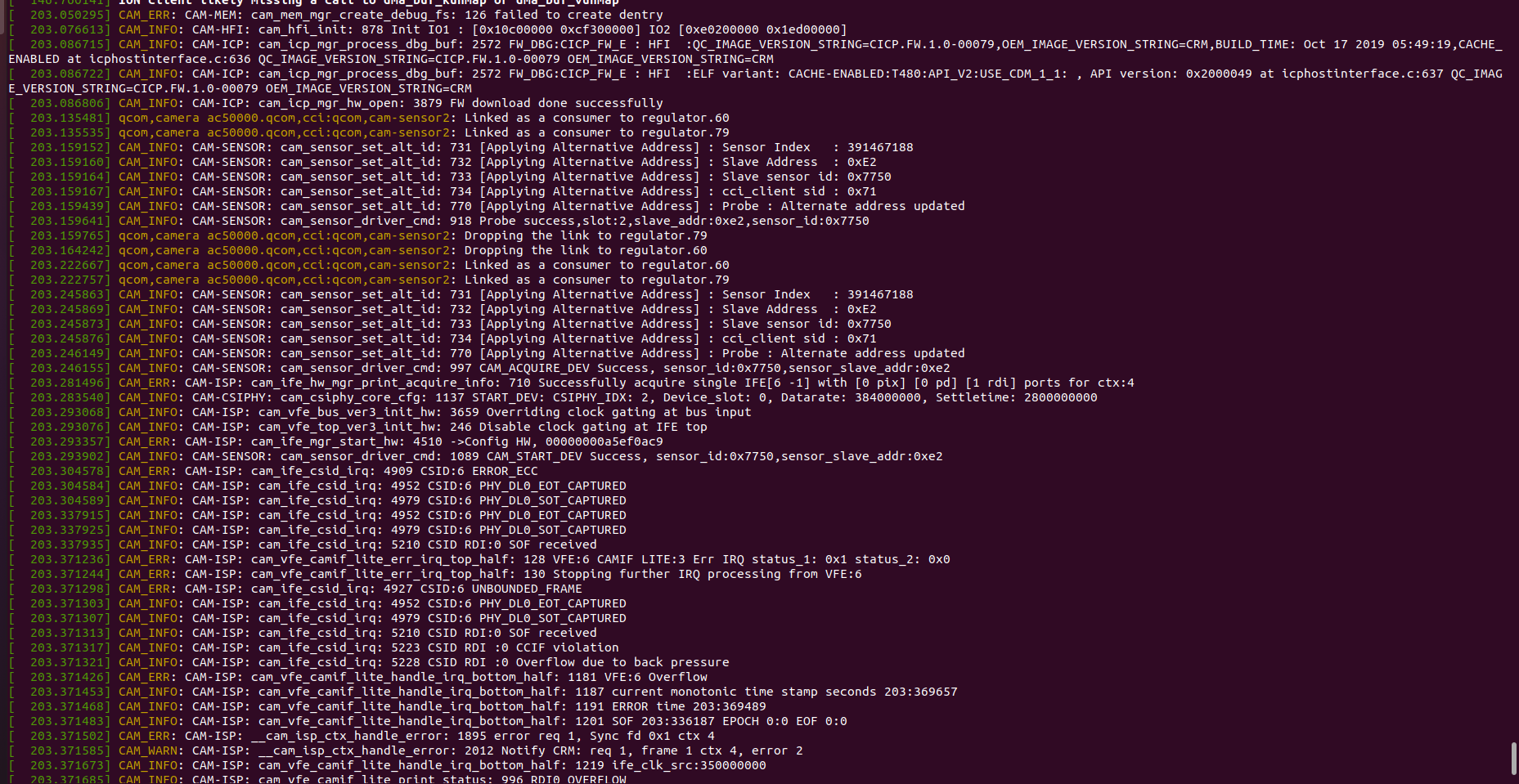
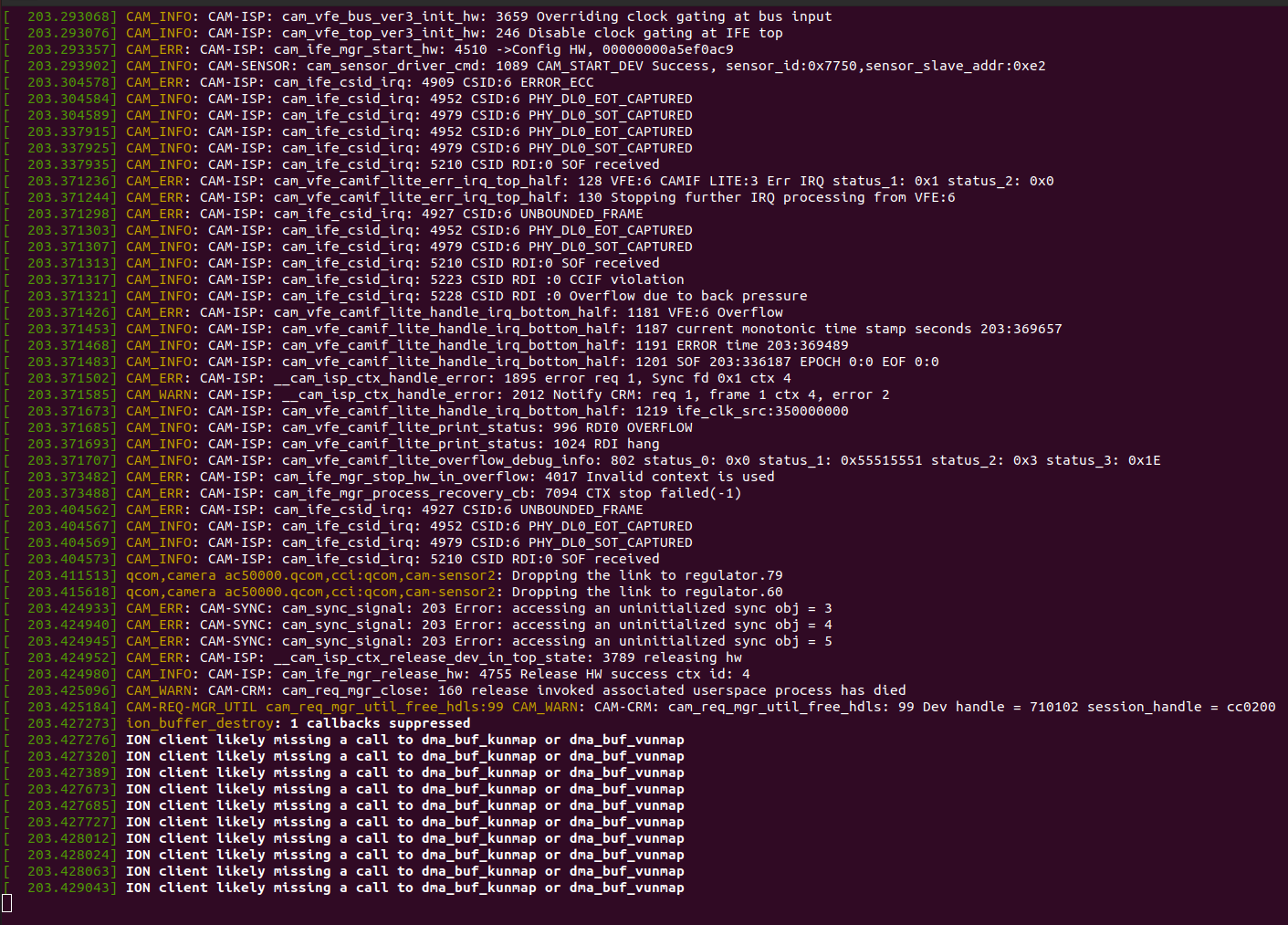
-
RE: MIPI Ports in Camera Group 1 Stopped workingposted in VOXL 2
voxl-camera-server -l detected both cameras
voxl-camera-server threw a few warnings and Error: Received "Buffer" error from camera: tracking
The whole read out is below:
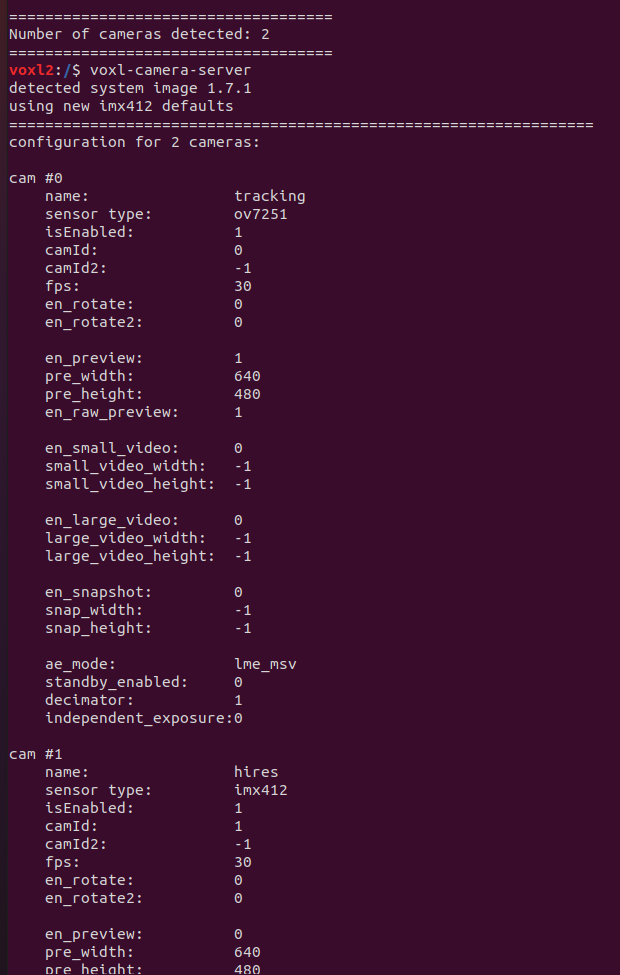
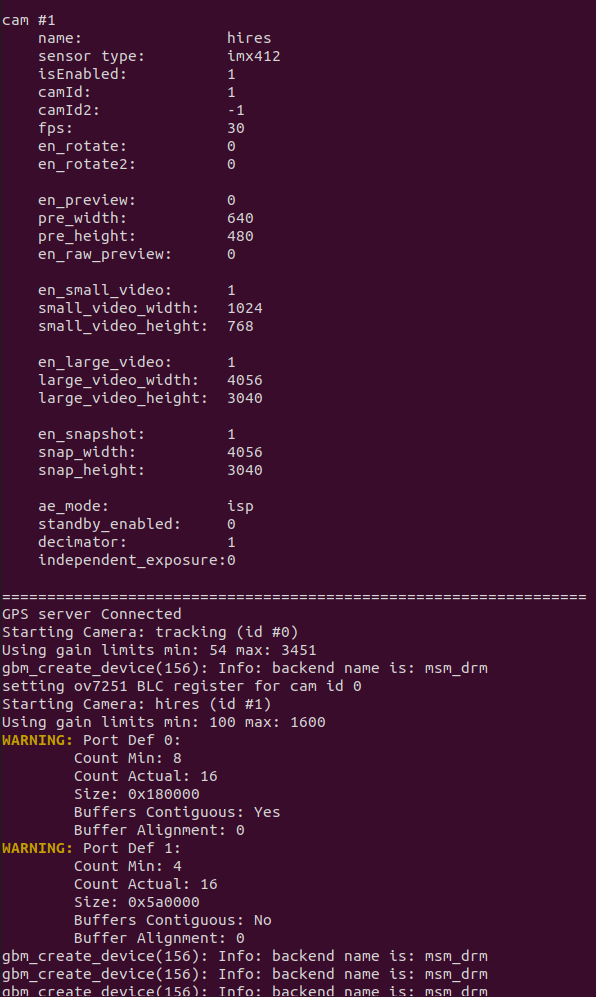
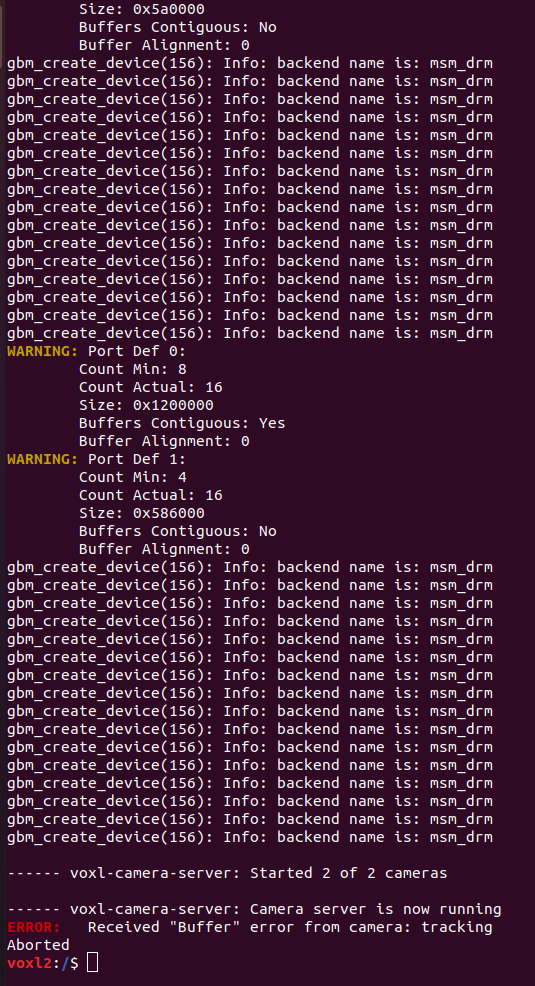
-
MIPI Ports in Camera Group 1 Stopped workingposted in VOXL 2
We had a M0014 Tracking Camera and a M0107 Hires, configured correctly for camera group 1 on MIPI J7. We had done some test flights of this aircraft, Hires camera looked great, tracking camera was working perfect. The aircraft was not involved in any crashes.
While performing a stationary range test, the cameras stopped working. Running voxl-inspect-cam -a results in this error:
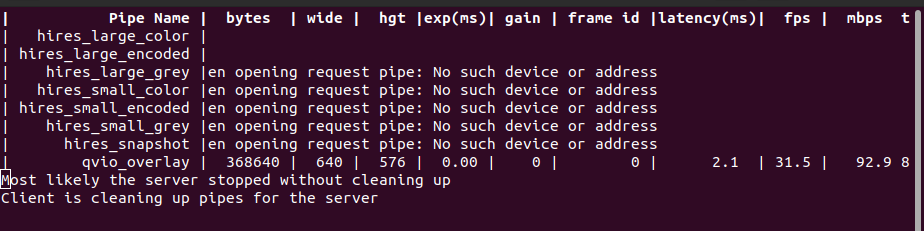
Voxl-inspect-services show that the voxl-camera-server is enabled but not running. Trying to restart the camera-server does nothing.I tried all new cameras and cables, and it produced the same error.
Is something corrupted in the camera driver? Would reflashing the SDK potentially solve it?
Reconfiguring the cameras in group 2 shows the cameras working fine again. But as far as I know VIO tracking can only be set up in camera group 1. Is it possible to set up the VIO pipeline through a different camera group?
Final note, we conformal coated the Voxl2 prior to flight testing, but the MIPI ports are free from conformal coating or any other visible damage.
-
RE: voxl-px4 service pipeline uORB failureposted in VOXL 2
@Alex-Kushleyev It looks like I am having the same issue as Jacob. We've added a brand new Voxl2 to our drone, this one is running on SDK 1.1.3 and we cannot get it to connect to PX4. Our prior build used Voxl2s with SDK 1.1.2 and worked fine for us, so we tried downgrading the SDK but that did not work either.
We re-updated the SDK to 1.1.3 and I stopped and disabled voxl-px4 service and rebooted the Voxl2 and started px4 manually. Want me to share a text file with the output?
-
RE: ESC Aux Power Outputposted in ESCs
@Alex-Kushleyev Thanks for all the info! I'll keep those things in mind when soldering to the pads.
-
ESC Aux Power Outputposted in ESCs
The technical docs for the 4-in-1 ESCs mention an Aux Power Output of "1x5.0V (adjustable) 500mA" for the M0134 ESC.
What is the pin out for this? I assume it is the AUX IO pads from the data sheet on the bottom side of the PCB. I am unable to locate the what the pin out for these to groups of 4 pads in the technical doc.
-
RE: ADB shell connects to root@m0054:/# instead of voxl2:/$posted in VOXL 2
@tom That worked! thanks for the help
-
RE: ADB shell connects to root@m0054:/# instead of voxl2:/$posted in VOXL 2
@tom yes, I used ./install.sh from the voxl2_SDK_1.1.2 dir
-
RE: ADB shell connects to root@m0054:/# instead of voxl2:/$posted in VOXL 2
The SDK install failed to locate the voxl-suite-offline-packages. I used the 1.1.2 release because that is what we currently have on our other Voxl2 boards at the moment. If you think the 1.1.3 release will produce different results I can try that.
Here's a screenshot of the errors:
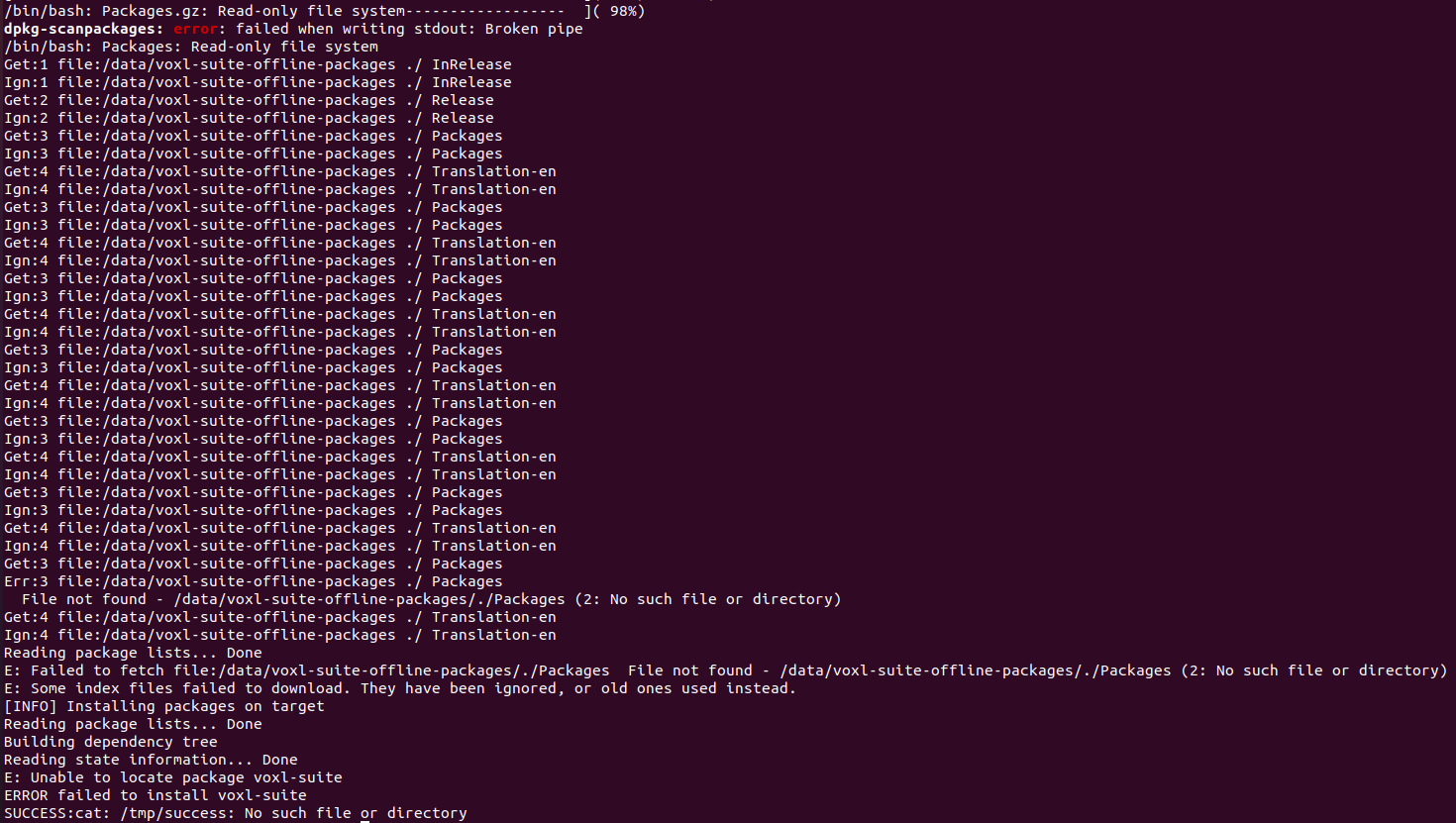
This board was originally bricked by accident and went through the unbricking guide but had some warnings or errors pop up when the Image was re-flashed. I believe the Image reflash was attempted again but failed.
-
ADB shell connects to root@m0054:/# instead of voxl2:/$posted in VOXL 2
When I try to ADB shell, it accesses root@m0054:/# instead of voxl2:/$
This root interface does not have any of the voxl bash commands. For instance I couldn't use voxl-inspect-services.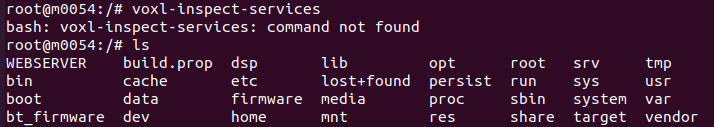
I've tried killing and restarting the ADB server, but that did nothing
lsusb is reading the device as Qualcomm, Inc. KONA-QRD _SN:3C6BFAA2
A previous forum post had the same issue, they said it was a permissions issue.
I am not sure what permissions I should try to change. How can I change what ADB shell connects to?