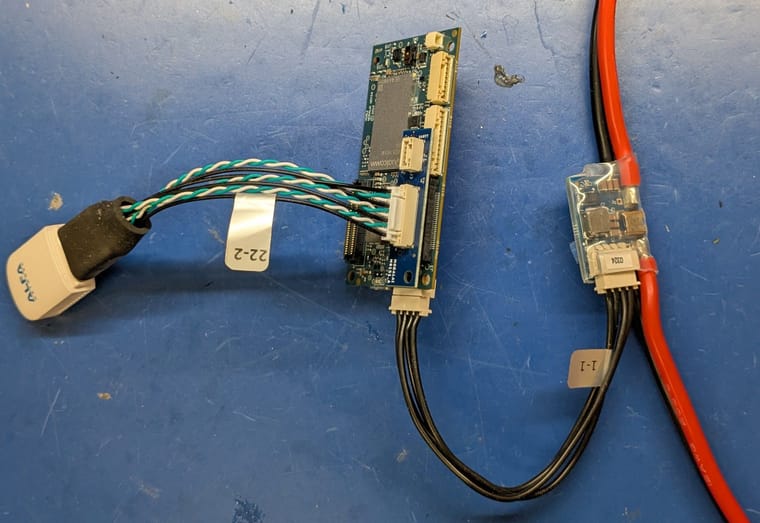We had a M0014 Tracking Camera and a M0107 Hires, configured correctly for camera group 1 on MIPI J7. We had done some test flights of this aircraft, Hires camera looked great, tracking camera was working perfect. The aircraft was not involved in any crashes.
While performing a stationary range test, the cameras stopped working. Running voxl-inspect-cam -a results in this error:
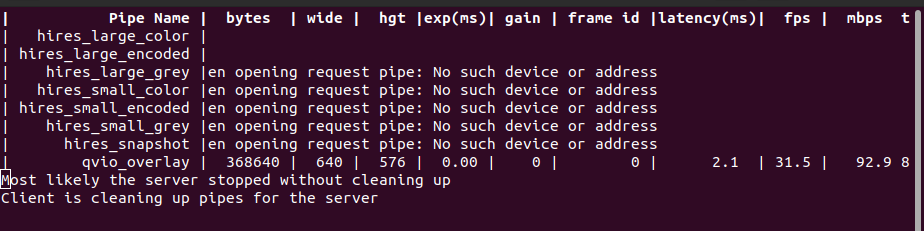
Voxl-inspect-services show that the voxl-camera-server is enabled but not running. Trying to restart the camera-server does nothing.
I tried all new cameras and cables, and it produced the same error.
Is something corrupted in the camera driver? Would reflashing the SDK potentially solve it?
Reconfiguring the cameras in group 2 shows the cameras working fine again. But as far as I know VIO tracking can only be set up in camera group 1. Is it possible to set up the VIO pipeline through a different camera group?
Final note, we conformal coated the Voxl2 prior to flight testing, but the MIPI ports are free from conformal coating or any other visible damage.