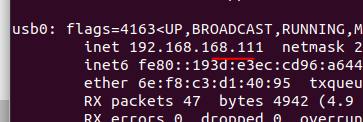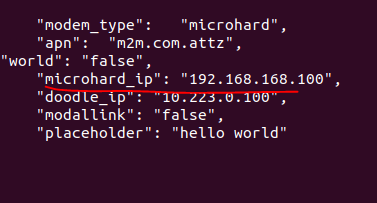Sentinel VOXL2 Microhard not running
-
Sounds good!
-
@rohitpillai I believe I have fixed the issue.
voxl-modemwas jumping ahead and assuming that the modem had enumerated before it had which would cause some of the commands to never be run.I have generated a new dev package for you to try out, the download link is:
You can take a look at the source code changes here: https://gitlab.com/voxl-public/voxl-sdk/utilities/voxl-modem/-/commit/0cc330f8fcd6cafc97b80412dfe9994b8389e90b
In order to try this package out, do the following:
- download the
voxl-modem_0.15.2-202206291955_arm64.debpackage using the above link - push the package to your VOXL2 in the directory you'd like (I'll use /data) using:
adb push voxl-modem_0.15.2-202206291955_arm64.deb /data- Force remove the
voxl-modempackage on board:
adb shell dpkg --purge --force-all voxl-modem- Install the new dev package:
cd /data dpkg -i voxl-modem_0.15.2-202206291955_arm64.deb- Re-run
voxl-configure-modemand choose the IP to your liking
Verify that the network interface comes up and the IP is what you expect with
ifconfigTry a couple reboots to confirm that the expected behavior is consistent.
Let me know if you need any clarity on the above and let me know the outcome of your tests.
The
usb0network interface won't come up immediately after reboot (may take 10-15 seconds) for it to enumerate - download the
-
After a couple of reboots I am getting the same behaviour. It works as it should now! Thanks!
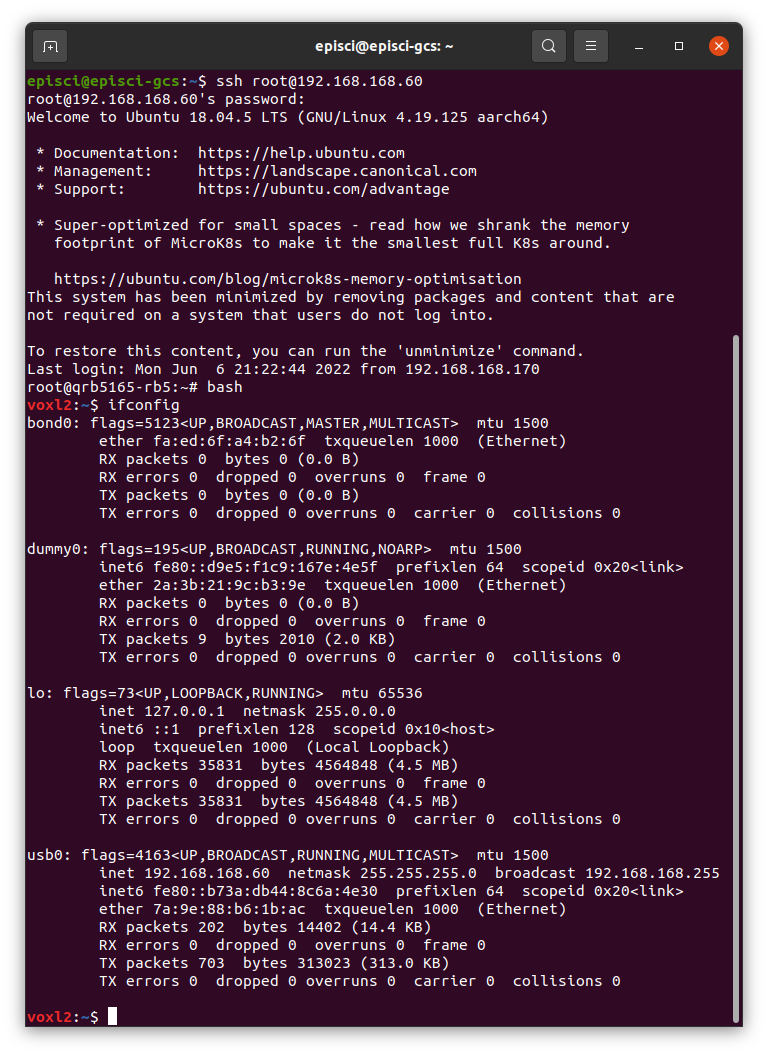
-
@rohitpillai Woot! Thank you for all of your help! I will go ahead and merge this into master so that it will make it into the next release.
-
@tom Hey Tom,
I am noticing this issue of microhard not having a static ip on my system as well.
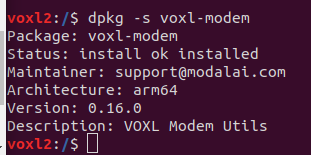
It appears I am on a later version than the one in the post. Is the voxl-static-ip service now the preferred way to have a static ip?
-
@wilkinsaf Code is still there
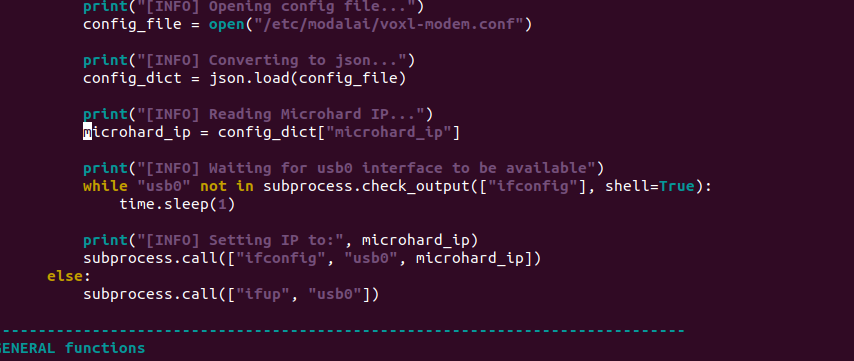
-
-
@wilkinsaf Interesting, give
voxl-static-ipa try and see if it helps. I have yet to integrate that directly into voxl-modem. We have a systemd service setup for it, so I would go ahead and modify/usr/bin/voxl-static-ipand then enable it's servicesystemctl enable voxl-static-ip -
@tom I did, but i had to add in a huge sleeper and have it After=voxl-modem.service
since the voxl-modem is a python script (thank you for that) I am just doing some caveman debugging. will post progress
-
@wilkinsaf voxl-static-ip is pretty "dumb" as it doesn't check to see if the interface is actually up before trying to modify the IP so that's probably the reason why you need the big sleep, but I'm sure you figured that out already.
-
@tom Yeah. I think I figured it out
My uname has "m0054". It uses eth0 as interface instead of usb0. i dont see code for setting the ip for eth0. What is weird is that I also see usb0 come up as an interface. But I am going to add some code here to hopefully fix that. Will make a branch or something if it is useful for someone else
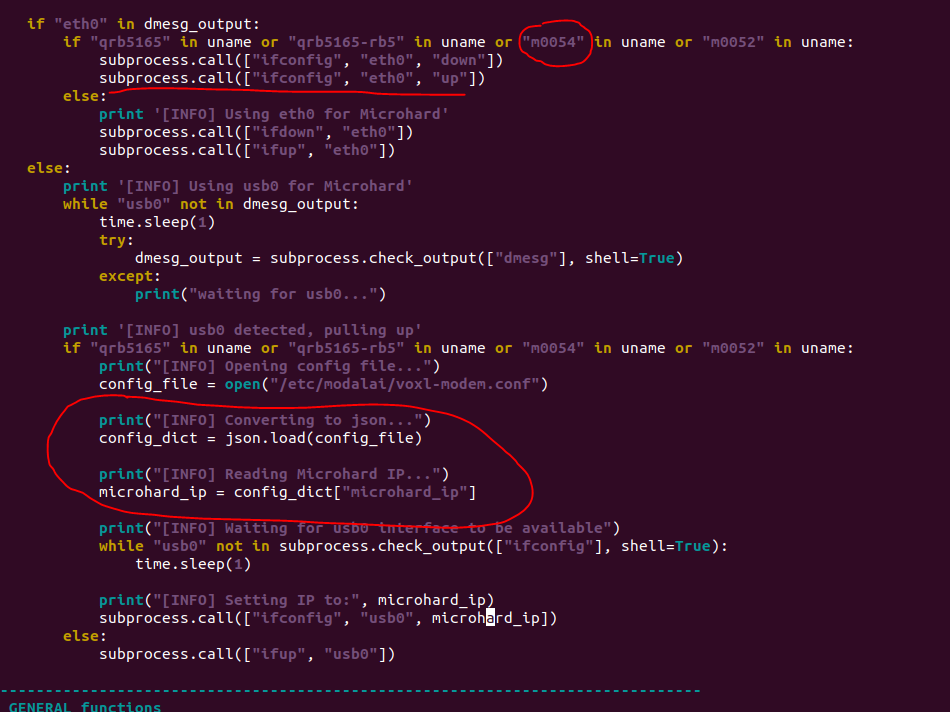
-
@wilkinsaf Do you have any other type of network connection going? WiFi? Ethernet?
I can try to copy your setup, so you've got a VOXL2 w/ Microhard add-on? anything else important connected? mipi cameras and such wouldn't affect this
-
@wilkinsaf Also a
voxl-versionwould be helpful to see. To give you some background on why this part is a little confusing, on newer builds of Microhard add-ons we had to change out a chip due to supply shortages and so the newer Microhard add-ons will be handled as "usb0" instead of "eth0". -
@wilkinsaf Oh also, while I'm asking you things, the output of the following would be helpful as well:
dmesg | grep eth0 dmesg | grep usb0 -
No other wifi or ethernet. I am connected with adb.
VOXL2 with microhard
cameras: stereo, tracking, hires (although my config only has the tracking and hires turned on rn)voxl-version:
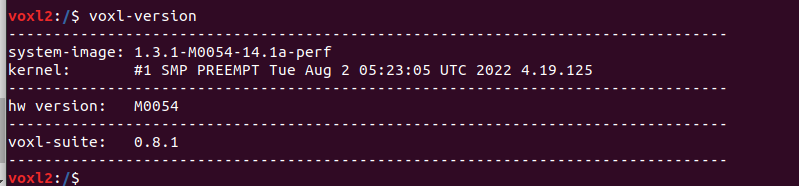
dmesg | grep eth0
[ 3.291467] smsc75xx 1-1.1:1.0 eth0: register 'smsc75xx' at usb-xhci-hcd.0.auto-1.1, smsc75xx USB 2.0 Gigabit Ethernet, 42:cd:53:3c:37:18 [ 5.516283] IPv6: ADDRCONF(NETDEV_UP): eth0: link is not ready [ 9.465432] IPv6: ADDRCONF(NETDEV_CHANGE): eth0: link becomes ready [ 9.475251] smsc75xx 1-1.1:1.0 eth0: link up, 100Mbps, full-duplex, lpa 0x4DE1 [ 14.332677] smsc75xx 1-1.1:1.0 eth0: link up, 100Mbps, full-duplex, lpa 0x4DE1 [ 14.345964] smsc75xx 1-1.1:1.0 eth0: link up, 100Mbps, full-duplex, lpa 0x4DE1 [ 21.188500] smsc75xx 1-1.1:1.0 eth0: link down [ 22.663119] smsc75xx 1-1.1:1.0 eth0: link up, 100Mbps, full-duplex, lpa 0x4DE1 [ 22.682574] smsc75xx 1-1.1:1.0 eth0: link up, 100Mbps, full-duplex, lpa 0x4DE1 [ 23.155729] smsc75xx 1-1.1:1.0 eth0: link down [ 23.168624] smsc75xx 1-1.1:1.0 eth0: link down [ 25.801191] smsc75xx 1-1.1:1.0 eth0: link up, 100Mbps, full-duplex, lpa 0x4DE1 [ 34.154417] smsc75xx 1-1.1:1.0 eth0: link down [ 35.708201] smsc75xx 1-1.1:1.0 eth0: link up, 100Mbps, full-duplex, lpa 0x4DE1 [ 35.723892] smsc75xx 1-1.1:1.0 eth0: link up, 100Mbps, full-duplex, lpa 0x4DE1dmesg | grep usb0
2.202994] register_client_adhoc:Client handle 64 usb0 [ 5.322266] f_cdev_alloc: port_name:at_usb0 (ffffffdd12c44c00) portno:(0) [ 37.386234] rndis_host 1-1.2:1.0 usb0: register 'rndis_host' at usb-xhci-hcd.0.auto-1.2, RNDIS device, 46:b5:b5:15:45:b0 -
@wilkinsaf Hmm okay very interesting, I'll replicate your setup and see what I can find
-
@tom Thanks for your help Tom. I am doing the same on my end. Will post if I find anything interesting
-
I threw some code in there to do the operation, but it's pretty much the same as voxl-static-ip
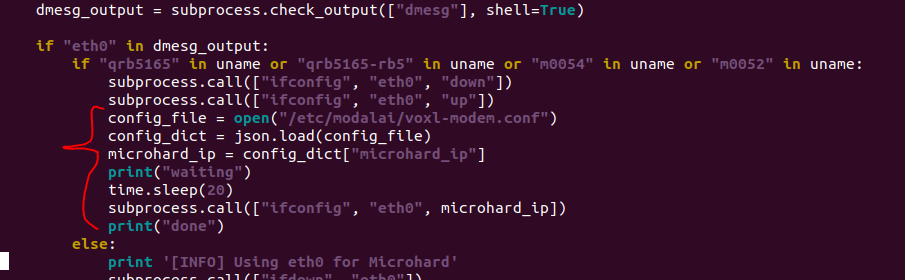
I am just going to go with this patch for right now to continue dev work.
-
@wilkinsaf What does your
/etc/network/interfacesfile looks like -
@tom said in Sentinel VOXL2 Microhard not running:
/etc/network/interfaces
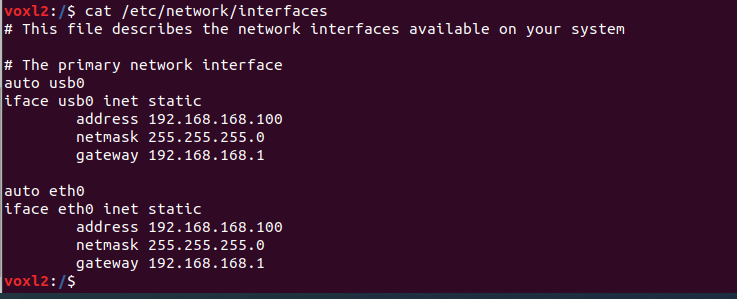
I am wondering if they could be clashing