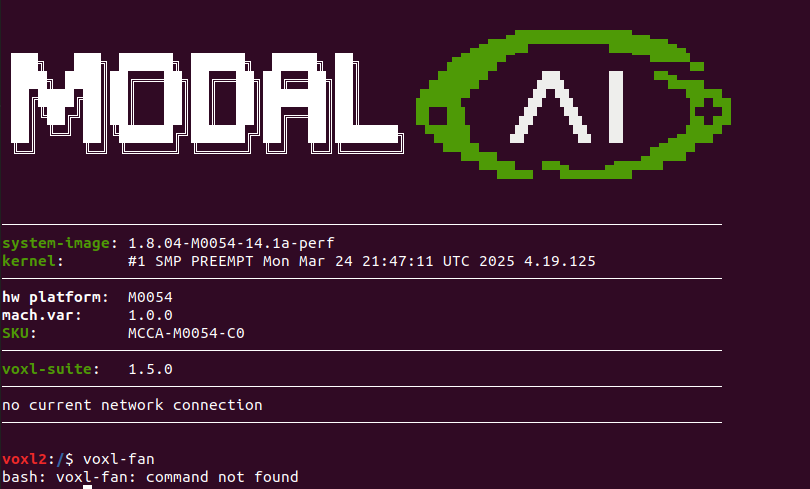A color AR0144 exists, but there is no current integration readily available
Best posts made by wilkinsaf
-
RE: Color Tracking Camera w/ Global Shutterposted in Image Sensors
-
RE: Vision failure everytime during takeoffposted in VOXL 2
@Tamas-Pal-0 This seems like this might be a pid issue. PID issues causes unstable flight making the camera useless since it is all over the place
Would you be able to upload a ulog file to https://review.px4.io/ and post the link here so we can review?
-
RE: Stereo Cameras Error sending request 11, ErrorCode: -19posted in VOXL Flight
My fault. Found a small tear in the ribbon for the stereo cameras
RESOLVED
-
RE: Voxl stuck in waiting after unbrickingposted in VOXL m500 Reference Drone
Wanted to update this by saying I experienced same issue, but I resolved this by disconnecting tracking camera that had been installed upside down. So, if anyone is reading this in the future....try disconnecting your cameras attached to the board
-
Docker Documentationposted in VOXL
I think these documentation pages are the same.
https://docs.modalai.com/voxl-cross/
https://docs.modalai.com/voxl-emulator/
https://docs.modalai.com/voxl-emulator/Not huge deal, but thought I would post ticket to track
-
RE: Issue Getting uart Connection on VOXL2 to PixHawk4 on 5G Hatposted in VOXL 2
@tom Damn.... welp... that would explain what's going on.
Back to the ModalAI store. Thanks for confirmation Tom -
GPS/VIO EKF2 switchposted in VOXL Flight
Hello,
We have a UAV we would like to fly indoors and outdoors without landing during that transition.
I know that there is support for EKF2 GPS/VIO "fusion" using 329 as the EKF2_AID_MASK in PX4
Link to tutorialWe were thinking of manually changing the EKF2 bitmask when we fly indoors or outdoors.
My question is, are there any software/features available that would more easily support switching from GPS to VIO? Want to make sure I am not redoing work before I start.
Thank you
-
RE: Where are config files on gitlab?posted in VOXL SDK
https://www.loom.com/share/8b4c948fb3794e7da8fec4c054bf0247
they are actually .cpp files that generate the config file
config_defaults.cpp -
RE: Issue Getting uart Connection on VOXL2 to PixHawk4 on 5G Hatposted in VOXL 2
Can confirm ordering and installing a new one fixed our issue
-
RE: Push to Gitlab?posted in Software Development
It was a massive lift on my end. Many changes as you can see from the pull request. Years of development
Latest posts made by wilkinsaf
-
RE: Powering Servos from M0065/PWN Breakoutposted in Support Request Format for Best Results
-
A UBEC was used for the servo connections, and they SHOULD NOT be powered from the board. We will update that drawing, thank you for pointing that out
-
As this was a first time build we did create that custom cable to deliver power to the airspeed sensor. We will make a note for that in the layout
Appreciate you pointing these things out so we can make those adjustments!
-
-
RE: voxl-tag-detector fails to start on V3.3 "Missing lens_cal_file"posted in VOXL m500 Reference Drone
If anyone has run into this again,
ensure you update your
/etc/modalai/voxl-tag-detector.confto the tracking camera pipe you would like to do the april tag detection on.the "tracking" has gotten update to "tracking_down" or "tracking_front"
-
CICD SDKposted in VOXL SDK
I have created some software that runs on the voxl.
I used the VOXL-CROSS template here: https://gitlab.com/voxl-public/voxl-sdk/voxl-cross-template
for all of my projects.
Now, I would like to have a CICD run that pulls them down and wraps them in my own SDK if you will.
I was curious if there is a recommended way to do this. I understand VOXL-SDK is built with CICD in mind. Is there a template I can use to do the same.
-
RE: Which kernel should I flash? PLEASE SELECT WHICH KERNEL TO FLASHposted in VOXL SDK
Choose Option 1 if you DO NOT have the camera board attached
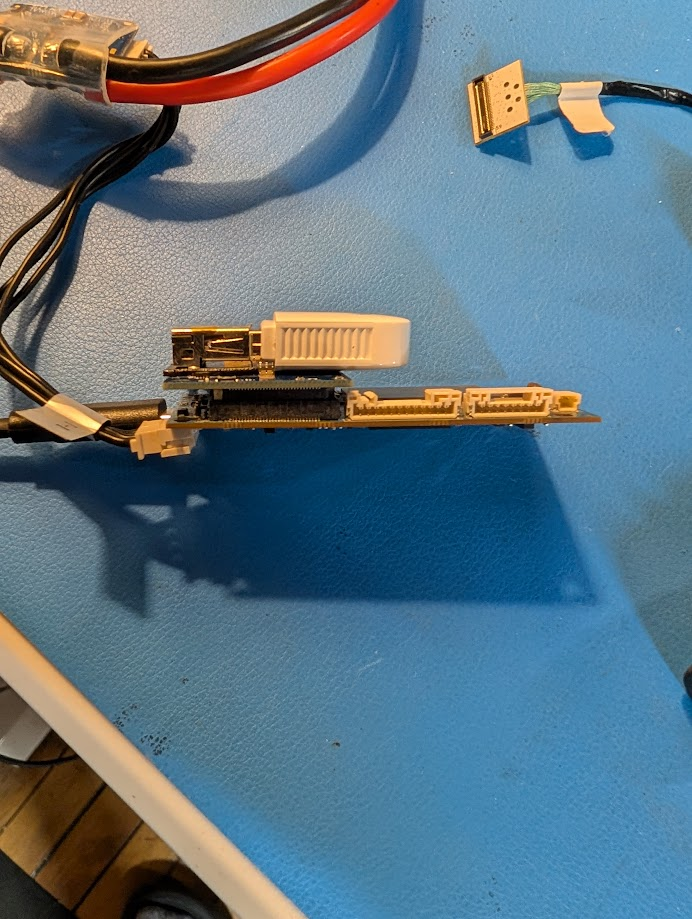
Choose Option 2 if you are using the camera board
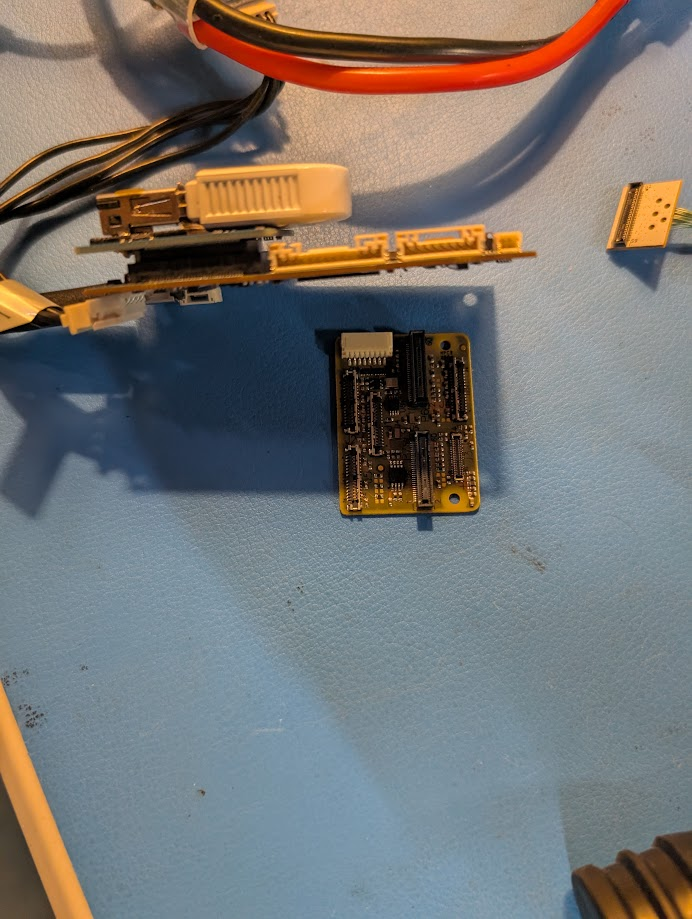
-
Which kernel should I flash? PLEASE SELECT WHICH KERNEL TO FLASHposted in VOXL SDK
Which one should I pick????
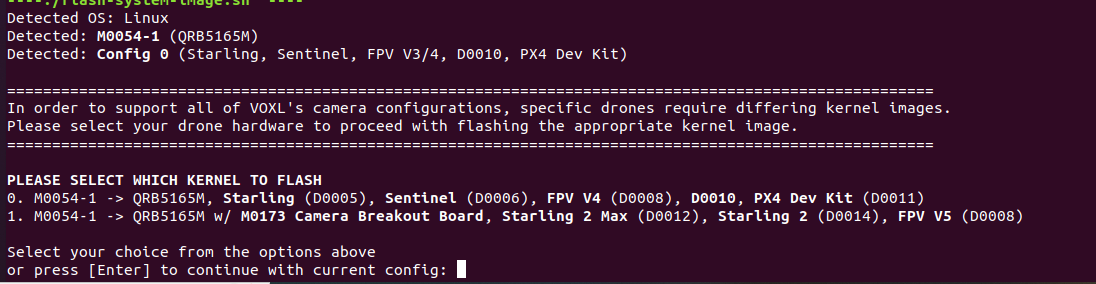
---- Starting System Image Flash ---- ----./flash-system-image.sh ---- Detected OS: Linux Detected: M0054-1 (QRB5165M) Detected: Config 0 (Starling, Sentinel, FPV V3/4, D0010, PX4 Dev Kit) ======================================================================================================= In order to support all of VOXL's camera configurations, specific drones require differing kernel images. Please select your drone hardware to proceed with flashing the appropriate kernel image. ======================================================================================================= PLEASE SELECT WHICH KERNEL TO FLASH 0. M0054-1 -> QRB5165M, Starling (D0005), Sentinel (D0006), FPV V4 (D0008), D0010, PX4 Dev Kit (D0011) 1. M0054-1 -> QRB5165M w/ M0173 Camera Breakout Board, Starling 2 Max (D0012), Starling 2 (D0014), FPV V5 (D0008) Select your choice from the options above or press [Enter] to continue with current config: -
FAILED TO WRITE CONFIG TO DISKposted in VOXL SDK
We are getting an error when writing configs to disk.
I assumed that it was an issue with writing data to a partition in memory that was not allowing a write at that time.
We are able to resolve it by power cycling, but while in production, it becomes a hang up when putting units together.
Curious if there are commands (ex:
sync) or things that we can do to get rid of this behavior. Thanks!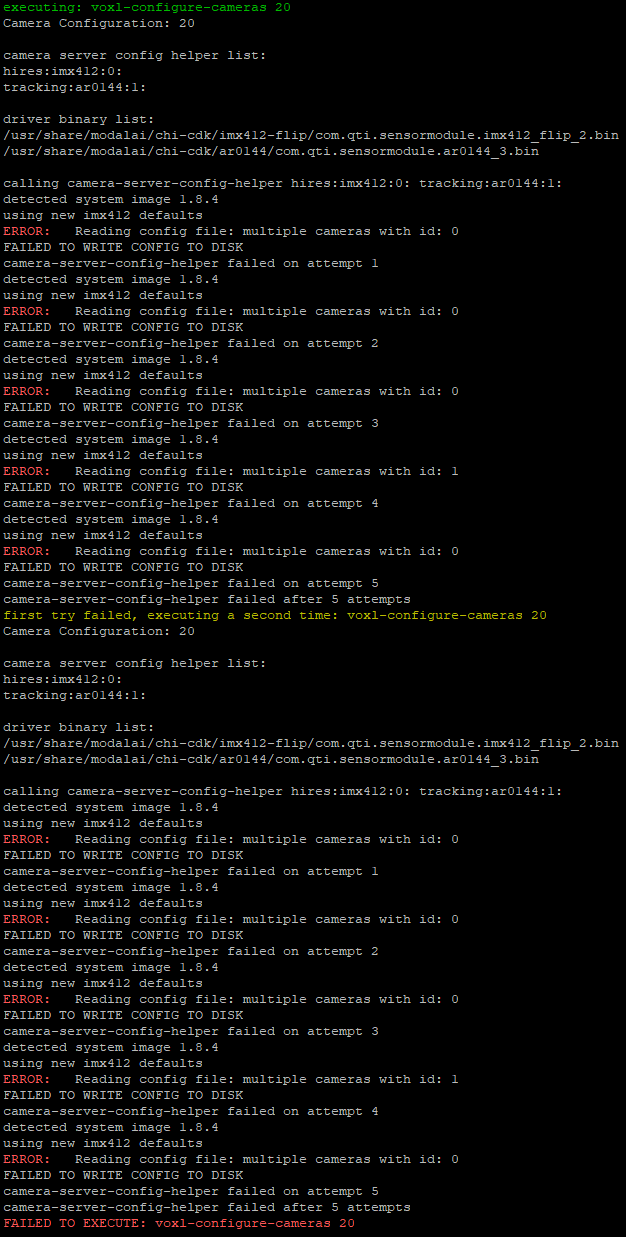
-
RE: Flow Serverposted in Ask your questions right here!
- Yes this is definitely possible
- You would need to modify flow-server and possibly feature-tracker to ensure this is pointed at the right pipe
- Might also need a bit of calibration here and there
- Have not tested having multiple versions of flow-server, but should be possible.
- Would need to ensure this works with a downard facing tof for accurate height estimate
To get a rough draft of this working, would take ~2 days