A color AR0144 exists, but there is no current integration readily available
Best posts made by wilkinsaf
-
RE: Color Tracking Camera w/ Global Shutterposted in Image Sensors
-
RE: Vision failure everytime during takeoffposted in VOXL 2
@Tamas-Pal-0 This seems like this might be a pid issue. PID issues causes unstable flight making the camera useless since it is all over the place
Would you be able to upload a ulog file to https://review.px4.io/ and post the link here so we can review?
-
RE: Stereo Cameras Error sending request 11, ErrorCode: -19posted in VOXL Flight
My fault. Found a small tear in the ribbon for the stereo cameras
RESOLVED
-
RE: Voxl stuck in waiting after unbrickingposted in VOXL m500 Reference Drone
Wanted to update this by saying I experienced same issue, but I resolved this by disconnecting tracking camera that had been installed upside down. So, if anyone is reading this in the future....try disconnecting your cameras attached to the board
-
Docker Documentationposted in VOXL
I think these documentation pages are the same.
https://docs.modalai.com/voxl-cross/
https://docs.modalai.com/voxl-emulator/
https://docs.modalai.com/voxl-emulator/Not huge deal, but thought I would post ticket to track
-
RE: Issue Getting uart Connection on VOXL2 to PixHawk4 on 5G Hatposted in VOXL 2
@tom Damn.... welp... that would explain what's going on.
Back to the ModalAI store. Thanks for confirmation Tom -
GPS/VIO EKF2 switchposted in VOXL Flight
Hello,
We have a UAV we would like to fly indoors and outdoors without landing during that transition.
I know that there is support for EKF2 GPS/VIO "fusion" using 329 as the EKF2_AID_MASK in PX4
Link to tutorialWe were thinking of manually changing the EKF2 bitmask when we fly indoors or outdoors.
My question is, are there any software/features available that would more easily support switching from GPS to VIO? Want to make sure I am not redoing work before I start.
Thank you
-
RE: Where are config files on gitlab?posted in VOXL SDK
https://www.loom.com/share/8b4c948fb3794e7da8fec4c054bf0247
they are actually .cpp files that generate the config file
config_defaults.cpp -
RE: Issue Getting uart Connection on VOXL2 to PixHawk4 on 5G Hatposted in VOXL 2
Can confirm ordering and installing a new one fixed our issue
-
RE: Push to Gitlab?posted in Software Development
It was a massive lift on my end. Many changes as you can see from the pull request. Years of development
-
RE: VOXL rebooting PX4posted in Ask your questions right here!
It appears this happens when the sensors are not calibrated on the drone. voxl-vision-px4 picks up on sensor inconsistency and restarts PX4.
So, calibrated the sensors. Looks better
resolved
-
RE: VOXL2 stuck in fastboot on power cycleposted in VOXL 2
Small update on this. We are still working on the root cause, but one thing that was pointed out by Vinny is we should NOT use a Telit modem on the 5G hat. While the Telit is m.2 form factor, the m.2 standard is not strict. Telit made their own changes that require a different carrier board. So, if you are reading this, and are using a 5G carrier board that only supports Quectel...it means it only supports quectel.
-
Docker System error: write /sys/fs/cgroup/cpuset/system.slice/cpuset.cpus: invalidposted in Software Development
Docker container non-deterministic fail
I am trying to start a container with the following command:
docker run --rm -it --net=host cal_compass:latestSometimes it starts right up. Other times it gives me this error:
Cannot start container 05621665b072b85b6419f904c0ffb511a1ad07a32c1ca675820aaadbefa4a316: [8] System error: write /sys/fs/cgroup/cpuset/system.slice/cpuset.cpus: invalid argument"Any ideas what could be wrong? Thank you for any insights
-
RE: PWM Pinout 5 only has signal with camera trigger.posted in Ask your questions right here!
@Caleb-Rievley are you loading firmware 1.12 and 1.13 on the VOXL Flight?
ModalAI comes out with their own versions of PX4. Let me dig up that URL:
-
RE: Unbrick using QDL taking a whileposted in VOXL 2
From @tom
Using a VM might be causing a slowdown, but even USB2 vs. USB3 cables can have a pretty big effect on QDL speed.
Suggestion: ensure communicating over USB3I am also going to attempt to flash from a laptop running ubuntu on bare metal.
Hope to keep this forum post updated with results
-
RE: Docker System error: write /sys/fs/cgroup/cpuset/system.slice/cpuset.cpus: invalidposted in Software Development
So it turns out that the post-running script for docker service relies on the image "hello-world:latest"
I had uninstalled that image to save space.
Redownloading image and trying again
-
RE: "Error battery voltage" on VOXL2posted in Ask your questions right here!
@modaltb This worked for me. Removing the USBC cable, booting up, and then plugging in.
-
VOXL2 Stuck in Fastbootposted in VOXL 2
My VOXL2 is stuck in fastboot. I tried to
- QDL
- Force fastboot using button on VOXL2 and reflash
Neither of these could get the VOXL2 out of Fastboot. It seemed like something was corrupted on the board (it was the filesystem I believe)
Here are the steps I took to fix it
- Download the system image from: https://developer.modalai.com/asset
- unzip the file
tar -xzf voxl2_SDK_1.0.0.tar.gz - navigate into the file folder, and the "system-image" folder there within
cd voxl2_SDK_1.0.0/system-image - Factory reset flash using
flash-system-image.sh -f - You should now see the "Qualcomm-KONA" device, and you should be able to adb in
- navigate back to the root of the folder "voxl2_SDK_1.0.0"
- run the install script
./install.sh - follow the prompts
You should be good to go from here. I found this information from this other post: https://forum.modalai.com/topic/1931/voxl2-not-coming-out-of-fastboot?_=1698713877796
But thought I would type this up to make it a bit more concise incase anyone came across this same issue in the future
-
RE: Sentinel VOXL2 Microhard not runningposted in Ask your questions right here!
I threw some code in there to do the operation, but it's pretty much the same as voxl-static-ip
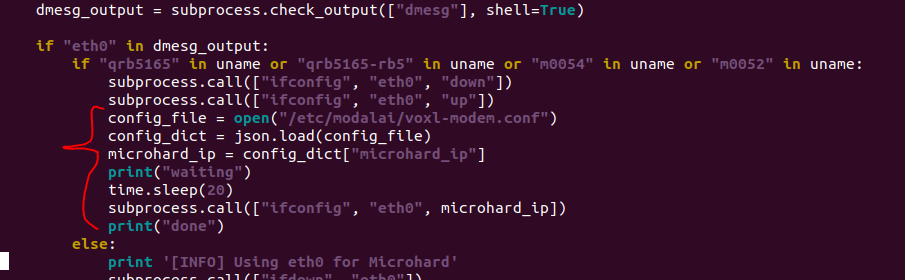
I am just going to go with this patch for right now to continue dev work.
-
RE: VOXL PWM AUX servo operateposted in Ask your questions right here!
https://www.youtube.com/watch?v=fxfyrUW3EyA
I should have said "Aux 1 mapped to channel 5 FOR QUAD COPTER LAYOUT" instead of "for VOXL Flight"
but other than that let me know if you have any questions