Requesting the factory original calibration files for ADK Ser#M2500000185
-
@latif
/varbeing that full is very abnormal, here is a screenshot from one of my drones: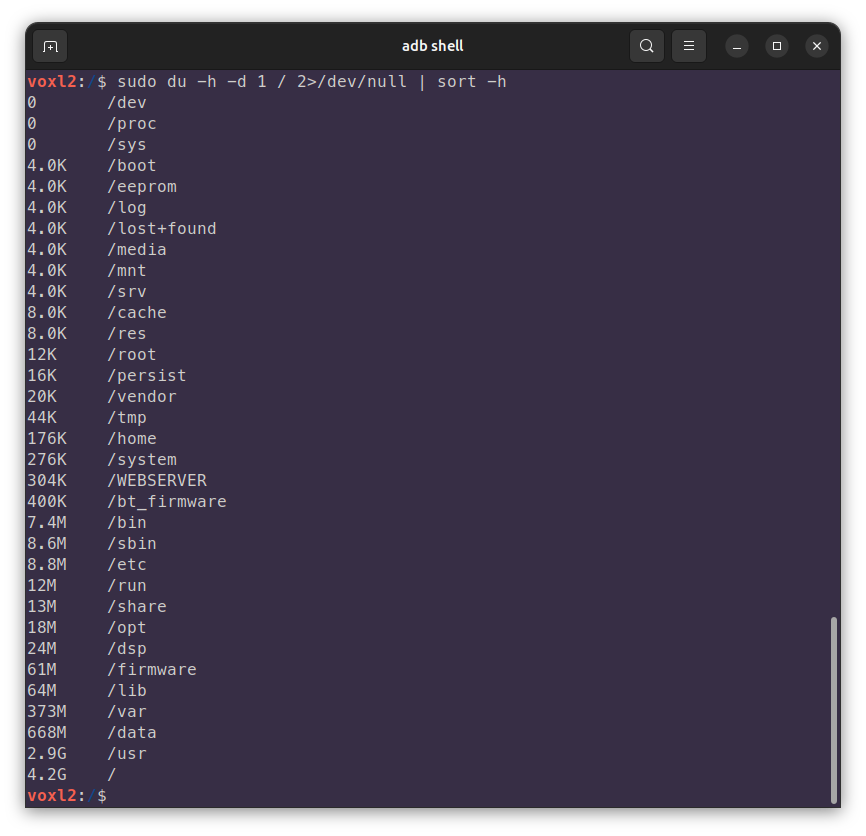
-
@tom It's possible
/var/log/journal/is full for some reason? You could try clearing stale logs from there -
@tom Yeah, it's starting to look dangerous. Here's the output:
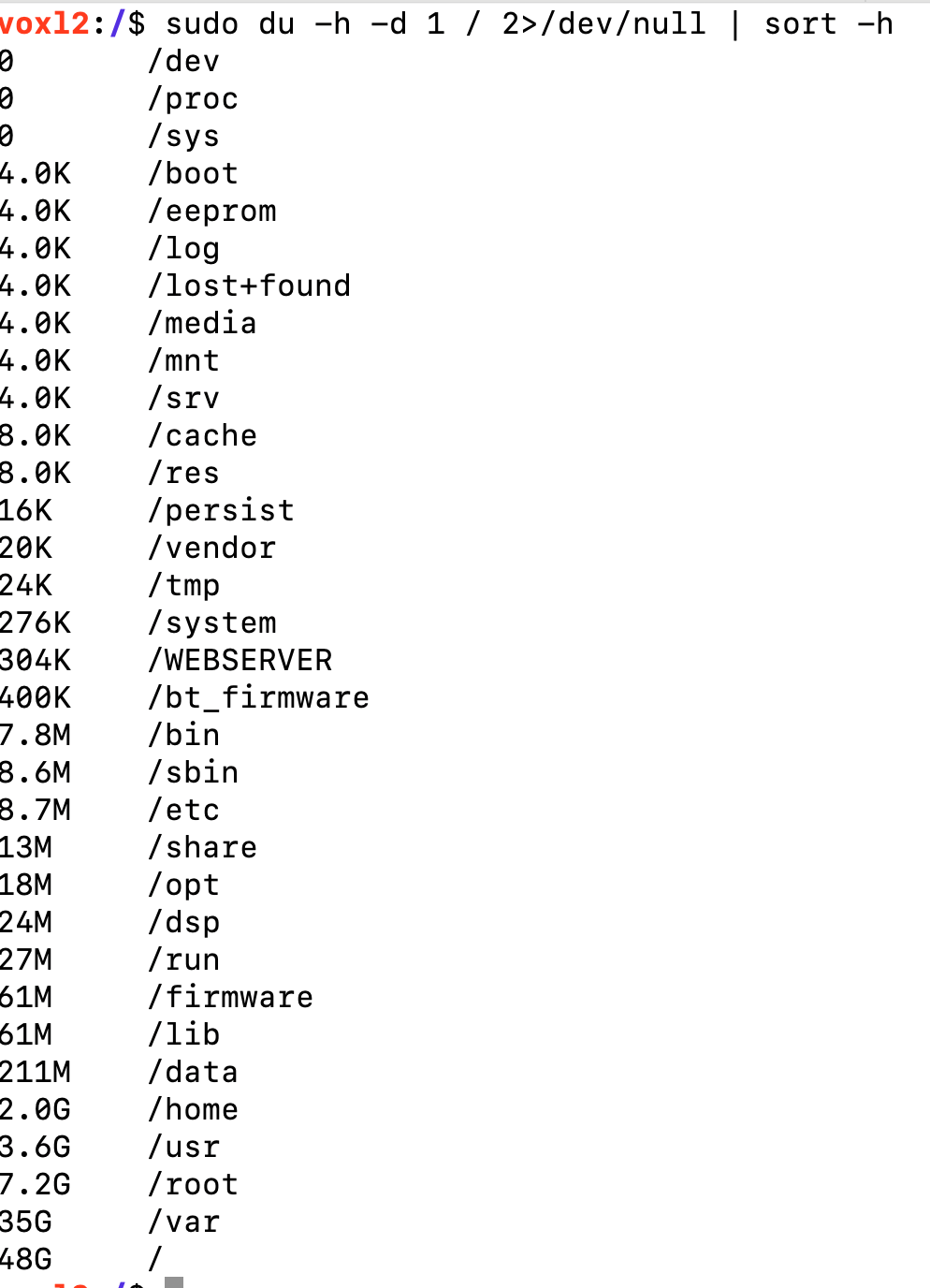
-
@latif You should be able to go into
/varand see what's full and deleting it -
@latif Thanks! syslog was 27G! Emptied it out and running voxl-configure-cameras again. Hopefully this will fix the other issues.
-
@latif Hi @tom, cleaning up the /var/syslog file enabled the camera server to run - so the cameras are fine. I'm still not sure if all the calibrations are right, I see an error message
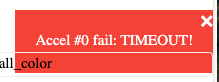 when I try to bind the Commando8 Controller. Also, could never get a "READY" sign on QGroundControl. Should I run the "Sensor Calibration" options? Not knowing what that'd do, I didn't run them.
when I try to bind the Commando8 Controller. Also, could never get a "READY" sign on QGroundControl. Should I run the "Sensor Calibration" options? Not knowing what that'd do, I didn't run them.
If this is relevant information: I'm not getting GPS data consistently (right now getting nothing, but earlier at some point in time I did), right now I see this on QGC: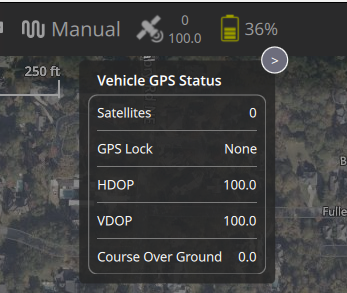
-
@latif What do you see if you run
voxl-check-calibration?It sometimes takes a while to get a GPS lock for the first time in a new location, may have to let the drone sit outside for 5-10 minutes for the initial lock, will be much faster after that.
-
@tom I'll let it sit outside for a few minutes for GPS locks. Here's the output for voxl-check-calibration:
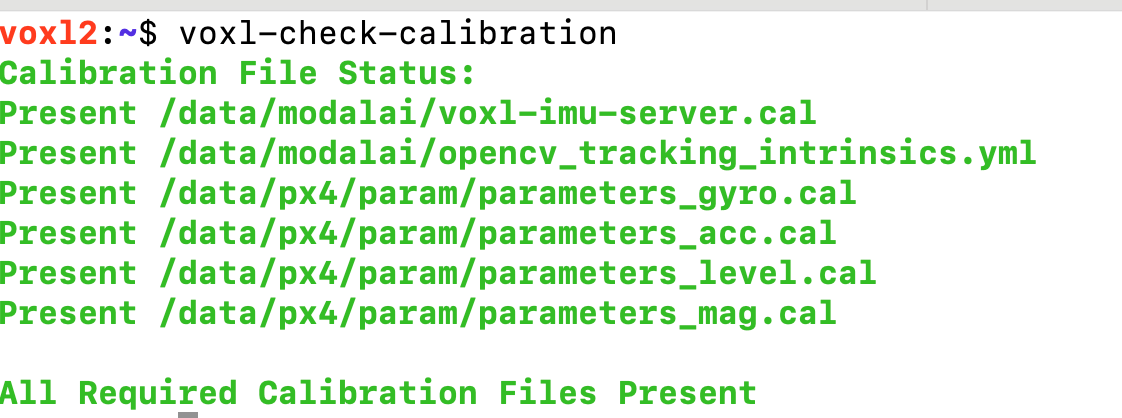
Still seeing things like

-
@latif You'll want to load the GPS specific px4 param file in order for "position" mode to use GPS position as opposed to VIO position.
If you run
voxl-configure-px4-params -wand navigate toEKF2_helpersyou should be able to see the relevant options. -
@tom Now that I seem to have a good health check and the cameras working, I'd like to do the simplest possible first flight -- I went through the video directions in the Bootcamp, but wasn't able to go beyond trying to "arm" it.
- I can't tell if it is binding or not. Tried the voxl-elrs -b, which seems to take it as the blue flashing lights become steady, but no movement of the propellers on trying to arm. I'm seeing a "model mismatch" message on the Commando8 Remote Controller. This shipped with the ADK and nothing has been done to it.
- I need some help in flying it, indoors if that's ealier without GPS, but ultimately with GPS mission-planning, but I seem to be far from it, because I haven't done even a simple off-the-shelf type of flight.
- This is my first time handling a drone of any kind, so I'm lacking some knowledge and could use some instructions to get this simple first flight job done.
-
@latif
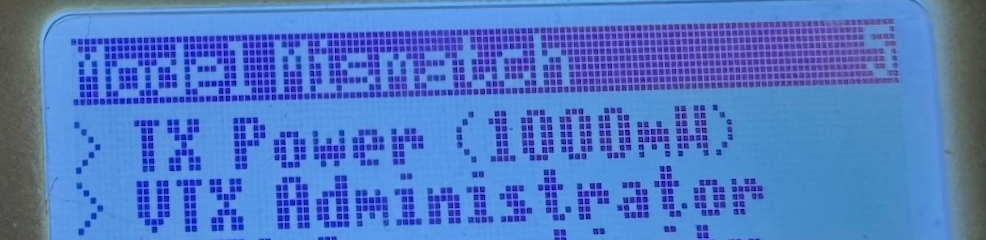 
 -
@latif You should be able to disable the model match feature on the same screen which displayed the "Model Mismatch" error. By setting the model match id to 0, it will ignore the model match id set on the receiver and connect. The ExpressLRS documentation has more detail about how to set up the RC connection here.
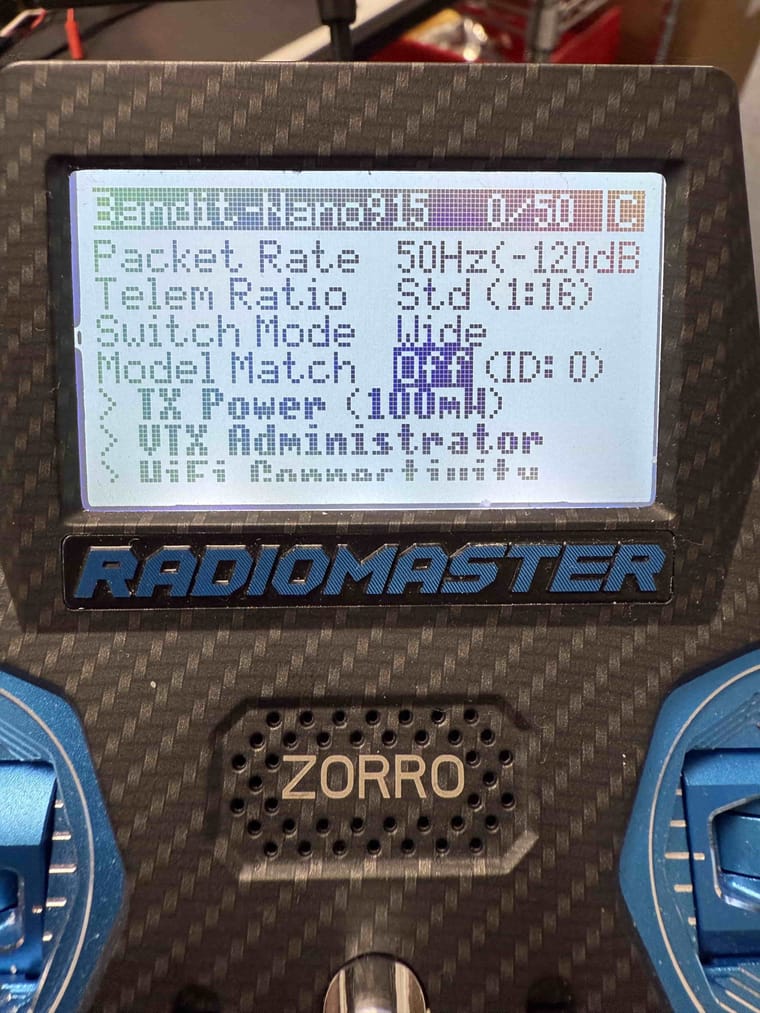
-
@Maxwell-Schaefer Thank you! I was able to set the model match to off using the controller screen.