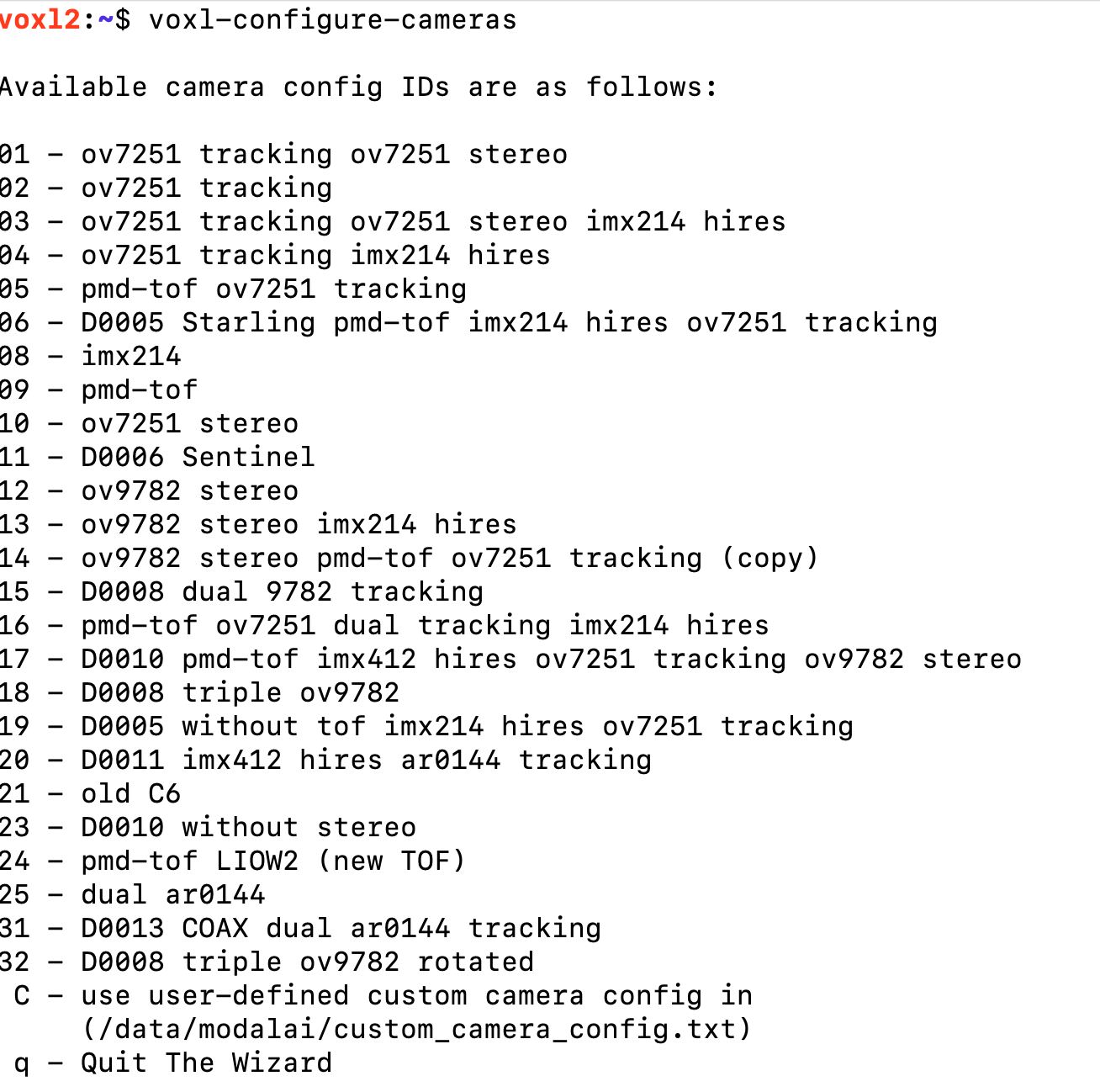Requesting the factory original calibration files for ADK Ser#M2500000185
-
@support, like to request the following missing/corrupted calibration files (factory original) for my PX4 Autonomy Development Kit with serial number M2500000185.
- voxl-imu-server.cal
- opencv_tracking_intrinsics.yml
FAILED TO EXECUTE the following steps:voxl-configure-cameras 20
Encountered Problems Configuring MPA Services :-/ Some Services may not start up on next rebootCalibration File Status:
Missing /data/modalai/voxl-imu-server.cal
Missing /data/modalai/opencv_tracking_intrinsics.yml
Present /data/px4/param/parameters_gyro.cal
Present /data/px4/param/parameters_acc.cal
Present /data/px4/param/parameters_level.cal
Present /data/px4/param/parameters_mag.calDetected Missing Calibration Files
please run the required cals
https://docs.modalai.com/calibration/PLEASE POWER CYCLE YOUR VOXL -
@latif Checking our records, it looks like the drone you're using is equipped with a C29 camera configuration: MRB-D0012-4-V2-C29-T9-M11-X0
therefore I have the following camera calibration files in our database:
opencv_tracking_down_intrinsics.yml
opencv_tracking_front_intrinsics.ymlIf C29 is not showing as an option for you, you may need to re-flash your drone with the correct kernel.
Can you confirm what cameras are physically connected to your drone?
If the serial number of your drone is indeed correct, in our database it is showing as a Starling 2 Max, can you upload a photo of your drone as a sanity check?
-
@tom Absolutely. I'd definitely like to have the correct files, On a closer look
 I probably read the S as a "5" - the serial number I think is "M250000018S" - that probably changes everything. Here's a photo of the drone:
I probably read the S as a "5" - the serial number I think is "M250000018S" - that probably changes everything. Here's a photo of the drone: 
You'll send me the voxl-imu-server.cal also, right? It's been flagged as missing. Thanks!
I'm also attaching the packing slip so we can finalize on what the correct SKU should be.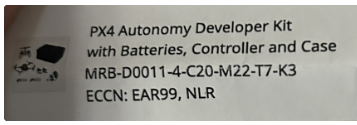
-
@latif said in Requesting the factory original calibration files for ADK Ser#M2500000185:
M250000018S
Okay great, I will send you an email with that calibration file.
You'll have to re-calibrate the imu yourself.
See here for instructions: https://docs.modalai.com/calibrate-imu/#step-3
-
@latif Hi @tom, thank you for sending me the yml file. Applying that I get a good healthcheck, after calibrating the imu.
I do still have a problem with the cameras. I see that voxl-camera-server is not running (fails at startup).My SKU is the following, having taken the default cam config of 20:
family code: MRB-D0011 (px4-autonomy-dev-kit)
compute board: 4 (voxl2)
hw version: 1
cam config: 20
modem config: 0 (none)
tx config: 7 (elrs_beta_fpv)
extras config: 0 (none)
SKU: MRB-D0011-4-V1-C20-T7-M0-X0I did see this error while running voxl-configure-mpa: FAILED TO EXECUTE: voxl-configure-cameras 20
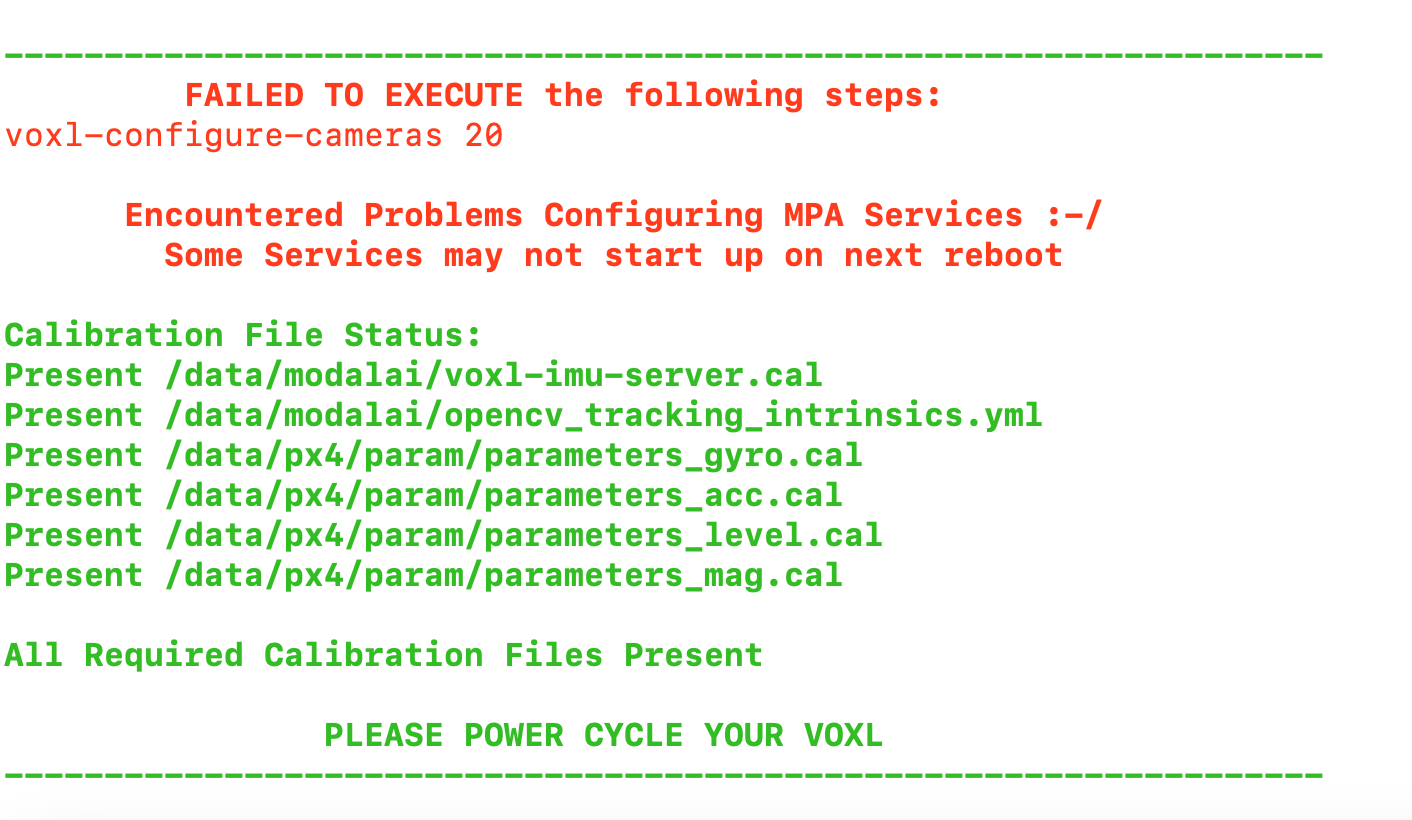
Please advise what camera configuration to use. FYI, I did try 19, and with that it was able to run "voxl-configure-cameras 20", but the final result was the same, voxl-camera-server was not running.
-
@latif I meant "voxl-configure-cameras 19"... in the post above.
-
@latif I wonder if you have the wrong kernel on there. If you run
voxl-configure-cameraswhat options does it give you? -
-
Maybe a different issue, running configure stand-alone shows this problem:

Checking space I see this:

-
@latif oh boy, well that is certainly an issue, can you run
sudo du -h -d 1 / 2>/dev/null | sort -hto see which directory/partition is full? -
@tom Yeah, it's starting to look bleak! Here's the output:
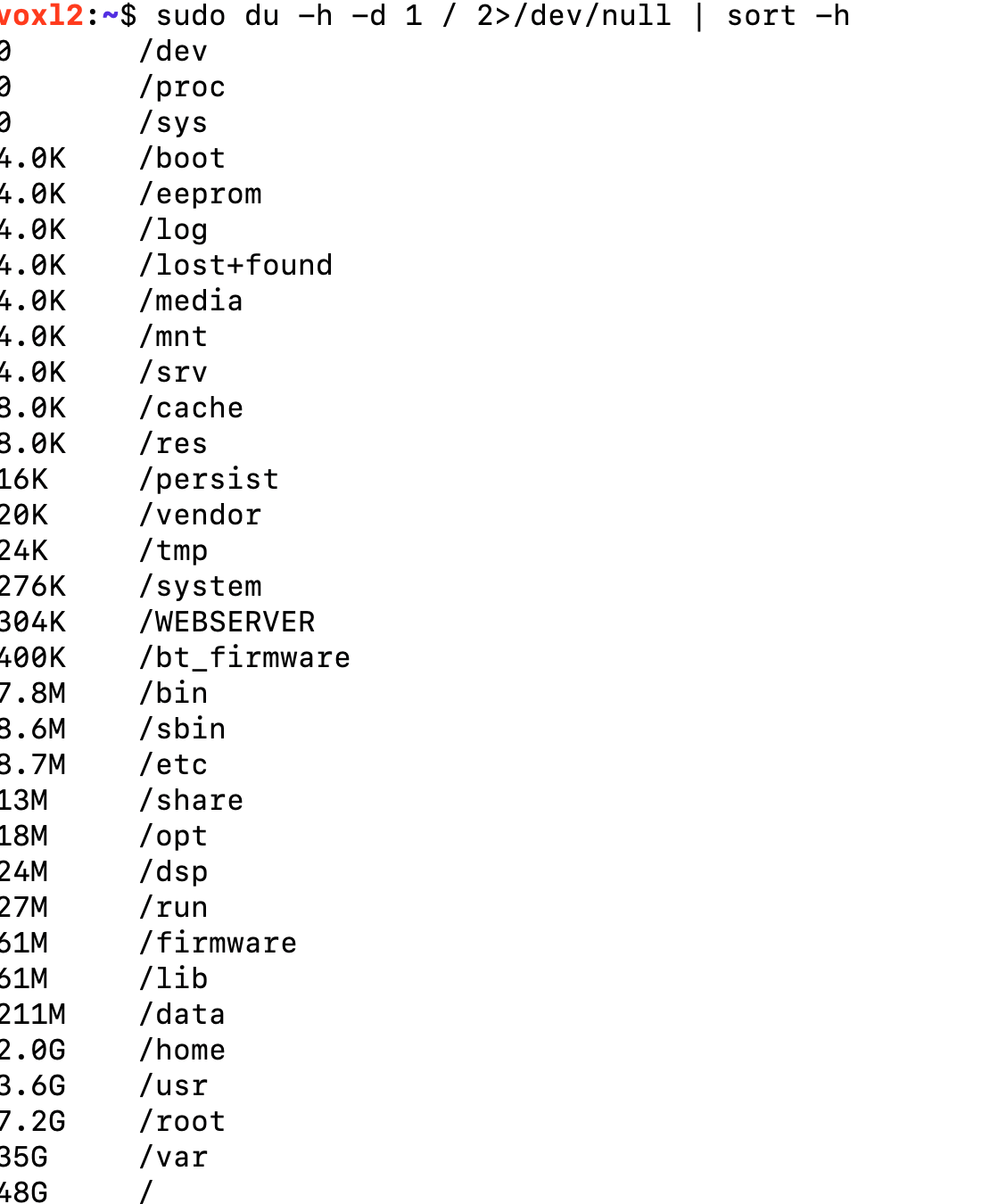
The only user data I have is under /home/root, about 1.8GB. I can free up some of it, but how do I redirect the configuration processes to use a different directory other than /usr, /lib, etc.?
Also, is there a way to increase the overall storage size? I see that the biggest partition ("sda") is only 118G and now full. -
@latif
/varbeing that full is very abnormal, here is a screenshot from one of my drones: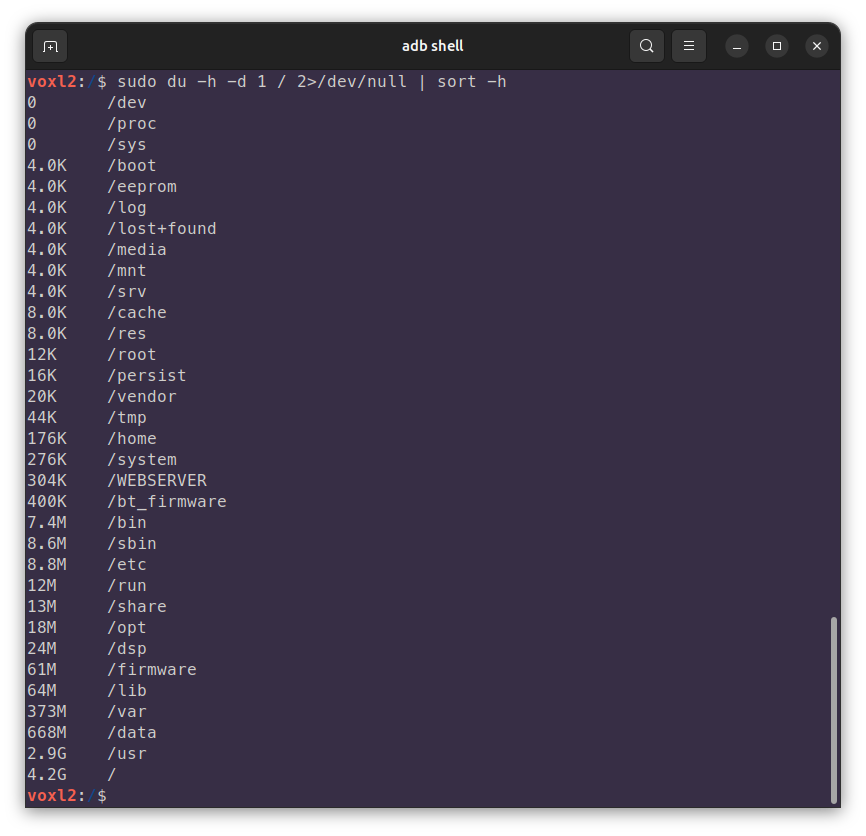
-
@tom It's possible
/var/log/journal/is full for some reason? You could try clearing stale logs from there -
@tom Yeah, it's starting to look dangerous. Here's the output:
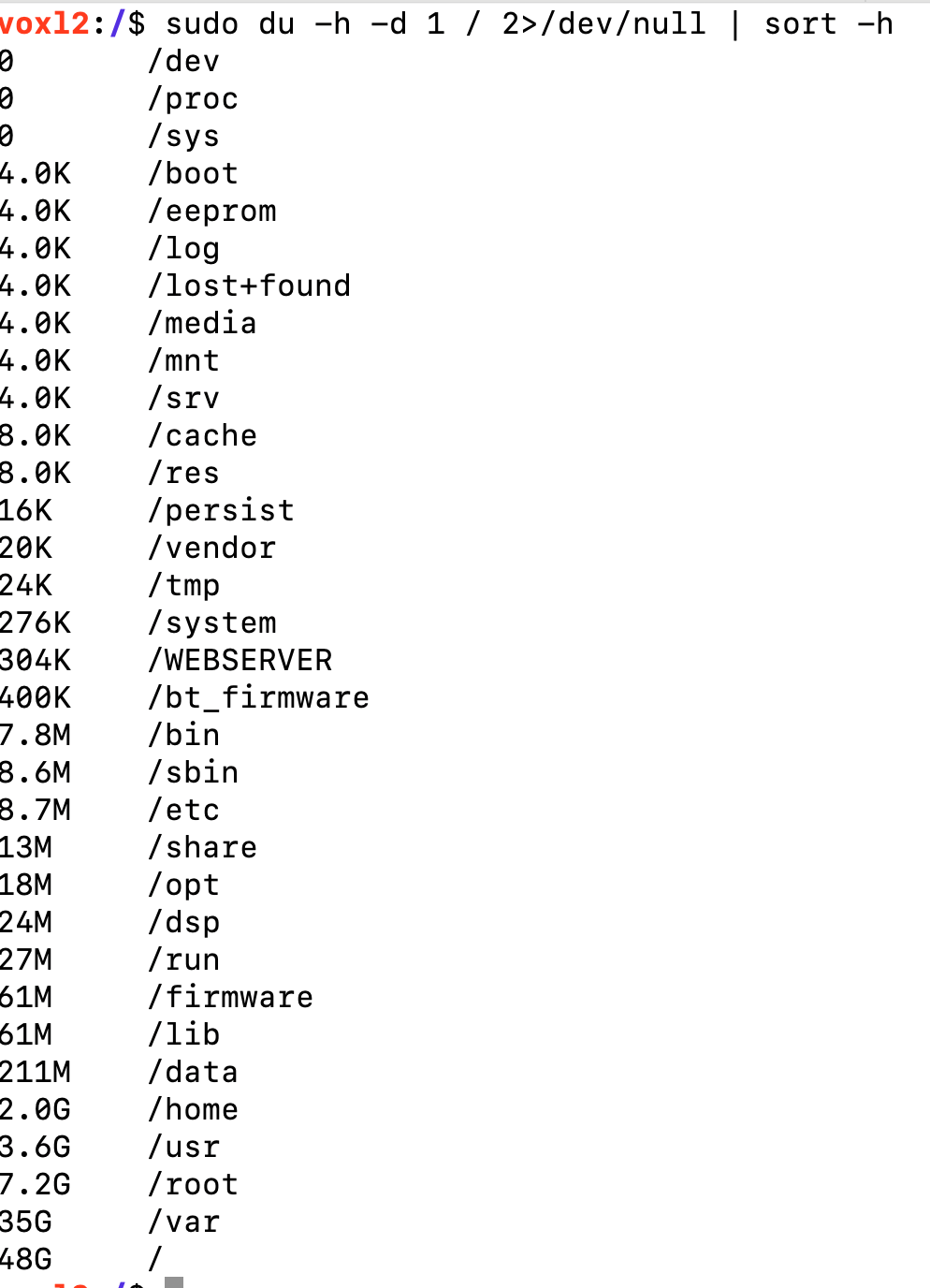
-
@latif You should be able to go into
/varand see what's full and deleting it -
@latif Thanks! syslog was 27G! Emptied it out and running voxl-configure-cameras again. Hopefully this will fix the other issues.
-
@latif Hi @tom, cleaning up the /var/syslog file enabled the camera server to run - so the cameras are fine. I'm still not sure if all the calibrations are right, I see an error message
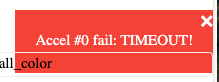 when I try to bind the Commando8 Controller. Also, could never get a "READY" sign on QGroundControl. Should I run the "Sensor Calibration" options? Not knowing what that'd do, I didn't run them.
when I try to bind the Commando8 Controller. Also, could never get a "READY" sign on QGroundControl. Should I run the "Sensor Calibration" options? Not knowing what that'd do, I didn't run them.
If this is relevant information: I'm not getting GPS data consistently (right now getting nothing, but earlier at some point in time I did), right now I see this on QGC: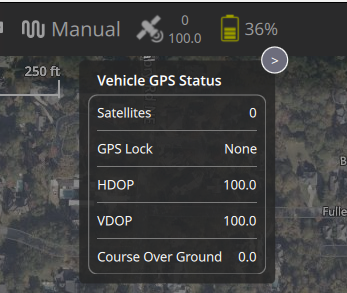
-
@latif What do you see if you run
voxl-check-calibration?It sometimes takes a while to get a GPS lock for the first time in a new location, may have to let the drone sit outside for 5-10 minutes for the initial lock, will be much faster after that.
-
@tom I'll let it sit outside for a few minutes for GPS locks. Here's the output for voxl-check-calibration:
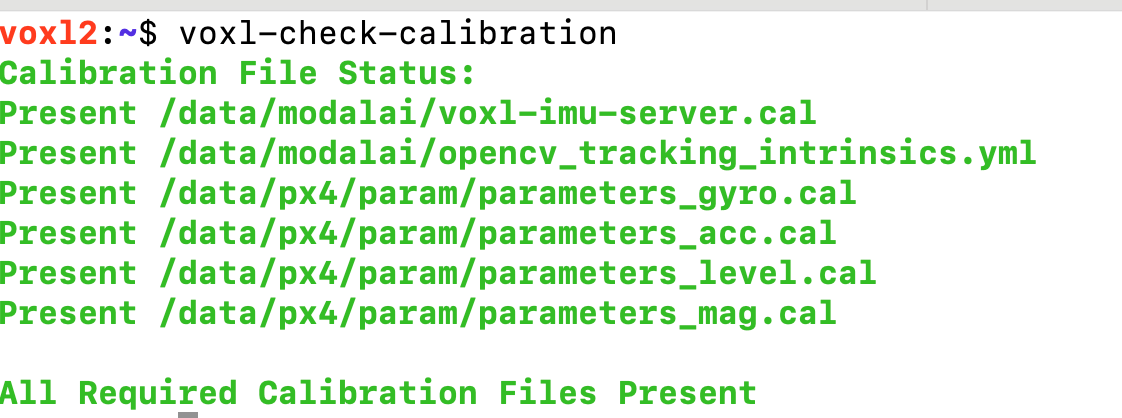
Still seeing things like

-
@latif You'll want to load the GPS specific px4 param file in order for "position" mode to use GPS position as opposed to VIO position.
If you run
voxl-configure-px4-params -wand navigate toEKF2_helpersyou should be able to see the relevant options.