QVIO-server issues
-
Hello @Alex-Kushleyev @Eric-Katzfey
I had build voxl-qvio-server and flashed the VOXL2 board. while running the voxl-qvio-server the server is broken.
I had refered this linkhttps://forum.modalai.com/topic/2551/add-mask-file-to-qvio-algorithm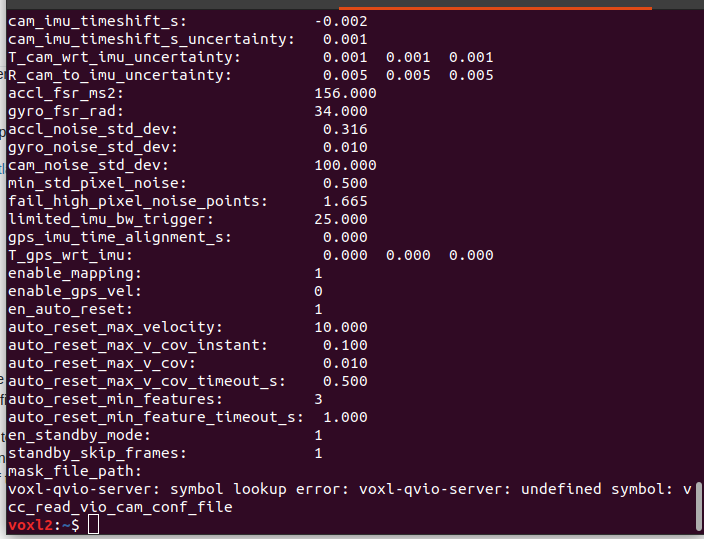
Can you help me out figure this out?
-
@Jetson-Nano There's likely a version mismatch going on, make sure you're building off of the tag of the SDK in which you have loaded on your VOXL2
If you post the output of
voxl-versionI can point you in the right direction -
Most likely need to update
voxl-mpa-toolsto latest : https://gitlab.com/voxl-public/voxl-sdk/utilities/voxl-mpa-tools/-/blob/master/lib/voxl_common_config.c?ref_type=heads#L655 or usevoxl-mpa-toolsandvoxl-qvio-serverfrom the same SDK release -
@Alex-Kushleyev @tom
thank you guys for reverting back.
I currently facing another issue withvoxl-qvio-server.
The tracking camera is working. The qvio-server is also running,but the cam-stalled message is shown andvoxl-qvio-serveris not working.
I have attached the screenshots of the terminals and portal.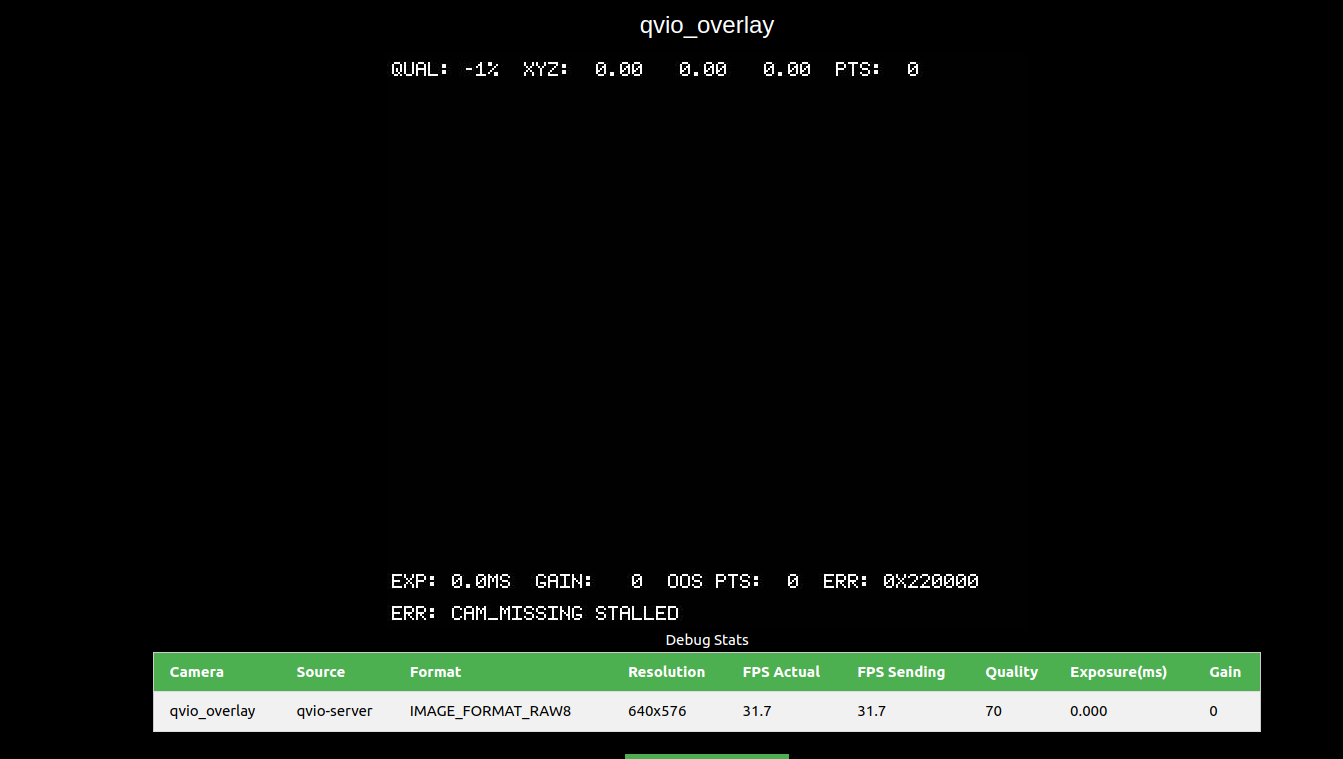
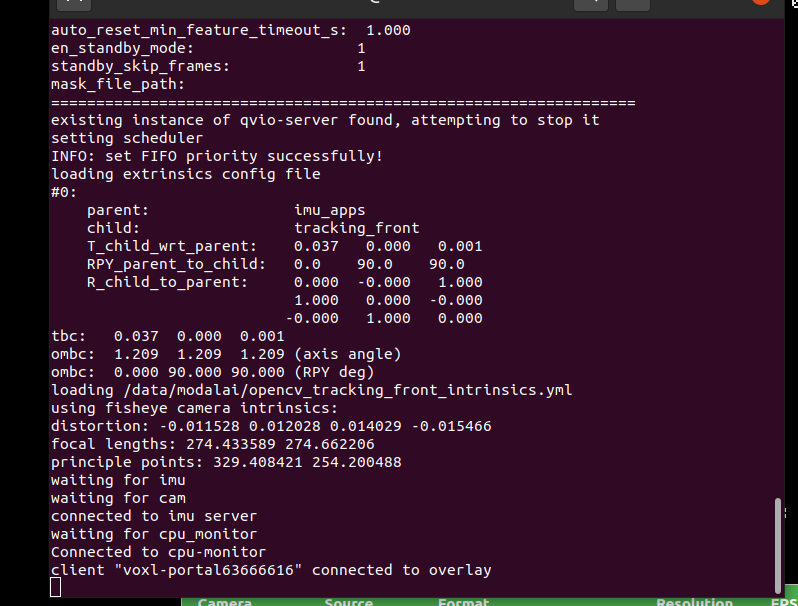
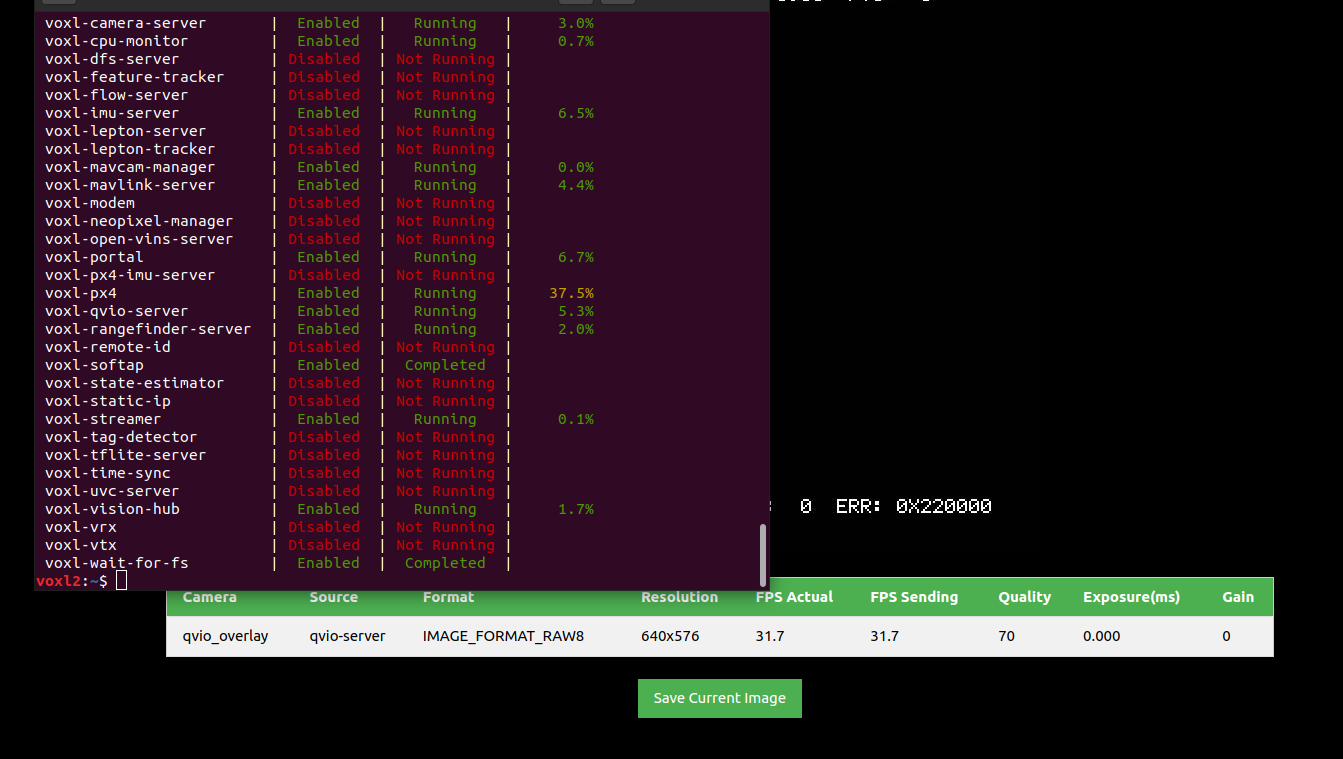
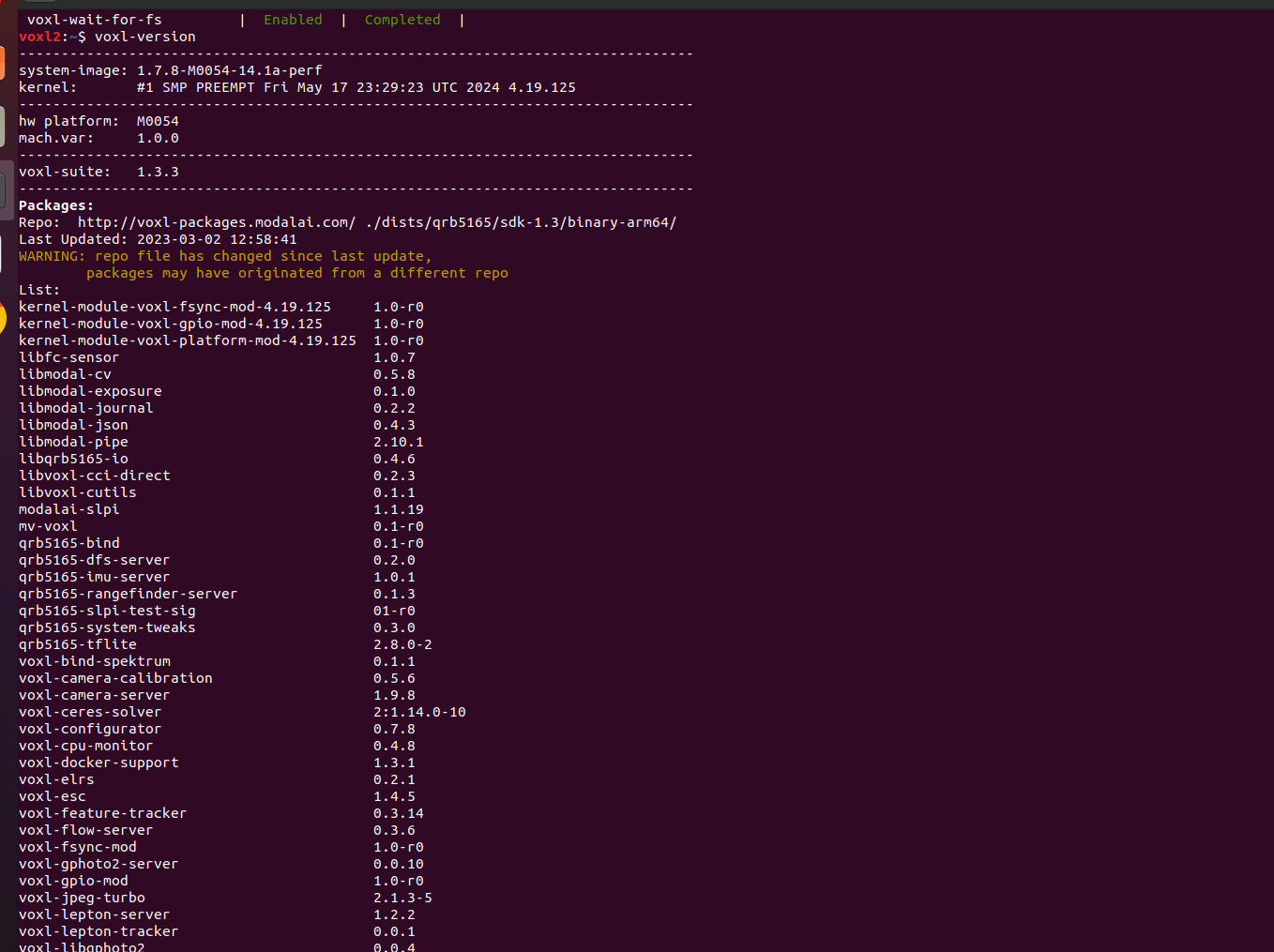
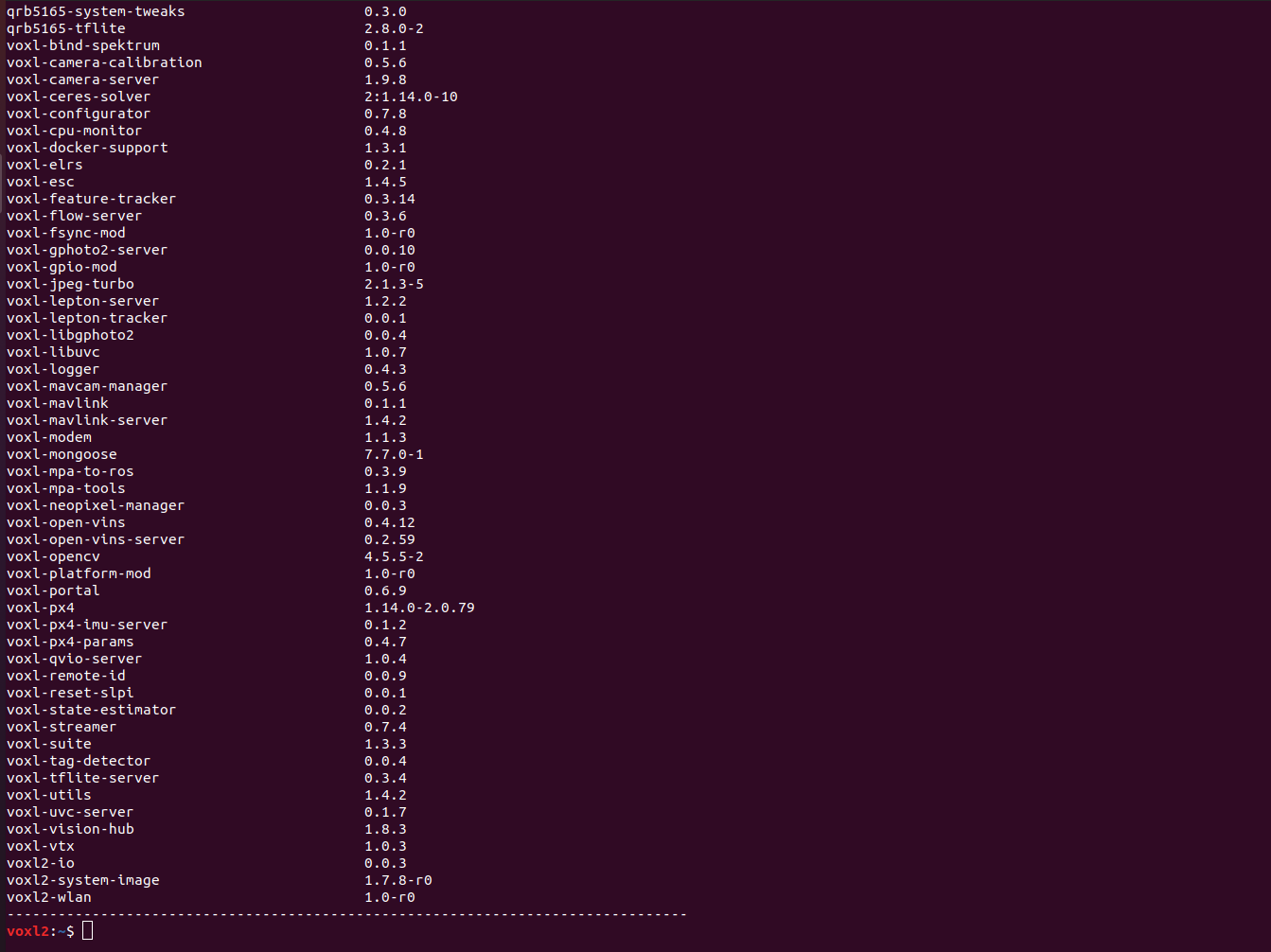
-
@Jetson-Nano What does
/etc/modalai/voxl-qvio-server.conflook like?As well as
voxl-inspect-cam -a -
@tom thank you for reverting , I sorted out the issue, the file name in the voxl-qvio-server was
opencv_tracking_front_intrinsics.ymlinstead ofopencv_tracking_intrinsics.yml
and in thevoxl-vision-hubthe name was tracking_front which i renamed in tracking. After the above mentioned changed thevoxl-qvio-serveris working fine.
thank you for the support.