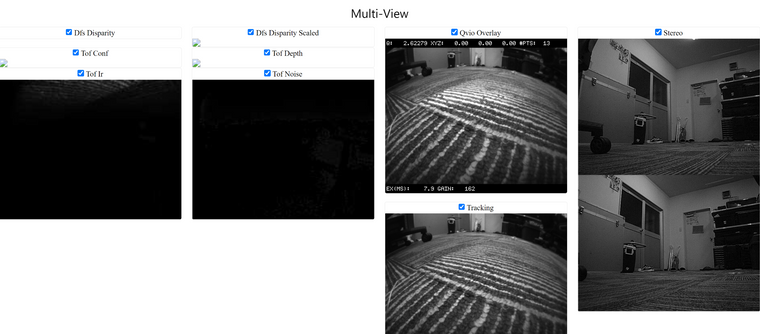MAVLink Odometry X Y value 0
-
@Chad-Sweet OK
 I’ll try that
I’ll try that 
-
@Chad-Sweet There is not an option for 5 in EKF2_MAG_TYPE.
Should I leave this at “Automatic” or select “None” ? -
@Chad-Sweet I selected "None" for the EKF2_MAG_TYPE and entered "0" for the SYS_HAS_MAG.
The Odometry x y values are still at 0.
Do I need to change anything in my voxl-vision-px4.conf files now that I am not using a GPS?"config_file_version": 1, "qgc_ip": "192.168.110.146", "en_secondary_qgc": false, "secondary_qgc_ip": "192.168.1.214", "qgc_udp_port_number": 14550, "udp_mtu": 512, "en_localhost_mavlink_udp": true, "localhost_udp_port_number": 14551, "vio_pipe": "qvio", "en_vio": true, "en_send_vio_to_qgc": true, "en_reset_vio_if_initialized_inverted": true, "vio_warmup_s": 3, "en_set_clock_from_gps": true, "en_force_onboard_mav1_mode": true, "en_reset_px4_on_error": true, "horizon_cal_tolerance": 0.449999988079071, "offboard_mode": "trajectory", "follow_tag_id": 0, "figure_eight_move_home": true, "en_tag_fixed_frame": false, "fixed_frame_filter_len": 5, "en_transform_mavlink_pos_setpoints_from_fixed_frame": false, "en_voa": true, "en_send_voa_to_qgc": true, "voa_upper_bound_m": -0.15000000596046448, "voa_lower_bound_m": 0.15000000596046448, "voa_memory_s": 1, "voa_inputs": [{ "enabled": true, "type": "point_cloud", "input_pipe": "dfs_point_cloud", "frame": "stereo_l" }, { "enabled": true, "type": "point_cloud", "input_pipe": "stereo_front_pc", "frame": "stereo_front_l" }, { "enabled": true, "type": "point_cloud", "input_pipe": "stereo_rear_pc", "frame": "stereo_rear_l" }, { "enabled": true, "type": "tof", "input_pipe": "tof", "frame": "tof" }, { "enabled": true, "type": "rangefinder", "input_pipe": "rangefinders", "frame": "body" }] }Should I just unplug the Cirocomm GPS?
-
I unplugged the GPS from the Seeker. I am still not able to get position control in MAVLink and my Odometry x y values are still at 0.
Maybe the last option to do is to re-calibrate my cameras... -
If voxl-inspect-qvio shows functioning VIO data, there is no need to calibrate cameras. VIO is working. PX4 is most likely misconfigured.
If you have a GPS, then you likely have a magnetometer?
Seeker should have arrived pre-configured for VIO flight. No need to change anything. VIO is flight tested for 20 minutes before being shipped.
-
-
@Chad-Sweet
Yes, I have this GPS/Magnetometer that is on the back of the Seeker above the battery compartment.
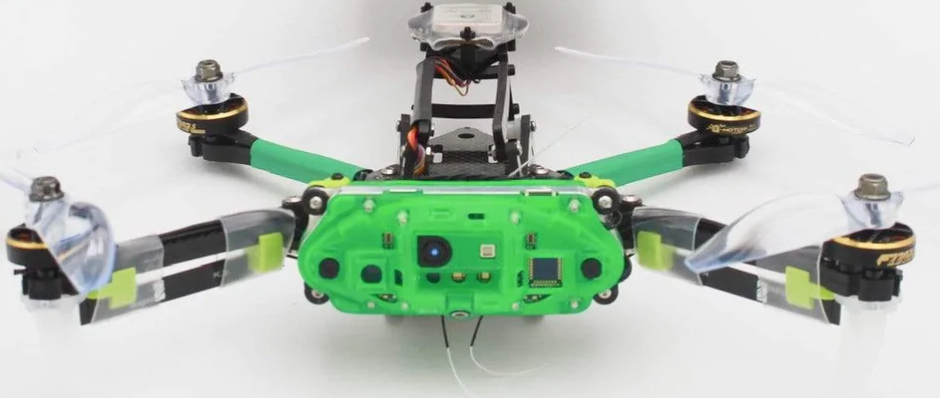
If my PX4 is possibly misconfigured, should I just remove PX4 and start clean?
Or, is there something you might know that could be causing the problem in PX4? -
-
@Chad-Sweet Thank you

I will load these into PX4 and test it. -
@Kris Can you post a pic of QGC under MavLink Inspector, go to the tab that says Local_Position_Ned and see what the X, Y, Z show. I want to verify how those numbers are numerating.
Normally if the X & Y are zeroed out, VIO hasn't started yet or has blown up. A power-cycle can fix this, but I would think you've already attempted that. Looks like you've already attempted resetting voxl-vision-px4 & qvio.
You may want to try reconfiguring mpa:voxl-configure-mpa -p -f seeker -b blue -c 7 --fc yesPower-cycle afterwards. You'll have to set your qgc-ip again since mpa will reset it to factory.
-
@Adrian-Hidalgo
Ok, I will try that now.
My position is still being rejected after resetting PX4 and loading the new paremeter files.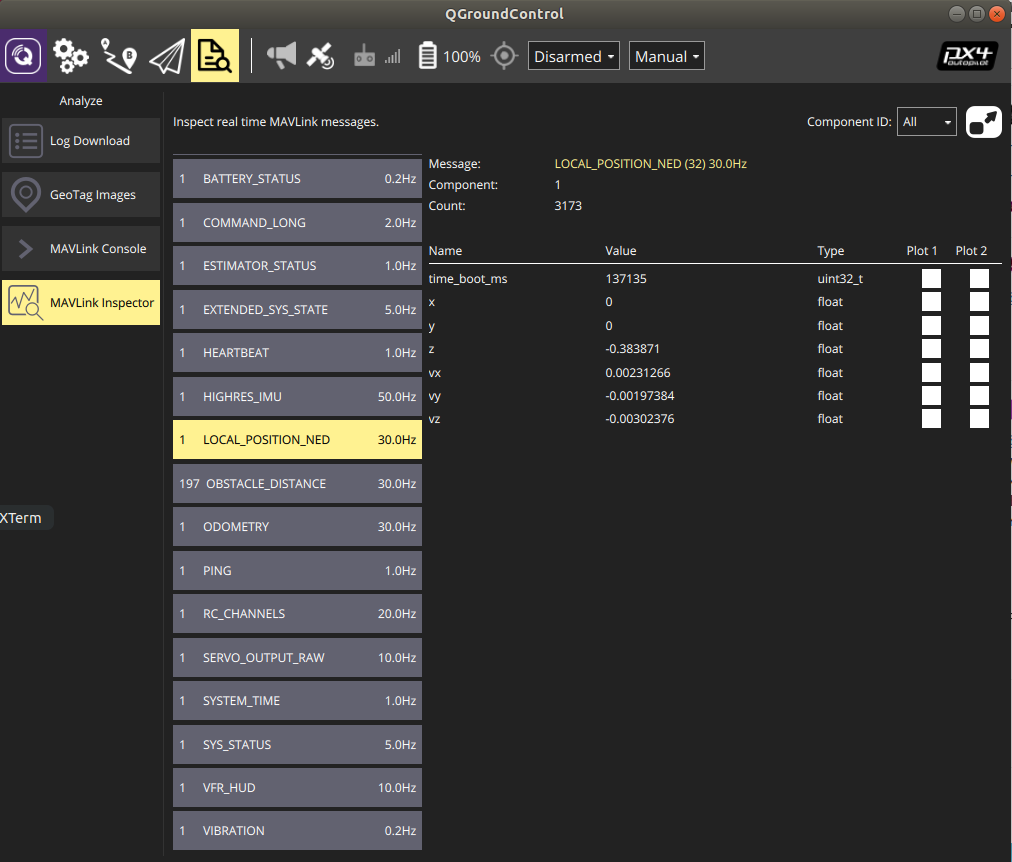
-
@Adrian-Hidalgo
I have actually reconfigured mpa before, but I will try it again after I have loaded these new PX4 parameters. -
@Adrian-Hidalgo
Unfortunatly that didnt work either
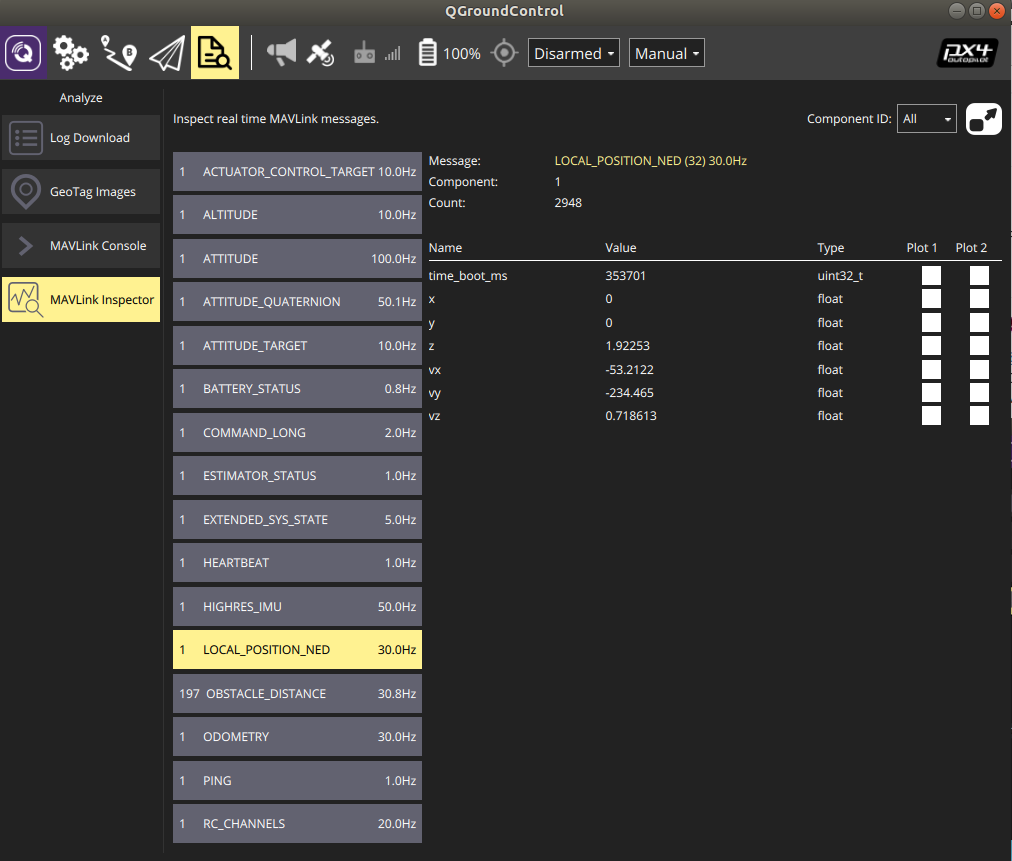
-
@Adrian-Hidalgo @Chad-Sweet , Is there anything else you would like to look at on my end or something else I can try to resolve this issue?
-
-
@Adrian-Hidalgo I honestly don't remember which one I installed. Could you please remind me how to check for the version?
-
This post is deleted! -
@Kris select the Q, should say in the menu selection below application settings
-
@Kris you could try loading a previous sys-image & sdk. Did it work before updating?
-
@Adrian-Hidalgo I have not had it for very long. I have not gotten it to work before.