@Jhih-De-Wu have you also loaded the seeker platform files?
Adrian Hidalgo
@Adrian Hidalgo
Best posts made by Adrian Hidalgo
-
RE: Seeker Sensor Calibration Rotation Problemposted in Ask your questions right here!
-
RE: Starling 2 Max Propellersposted in Starling & Starling 2
Typically, with a set of new props, they will have a very snug/tight fit. See pictures below:




-
RE: Landing Gear Stud Size, and Motor Temperatureposted in VOXL m500 Reference Drone
@Steve-Sager I can answer the first question, Passivated 18-8 Stainless Steel Philips Flat Head Screw with an 82 Degree Countersink, 10-32 Thread, 1/2" Long, Undercut. You can find them at McMaster Carr: Here or any other hardware store. We also use a locknut to hold them in place, Steel Locknut with External-Tooth Lock Washer Zinc-Plated, 10-32 Thread Size here
-
RE: Am I missing prop washersposted in Sentinel
@A-Evans You're welcome, glad I could be of assistance. You do have to tighten the nuts well, but not white knuckle tight. You will feel it tighten and then give it an extra little after that.
We have been trying to source any of the nuts but they are all out-of-stock. You can check any hobby store or Amazon. If you're trying to get the lock nuts, look for the aluminium ones. There's a lot of steel ones available. You're looking for M6's -
RE: px4 disconnected from uartposted in Ask your questions right here!
@Syed-Omair the receiver should be on the bottom of the drone and you might have the R-XSR receiver instead of the X8R. It's smaller in profile, should look like something below. Bind button on the right corner next to the connector. Follow same binding procedures as the video.

-
RE: Am I missing prop washersposted in Sentinel
@A-Evans the zip-lock bag has optional nuts if you wanted to mount the propellers using them instead of the conical nuts. You can use any of them.
The nylocks would be the first column to the left of the prop. They have the white nylon inside the nuts that prevent the nut from coming off. You will use a wrench or a socket to tighten these.
The second column of nuts furthest from the prop are non-locking nuts. No nylon here.
The conical nut, on the right side of the propeller, is another way to mount the propeller. No nylon here either. You will need some kind of rod to go through the hole to tighten down the nut.
You can use any of them.The washer, all the way to the left will sit on-top of the propeller to spread the load out evenly on the propeller.
To answer your question about the insert washer for the prop, what color are your motors?
If they're blue then the propellers would come with a pack of inserts, usually on the prop bag, that have different fittings that will sit inside the prop itself. Choose the one that fits the shaft snugly. We would highly suggest that once you find the insert that fits well, apply some glue to the insert and put it into the prop. This'll prevent the insert from getting lost or getting stuck on the motor shaft.
If your motors are black, then no insert is needed. The shaft diameter was changed to allow the prop to fit without needing to use the insert.
Latest posts made by Adrian Hidalgo
-
RE: Starling 2 Max Propellersposted in Starling & Starling 2
Typically, with a set of new props, they will have a very snug/tight fit. See pictures below:




-
RE: Starling 2 Max Propellersposted in Starling & Starling 2
@Moderator Sorry to hear that the props won't go on correctly. Could you please post a picture of the motor shaft and propellers?
Do the props fit at all or just really snug?
Thanks -
RE: px4 disconnected from uartposted in Ask your questions right here!
@Syed-Omair the receiver should be on the bottom of the drone and you might have the R-XSR receiver instead of the X8R. It's smaller in profile, should look like something below. Bind button on the right corner next to the connector. Follow same binding procedures as the video.

-
RE: VOXL2 died abruptly and got fixed by itself after a few days.posted in VOXL 2
@Jyotish-Kumar that's interesting behavior. While the Voxl2 is working, it's hard to tell if it will last without inspecting it. I would suggest still shipping it back, unless you would like to still work with it as is.
-
RE: Can we use GPS and voxl2 IO board with voxl2 simultaneouly ?posted in VOXL 2
@Chase-Riley, The IO board has the Spektrum plug, so that could be used(MCBL-00005-1) between receiver and IO board.
-
RE: No RGB LED and Missing Mag with VOXL2 and VOXL2 GPS (MDK-M0094-2-02)posted in VOXL 2
@Chase-Riley Nice find! Let us know how the testing goes.
-
RE: No RGB LED and Missing Mag with VOXL2 and VOXL2 GPS (MDK-M0094-2-02)posted in VOXL 2
@Chase-Riley can you check that the pin out is correct?
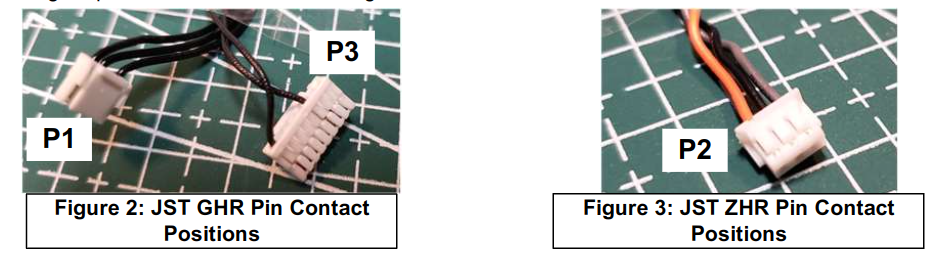
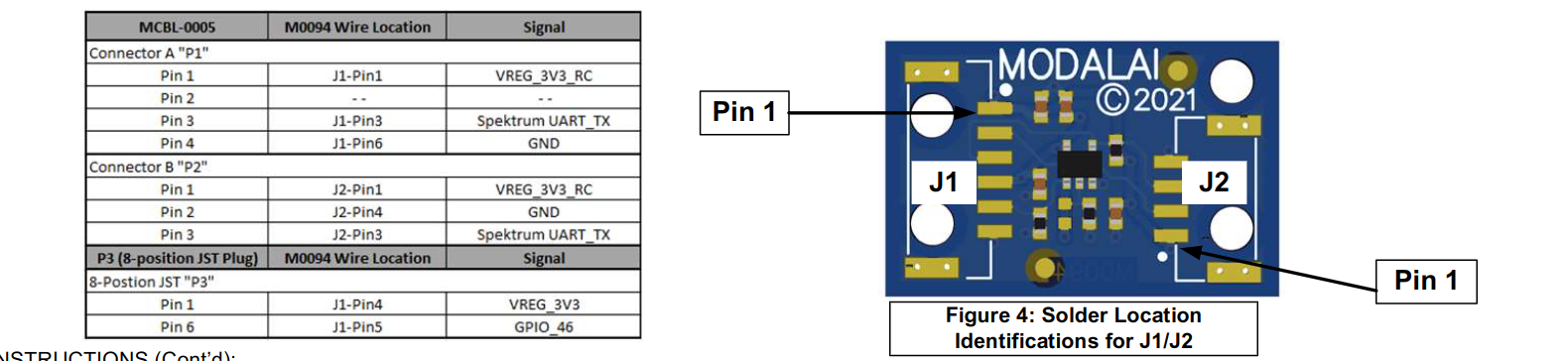
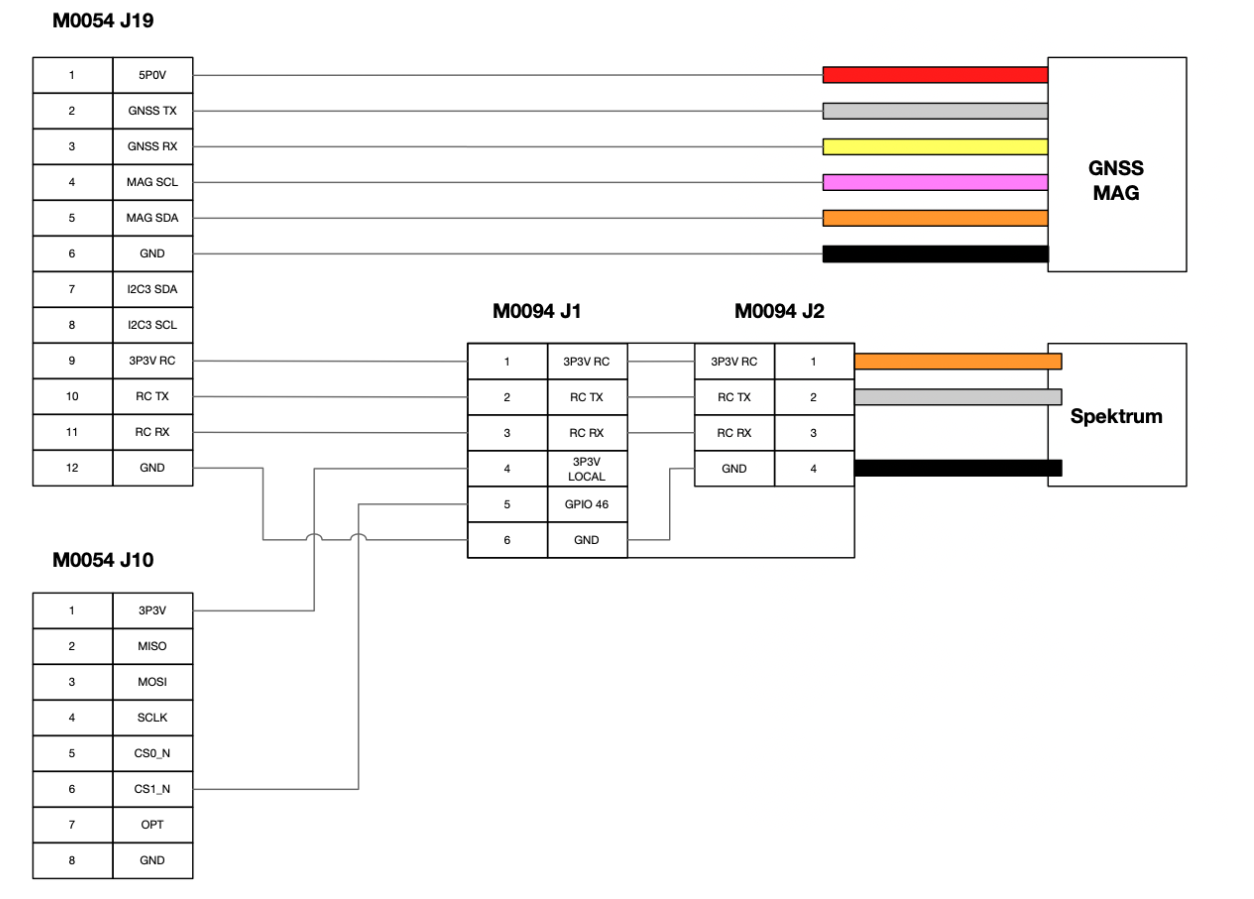
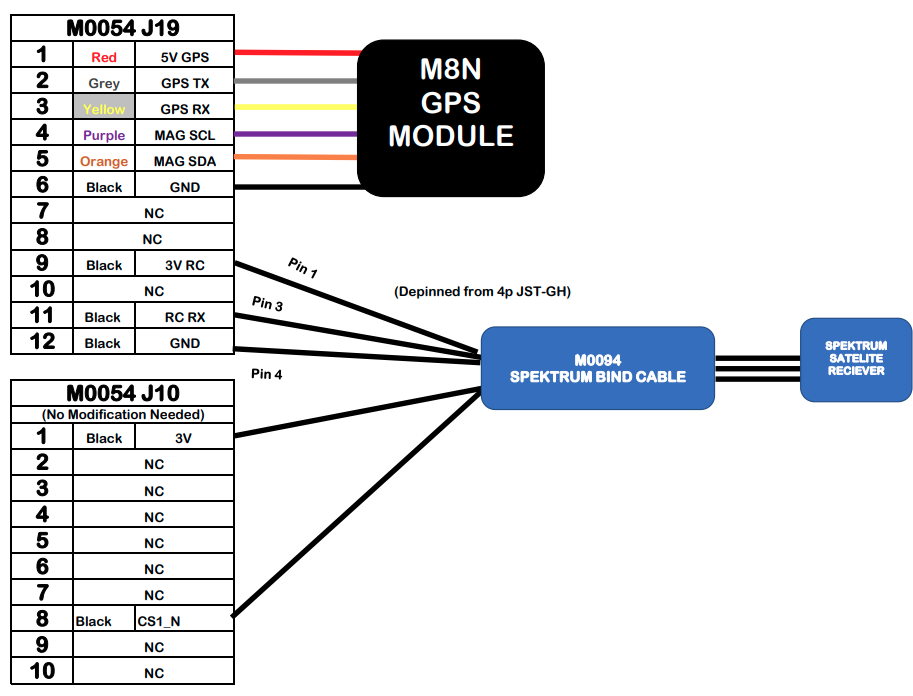
-
RE: Support Required for UAV Coordinate and Parameter Issues in newly unboxed sentinelposted in Ask your questions right here!
@Amisha-Bhaskar Sorry to hear you're running into issues with your Sentinel. We will do our best to help out as much as possible on our end.
First order of business would be to get some more information.
Could you please provide us with which System Image and SDK is currently on the drone?
If you're using QGC, which version do you have downloaded? There have been issues with loading parameters in older versions.
Could you please share a print out ofvoxl-inspect-services -
RE: Voxl2 flight deck -attitude estimator not running ( works fine before )posted in Ask your questions right here!
@bensusana That'll cause the error for sure.
I can assure you that the barometer cap and foam are not glued to the barometer. There would have had to been a significant force applied to have it ripped off. A crash could inflict the above, but not regular disassembly.We apologize for the inconvenience this has caused you. Please fill out our RMA form with all prevalent information and send it to: contact@modalai.com where one of our representatives will reach out.
Once again, we apologize for the inconvenience and hope to resolve this in a timely manner. -
RE: Voxl2 flight deck -attitude estimator not running ( works fine before )posted in Ask your questions right here!
@bensusana could you try flashing the Voxl and then loading the latest PX4 helper files?