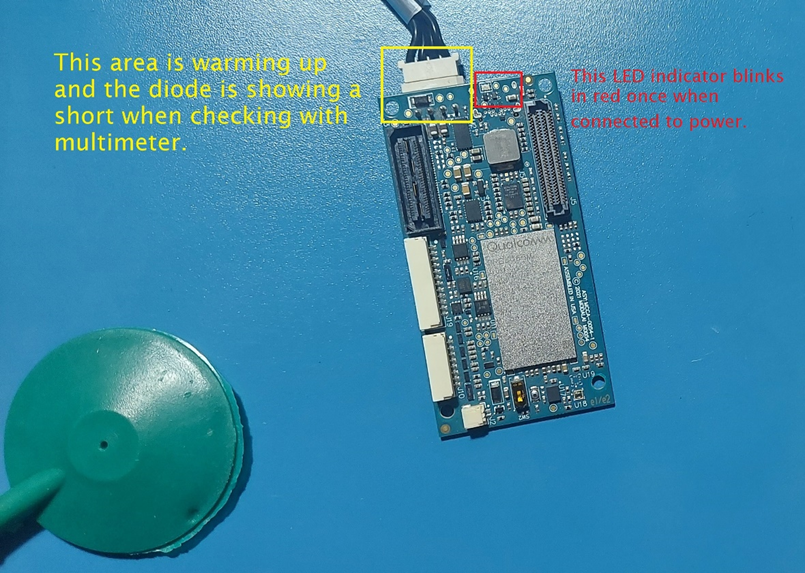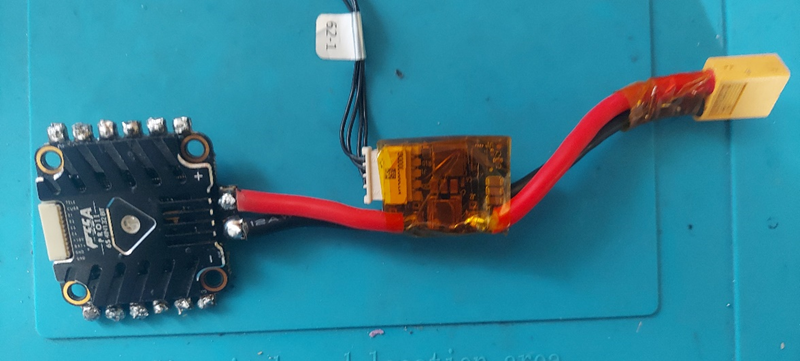Hello, Greetings for the day.
My VOXL 2, which was earlier accessible through ssh. Didn't connect to network after reboot this time.
Upon inspection, the device is not appearing in ADB Devices either.
Trying to put the device into Fastboot mode is not successful either. When holding the SW1 for extended time, every 15 seconds the led blinks twice, but the device is never put into fastboot mode.
All indicator LEDs on the voxl indicate a normal boot, picture of the current state of LEDs is attached below:


Output of lsusb doesn't recognize voxl as connected, the output is attached for reference:
kyouma@Amadeus:~$ lsusb
Bus 004 Device 001: ID 1d6b:0003 Linux Foundation 3.0 root hub
Bus 003 Device 003: ID 0408:5365 Quanta Computer, Inc. HP TrueVision HD Camera
Bus 003 Device 002: ID 046d:c534 Logitech, Inc. Unifying Receiver
Bus 003 Device 001: ID 1d6b:0002 Linux Foundation 2.0 root hub
Bus 002 Device 001: ID 1d6b:0003 Linux Foundation 3.0 root hub
Bus 001 Device 003: ID 0bda:2852 Realtek Semiconductor Corp. Bluetooth Radio
Bus 001 Device 001: ID 1d6b:0002 Linux Foundation 2.0 root hub
When trying to put the board in QDL mode it does get recognized in the system as follows:
kyouma@Amadeus:~$ lsusb
Bus 004 Device 001: ID 1d6b:0003 Linux Foundation 3.0 root hub
Bus 003 Device 003: ID 0408:5365 Quanta Computer, Inc. HP TrueVision HD Camera
Bus 003 Device 002: ID 046d:c534 Logitech, Inc. Unifying Receiver
Bus 003 Device 001: ID 1d6b:0002 Linux Foundation 2.0 root hub
Bus 002 Device 004: ID 05c6:9008 Qualcomm, Inc. Gobi Wireless Modem (QDL mode)
Bus 002 Device 001: ID 1d6b:0003 Linux Foundation 3.0 root hub
Bus 001 Device 003: ID 0bda:2852 Realtek Semiconductor Corp. Bluetooth Radio
Bus 001 Device 001: ID 1d6b:0002 Linux Foundation 2.0 root hub
I have followed the VOXL 2 QDL Flashing guide and the process ends as expected with the last few lines of the output being as follows:
FIREHOSE READ: <?xml version="1.0" encoding="UTF-8" ?>
<data>
<log value="INFO: Calling handler for patch" /></data>
LOG: INFO: Calling handler for patch
FIREHOSE READ: <?xml version="1.0" encoding="UTF-8" ?>
<data>
<response value="ACK" rawmode="false" /></data>
FIREHOSE WRITE: <?xml version="1.0"?>
<data><setbootablestoragedrive value="1"/></data>
FIREHOSE READ: <?xml version="1.0" encoding="UTF-8" ?>
<data>
<log value="INFO: Calling handler for setbootablestoragedrive" /></data>
LOG: INFO: Calling handler for setbootablestoragedrive
FIREHOSE READ: <?xml version="1.0" encoding="UTF-8" ?>
<data>
<log value="INFO: Using scheme of value= 1" /></data>
LOG: INFO: Using scheme of value= 1
FIREHOSE READ: <?xml version="1.0" encoding="UTF-8" ?>
<data>
<response value="ACK" rawmode="false" /></data>
partition 1 is now bootable
FIREHOSE WRITE: <?xml version="1.0"?>
<data><power value="reset"/></data>
FIREHOSE READ: <?xml version="1.0" encoding="UTF-8" ?>
<data>
<log value="INFO: Calling handler for power" /></data>
LOG: INFO: Calling handler for power
FIREHOSE READ: <?xml version="1.0" encoding="UTF-8" ?>
<data>
After powering it down, and switching the SW2 back to off position, and connecting power and USB, nothing has changed. I am unable to see the device in adb devices or in fastboot devices and it is not showing up in ```
lsusb
Kindly help me debug this issue. The Voxl 2 is being powered by the supplied power module 2. I have tried other similar power modules and usb cables too with no success.
Thank you,
Yours sincerely,
Jyothish Kumar J.