Typically, with a set of new props, they will have a very snug/tight fit. See pictures below:




Typically, with a set of new props, they will have a very snug/tight fit. See pictures below:




@Moderator Sorry to hear that the props won't go on correctly. Could you please post a picture of the motor shaft and propellers?
Do the props fit at all or just really snug?
Thanks
@Syed-Omair the receiver should be on the bottom of the drone and you might have the R-XSR receiver instead of the X8R. It's smaller in profile, should look like something below. Bind button on the right corner next to the connector. Follow same binding procedures as the video.

@Jyotish-Kumar that's interesting behavior. While the Voxl2 is working, it's hard to tell if it will last without inspecting it. I would suggest still shipping it back, unless you would like to still work with it as is.
@Chase-Riley, The IO board has the Spektrum plug, so that could be used(MCBL-00005-1) between receiver and IO board.
@Chase-Riley Nice find! Let us know how the testing goes.
@Chase-Riley can you check that the pin out is correct?
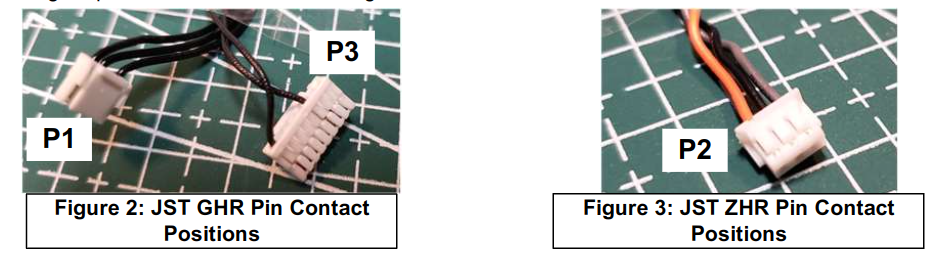
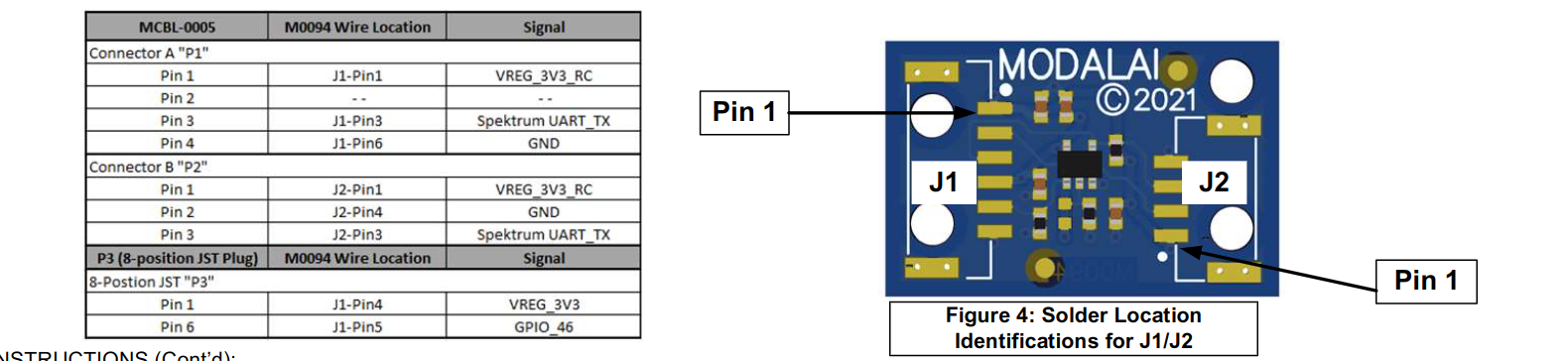
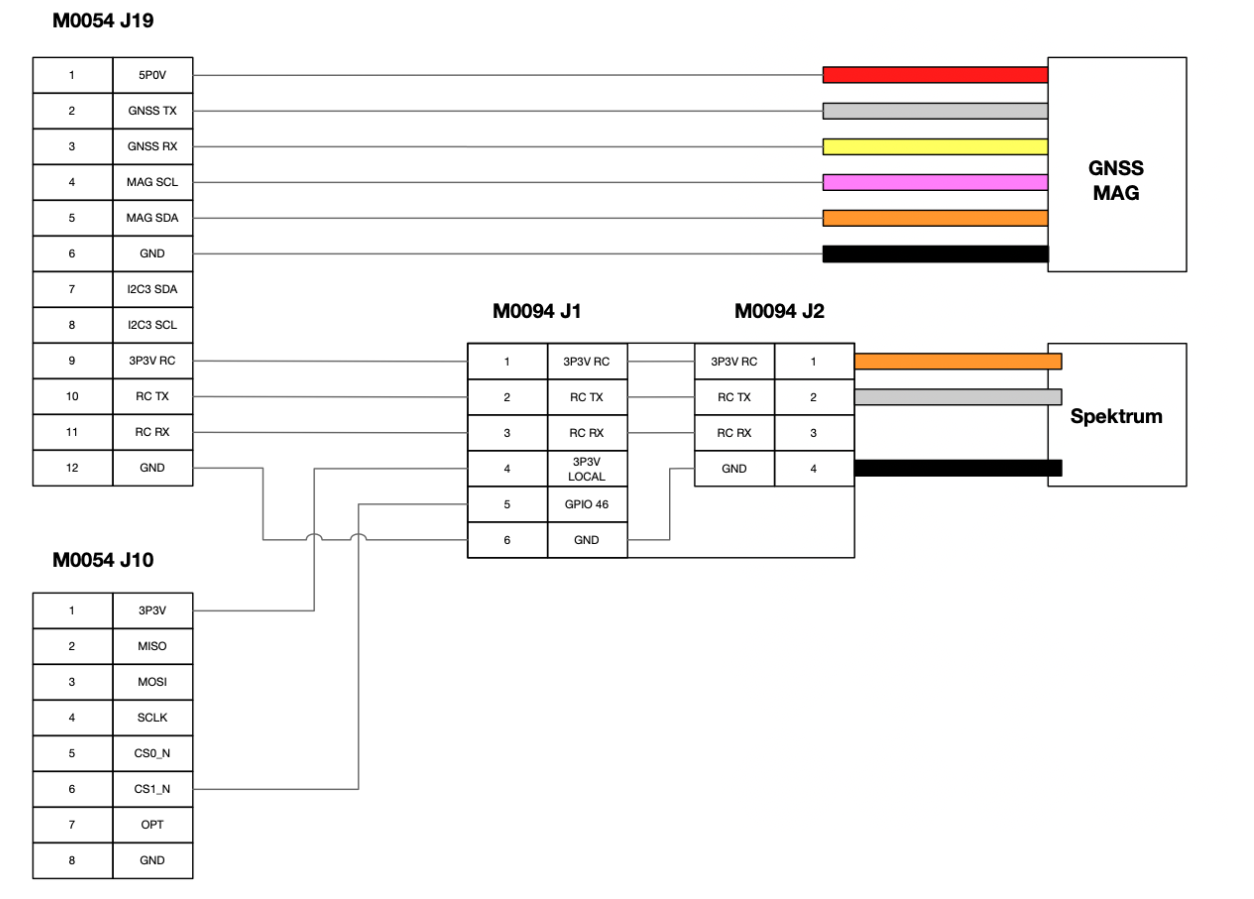
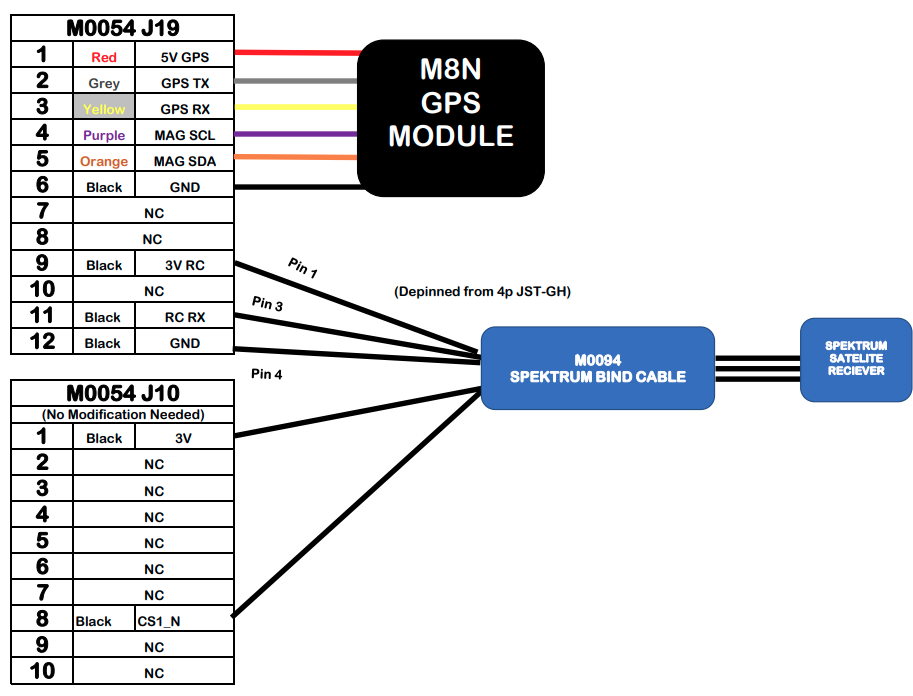
@Amisha-Bhaskar Sorry to hear you're running into issues with your Sentinel. We will do our best to help out as much as possible on our end.
First order of business would be to get some more information.
Could you please provide us with which System Image and SDK is currently on the drone?
If you're using QGC, which version do you have downloaded? There have been issues with loading parameters in older versions.
Could you please share a print out of
voxl-inspect-services
@bensusana That'll cause the error for sure.
I can assure you that the barometer cap and foam are not glued to the barometer. There would have had to been a significant force applied to have it ripped off. A crash could inflict the above, but not regular disassembly.
We apologize for the inconvenience this has caused you. Please fill out our RMA form with all prevalent information and send it to: contact@modalai.com where one of our representatives will reach out.
Once again, we apologize for the inconvenience and hope to resolve this in a timely manner.
@bensusana could you try flashing the Voxl and then loading the latest PX4 helper files?
@kp-ng if you would please reach out to: contact@modalai.com and we would be happy to help you out regarding replacement of the gps unit.
For the -c which is telling the Voxl board which cameras to expect, choose either 3 or 7 depending on your camera config.
@jonathankampia please run
voxl-configure-mpa -p -f seeker -b blue -c "(either 3 for hires, tracking, stereo or c7 for TOF, hires, stereo)" --fc yes
@Jagatpreet-Singh-Nir Oh, no. Sorry to hear that. Which landing gear does your M500 drone have? There are the tube legs, which are the older design and then we have the landing skids, which is our current design.
@Umut-John hmm. One more thing to check; is there a lens cap on the tracking camera?
It does look like the camera is detected
@Umut-John that's interesting. Do any of the other cameras come up in Portal?
Can you post the print out of
camera-test
Which camera config do you have on your Seeker? Does it have the TOF or Hi-Res?
You may want to try configuring the cameras.
It's interesting that the tracking camera is not showing up. The Seekers are test flown and tested before shipping out.
@Raza-Rizvi are you connected over softap or station?
Can you ssh into the drone?
@Umut-John can you try restarting the voxl-vision-px4 service and qvio server?
systemctl restart voxl-vision-px4
systemctl restart voxl-qvio-server
@Raza-Rizvi can you make sure that there's no firewall setup blocking the connection.
Could you also provide the output of
systemctl status -l voxl-vision-px4
@Umut-John Sorry to hear you're having troubles with one of your Seekers. Let's see what we can do to remedy that.
First off, some questions to get a baseline where we're sittin.
Was any custom software loaded?
Have you configured MPA?
When I see that the Seeker doesn't go into Position mode, VIO hasn't started or didn't start properly.
Can you post the result of:
voxl-inspect-services
What software are you utilizing?
voxl-version
If you look at local position ned in QGC(Q Ground Control) What does the X and Y data show? If they're zeroed out, then you will have to restart VIO. To get to local position ned, open QGC, navigate to analyze, mavlink inspector, local position ned.