reporting a bug for cameras configuration
-
@Abdullah01 Can you try from a command line to run
voxl-camera-server -d0to view the output of the camera-server initialization process and please share that log? -
Here is the log
VERBOSE: Dumping GBM flags DEBUG: Found flag GBM_BO_USAGE_CPU_READ_QTI DEBUG: Found flag GBM_BO_USAGE_CPU_WRITE_QTI DEBUG: Found flag GBM_BO_USAGE_VIDEO_ENCODER_QTI DEBUG: Allocated BO with width=1024 height=768 stride=1024 aligned_w=1024 aligned_h=1024 size=1572864 flags=0x30022 format=GBM_FORMAT_YCbCr_420_888 DEBUG: Found video encoder usage, removing camera read/write usage DEBUG: Converted gralloc flags 0x30022 to GBM flags 0x860000 VERBOSE: Dumping GBM flags DEBUG: Found flag GBM_BO_USAGE_CPU_READ_QTI DEBUG: Found flag GBM_BO_USAGE_CPU_WRITE_QTI DEBUG: Found flag GBM_BO_USAGE_VIDEO_ENCODER_QTI DEBUG: Allocated BO with width=1024 height=768 stride=1024 aligned_w=1024 aligned_h=1024 size=1572864 flags=0x30022 format=GBM_FORMAT_YCbCr_420_888 DEBUG: Found video encoder usage, removing camera read/write usage DEBUG: Converted gralloc flags 0x30022 to GBM flags 0x860000 VERBOSE: Dumping GBM flags DEBUG: Found flag GBM_BO_USAGE_CPU_READ_QTI DEBUG: Found flag GBM_BO_USAGE_CPU_WRITE_QTI DEBUG: Found flag GBM_BO_USAGE_VIDEO_ENCODER_QTI DEBUG: Allocated BO with width=1024 height=768 stride=1024 aligned_w=1024 aligned_h=1024 size=1572864 flags=0x30022 format=GBM_FORMAT_YCbCr_420_888 DEBUG: Found video encoder usage, removing camera read/write usage DEBUG: Converted gralloc flags 0x30022 to GBM flags 0x860000 VERBOSE: Dumping GBM flags DEBUG: Found flag GBM_BO_USAGE_CPU_READ_QTI DEBUG: Found flag GBM_BO_USAGE_CPU_WRITE_QTI DEBUG: Found flag GBM_BO_USAGE_VIDEO_ENCODER_QTI DEBUG: Allocated BO with width=1024 height=768 stride=1024 aligned_w=1024 aligned_h=1024 size=1572864 flags=0x30022 format=GBM_FORMAT_YCbCr_420_888 DEBUG: Found video encoder usage, removing camera read/write usage DEBUG: Converted gralloc flags 0x30022 to GBM flags 0x860000 VERBOSE: Dumping GBM flags DEBUG: Found flag GBM_BO_USAGE_CPU_READ_QTI DEBUG: Found flag GBM_BO_USAGE_CPU_WRITE_QTI DEBUG: Found flag GBM_BO_USAGE_VIDEO_ENCODER_QTI DEBUG: Allocated BO with width=1024 height=768 stride=1024 aligned_w=1024 aligned_h=1024 size=1572864 flags=0x30022 format=GBM_FORMAT_YCbCr_420_888 DEBUG: Available color formats for OMX: DEBUG: Unknown (0x7fa30c06) DEBUG: Unknown (0x7fa30c06) DEBUG: OMX_QCOM_COLOR_FormatYUV420PackedSemiPlanar32m (0x7fa30c04) DEBUG: OMX_QCOM_COLOR_FormatYVU420SemiPlanar (0x7fa30c00) DEBUG: Unknown (0x7fa30c09) DEBUG: Unknown (0x7fa30c0a) DEBUG: Unknown (0x7fa30c08) DEBUG: Unknown (0x7fa30c07) DEBUG: OMX_COLOR_FormatAndroidOpaque (0x7f000789) DEBUG: OMX_COLOR_FormatYUV420SemiPlanar (0x15) DEBUG: Buffer Count Expected: 16 DEBUG: Buffer Count Actual: 16 WARNING: Port Def 0: Count Min: 8 Count Actual: 16 Size: 0x180000 Buffers Contiguous: Yes Buffer Alignment: 0 DEBUG: Buffer Count Expected: 16 DEBUG: Buffer Count Actual: 16 WARNING: Port Def 1: Count Min: 4 Count Actual: 16 Size: 0x5a0000 Buffers Contiguous: No Buffer Alignment: 0 DEBUG: OMX_EventCmdComplete DEBUG: OMX_EventCmdComplete gbm_create_device(156): Info: backend name is: msm_drm gbm_create_device(156): Info: backend name is: msm_drm gbm_create_device(156): Info: backend name is: msm_drm gbm_create_device(156): Info: backend name is: msm_drm gbm_create_device(156): Info: backend name is: msm_drm gbm_create_device(156): Info: backend name is: msm_drm gbm_create_device(156): Info: backend name is: msm_drm gbm_create_device(156): Info: backend name is: msm_drm gbm_create_device(156): Info: backend name is: msm_drm gbm_create_device(156): Info: backend name is: msm_drm gbm_create_device(156): Info: backend name is: msm_drm gbm_create_device(156): Info: backend name is: msm_drm gbm_create_device(156): Info: backend name is: msm_drm gbm_create_device(156): Info: backend name is: msm_drm gbm_create_device(156): Info: backend name is: msm_drm gbm_create_device(156): Info: backend name is: msm_drm DEBUG: OMX_EventCmdComplete DEBUG: OMX_EventCmdComplete DEBUG: Successfully set up pipeline for stream: STREAM_SMALL_VID DEBUG: Found video encoder usage, removing camera read/write usage DEBUG: Converted gralloc flags 0x30022 to GBM flags 0x860000 VERBOSE: Dumping GBM flags DEBUG: Found flag GBM_BO_USAGE_CPU_READ_QTI DEBUG: Found flag GBM_BO_USAGE_CPU_WRITE_QTI DEBUG: Found flag GBM_BO_USAGE_VIDEO_ENCODER_QTI DEBUG: Allocated BO with width=4208 height=3120 stride=4608 aligned_w=4608 aligned_h=3584 size=24772608 flags=0x30022 format=GBM_FORMAT_YCbCr_420_888 DEBUG: Found video encoder usage, removing camera read/write usage DEBUG: Converted gralloc flags 0x30022 to GBM flags 0x860000 VERBOSE: Dumping GBM flags DEBUG: Found flag GBM_BO_USAGE_CPU_READ_QTI DEBUG: Found flag GBM_BO_USAGE_CPU_WRITE_QTI DEBUG: Found flag GBM_BO_USAGE_VIDEO_ENCODER_QTI DEBUG: Allocated BO with width=4208 height=3120 stride=4608 aligned_w=4608 aligned_h=3584 size=24772608 flags=0x30022 format=GBM_FORMAT_YCbCr_420_888 DEBUG: Found video encoder usage, removing camera read/write usage DEBUG: Converted gralloc flags 0x30022 to GBM flags 0x860000 VERBOSE: Dumping GBM flags DEBUG: Found flag GBM_BO_USAGE_CPU_READ_QTI DEBUG: Found flag GBM_BO_USAGE_CPU_WRITE_QTI DEBUG: Found flag GBM_BO_USAGE_VIDEO_ENCODER_QTI DEBUG: Allocated BO with width=4208 height=3120 stride=4608 aligned_w=4608 aligned_h=3584 size=24772608 flags=0x30022 format=GBM_FORMAT_YCbCr_420_888 DEBUG: Found video encoder usage, removing camera read/write usage DEBUG: Converted gralloc flags 0x30022 to GBM flags 0x860000 VERBOSE: Dumping GBM flags DEBUG: Found flag GBM_BO_USAGE_CPU_READ_QTI DEBUG: Found flag GBM_BO_USAGE_CPU_WRITE_QTI DEBUG: Found flag GBM_BO_USAGE_VIDEO_ENCODER_QTI DEBUG: Allocated BO with width=4208 height=3120 stride=4608 aligned_w=4608 aligned_h=3584 size=24772608 flags=0x30022 format=GBM_FORMAT_YCbCr_420_888 DEBUG: Found video encoder usage, removing camera read/write usage DEBUG: Converted gralloc flags 0x30022 to GBM flags 0x860000 VERBOSE: Dumping GBM flags DEBUG: Found flag GBM_BO_USAGE_CPU_READ_QTI DEBUG: Found flag GBM_BO_USAGE_CPU_WRITE_QTI DEBUG: Found flag GBM_BO_USAGE_VIDEO_ENCODER_QTI DEBUG: Allocated BO with width=4208 height=3120 stride=4608 aligned_w=4608 aligned_h=3584 size=24772608 flags=0x30022 format=GBM_FORMAT_YCbCr_420_888 DEBUG: Found video encoder usage, removing camera read/write usage DEBUG: Converted gralloc flags 0x30022 to GBM flags 0x860000 VERBOSE: Dumping GBM flags DEBUG: Found flag GBM_BO_USAGE_CPU_READ_QTI DEBUG: Found flag GBM_BO_USAGE_CPU_WRITE_QTI DEBUG: Found flag GBM_BO_USAGE_VIDEO_ENCODER_QTI DEBUG: Allocated BO with width=4208 height=3120 stride=4608 aligned_w=4608 aligned_h=3584 size=24772608 flags=0x30022 format=GBM_FORMAT_YCbCr_420_888 DEBUG: Found video encoder usage, removing camera read/write usage DEBUG: Converted gralloc flags 0x30022 to GBM flags 0x860000 VERBOSE: Dumping GBM flags DEBUG: Found flag GBM_BO_USAGE_CPU_READ_QTI DEBUG: Found flag GBM_BO_USAGE_CPU_WRITE_QTI DEBUG: Found flag GBM_BO_USAGE_VIDEO_ENCODER_QTI DEBUG: Allocated BO with width=4208 height=3120 stride=4608 aligned_w=4608 aligned_h=3584 size=24772608 flags=0x30022 format=GBM_FORMAT_YCbCr_420_888 DEBUG: Found video encoder usage, removing camera read/write usage DEBUG: Converted gralloc flags 0x30022 to GBM flags 0x860000 VERBOSE: Dumping GBM flags DEBUG: Found flag GBM_BO_USAGE_CPU_READ_QTI DEBUG: Found flag GBM_BO_USAGE_CPU_WRITE_QTI DEBUG: Found flag GBM_BO_USAGE_VIDEO_ENCODER_QTI DEBUG: Allocated BO with width=4208 height=3120 stride=4608 aligned_w=4608 aligned_h=3584 size=24772608 flags=0x30022 format=GBM_FORMAT_YCbCr_420_888 DEBUG: Found video encoder usage, removing camera read/write usage DEBUG: Converted gralloc flags 0x30022 to GBM flags 0x860000 VERBOSE: Dumping GBM flags DEBUG: Found flag GBM_BO_USAGE_CPU_READ_QTI DEBUG: Found flag GBM_BO_USAGE_CPU_WRITE_QTI DEBUG: Found flag GBM_BO_USAGE_VIDEO_ENCODER_QTI DEBUG: Allocated BO with width=4208 height=3120 stride=4608 aligned_w=4608 aligned_h=3584 size=24772608 flags=0x30022 format=GBM_FORMAT_YCbCr_420_888 DEBUG: Found video encoder usage, removing camera read/write usage DEBUG: Converted gralloc flags 0x30022 to GBM flags 0x860000 VERBOSE: Dumping GBM flags DEBUG: Found flag GBM_BO_USAGE_CPU_READ_QTI DEBUG: Found flag GBM_BO_USAGE_CPU_WRITE_QTI DEBUG: Found flag GBM_BO_USAGE_VIDEO_ENCODER_QTI DEBUG: Allocated BO with width=4208 height=3120 stride=4608 aligned_w=4608 aligned_h=3584 size=24772608 flags=0x30022 format=GBM_FORMAT_YCbCr_420_888 DEBUG: Found video encoder usage, removing camera read/write usage DEBUG: Converted gralloc flags 0x30022 to GBM flags 0x860000 VERBOSE: Dumping GBM flags DEBUG: Found flag GBM_BO_USAGE_CPU_READ_QTI DEBUG: Found flag GBM_BO_USAGE_CPU_WRITE_QTI DEBUG: Found flag GBM_BO_USAGE_VIDEO_ENCODER_QTI DEBUG: Allocated BO with width=4208 height=3120 stride=4608 aligned_w=4608 aligned_h=3584 size=24772608 flags=0x30022 format=GBM_FORMAT_YCbCr_420_888 DEBUG: Found video encoder usage, removing camera read/write usage DEBUG: Converted gralloc flags 0x30022 to GBM flags 0x860000 VERBOSE: Dumping GBM flags DEBUG: Found flag GBM_BO_USAGE_CPU_READ_QTI DEBUG: Found flag GBM_BO_USAGE_CPU_WRITE_QTI DEBUG: Found flag GBM_BO_USAGE_VIDEO_ENCODER_QTI DEBUG: Allocated BO with width=4208 height=3120 stride=4608 aligned_w=4608 aligned_h=3584 size=24772608 flags=0x30022 format=GBM_FORMAT_YCbCr_420_888 DEBUG: Found video encoder usage, removing camera read/write usage DEBUG: Converted gralloc flags 0x30022 to GBM flags 0x860000 VERBOSE: Dumping GBM flags DEBUG: Found flag GBM_BO_USAGE_CPU_READ_QTI DEBUG: Found flag GBM_BO_USAGE_CPU_WRITE_QTI DEBUG: Found flag GBM_BO_USAGE_VIDEO_ENCODER_QTI DEBUG: Allocated BO with width=4208 height=3120 stride=4608 aligned_w=4608 aligned_h=3584 size=24772608 flags=0x30022 format=GBM_FORMAT_YCbCr_420_888 DEBUG: Found video encoder usage, removing camera read/write usage DEBUG: Converted gralloc flags 0x30022 to GBM flags 0x860000 VERBOSE: Dumping GBM flags DEBUG: Found flag GBM_BO_USAGE_CPU_READ_QTI DEBUG: Found flag GBM_BO_USAGE_CPU_WRITE_QTI DEBUG: Found flag GBM_BO_USAGE_VIDEO_ENCODER_QTI DEBUG: Allocated BO with width=4208 height=3120 stride=4608 aligned_w=4608 aligned_h=3584 size=24772608 flags=0x30022 format=GBM_FORMAT_YCbCr_420_888 DEBUG: Found video encoder usage, removing camera read/write usage DEBUG: Converted gralloc flags 0x30022 to GBM flags 0x860000 VERBOSE: Dumping GBM flags DEBUG: Found flag GBM_BO_USAGE_CPU_READ_QTI DEBUG: Found flag GBM_BO_USAGE_CPU_WRITE_QTI DEBUG: Found flag GBM_BO_USAGE_VIDEO_ENCODER_QTI DEBUG: Allocated BO with width=4208 height=3120 stride=4608 aligned_w=4608 aligned_h=3584 size=24772608 flags=0x30022 format=GBM_FORMAT_YCbCr_420_888 DEBUG: Found video encoder usage, removing camera read/write usage DEBUG: Converted gralloc flags 0x30022 to GBM flags 0x860000 VERBOSE: Dumping GBM flags DEBUG: Found flag GBM_BO_USAGE_CPU_READ_QTI DEBUG: Found flag GBM_BO_USAGE_CPU_WRITE_QTI DEBUG: Found flag GBM_BO_USAGE_VIDEO_ENCODER_QTI DEBUG: Allocated BO with width=4208 height=3120 stride=4608 aligned_w=4608 aligned_h=3584 size=24772608 flags=0x30022 format=GBM_FORMAT_YCbCr_420_888 DEBUG: Available color formats for OMX: DEBUG: Unknown (0x7fa30c06) DEBUG: Unknown (0x7fa30c06) DEBUG: OMX_QCOM_COLOR_FormatYUV420PackedSemiPlanar32m (0x7fa30c04) DEBUG: OMX_QCOM_COLOR_FormatYVU420SemiPlanar (0x7fa30c00) DEBUG: Unknown (0x7fa30c09) DEBUG: Unknown (0x7fa30c0a) DEBUG: Unknown (0x7fa30c08) DEBUG: Unknown (0x7fa30c07) DEBUG: OMX_COLOR_FormatAndroidOpaque (0x7f000789) DEBUG: OMX_COLOR_FormatYUV420SemiPlanar (0x15) DEBUG: Buffer Count Expected: 16 DEBUG: Buffer Count Actual: 16 WARNING: Port Def 0: Count Min: 8 Count Actual: 16 Size: 0x17a0000 Buffers Contiguous: Yes Buffer Alignment: 0 DEBUG: Buffer Count Expected: 16 DEBUG: Buffer Count Actual: 16 WARNING: Port Def 1: Count Min: 4 Count Actual: 16 Size: 0x5ec000 Buffers Contiguous: No Buffer Alignment: 0 DEBUG: OMX_EventCmdComplete DEBUG: OMX_EventCmdComplete gbm_create_device(156): Info: backend name is: msm_drm gbm_create_device(156): Info: backend name is: msm_drm gbm_create_device(156): Info: backend name is: msm_drm gbm_create_device(156): Info: backend name is: msm_drm gbm_create_device(156): Info: backend name is: msm_drm gbm_create_device(156): Info: backend name is: msm_drm gbm_create_device(156): Info: backend name is: msm_drm gbm_create_device(156): Info: backend name is: msm_drm gbm_create_device(156): Info: backend name is: msm_drm gbm_create_device(156): Info: backend name is: msm_drm gbm_create_device(156): Info: backend name is: msm_drm gbm_create_device(156): Info: backend name is: msm_drm gbm_create_device(156): Info: backend name is: msm_drm gbm_create_device(156): Info: backend name is: msm_drm gbm_create_device(156): Info: backend name is: msm_drm gbm_create_device(156): Info: backend name is: msm_drm DEBUG: OMX_EventCmdComplete DEBUG: OMX_EventCmdComplete DEBUG: Successfully set up pipeline for stream: STREAM_LARGE_VID DEBUG: Converted gralloc flags 0x20003 to GBM flags 0x420000 VERBOSE: Dumping GBM flags DEBUG: Found flag GBM_BO_USAGE_CPU_READ_QTI DEBUG: Found flag GBM_BO_USAGE_CAMERA_WRITE_QTI DEBUG: Allocated BO with width=39386888 height=1 stride=39386888 aligned_w=39386888 aligned_h=1 size=39386888 flags=0x20003 format=GBM_FORMAT_BLOB DEBUG: Converted gralloc flags 0x20003 to GBM flags 0x420000 VERBOSE: Dumping GBM flags DEBUG: Found flag GBM_BO_USAGE_CPU_READ_QTI DEBUG: Found flag GBM_BO_USAGE_CAMERA_WRITE_QTI DEBUG: Allocated BO with width=39386888 height=1 stride=39386888 aligned_w=39386888 aligned_h=1 size=39386888 flags=0x20003 format=GBM_FORMAT_BLOB DEBUG: Converted gralloc flags 0x20003 to GBM flags 0x420000 VERBOSE: Dumping GBM flags DEBUG: Found flag GBM_BO_USAGE_CPU_READ_QTI DEBUG: Found flag GBM_BO_USAGE_CAMERA_WRITE_QTI DEBUG: Allocated BO with width=39386888 height=1 stride=39386888 aligned_w=39386888 aligned_h=1 size=39386888 flags=0x20003 format=GBM_FORMAT_BLOB DEBUG: Converted gralloc flags 0x20003 to GBM flags 0x420000 VERBOSE: Dumping GBM flags DEBUG: Found flag GBM_BO_USAGE_CPU_READ_QTI DEBUG: Found flag GBM_BO_USAGE_CAMERA_WRITE_QTI DEBUG: Allocated BO with width=39386888 height=1 stride=39386888 aligned_w=39386888 aligned_h=1 size=39386888 flags=0x20003 format=GBM_FORMAT_BLOB DEBUG: Converted gralloc flags 0x20003 to GBM flags 0x420000 VERBOSE: Dumping GBM flags DEBUG: Found flag GBM_BO_USAGE_CPU_READ_QTI DEBUG: Found flag GBM_BO_USAGE_CAMERA_WRITE_QTI DEBUG: Allocated BO with width=39386888 height=1 stride=39386888 aligned_w=39386888 aligned_h=1 size=39386888 flags=0x20003 format=GBM_FORMAT_BLOB DEBUG: Converted gralloc flags 0x20003 to GBM flags 0x420000 VERBOSE: Dumping GBM flags DEBUG: Found flag GBM_BO_USAGE_CPU_READ_QTI DEBUG: Found flag GBM_BO_USAGE_CAMERA_WRITE_QTI DEBUG: Allocated BO with width=39386888 height=1 stride=39386888 aligned_w=39386888 aligned_h=1 size=39386888 flags=0x20003 format=GBM_FORMAT_BLOB DEBUG: Converted gralloc flags 0x20003 to GBM flags 0x420000 VERBOSE: Dumping GBM flags DEBUG: Found flag GBM_BO_USAGE_CPU_READ_QTI DEBUG: Found flag GBM_BO_USAGE_CAMERA_WRITE_QTI DEBUG: Allocated BO with width=39386888 height=1 stride=39386888 aligned_w=39386888 aligned_h=1 size=39386888 flags=0x20003 format=GBM_FORMAT_BLOB DEBUG: Converted gralloc flags 0x20003 to GBM flags 0x420000 VERBOSE: Dumping GBM flags DEBUG: Found flag GBM_BO_USAGE_CPU_READ_QTI DEBUG: Found flag GBM_BO_USAGE_CAMERA_WRITE_QTI DEBUG: Allocated BO with width=39386888 height=1 stride=39386888 aligned_w=39386888 aligned_h=1 size=39386888 flags=0x20003 format=GBM_FORMAT_BLOB DEBUG: Converted gralloc flags 0x20003 to GBM flags 0x420000 VERBOSE: Dumping GBM flags DEBUG: Found flag GBM_BO_USAGE_CPU_READ_QTI DEBUG: Found flag GBM_BO_USAGE_CAMERA_WRITE_QTI DEBUG: Allocated BO with width=39386888 height=1 stride=39386888 aligned_w=39386888 aligned_h=1 size=39386888 flags=0x20003 format=GBM_FORMAT_BLOB DEBUG: Converted gralloc flags 0x20003 to GBM flags 0x420000 VERBOSE: Dumping GBM flags DEBUG: Found flag GBM_BO_USAGE_CPU_READ_QTI DEBUG: Found flag GBM_BO_USAGE_CAMERA_WRITE_QTI DEBUG: Allocated BO with width=39386888 height=1 stride=39386888 aligned_w=39386888 aligned_h=1 size=39386888 flags=0x20003 format=GBM_FORMAT_BLOB DEBUG: Converted gralloc flags 0x20003 to GBM flags 0x420000 VERBOSE: Dumping GBM flags DEBUG: Found flag GBM_BO_USAGE_CPU_READ_QTI DEBUG: Found flag GBM_BO_USAGE_CAMERA_WRITE_QTI DEBUG: Allocated BO with width=39386888 height=1 stride=39386888 aligned_w=39386888 aligned_h=1 size=39386888 flags=0x20003 format=GBM_FORMAT_BLOB DEBUG: Converted gralloc flags 0x20003 to GBM flags 0x420000 VERBOSE: Dumping GBM flags DEBUG: Found flag GBM_BO_USAGE_CPU_READ_QTI DEBUG: Found flag GBM_BO_USAGE_CAMERA_WRITE_QTI DEBUG: Allocated BO with width=39386888 height=1 stride=39386888 aligned_w=39386888 aligned_h=1 size=39386888 flags=0x20003 format=GBM_FORMAT_BLOB DEBUG: Converted gralloc flags 0x20003 to GBM flags 0x420000 VERBOSE: Dumping GBM flags DEBUG: Found flag GBM_BO_USAGE_CPU_READ_QTI DEBUG: Found flag GBM_BO_USAGE_CAMERA_WRITE_QTI DEBUG: Allocated BO with width=39386888 height=1 stride=39386888 aligned_w=39386888 aligned_h=1 size=39386888 flags=0x20003 format=GBM_FORMAT_BLOB DEBUG: Converted gralloc flags 0x20003 to GBM flags 0x420000 VERBOSE: Dumping GBM flags DEBUG: Found flag GBM_BO_USAGE_CPU_READ_QTI DEBUG: Found flag GBM_BO_USAGE_CAMERA_WRITE_QTI DEBUG: Allocated BO with width=39386888 height=1 stride=39386888 aligned_w=39386888 aligned_h=1 size=39386888 flags=0x20003 format=GBM_FORMAT_BLOB DEBUG: Converted gralloc flags 0x20003 to GBM flags 0x420000 VERBOSE: Dumping GBM flags DEBUG: Found flag GBM_BO_USAGE_CPU_READ_QTI DEBUG: Found flag GBM_BO_USAGE_CAMERA_WRITE_QTI DEBUG: Allocated BO with width=39386888 height=1 stride=39386888 aligned_w=39386888 aligned_h=1 size=39386888 flags=0x20003 format=GBM_FORMAT_BLOB DEBUG: Converted gralloc flags 0x20003 to GBM flags 0x420000 VERBOSE: Dumping GBM flags DEBUG: Found flag GBM_BO_USAGE_CPU_READ_QTI DEBUG: Found flag GBM_BO_USAGE_CAMERA_WRITE_QTI DEBUG: Allocated BO with width=39386888 height=1 stride=39386888 aligned_w=39386888 aligned_h=1 size=39386888 flags=0x20003 format=GBM_FORMAT_BLOB DEBUG: Successfully set up pipeline for stream: SNAPSHOT DEBUG: Started Camera: hires Starting Camera: tracking (id #2) VERBOSE: Entered thread: cam1-result(tid: 2902) VERBOSE: Entered thread: cam1-request(tid: 2901) ERBOSE: sid: 0x007A, addr: 0xB316, data: 0x902D VERBOSE: sid: 0x007A, addr: 0xB317, data: 0x0000 VERBOSE: sid: 0x007A, addr: 0xB318, data: 0x048A VERBOSE: sid: 0x007A, addr: 0xB319, data: 0x902D VERBOSE: sid: 0x007A, addr: 0xB31A, data: 0x0000 VERBOSE: sid: 0x007A, addr: 0xB31B, data: 0x04CE VERBOSE: sid: 0x007A, addr: 0xB334, data: 0x6A39 VERBOSE: sid: 0x007A, addr: 0xB335, data: 0x1B4F VERBOSE: sid: 0x007A, addr: 0xB336, data: 0x03E8 VERBOSE: sid: 0x007A, addr: 0xB337, data: 0x6261 VERBOSE: sid: 0x007A, addr: 0xB338, data: 0xFC96 VERBOSE: sid: 0x007A, addr: 0xB339, data: 0x0EE2 VERBOSE: sid: 0x007A, addr: 0xB33A, data: 0x8245 VERBOSE: sid: 0x007A, addr: 0xB33B, data: 0x3D71 VERBOSE: sid: 0x007A, addr: 0xB33C, data: 0x060A VERBOSE: sid: 0x007A, addr: 0xB341, data: 0x0000 VERBOSE: sid: 0x007A, addr: 0xB39D, data: 0x5529 VERBOSE: sid: 0x007A, addr: 0xB39E, data: 0x9168 VERBOSE: sid: 0x007A, addr: 0xB39F, data: 0x47CD VERBOSE: sid: 0x007A, addr: 0xB3A0, data: 0x5712 VERBOSE: sid: 0x007A, addr: 0xB3A1, data: 0x0002 VERBOSE: sid: 0x007A, addr: 0xB3A2, data: 0x5529 VERBOSE: sid: 0x007A, addr: 0xB3A3, data: 0xE832 VERBOSE: sid: 0x007A, addr: 0xB3A4, data: 0x34F4 VERBOSE: sid: 0x007A, addr: 0xB3A5, data: 0x5712 VERBOSE: sid: 0x007A, addr: 0xB3A6, data: 0x0002 DEBUG: setup accessLevel 3, ret 0 DEBUG: Changed to usecase MODE_9_5FPS exposure time limits [ 8 - 2200 ], cur exposure_time 2200, exposure mode 1 VERBOSE: Setting use case: mode=9, fps = 5 DEBUG: Changed to usecase MODE_9_5FPS exposure time limits [ 8 - 2200 ], cur exposure_time 2200, exposure mode 1 VERBOSE: startCapture E VERBOSE: sid: 0x007A, addr: 0x9005, data: 0x0002 VERBOSE: sid: 0x007A, addr: 0xB420, data: 0x10C0 VERBOSE: sid: 0x007A, addr: 0xB420, data: 0x10C0 VERBOSE: sid: 0x007A, addr: 0xB400, data: 0x0001 VERBOSE: sid: 0x007A, addr: 0x9000, data: 0x0005 VERBOSE: sid: 0x007A, addr: 0x9005, data: 0x0000 VERBOSE: sid: 0x007A, addr: 0x982F, data: 0x0000 VERBOSE: sid: 0x007A, addr: 0x9830, data: 0x0000 VERBOSE: sid: 0x007A, addr: 0x982F, data: 0x0001 VERBOSE: startCapture X VERBOSE: TOF interface created! VERBOSE: setting hal3 exposure for tof 2259763 200 VERBOSE: setting hal3 exposure for tof 2259763 200 VERBOSE: setting hal3 exposure for tof 2259763 200 VERBOSE: setting hal3 exposure for tof 2259763 200 VERBOSE: setting hal3 exposure for tof 2259763 200 VERBOSE: setting hal3 exposure for tof 2259763 200 VERBOSE: setting hal3 exposure for tof 2259763 200 VERBOSE: setting hal3 exposure for tof 2259763 200 VERBOSE: added request for preview stream VERBOSE: Sending request for frame 0 for camera tof for 1 streams VERBOSE: Received result from HAl3 for frame number 0 VERBOSE: Received 0 buffers from camera tof, partial result:1 VERBOSE: finished sending request for frame 0 for camera tof VERBOSE: returning from SendOneCaptureRequest for frame 1 for camera tof VERBOSE: setting hal3 exposure for tof 2259763 200 VERBOSE: added request for preview stream VERBOSE: Sending request for frame 1 for camera tof for 1 streams VERBOSE: finished sending request for frame 1 for camera tof VERBOSE: returning from SendOneCaptureRequest for frame 2 for camera tof VERBOSE: setting hal3 exposure for tof 2259763 200 VERBOSE: added request for preview stream VERBOSE: Sending request for frame 2 for camera tof for 1 streams VERBOSE: finished sending request for frame 2 for camera tof VERBOSE: returning from SendOneCaptureRequest for frame 3 for camera tof VERBOSE: setting hal3 exposure for tof 2259763 200 VERBOSE: added request for preview stream VERBOSE: Sending request for frame 3 for camera tof for 1 streams VERBOSE: Received result from HAl3 for frame number 1 VERBOSE: Received 0 buffers from camera tof, partial result:1 VERBOSE: finished sending request for frame 3 for camera tof VERBOSE: returning from SendOneCaptureRequest for frame 4 for camera tof VERBOSE: setting hal3 exposure for tof 2259763 200 VERBOSE: added request for preview stream VERBOSE: Sending request for frame 4 for camera tof for 1 streams ------ voxl-camera-server: Camera server exited gracefully -
Is there any feed back?
-
Is the above output of the
voxl-camera-server -d0complete or was some of it cut off? it should show which cameras were detected at the very beginning. Maybe the there were too many lines printed and your terminal discarded them. You should have an option to increase the history length in your terminal window, if needed.Also, can you please run
voxl-camera-server -lto just list the detected cameras and resolutions.Finally, when you run
voxl-configure-camerasand select the camera configuration number, this script copies appropriate camera drivers to/usr/lib/camera- do you mind sending the output ofls -la /usr/lib/camera? This way we can check if all appropriate camera drivers have indeed been copied to this location by the configuration script.Thank you
Alex
-
Hello,
sorry for the late reply.
For the
voxl-camera-server -d0command line, the beginning output lines is shown below:configuration for 3 cameras: cam #0 name: tof sensor type: pmd-tof isEnabled: 1 camId: 0 camId2: -1 fps: 5 en_rotate: 0 en_rotate2: 0 en_preview: 1 pre_width: 224 pre_height: 1557 en_raw_preview: 1 en_small_video: 0 small_video_width: -1 small_video_height: -1 en_large_video: 0 large_video_width: -1 large_video_height: -1 en_snapshot: 0 snap_width: -1 snap_height: -1 ae_mode: off standby_enabled: 0 decimator: 5 independent_exposure:0 cam #1 name: hires sensor type: imx214 isEnabled: 1 camId: 1 camId2: -1 fps: 30 en_rotate: 0 en_rotate2: 0 en_preview: 0 pre_width: 640 pre_height: 480 en_raw_preview: 0 en_small_video: 1 small_video_width: 1024 --More--gbm_create_device(156): Info: backend name is: msm_drm small_video_height: 768 en_large_video: 1 large_video_width: 4208 large_video_height: 3120 en_snapshot: 1 snap_width: 4208 snap_height: 3120 ae_mode: isp standby_enabled: 0 decimator: 1 independent_exposure:0 cam #2 name: tracking sensor type: ov7251 isEnabled: 1 camId: 2 camId2: -1 fps: 30 en_rotate: 0 en_rotate2: 0 en_preview: 1 pre_width: 640 pre_height: 480 en_raw_preview: 1 en_small_video: 0 small_video_width: -1 small_video_height: -1 en_large_video: 0 large_video_width: -1 large_video_height: -1 en_snapshot: 0 snap_width: -1 snap_height: -1 ae_mode: lme_msv standby_enabled: 0 decimator: 1 independent_exposure:0For the
voxl-camera-server -lcommand, the output shows below:oxl2:~$ voxl-camera-server -l DEBUG: Attempting to open the hal module DEBUG: SUCCESS: Camera module opened on attempt 0 DEBUG: ----------- Number of cameras: 2 DEBUG: Cam idx: 0, Cam slot: 0, Slave Address: 0x007A, Sensor Id: 0x003D DEBUG: Cam idx: 1, Cam slot: 2, Slave Address: 0x0020, Sensor Id: 0x0214 DEBUG: Note: This list comes from the HAL module and may not be indicative DEBUG: of configurations that have full pipelines DEBUG: Number of cameras: 2 ==================================== Stats for camera: 0 ANDROID_SCALER_AVAILABLE_RAW_SIZES: These are likely supported by the sensor 224 x 1557 ANDROID_SCALER_AVAILABLE_STREAM_CONFIGURATIONS: These are NOT necessarily supported by the sensor 176 x 144 HAL_PIXEL_FORMAT_YCbCr_420_888 176 x 144 HAL_PIXEL_FORMAT_BLOB 224 x 1557 HAL_PIXEL_FORMAT_RAW10 224 x 1557 HAL_PIXEL_FORMAT_RAW12 224 x 1557 HAL_PIXEL_FORMAT_RAW16 224 x 1557 HAL_PIXEL_FORMAT_RAW_OPAQUE ANDROID_SENSOR_INFO_SENSITIVITY_RANGE min = 54 max = 0 ANDROID_SENSOR_MAX_ANALOG_SENSITIVITY 0 ANDROID_SENSOR_INFO_EXPOSURE_TIME_RANGE min = 0ns max = 0ns ==================================== Stats for camera: 1 ANDROID_SCALER_AVAILABLE_RAW_SIZES: These are likely supported by the sensor 4208 x 3120 3840 x 2160 1920 x 1080 1920 x 1080 ANDROID_SCALER_AVAILABLE_STREAM_CONFIGURATIONS: These are NOT necessarily supported by the sensor 4208 x 3120 HAL_PIXEL_FORMAT_YCbCr_420_888 4208 x 3120 HAL_PIXEL_FORMAT_BLOB 4160 x 3120 HAL_PIXEL_FORMAT_YCbCr_420_888 4160 x 3120 HAL_PIXEL_FORMAT_BLOB 4096 x 2304 HAL_PIXEL_FORMAT_YCbCr_420_888 4096 x 2304 HAL_PIXEL_FORMAT_BLOB 4096 x 2160 HAL_PIXEL_FORMAT_YCbCr_420_888 4096 x 2160 HAL_PIXEL_FORMAT_BLOB 4056 x 3040 HAL_PIXEL_FORMAT_YCbCr_420_888 4056 x 3040 HAL_PIXEL_FORMAT_BLOB 4000 x 3000 HAL_PIXEL_FORMAT_YCbCr_420_888 4000 x 3000 HAL_PIXEL_FORMAT_BLOB 3840 x 2160 HAL_PIXEL_FORMAT_YCbCr_420_888 3840 x 2160 HAL_PIXEL_FORMAT_BLOB 3264 x 2448 HAL_PIXEL_FORMAT_YCbCr_420_888 3264 x 2448 HAL_PIXEL_FORMAT_BLOB 3200 x 2400 HAL_PIXEL_FORMAT_YCbCr_420_888 3200 x 2400 HAL_PIXEL_FORMAT_BLOB 2976 x 2976 HAL_PIXEL_FORMAT_YCbCr_420_888 2976 x 2976 HAL_PIXEL_FORMAT_BLOB 2688 x 1512 HAL_PIXEL_FORMAT_YCbCr_420_888 2688 x 1512 HAL_PIXEL_FORMAT_BLOB 2592 x 1944 HAL_PIXEL_FORMAT_YCbCr_420_888 2592 x 1944 HAL_PIXEL_FORMAT_BLOB 2048 x 1536 HAL_PIXEL_FORMAT_YCbCr_420_888 2048 x 1536 HAL_PIXEL_FORMAT_BLOB 1920 x 1440 HAL_PIXEL_FORMAT_YCbCr_420_888 1920 x 1440 HAL_PIXEL_FORMAT_BLOB 1928 x 1208 HAL_PIXEL_FORMAT_YCbCr_420_888 1928 x 1208 HAL_PIXEL_FORMAT_BLOB 1920 x 1080 HAL_PIXEL_FORMAT_YCbCr_420_888 1920 x 1080 HAL_PIXEL_FORMAT_BLOB 1600 x 1200 HAL_PIXEL_FORMAT_YCbCr_420_888 1600 x 1200 HAL_PIXEL_FORMAT_BLOB 1440 x 1080 HAL_PIXEL_FORMAT_YCbCr_420_888 1440 x 1080 HAL_PIXEL_FORMAT_BLOB 1280 x 960 HAL_PIXEL_FORMAT_YCbCr_420_888 1280 x 960 HAL_PIXEL_FORMAT_BLOB 1280 x 800 HAL_PIXEL_FORMAT_YCbCr_420_888 1280 x 800 HAL_PIXEL_FORMAT_BLOB 1280 x 768 HAL_PIXEL_FORMAT_YCbCr_420_888 1280 x 768 HAL_PIXEL_FORMAT_BLOB 1280 x 720 HAL_PIXEL_FORMAT_YCbCr_420_888 1280 x 720 HAL_PIXEL_FORMAT_BLOB 1080 x 1080 HAL_PIXEL_FORMAT_YCbCr_420_888 1080 x 1080 HAL_PIXEL_FORMAT_BLOB 1024 x 738 HAL_PIXEL_FORMAT_YCbCr_420_888 1024 x 738 HAL_PIXEL_FORMAT_BLOB 1024 x 768 HAL_PIXEL_FORMAT_YCbCr_420_888 1024 x 768 HAL_PIXEL_FORMAT_BLOB 864 x 480 HAL_PIXEL_FORMAT_YCbCr_420_888 864 x 480 HAL_PIXEL_FORMAT_BLOB 800 x 600 HAL_PIXEL_FORMAT_YCbCr_420_888 800 x 600 HAL_PIXEL_FORMAT_BLOB 800 x 480 HAL_PIXEL_FORMAT_YCbCr_420_888 800 x 480 HAL_PIXEL_FORMAT_BLOB 720 x 1280 HAL_PIXEL_FORMAT_YCbCr_420_888 720 x 1280 HAL_PIXEL_FORMAT_BLOB 720 x 480 HAL_PIXEL_FORMAT_YCbCr_420_888 720 x 480 HAL_PIXEL_FORMAT_BLOB 640 x 480 HAL_PIXEL_FORMAT_YCbCr_420_888 640 x 480 HAL_PIXEL_FORMAT_BLOB 640 x 400 HAL_PIXEL_FORMAT_YCbCr_420_888 640 x 400 HAL_PIXEL_FORMAT_BLOB 640 x 360 HAL_PIXEL_FORMAT_YCbCr_420_888 640 x 360 HAL_PIXEL_FORMAT_BLOB 352 x 288 HAL_PIXEL_FORMAT_YCbCr_420_888 352 x 288 HAL_PIXEL_FORMAT_BLOB 320 x 240 HAL_PIXEL_FORMAT_YCbCr_420_888 320 x 240 HAL_PIXEL_FORMAT_BLOB 240 x 320 HAL_PIXEL_FORMAT_YCbCr_420_888 240 x 320 HAL_PIXEL_FORMAT_BLOB 176 x 144 HAL_PIXEL_FORMAT_YCbCr_420_888 176 x 144 HAL_PIXEL_FORMAT_BLOB 4208 x 3120 HAL_PIXEL_FORMAT_RAW10 4208 x 3120 HAL_PIXEL_FORMAT_RAW12 4208 x 3120 HAL_PIXEL_FORMAT_RAW16 4208 x 3120 HAL_PIXEL_FORMAT_RAW_OPAQUE ANDROID_SENSOR_INFO_SENSITIVITY_RANGE min = 54 max = 431 ANDROID_SENSOR_MAX_ANALOG_SENSITIVITY 431 ANDROID_SENSOR_INFO_EXPOSURE_TIME_RANGE min = 10449ns max = 683714540ns ==================================== Number of cameras detected: 2 ====================================For the camera configuration, as I mentioned above, I selected configuration #14, which is for Tof, Fish eye, and RGB
The output for
ls -la /usr/lib/camerais shown below:voxl2:~$ ls -la /usr/lib/camera total 4876 drwxr-xr-x 3 root root 4096 Jan 14 08:38 . drwxr-xr-x 72 root root 24576 Dec 27 06:49 .. -rwxr-xr-x 1 root root 9912 Oct 26 03:51 com.qti.eeprom.cmk_imx577.so -rwxr-xr-x 1 root root 9904 Oct 26 03:51 com.qti.sensor.ar0144.so -rwxr-xr-x 1 root root 5816 Oct 26 03:51 com.qti.sensor.cmk_imx577.so -rwxr-xr-x 1 root root 5816 Oct 26 03:51 com.qti.sensor.cmk_imx577_flip.so -rwxr-xr-x 1 root root 9904 Oct 26 03:51 com.qti.sensor.imx214.so -rwxr-xr-x 1 root root 9912 Oct 26 03:51 com.qti.sensor.imx214_flip.so -rwxr-xr-x 1 root root 9904 Oct 26 03:51 com.qti.sensor.imx335.so -rwxr-xr-x 1 root root 5808 Oct 26 03:51 com.qti.sensor.imx377.so -rwxr-xr-x 1 root root 9904 Oct 26 03:51 com.qti.sensor.imx678.so -rwxr-xr-x 1 root root 9912 Oct 26 03:51 com.qti.sensor.imx678_flip.so -rwxr-xr-x 1 root root 9912 Oct 26 03:51 com.qti.sensor.imx678_mod.so -rwxr-xr-x 1 root root 5808 Oct 26 03:51 com.qti.sensor.irs1645.so -rwxr-xr-x 1 root root 9904 Oct 26 03:51 com.qti.sensor.ov7251.so -rwxr-xr-x 1 root root 9912 Oct 26 03:51 com.qti.sensor.ov7251_front_left.so -rwxr-xr-x 1 root root 9920 Oct 26 03:51 com.qti.sensor.ov7251_front_left_flip.so -rwxr-xr-x 1 root root 9920 Oct 26 03:51 com.qti.sensor.ov7251_front_right.so -rwxr-xr-x 1 root root 9920 Oct 26 03:51 com.qti.sensor.ov7251_front_right_flip.so -rwxr-xr-x 1 root root 9912 Oct 26 03:51 com.qti.sensor.ov7251_fsin.so -rwxr-xr-x 1 root root 9912 Oct 26 03:51 com.qti.sensor.ov7251_fsout.so -rwxr-xr-x 1 root root 9912 Oct 26 03:51 com.qti.sensor.ov7251_rear_left.so -rwxr-xr-x 1 root root 9920 Oct 26 03:51 com.qti.sensor.ov7251_rear_left_flip.so -rwxr-xr-x 1 root root 9912 Oct 26 03:51 com.qti.sensor.ov7251_rear_right.so -rwxr-xr-x 1 root root 9920 Oct 26 03:51 com.qti.sensor.ov7251_rear_right_flip.so -rwxr-xr-x 1 root root 9904 Oct 26 03:51 com.qti.sensor.ov9782.so -rwxr-xr-x 1 root root 9912 Oct 26 03:51 com.qti.sensor.ov9782_front_left.so -rwxr-xr-x 1 root root 9920 Oct 26 03:51 com.qti.sensor.ov9782_front_left_flip.so -rwxr-xr-x 1 root root 9920 Oct 26 03:51 com.qti.sensor.ov9782_front_right.so -rwxr-xr-x 1 root root 9920 Oct 26 03:51 com.qti.sensor.ov9782_front_right_flip.so -rwxr-xr-x 1 root root 9912 Oct 26 03:51 com.qti.sensor.ov9782_rear_left.so -rwxr-xr-x 1 root root 9920 Oct 26 03:51 com.qti.sensor.ov9782_rear_left_flip.so -rwxr-xr-x 1 root root 9912 Oct 26 03:51 com.qti.sensor.ov9782_rear_right.so -rwxr-xr-x 1 root root 9920 Oct 26 03:51 com.qti.sensor.ov9782_rear_right_flip.so -rw-r--r-- 1 root root 149272 Jan 14 08:38 com.qti.sensormodule.imx214_2.bin -rw-r--r-- 1 root root 674736 Jan 14 08:38 com.qti.sensormodule.irs1645_0.bin -rw-r--r-- 1 root root 142472 Jan 14 08:38 com.qti.sensormodule.ov7251_3.bin -rw-r--r-- 1 root root 957344 Oct 26 03:51 com.qti.tuned.cmk_imx577.bin -rw-r--r-- 1 root root 835464 Oct 26 03:51 com.qti.tuned.cmk_ov9282.bin -rw-r--r-- 1 root root 931864 Oct 26 03:51 com.qti.tuned.default.bin -rw-r--r-- 1 root root 882376 Oct 26 03:51 com.qti.tuned.sony_imx335.bin drwxr-xr-x 2 root root 4096 Oct 26 04:00 componentsThank you
-
@Abdullah01 said in reporting a bug for cameras configuration:
om.qti.sensormodule.ov7251_3.bin
-rw-r--r-- 1 root root 957344 Oct 26 03:51 com.qti.tuned.cmk_imx577.bin
-rw-r--r-- 1 root root 835464 Oct 26 03:51 com.qti.tuned.cmk_ov9282.bin
-rw-r--r-- 1 root root 931864 Oct 26 03:51 com.qti.tuned.default.bin
-rw-r--r-- 1 root root 882376 Oct 26 03:51 com.qti.tuned.sony_imx335.binSo, what should I do now?
is everything looks good?
-
BTW,
Once I select the camera configuration, it's saved in these directories
camera_server_config_helper is done copying required camera drivers in place /usr/share/modalai/chi-cdk/irs1645/com.qti.sensormodule.irs1645_0.bin /usr/share/modalai/chi-cdk/imx214/com.qti.sensormodule.imx214_2.bin /usr/share/modalai/chi-cdk/ov7251/com.qti.sensormodule.ov7251_3.bin enabling voxl-camera-server -
@Abdullah01 , I believe you have the correct sensormodules in place. I am looking at the photo in our documentation : https://docs.modalai.com/voxl2-camera-configs/#c-14-tof-hires-and-tracking and i can see that it is not shown how the tracking camera is plugged in (connector mating orientation).
If you take a look at this configuration, https://docs.modalai.com/voxl2-camera-configs/#c-11-front-stereo-rear-stereo-hires-and-tracking-d0006-sentinel , the tracking camera, when plugged in correctly, has the flex going back towards the VOXL2 board, while the hires camera (imx214) is going away from VOXL2. Even though for C11, the hires and tracking are swapped places, but the connector orientation is the same for C11 and C14.
Specifically, the tracking camera flex, once plugged in, goes on top of the CAMERA label on the flex, but IMX214 camera flex does not cross over the CAMERA label.
Please double check and perhaps you need to rotate your tracking camera connection 180 degrees.
-
I tried to rotate the tracking camera connection 180 degree, but some how if I did so, the wifi that is connected to the VOXL2 does not work.
So, I assumed that the connection is not correct,
In this configuration
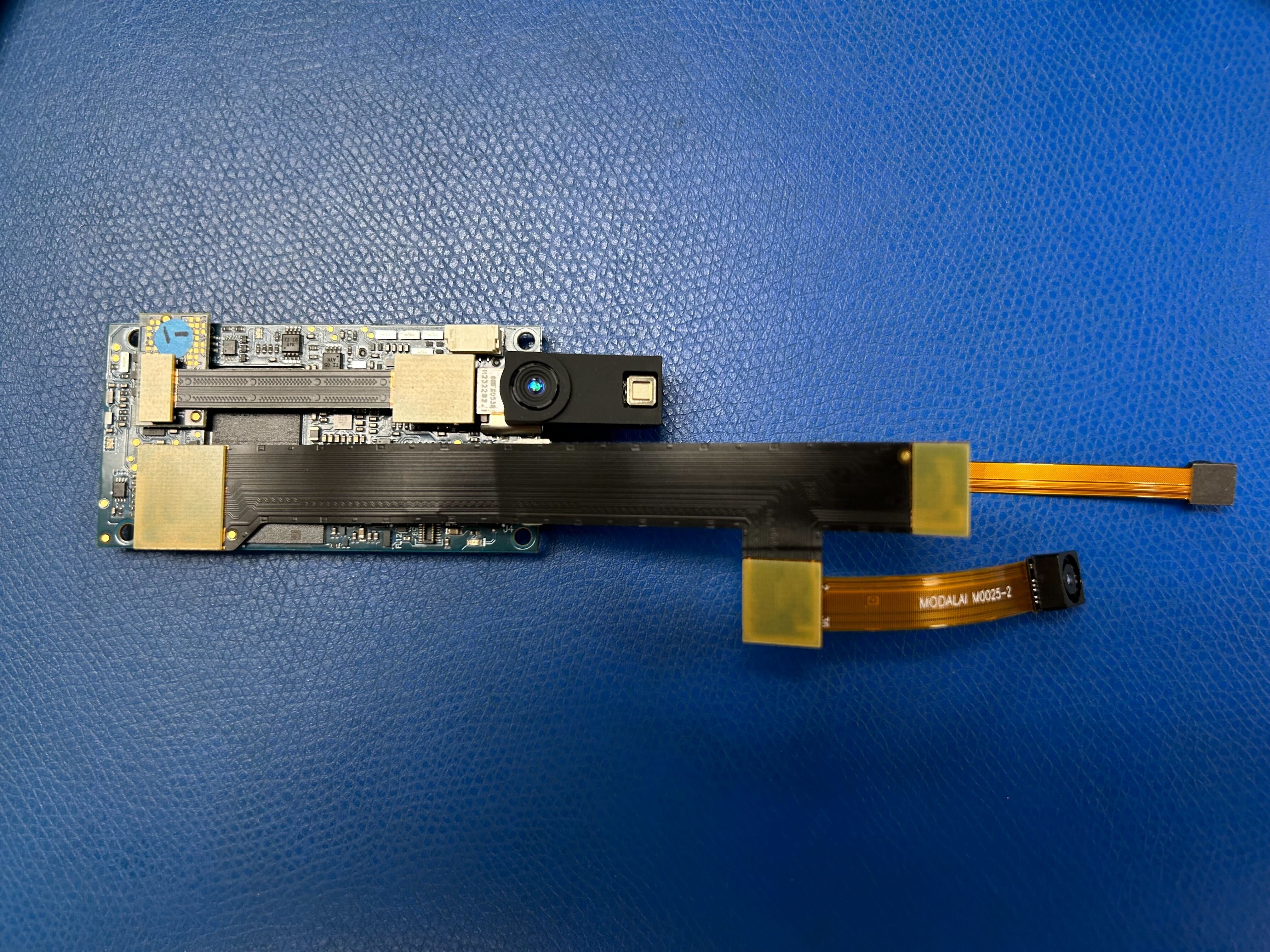
We can see the Tracking camera is connected backward to the voxl direction
and this is what I didThank you
-
@Abdullah01 , ok that seems like it is correct.
Let's try the following:
- power off voxl2 and remove TOF and hires camera (gently unplug), just leave tracking camera as is, connected via the dual camera flex
- power on voxl2 and check using
voxl-camera-server -lto see if any cameras are detected
If above still does not detect the tracking camera,
- lets try connecting tracking camera where hires camera was previously connected
- power off voxl2, gently disconnect tracking camera from the dual flex and plug it into the slot where hires camera used to be (in the same orientation, with tracking camera flex pointing towards voxl2 board)
- power on voxl2 and copy the ov7251 sensormodule for port 2 (instead of port 3 that you were using before):
cp /usr/share/modalai/chi-cdk/ov7251/com.qti.sensormodule.ov7251_2.bin /usr/lib/camera/- you can leave the other
sensormodulefiles in/usr/lib/camerafor now (no need to remove any) - then try
voxl-camera-server -lagain to see if tracking camera is detected.
-
Hello,
If I connect in this configuration with camera configuration (14)
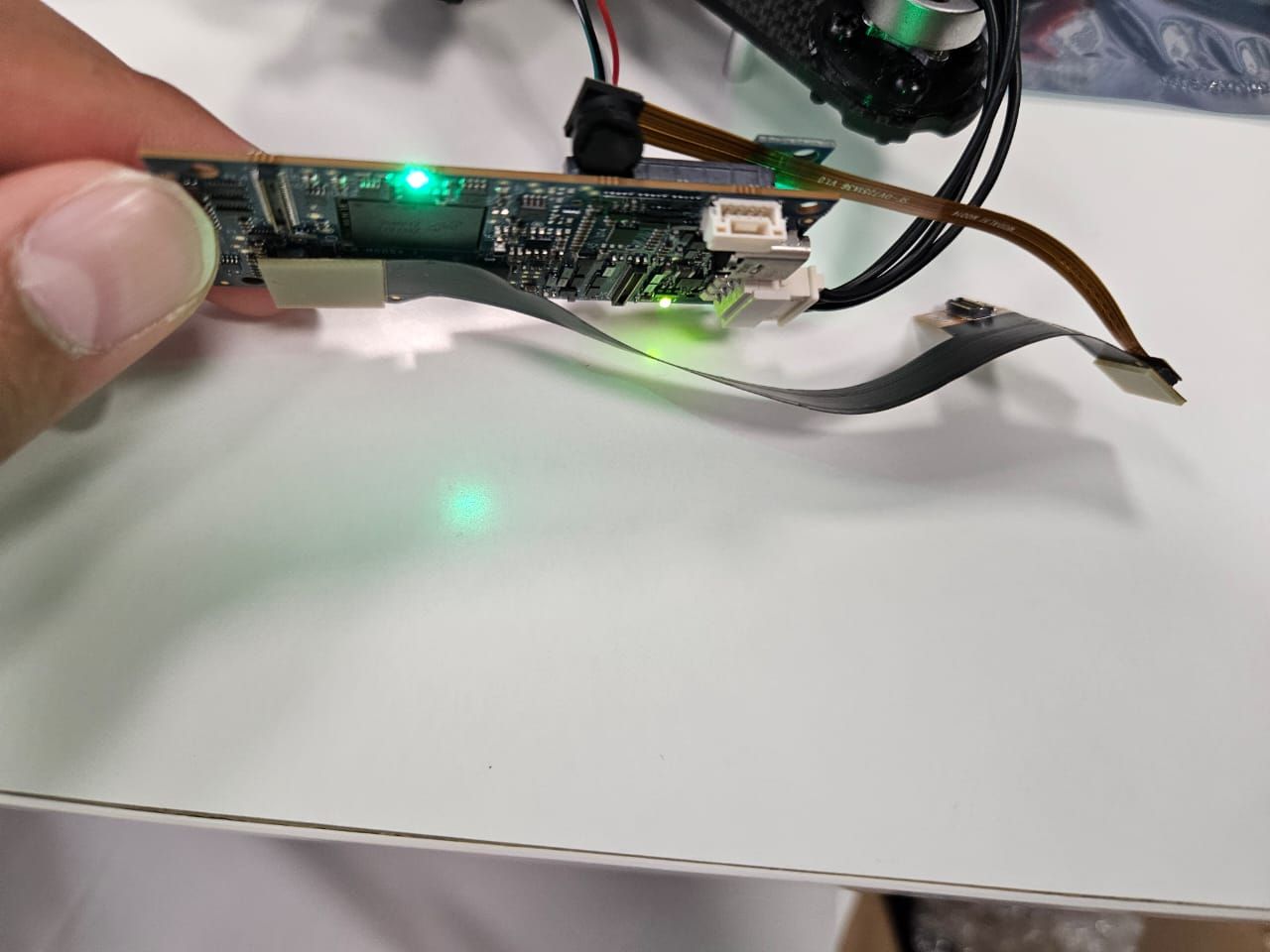
it will show me no camera is attached
For connecting the tracking where the Hris is connected with camera configuration 14 as shown below:
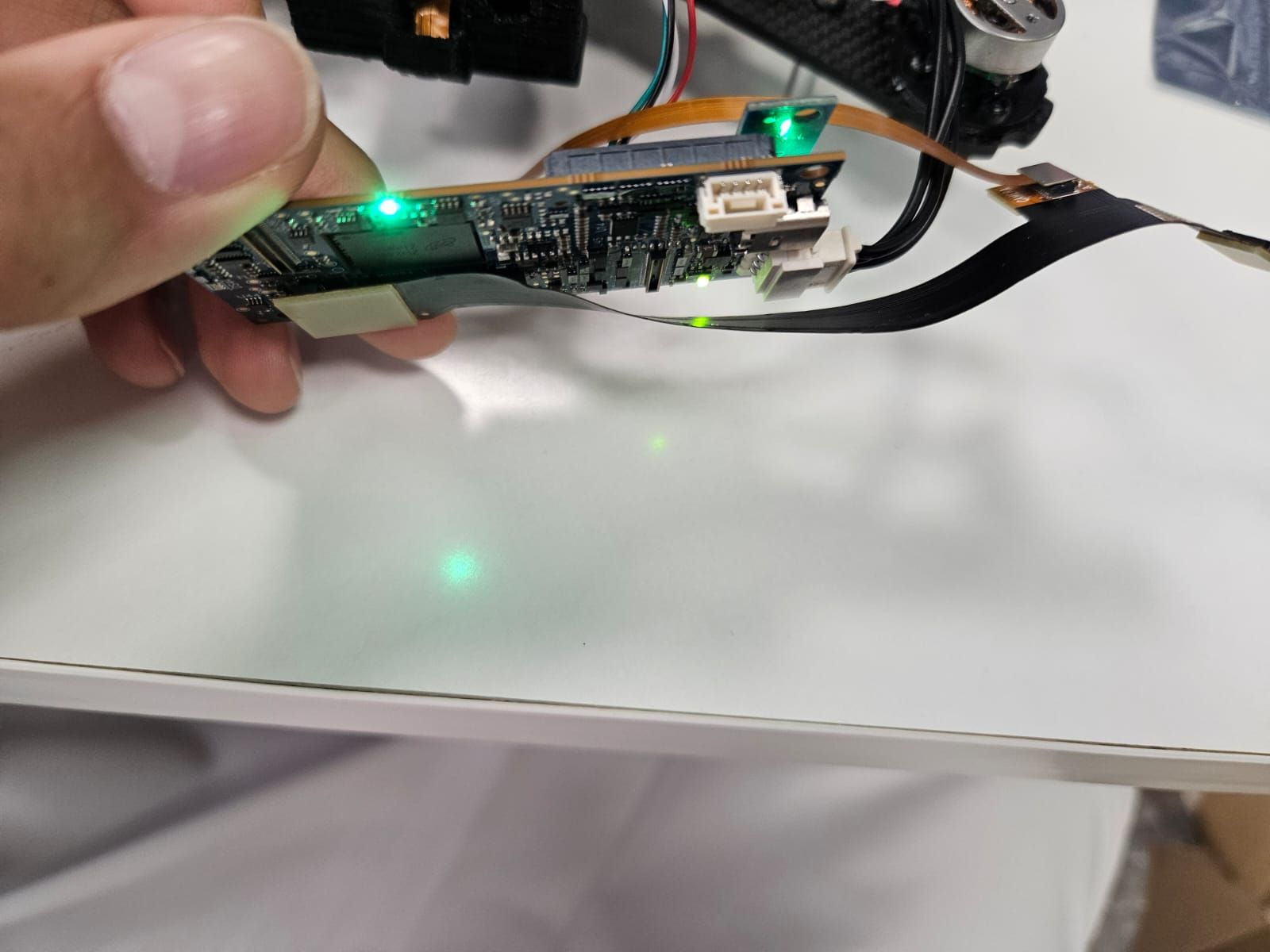
is not detected as well.
But once I changed the camera configuration to 4 which is for tracking and Hris
the tracking is detected as shown below:
voxl2:~$ voxl-camera-server -l DEBUG: Attempting to open the hal module DEBUG: SUCCESS: Camera module opened on attempt 0 DEBUG: ----------- Number of cameras: 1 DEBUG: Cam idx: 0, Cam slot: 2, Slave Address: 0x00E2, Sensor Id: 0x7750 DEBUG: Note: This list comes from the HAL module and may not be indicative DEBUG: of configurations that have full pipelines DEBUG: Number of cameras: 1 ==================================== Stats for camera: 0 ANDROID_SCALER_AVAILABLE_RAW_SIZES: These are likely supported by the sensor 640 x 480 640 x 480 640 x 480 ANDROID_SCALER_AVAILABLE_STREAM_CONFIGURATIONS: These are NOT necessarily supported by the sensor 640 x 480 HAL_PIXEL_FORMAT_YCbCr_420_888 640 x 480 HAL_PIXEL_FORMAT_BLOB 640 x 400 HAL_PIXEL_FORMAT_YCbCr_420_888 640 x 400 HAL_PIXEL_FORMAT_BLOB 640 x 360 HAL_PIXEL_FORMAT_YCbCr_420_888 640 x 360 HAL_PIXEL_FORMAT_BLOB 352 x 288 HAL_PIXEL_FORMAT_YCbCr_420_888 352 x 288 HAL_PIXEL_FORMAT_BLOB 320 x 240 HAL_PIXEL_FORMAT_YCbCr_420_888 320 x 240 HAL_PIXEL_FORMAT_BLOB 240 x 320 HAL_PIXEL_FORMAT_YCbCr_420_888 240 x 320 HAL_PIXEL_FORMAT_BLOB 176 x 144 HAL_PIXEL_FORMAT_YCbCr_420_888 176 x 144 HAL_PIXEL_FORMAT_BLOB 640 x 480 HAL_PIXEL_FORMAT_RAW10 640 x 480 HAL_PIXEL_FORMAT_RAW12 640 x 480 HAL_PIXEL_FORMAT_RAW16 640 x 480 HAL_PIXEL_FORMAT_RAW_OPAQUE ANDROID_SENSOR_INFO_SENSITIVITY_RANGE min = 54 max = 3451 ANDROID_SENSOR_MAX_ANALOG_SENSITIVITY 3451 ANDROID_SENSOR_INFO_EXPOSURE_TIME_RANGE min = 0ns max = 1266732525ns ==================================== Number of cameras detected: 1 ====================================Also, I tried to attach the Hris as shown below with camera configuration 4
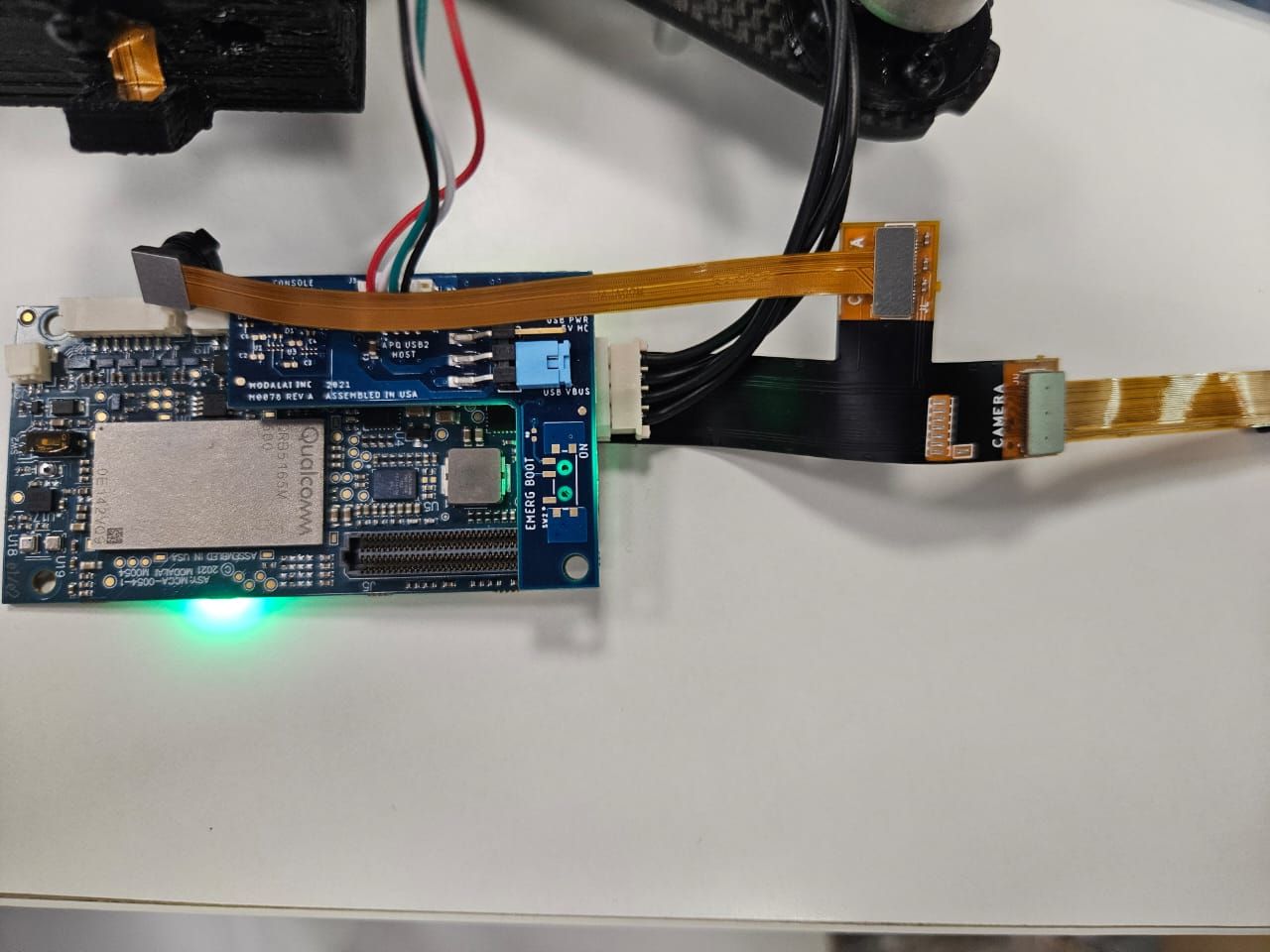
Both of them are detected
voxl2:~$ voxl-camera-server -l existing instance of voxl-camera-server found, attempting to stop it DEBUG: Attempting to open the hal module DEBUG: SUCCESS: Camera module opened on attempt 0 DEBUG: ----------- Number of cameras: 2 DEBUG: Cam idx: 0, Cam slot: 2, Slave Address: 0x00E2, Sensor Id: 0x7750 DEBUG: Cam idx: 1, Cam slot: 3, Slave Address: 0x0020, Sensor Id: 0x0214 DEBUG: Note: This list comes from the HAL module and may not be indicative DEBUG: of configurations that have full pipelines DEBUG: Number of cameras: 2 ==================================== Stats for camera: 0 ANDROID_SCALER_AVAILABLE_RAW_SIZES: These are likely supported by the sensor 640 x 480 640 x 480 640 x 480 ANDROID_SCALER_AVAILABLE_STREAM_CONFIGURATIONS: These are NOT necessarily supported by the sensor 640 x 480 HAL_PIXEL_FORMAT_YCbCr_420_888 640 x 480 HAL_PIXEL_FORMAT_BLOB 640 x 400 HAL_PIXEL_FORMAT_YCbCr_420_888 640 x 400 HAL_PIXEL_FORMAT_BLOB 640 x 360 HAL_PIXEL_FORMAT_YCbCr_420_888 640 x 360 HAL_PIXEL_FORMAT_BLOB 352 x 288 HAL_PIXEL_FORMAT_YCbCr_420_888 352 x 288 HAL_PIXEL_FORMAT_BLOB 320 x 240 HAL_PIXEL_FORMAT_YCbCr_420_888 320 x 240 HAL_PIXEL_FORMAT_BLOB 240 x 320 HAL_PIXEL_FORMAT_YCbCr_420_888 240 x 320 HAL_PIXEL_FORMAT_BLOB 176 x 144 HAL_PIXEL_FORMAT_YCbCr_420_888 176 x 144 HAL_PIXEL_FORMAT_BLOB 640 x 480 HAL_PIXEL_FORMAT_RAW10 640 x 480 HAL_PIXEL_FORMAT_RAW12 640 x 480 HAL_PIXEL_FORMAT_RAW16 640 x 480 HAL_PIXEL_FORMAT_RAW_OPAQUE ANDROID_SENSOR_INFO_SENSITIVITY_RANGE min = 54 max = 3451 ANDROID_SENSOR_MAX_ANALOG_SENSITIVITY 3451 ANDROID_SENSOR_INFO_EXPOSURE_TIME_RANGE min = 0ns max = 1266732525ns ==================================== Stats for camera: 1 ANDROID_SCALER_AVAILABLE_RAW_SIZES: These are likely supported by the sensor 4208 x 3120 3840 x 2160 1920 x 1080 1920 x 1080 ANDROID_SCALER_AVAILABLE_STREAM_CONFIGURATIONS: These are NOT necessarily supported by the sensor 4208 x 3120 HAL_PIXEL_FORMAT_YCbCr_420_888 4208 x 3120 HAL_PIXEL_FORMAT_BLOB 4160 x 3120 HAL_PIXEL_FORMAT_YCbCr_420_888 4160 x 3120 HAL_PIXEL_FORMAT_BLOB 4096 x 2304 HAL_PIXEL_FORMAT_YCbCr_420_888 4096 x 2304 HAL_PIXEL_FORMAT_BLOB 4096 x 2160 HAL_PIXEL_FORMAT_YCbCr_420_888 4096 x 2160 HAL_PIXEL_FORMAT_BLOB 4056 x 3040 HAL_PIXEL_FORMAT_YCbCr_420_888 4056 x 3040 HAL_PIXEL_FORMAT_BLOB 4000 x 3000 HAL_PIXEL_FORMAT_YCbCr_420_888 4000 x 3000 HAL_PIXEL_FORMAT_BLOB 3840 x 2160 HAL_PIXEL_FORMAT_YCbCr_420_888 3840 x 2160 HAL_PIXEL_FORMAT_BLOB 3264 x 2448 HAL_PIXEL_FORMAT_YCbCr_420_888 3264 x 2448 HAL_PIXEL_FORMAT_BLOB 3200 x 2400 HAL_PIXEL_FORMAT_YCbCr_420_888 3200 x 2400 HAL_PIXEL_FORMAT_BLOB 2976 x 2976 HAL_PIXEL_FORMAT_YCbCr_420_888 2976 x 2976 HAL_PIXEL_FORMAT_BLOB 2688 x 1512 HAL_PIXEL_FORMAT_YCbCr_420_888 2688 x 1512 HAL_PIXEL_FORMAT_BLOB 2592 x 1944 HAL_PIXEL_FORMAT_YCbCr_420_888 2592 x 1944 HAL_PIXEL_FORMAT_BLOB 2048 x 1536 HAL_PIXEL_FORMAT_YCbCr_420_888 2048 x 1536 HAL_PIXEL_FORMAT_BLOB 1920 x 1440 HAL_PIXEL_FORMAT_YCbCr_420_888 1920 x 1440 HAL_PIXEL_FORMAT_BLOB 1928 x 1208 HAL_PIXEL_FORMAT_YCbCr_420_888 1928 x 1208 HAL_PIXEL_FORMAT_BLOB 1920 x 1080 HAL_PIXEL_FORMAT_YCbCr_420_888 1920 x 1080 HAL_PIXEL_FORMAT_BLOB 1600 x 1200 HAL_PIXEL_FORMAT_YCbCr_420_888 1600 x 1200 HAL_PIXEL_FORMAT_BLOB 1440 x 1080 HAL_PIXEL_FORMAT_YCbCr_420_888 1440 x 1080 HAL_PIXEL_FORMAT_BLOB 1280 x 960 HAL_PIXEL_FORMAT_YCbCr_420_888 1280 x 960 HAL_PIXEL_FORMAT_BLOB 1280 x 800 HAL_PIXEL_FORMAT_YCbCr_420_888 1280 x 800 HAL_PIXEL_FORMAT_BLOB 1280 x 768 HAL_PIXEL_FORMAT_YCbCr_420_888 1280 x 768 HAL_PIXEL_FORMAT_BLOB 1280 x 720 HAL_PIXEL_FORMAT_YCbCr_420_888 1280 x 720 HAL_PIXEL_FORMAT_BLOB 1080 x 1080 HAL_PIXEL_FORMAT_YCbCr_420_888 1080 x 1080 HAL_PIXEL_FORMAT_BLOB 1024 x 738 HAL_PIXEL_FORMAT_YCbCr_420_888 1024 x 738 HAL_PIXEL_FORMAT_BLOB 1024 x 768 HAL_PIXEL_FORMAT_YCbCr_420_888 1024 x 768 HAL_PIXEL_FORMAT_BLOB 864 x 480 HAL_PIXEL_FORMAT_YCbCr_420_888 864 x 480 HAL_PIXEL_FORMAT_BLOB 800 x 600 HAL_PIXEL_FORMAT_YCbCr_420_888 800 x 600 HAL_PIXEL_FORMAT_BLOB 800 x 480 HAL_PIXEL_FORMAT_YCbCr_420_888 800 x 480 HAL_PIXEL_FORMAT_BLOB 720 x 1280 HAL_PIXEL_FORMAT_YCbCr_420_888 720 x 1280 HAL_PIXEL_FORMAT_BLOB 720 x 480 HAL_PIXEL_FORMAT_YCbCr_420_888 720 x 480 HAL_PIXEL_FORMAT_BLOB 640 x 480 HAL_PIXEL_FORMAT_YCbCr_420_888 640 x 480 HAL_PIXEL_FORMAT_BLOB 640 x 400 HAL_PIXEL_FORMAT_YCbCr_420_888 640 x 400 HAL_PIXEL_FORMAT_BLOB 640 x 360 HAL_PIXEL_FORMAT_YCbCr_420_888 640 x 360 HAL_PIXEL_FORMAT_BLOB 352 x 288 HAL_PIXEL_FORMAT_YCbCr_420_888 352 x 288 HAL_PIXEL_FORMAT_BLOB 320 x 240 HAL_PIXEL_FORMAT_YCbCr_420_888 320 x 240 HAL_PIXEL_FORMAT_BLOB 240 x 320 HAL_PIXEL_FORMAT_YCbCr_420_888 240 x 320 HAL_PIXEL_FORMAT_BLOB 176 x 144 HAL_PIXEL_FORMAT_YCbCr_420_888 176 x 144 HAL_PIXEL_FORMAT_BLOB 4208 x 3120 HAL_PIXEL_FORMAT_RAW10 4208 x 3120 HAL_PIXEL_FORMAT_RAW12 4208 x 3120 HAL_PIXEL_FORMAT_RAW16 4208 x 3120 HAL_PIXEL_FORMAT_RAW_OPAQUE ANDROID_SENSOR_INFO_SENSITIVITY_RANGE min = 54 max = 431 ANDROID_SENSOR_MAX_ANALOG_SENSITIVITY 431 ANDROID_SENSOR_INFO_EXPOSURE_TIME_RANGE min = 10449ns max = 683714540ns ==================================== Number of cameras detected: 2 ====================================The second part of copying the sensor module is not clear. What configuration should I use?
If you noticed I have two issues:
1- the camera configuration (this post)
2- the ESC issue (Other postis there another direct way to communicate with you directly?
Thank you for the support and fast response
-
My issue now is how to connect the tof with the above configuration.
I chose the camera configuration 4 and this is why they work, but if I chose configuration 14 which is with ToF it wouldn't work
-
Is there any update?
-
@Abdullah01 , now that you have both cameras detected (tracking and hires), just plug in the TOF sensor in the original place where it worked before (power off when connecting / disconnecting cameras).
Also double check that
/usr/lib/camerahas the following filecom.qti.sensormodule.irs1645_0.bin, if not, you can manually copy it from /usr/share/modalai/chi-cdk/ folder (search for it).Then just try
voxl-camera-server -lagain -
the issues is that the configuration in this case is 4 where it detects only Hris and Tracking.
I added the file to the
/usr/lib/cameradirectory./usr/lib/camera/com.qti.sensormodule.irs1645_0.binand still, the ToF is not detected, and tried the command
voxl-camera-server -land here is the output, only detected two cameras.
voxl2:~$ voxl-camera-server -l 3DEBUG: Attempting to open the hal module DEBUG: SUCCESS: Camera module opened on attempt 0 DEBUG: ----------- Number of cameras: 2 DEBUG: Cam idx: 0, Cam slot: 2, Slave Address: 0x00E2, Sensor Id: 0x7750 DEBUG: Cam idx: 1, Cam slot: 3, Slave Address: 0x0020, Sensor Id: 0x0214 DEBUG: Note: This list comes from the HAL module and may not be indicative DEBUG: of configurations that have full pipelines DEBUG: Number of cameras: 2 ==================================== Stats for camera: 0 ANDROID_SCALER_AVAILABLE_RAW_SIZES: These are likely supported by the sensor 640 x 480 640 x 480 640 x 480 ANDROID_SCALER_AVAILABLE_STREAM_CONFIGURATIONS: These are NOT necessarily supported by the sensor 640 x 480 HAL_PIXEL_FORMAT_YCbCr_420_888 640 x 480 HAL_PIXEL_FORMAT_BLOB 640 x 400 HAL_PIXEL_FORMAT_YCbCr_420_888 640 x 400 HAL_PIXEL_FORMAT_BLOB 640 x 360 HAL_PIXEL_FORMAT_YCbCr_420_888 640 x 360 HAL_PIXEL_FORMAT_BLOB 352 x 288 HAL_PIXEL_FORMAT_YCbCr_420_888 352 x 288 HAL_PIXEL_FORMAT_BLOB 320 x 240 HAL_PIXEL_FORMAT_YCbCr_420_888 320 x 240 HAL_PIXEL_FORMAT_BLOB 240 x 320 HAL_PIXEL_FORMAT_YCbCr_420_888 240 x 320 HAL_PIXEL_FORMAT_BLOB 176 x 144 HAL_PIXEL_FORMAT_YCbCr_420_888 176 x 144 HAL_PIXEL_FORMAT_BLOB 640 x 480 HAL_PIXEL_FORMAT_RAW10 640 x 480 HAL_PIXEL_FORMAT_RAW12 640 x 480 HAL_PIXEL_FORMAT_RAW16 640 x 480 HAL_PIXEL_FORMAT_RAW_OPAQUE ANDROID_SENSOR_INFO_SENSITIVITY_RANGE min = 54 max = 3451 ANDROID_SENSOR_MAX_ANALOG_SENSITIVITY 3451 ANDROID_SENSOR_INFO_EXPOSURE_TIME_RANGE min = 0ns max = 1266732525ns ==================================== Stats for camera: 1 ANDROID_SCALER_AVAILABLE_RAW_SIZES: These are likely supported by the sensor 4208 x 3120 3840 x 2160 1920 x 1080 1920 x 1080 ANDROID_SCALER_AVAILABLE_STREAM_CONFIGURATIONS: These are NOT necessarily supported by the sensor 4208 x 3120 HAL_PIXEL_FORMAT_YCbCr_420_888 4208 x 3120 HAL_PIXEL_FORMAT_BLOB 4160 x 3120 HAL_PIXEL_FORMAT_YCbCr_420_888 4160 x 3120 HAL_PIXEL_FORMAT_BLOB 4096 x 2304 HAL_PIXEL_FORMAT_YCbCr_420_888 4096 x 2304 HAL_PIXEL_FORMAT_BLOB 4096 x 2160 HAL_PIXEL_FORMAT_YCbCr_420_888 4096 x 2160 HAL_PIXEL_FORMAT_BLOB 4056 x 3040 HAL_PIXEL_FORMAT_YCbCr_420_888 4056 x 3040 HAL_PIXEL_FORMAT_BLOB 4000 x 3000 HAL_PIXEL_FORMAT_YCbCr_420_888 4000 x 3000 HAL_PIXEL_FORMAT_BLOB 3840 x 2160 HAL_PIXEL_FORMAT_YCbCr_420_888 3840 x 2160 HAL_PIXEL_FORMAT_BLOB 3264 x 2448 HAL_PIXEL_FORMAT_YCbCr_420_888 3264 x 2448 HAL_PIXEL_FORMAT_BLOB 3200 x 2400 HAL_PIXEL_FORMAT_YCbCr_420_888 3200 x 2400 HAL_PIXEL_FORMAT_BLOB 2976 x 2976 HAL_PIXEL_FORMAT_YCbCr_420_888 2976 x 2976 HAL_PIXEL_FORMAT_BLOB 2688 x 1512 HAL_PIXEL_FORMAT_YCbCr_420_888 2688 x 1512 HAL_PIXEL_FORMAT_BLOB 2592 x 1944 HAL_PIXEL_FORMAT_YCbCr_420_888 2592 x 1944 HAL_PIXEL_FORMAT_BLOB 2048 x 1536 HAL_PIXEL_FORMAT_YCbCr_420_888 2048 x 1536 HAL_PIXEL_FORMAT_BLOB 1920 x 1440 HAL_PIXEL_FORMAT_YCbCr_420_888 1920 x 1440 HAL_PIXEL_FORMAT_BLOB 1928 x 1208 HAL_PIXEL_FORMAT_YCbCr_420_888 1928 x 1208 HAL_PIXEL_FORMAT_BLOB 1920 x 1080 HAL_PIXEL_FORMAT_YCbCr_420_888 1920 x 1080 HAL_PIXEL_FORMAT_BLOB 1600 x 1200 HAL_PIXEL_FORMAT_YCbCr_420_888 1600 x 1200 HAL_PIXEL_FORMAT_BLOB 1440 x 1080 HAL_PIXEL_FORMAT_YCbCr_420_888 1440 x 1080 HAL_PIXEL_FORMAT_BLOB 1280 x 960 HAL_PIXEL_FORMAT_YCbCr_420_888 1280 x 960 HAL_PIXEL_FORMAT_BLOB 1280 x 800 HAL_PIXEL_FORMAT_YCbCr_420_888 1280 x 800 HAL_PIXEL_FORMAT_BLOB 1280 x 768 HAL_PIXEL_FORMAT_YCbCr_420_888 1280 x 768 HAL_PIXEL_FORMAT_BLOB 1280 x 720 HAL_PIXEL_FORMAT_YCbCr_420_888 1280 x 720 HAL_PIXEL_FORMAT_BLOB 1080 x 1080 HAL_PIXEL_FORMAT_YCbCr_420_888 1080 x 1080 HAL_PIXEL_FORMAT_BLOB 1024 x 738 HAL_PIXEL_FORMAT_YCbCr_420_888 1024 x 738 HAL_PIXEL_FORMAT_BLOB 1024 x 768 HAL_PIXEL_FORMAT_YCbCr_420_888 1024 x 768 HAL_PIXEL_FORMAT_BLOB 864 x 480 HAL_PIXEL_FORMAT_YCbCr_420_888 864 x 480 HAL_PIXEL_FORMAT_BLOB 800 x 600 HAL_PIXEL_FORMAT_YCbCr_420_888 800 x 600 HAL_PIXEL_FORMAT_BLOB 800 x 480 HAL_PIXEL_FORMAT_YCbCr_420_888 800 x 480 HAL_PIXEL_FORMAT_BLOB 720 x 1280 HAL_PIXEL_FORMAT_YCbCr_420_888 720 x 1280 HAL_PIXEL_FORMAT_BLOB 720 x 480 HAL_PIXEL_FORMAT_YCbCr_420_888 720 x 480 HAL_PIXEL_FORMAT_BLOB 640 x 480 HAL_PIXEL_FORMAT_YCbCr_420_888 640 x 480 HAL_PIXEL_FORMAT_BLOB 640 x 400 HAL_PIXEL_FORMAT_YCbCr_420_888 640 x 400 HAL_PIXEL_FORMAT_BLOB 640 x 360 HAL_PIXEL_FORMAT_YCbCr_420_888 640 x 360 HAL_PIXEL_FORMAT_BLOB 352 x 288 HAL_PIXEL_FORMAT_YCbCr_420_888 352 x 288 HAL_PIXEL_FORMAT_BLOB 320 x 240 HAL_PIXEL_FORMAT_YCbCr_420_888 320 x 240 HAL_PIXEL_FORMAT_BLOB 240 x 320 HAL_PIXEL_FORMAT_YCbCr_420_888 240 x 320 HAL_PIXEL_FORMAT_BLOB 176 x 144 HAL_PIXEL_FORMAT_YCbCr_420_888 176 x 144 HAL_PIXEL_FORMAT_BLOB 4208 x 3120 HAL_PIXEL_FORMAT_RAW10 4208 x 3120 HAL_PIXEL_FORMAT_RAW12 4208 x 3120 HAL_PIXEL_FORMAT_RAW16 4208 x 3120 HAL_PIXEL_FORMAT_RAW_OPAQUE ANDROID_SENSOR_INFO_SENSITIVITY_RANGE min = 54 max = 431 ANDROID_SENSOR_MAX_ANALOG_SENSITIVITY 431 ANDROID_SENSOR_INFO_EXPOSURE_TIME_RANGE min = 10449ns max = 683714540ns ==================================== Number of cameras detected: 2 ==================================== -
@Abdullah01 , OK this is strange.
So it seems like all the cameras are functional, because originally you were able to detect TOF and Hires camera, but not tracking camera. However, now you can detect hires and tracking but not TOF.
I am not sure why this is happening. Are you able to do a clean install of SDK 1.1.2 and follow the same configuration option as you originally tried (TOF + Hires + Tracking). Make sure to plug the cameras as instructed here : https://docs.modalai.com/voxl2-camera-configs/#c-14-tof-hires-and-tracking