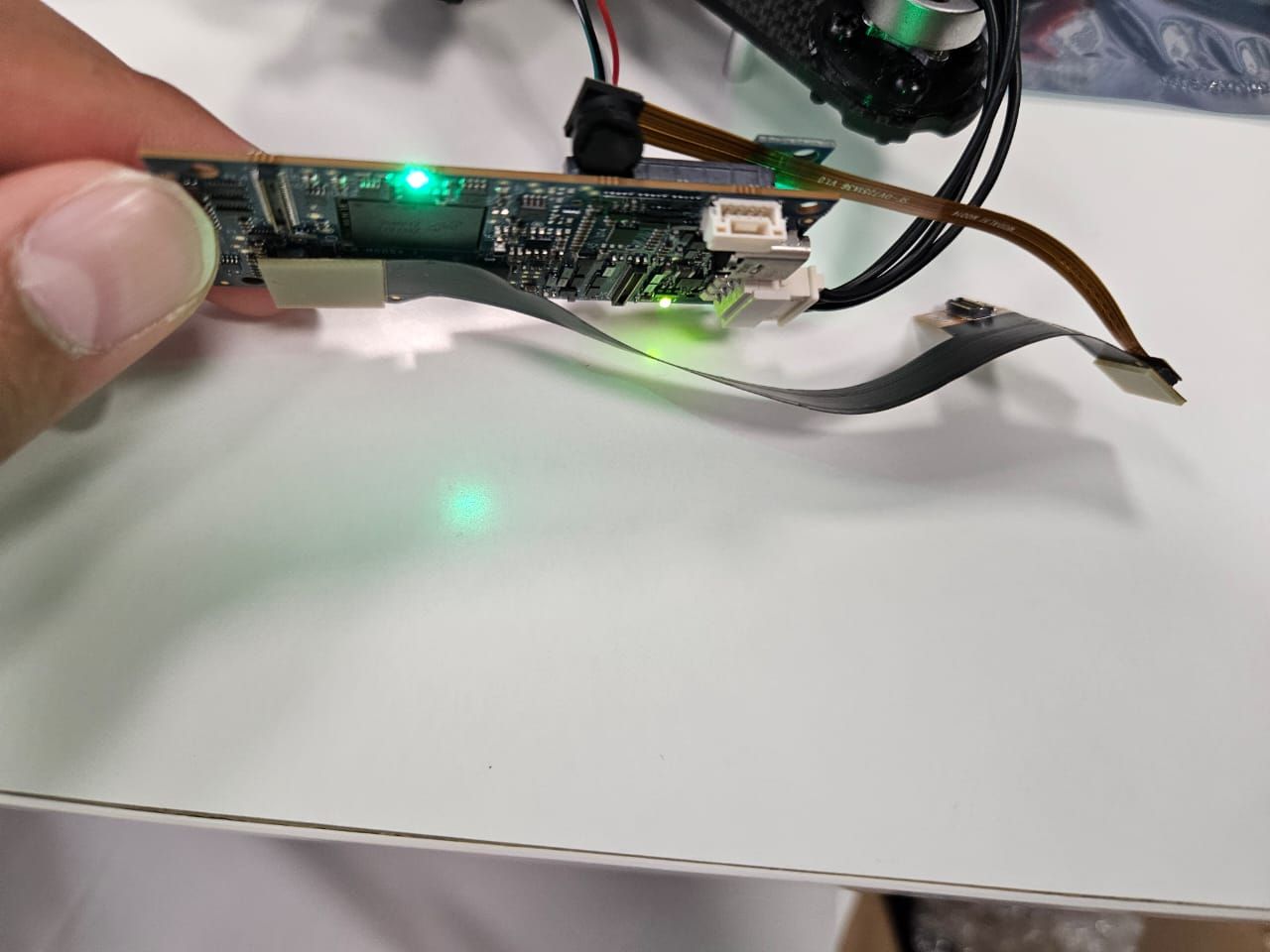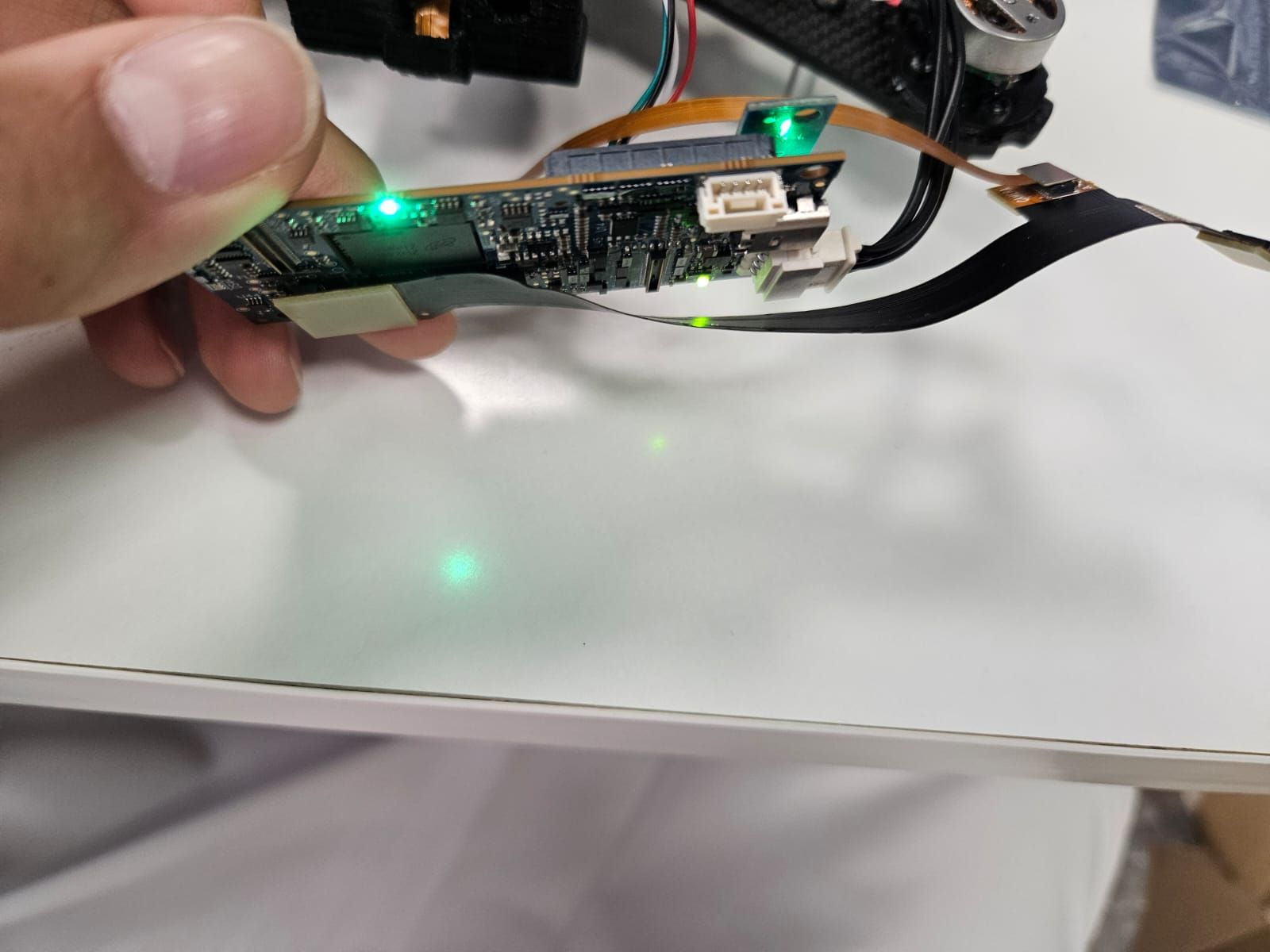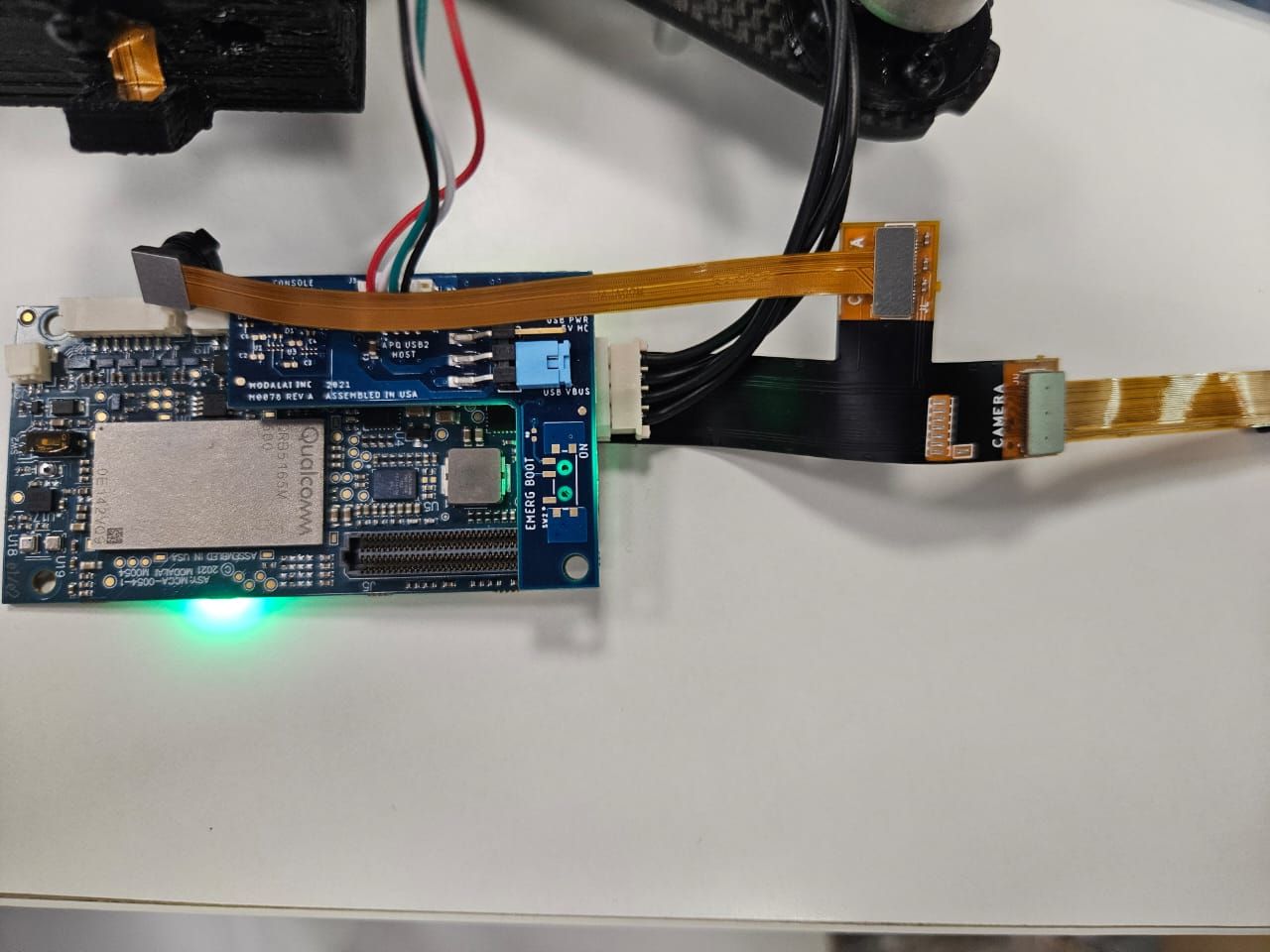@Alex-Kushleyev
Thank you for your fast support.
I tried the ./voxl-esc-scan.py with the new voxl-esc tool and shows me the following
/usr/share/modalai/tool/voxl-esc/voxl-esc-tools(dev)$ ./voxl-esc-scan.py
Detected Python version : 3.6.9 (default, Mar 10 2023, 16:46:00)
[GCC 8.4.0]
Found voxl-esc tools bin version: 1.5
VOXL Platform: M0054
Detected RB5 Flight, VOXL2 M0054 or M0104!
INFO: Scanning for ESC firmware: /dev/slpi-uart-2, baud: 2000000
Sending library name request: libslpi_qrb5165_io.so
Received standard error event 2
Sending initialization request
INFO: ESC(s) detected on port: /dev/slpi-uart-2, baud rate: 2000000, protocol: firmware
INFO: ESC Information:
INFO: ---------------------
ID : 0
Board : version 34: ModalAi 4-in-1 ESC (M0117-1)
UID : 0x2037343356435707003E001E
Firmware : version 39, hash d4fe8e3d
Bootloader : version 183, hash 25317f42
ID : 2
Board : version 34: ModalAi 4-in-1 ESC (M0117-1)
UID : 0x2037343356435707003C0019
Firmware : version 39, hash d4fe8e3d
Bootloader : version 183, hash 25317f42
---------------------
VOXL Platform: M0054
Detected RB5 Flight, VOXL2 M0054 or M0104!
INFO: Scanning for ESC firmware: /dev/slpi-uart-2, baud: 250000
INFO: Scanning for ESC bootloader: /dev/slpi-uart-2, baud: 230400
Updated baud rate to 230400
WARNING: No ESC(s) detected
VOXL Platform: M0054
Detected RB5 Flight, VOXL2 M0054 or M0104!
INFO: Scanning for ESC firmware: /dev/slpi-uart-2, baud: 921600
INFO: Scanning for ESC bootloader: /dev/slpi-uart-2, baud: 230400
Updated baud rate to 230400
WARNING: No ESC(s) detected
VOXL Platform: M0054
Detected RB5 Flight, VOXL2 M0054 or M0104!
INFO: Scanning for ESC firmware: /dev/slpi-uart-2, baud: 230400
INFO: Scanning for ESC bootloader: /dev/slpi-uart-2, baud: 230400
Updated baud rate to 230400
WARNING: No ESC(s) detected
VOXL Platform: M0054
Detected RB5 Flight, VOXL2 M0054 or M0104!
INFO: Scanning for ESC firmware: /dev/slpi-uart-2, baud: 57600
INFO: Scanning for ESC bootloader: /dev/slpi-uart-2, baud: 230400
Updated baud rate to 230400
WARNING: No ESC(s) detected
VOXL Platform: M0054
Detected RB5 Flight, VOXL2 M0054 or M0104!
INFO: Scanning for ESC firmware: /dev/slpi-uart-2, baud: 115200
INFO: Scanning for ESC bootloader: /dev/slpi-uart-2, baud: 230400
Updated baud rate to 230400
WARNING: No ESC(s) detected
ERROR: not all ESC firmware hashes are the same
Also, tried to upload the ESC parameters using this command ./voxl-esc-upload-params.py --params-file /usr/share/modalai/tool/voxl-esc/voxl-esc-params/mavic_mini_2/mavic_mini_2.xml
it shows me errors for detecting the ESC as shown below
Detected Python version : 3.6.9 (default, Mar 10 2023, 16:46:00)
[GCC 8.4.0]
Found voxl-esc tools bin version: 1.5
INFO: Params file name : /usr/share/modalai/tool/voxl-esc/voxl-esc-params/mavic_mini_2/mavic_mini_2.xml
INFO: Params file size : 7652 bytes
VOXL Platform: M0054
Detected RB5 Flight, VOXL2 M0054 or M0104!
INFO: Scanning for ESC firmware: /dev/slpi-uart-2, baud: 2000000
Sending library name request: libslpi_qrb5165_io.so
Received standard error event 2
Sending initialization request
INFO: ESC(s) detected on port: /dev/slpi-uart-2, baud rate: 2000000
INFO: ESCs detected:
INFO: ---------------------
ID: 0, SW: 39, HW: 34: ModalAi 4-in-1 ESC (M0117-1)
ID: 2, SW: 39, HW: 34: ModalAi 4-in-1 ESC (M0117-1)
---------------------
INFO: Loading XML config file...
INFO: Uploading params for ESC ID 255...
-- board config
-- id config
-- uart config
-- tune config
DONE
INFO: Resetting ESCs...
DONE
VOXL Platform: M0054
Detected RB5 Flight, VOXL2 M0054 or M0104!
INFO: Scanning for ESC firmware: /dev/slpi-uart-2, baud: 250000
INFO: Scanning for ESC bootloader: /dev/slpi-uart-2, baud: 230400
Updated baud rate to 230400
ERROR: No ESC(s) detected
VOXL Platform: M0054
Detected RB5 Flight, VOXL2 M0054 or M0104!
INFO: Scanning for ESC firmware: /dev/slpi-uart-2, baud: 921600
INFO: Scanning for ESC bootloader: /dev/slpi-uart-2, baud: 230400
Updated baud rate to 230400
ERROR: No ESC(s) detected
VOXL Platform: M0054
Detected RB5 Flight, VOXL2 M0054 or M0104!
INFO: Scanning for ESC firmware: /dev/slpi-uart-2, baud: 230400
INFO: Scanning for ESC bootloader: /dev/slpi-uart-2, baud: 230400
Updated baud rate to 230400
ERROR: No ESC(s) detected
VOXL Platform: M0054
Detected RB5 Flight, VOXL2 M0054 or M0104!
INFO: Scanning for ESC firmware: /dev/slpi-uart-2, baud: 57600
INFO: Scanning for ESC bootloader: /dev/slpi-uart-2, baud: 230400
Updated baud rate to 230400
ERROR: No ESC(s) detected
VOXL Platform: M0054
Detected RB5 Flight, VOXL2 M0054 or M0104!
INFO: Scanning for ESC firmware: /dev/slpi-uart-2, baud: 115200
INFO: Scanning for ESC bootloader: /dev/slpi-uart-2, baud: 230400
Updated baud rate to 230400
ERROR: No ESC(s) detected
So, I can't recover the ESC, is there another way?
thank you again for your support