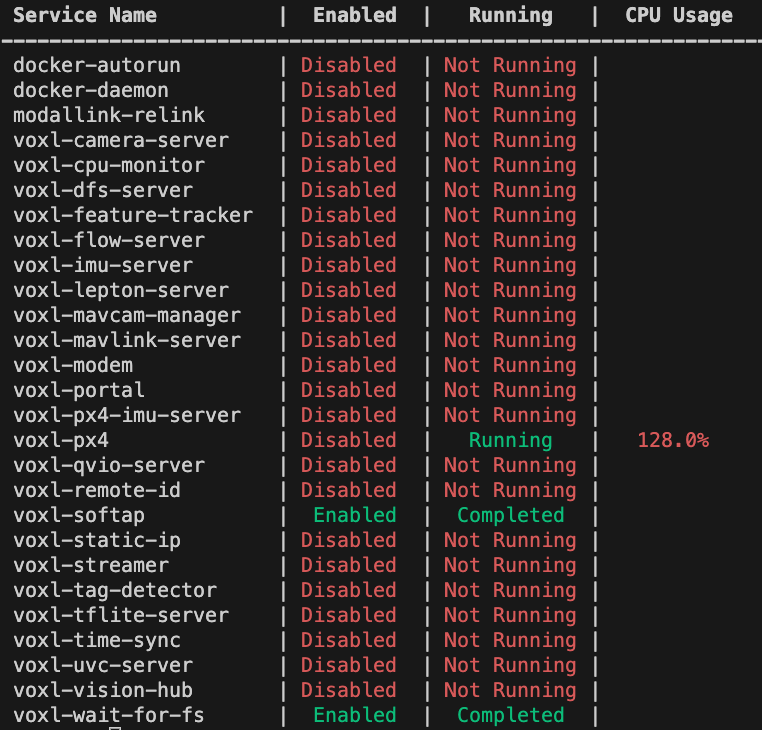voxl-PX4 maxes 2 CPUs
-
Hi Rowan, which software version are you using, what peripherals do you have connected and is the vehicle armed, etc?
-
@Moderator Hi, I am using SDK1.0. No peripherals attached, just the VOXL2 Board alone.
-
@Rowan-Dempster No, that is definitely not expected. PX4 should only be using a small amount of CPU. Can you disable all other services so it's only PX4 running and see if that changes?
-
@Rowan-Dempster Can you also post the output of
voxl-inspect-servicesso we can see the CPU usage by each service -
@Eric-Katzfey voxl-px4 and cpu-inspector were the only two services I have running
-
-
@Rowan-Dempster If you run it as a service with
voxl-configure-px4do you see the same issue? -
@tom The output of
journalctl -u voxl-px4could be helpful -
@tom Yes I do
-
@tom Here's the service log: https://drive.google.com/file/d/1JBxlCP5Ppelu4AFKIKV55oLfmyrgcdQC/view?usp=sharing
-
@Rowan-Dempster If you are running voxl-px4 as a service you need to change your /etc/modalai/voxl-px4.conf file to enable daemon mode. Your log shows you have it disabled
DAEMON_MODE=DISABLE -
@Eric-Katzfey I don't have that .conf file, even after I run voxl-configure-px4 (I just select enable)
-
@Rowan-Dempster You need to do
voxl-configure-px4 factory_enable -
@tom That fixed the CPU usage issue, thank you!