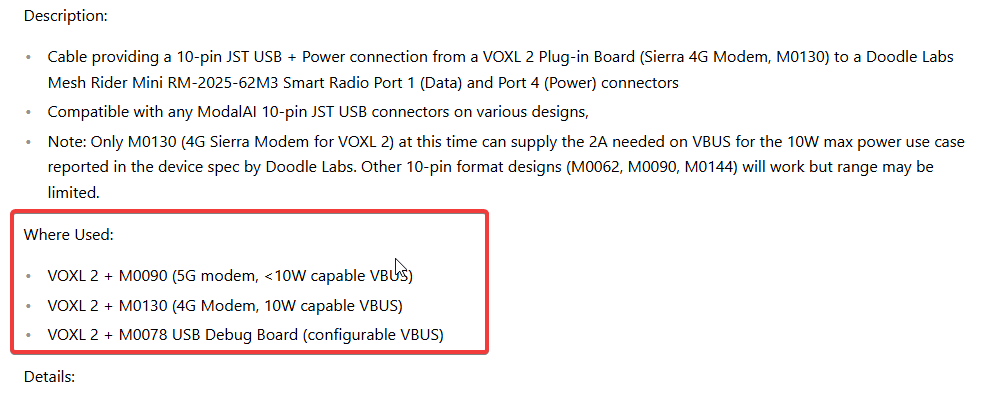Malfunction the J connector on VOXL 2 investigation
-
To whom it may concern,
Is there a command or diagnostic procedure to verify the operational status of the J port on a VOXL2?
Details:
We have integrated a board that includes a radio device with the VOXL2 via the J port. Initially, the VOXL2 detected the connection and the interface appeared as eth0. However, this VOXL2 has since stopped recognizing the connection. When the same board and radio device are tested with a different VOXL2, the connection is detected normally, which suggests the problem is isolated to this particular unit.Could you advise on tools, commands, or logs that can be used to determine whether the J port hardware or the associated network interface on this VOXL2 is functioning correctly?
Please let me know if you need more details or questions
Thank you. -
@will-huang-oksi Can you be more clear on which connector you're referring to? https://docs.modalai.com/voxl2-connectors/
-
we use this board
https://www.modalai.com/products/m0151?variant=47083939791152
with the Doodle lab nano radio
https://doodlelabs.com/product/nano-mesh-rider-radio/Thank you for the quick response and please let me know if any further quesitons.
-
@will-huang-oksi Take a look here at MCBL-0085: https://docs.modalai.com/cable-datasheets/#mcbl-00085
The add-on board you're using it not capable of providing enough power for the doodle modem and this may be the cause of your issues.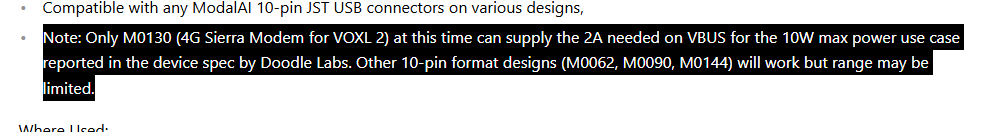
-
-
@tom
Thank you for the quick response.
However,
it doesn't explain why the same board with the same doodle lab nano radio works with the VOXL 2 previously ( just suddenly doesn't work anymore ) and work with other VOXL 2.And
we are using
https://techlibrary.doodlelabs.com/doodle-labs-nano-oem-mesh-rider-radio-24002482-mhzIt doesn't require that much power
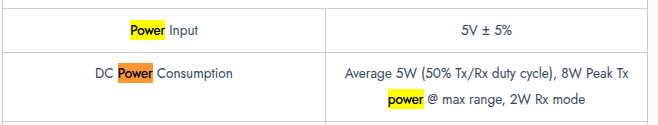
please let me know if any misunderstanding, any suggestion, or any command/method we can use to verify the J port
Thank you. -
Hi @will-huang-oksi
That board was not designed for 8W support.
Please use the suggested products for Doodle Labs products. As you see, it creates uncertainty and questions we cannot easily answer without a full investigation and analysis in our labs.
Thanks!
Vinny -
Hello @Vinny
thank you for the response.I understand and appreciate your point about the incorrect power configuration,
and we will definitely work on addressing that.However,
the same board with the same Doodle Nano works properly on other VOXL2 units.
This suggests that even with the incorrect power, the Doodle Nano remains functional and can still communicate with other Doodle Nano devices.For this reason, we’d like to investigate whether the J port itself is still functioning.
Could you suggest any methods we can use in our lab to verify if the J port on this particular VOXL2 is operational?
Or besides the power configuration part, any other spec you would recommend we investigate? -
Sorry there is not much else I can offer. I'd need to have the HW in my hands to diagnose.
I'd start with the basics, Power. It is possible you blew the VBUS protection circuit that feeds J3 VBUS. It is also possible that GPIO_157 which enables VBUS on J3 is not correctly set in SW.
However, I still ask you discontinue use of M0151 for Doodle as you will have problems in the future and we cannot continue to support that.Please follow the guidance listed in our cable page for Doodle. Those boards listed do not use the "VBUS" from J3 (rather we power switch the 5V DC Local with proper Hub monitoring), so you can likely recover proper functionality and continue with your efforts.
Thanks! -
Hello @Vinny
thank you for the clear guidance and I will keep you posted after our experiment. -
Hello @Vinny
After checking with my coworkers, we confirmed that the Doodle Nano radio receives 5 V power through its connection to the ModalAI ESC, not as I previously described. Sorry for the earlier confusion.
Does this clarification help you suggest the next step we can take for verification?
We also refreshed the SDK on the VOXL2, but the issue persists, so we can likely rule out software as a potential root cause.
Looking forward to hearing from you. Please let me know if any further questions.
-
Hi @will-huang-oksi
Are you willing to share some pics? Might be a cabling issue (GND loop or lack of a common GND), or some other intermittent connection causing your problems.
It really is hard to debug without seeing the setup.Thanks!
Vinny