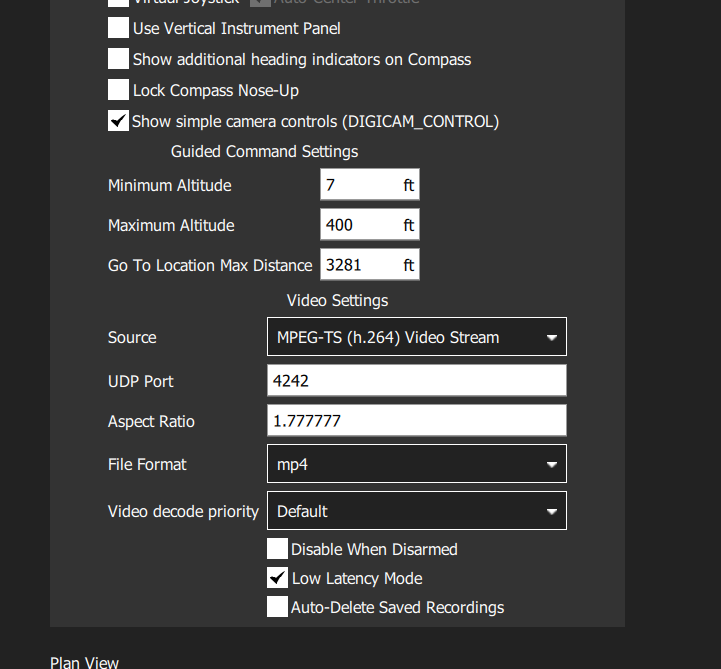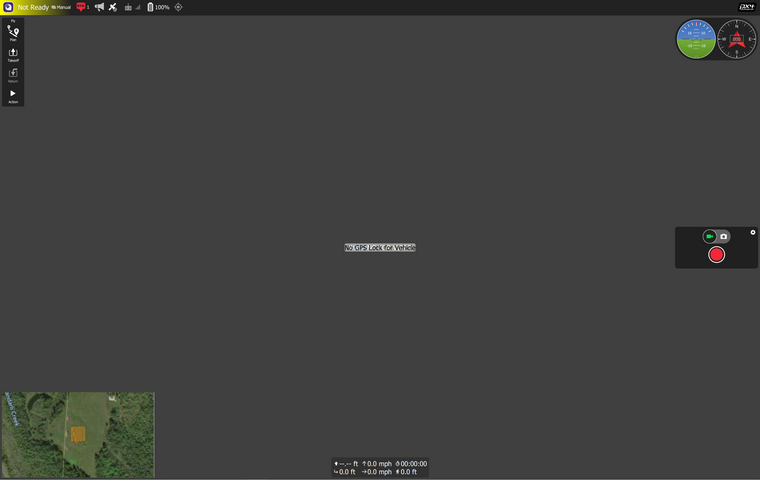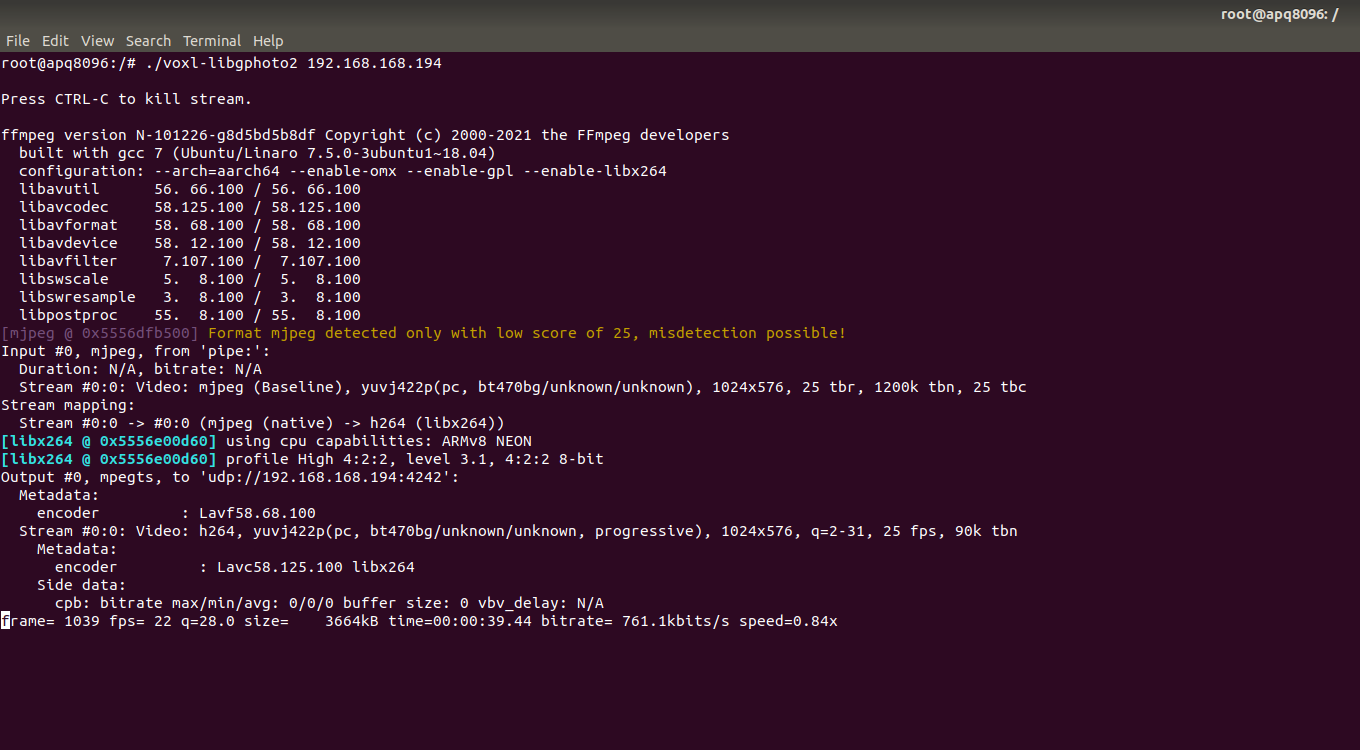Sony RXO over USB
-
Yes, Tom we are getting full telem using the Microhard through QGC, also have used WiFi. Yes, that was odd to me as well?
-
@Matt-Goddard Okay, so I assume you are using
voxl-vision-px4to talk with QGC then. You will want to pointvoxl-libgphoto2to the IP address of your ground station on the Microhard network, which would be the same IP address that you are sendingvoxl-vision-px4to.Right now it seems as though your
voxl-libgphoto2is attempting to send video to QGC over WiFi, when in reality you are connected to QGC over Microhard.So, instead of using
voxl-libgphoto2 192.168.1.215, you will want to use the same IP address as you are forvoxl-vision-px4, which you can find usingifconfigon your ground station or should be invoxl-vision-px4's config file:/etc/modalai/voxl-vision-px4.conf. All Microhard IPs will be in the form192.168.168.X -
-
Are you able to open the video stream with a different program like VLC or ffplay?
-
We have tried VLC with both Linux and Windows, appears to load it with no video stream.
-
@tom is the VOXL streamer apk required in order to use the gphoto2 to stream video?
-
@Matt-Goddard We have two different implementations for gphoto2 on VOXL.
voxl-libgphoto2which is what you are using and we also havevoxl-gphoto2which is a newer version that also usesvoxl-streamer. I think I will have you tryvoxl-gphoto2now.Here is the link to the build/install instructions for the newer gphoto2 implementation.
Here is a link to the documentation
You will need to use this in combination with voxl-streamer and here is some documentation for getting that going.
-
I will try this now and get back to you. Thanks!
-
During the process, we managed to brick the board. Will not boot now..
-
@Matt-Goddard We have some documentation on unbricking here
-
Got it, we will order the part and unbrick lol. Thanks for the help!
-
The USB and Serial Debug board arrived today. I unbricked the board and installed gphoto2 and VOXL-streamer. The image below is an error I received after running the voxl-gphoto2 command.
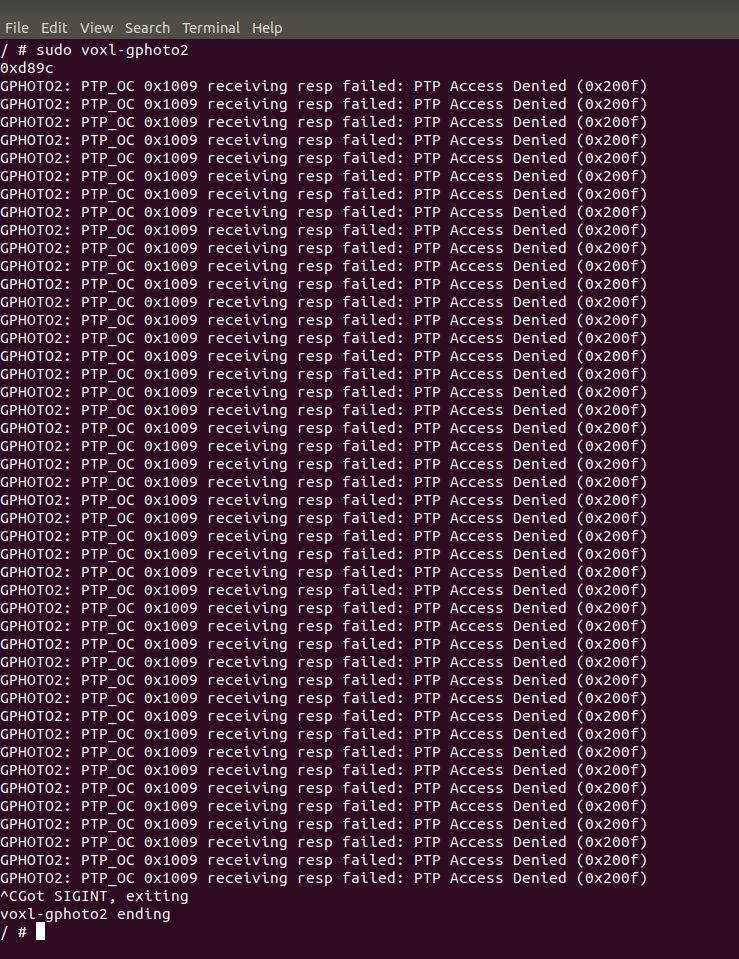
Please advise.
-
Have you tried gphoto2 using a Linux machine to make sure this device is supported?
-
@Matt-Goddard said in Sony RXO over USB:
Sony RXO
The RX0 II is on the list, is that what you're using?
http://www.gphoto.org/proj/libgphoto2/support.php -
Yes we are attempting to use the RX0. The image below shows that gphoto2 does detect it on an ubuntu machine.
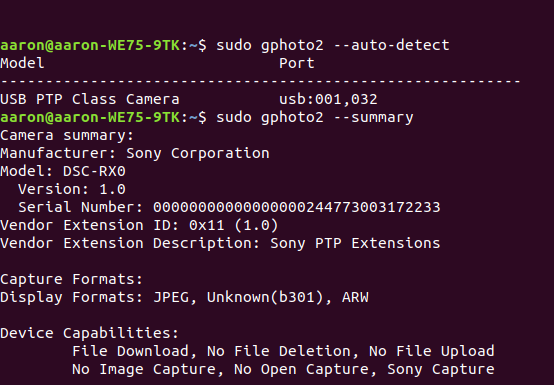
-
@Aaron-Bottke What happens when you run
gphoto2 --capture-preview? Do you get an image? -
@Aaron-Bottke Also, can you try running voxl-gphoto2 with debugging information enabled and send us the ouput? For example:
voxl-gphoto2 -d -v -g -
Results of gphoto2 --capture-preview on my host machine as follows.
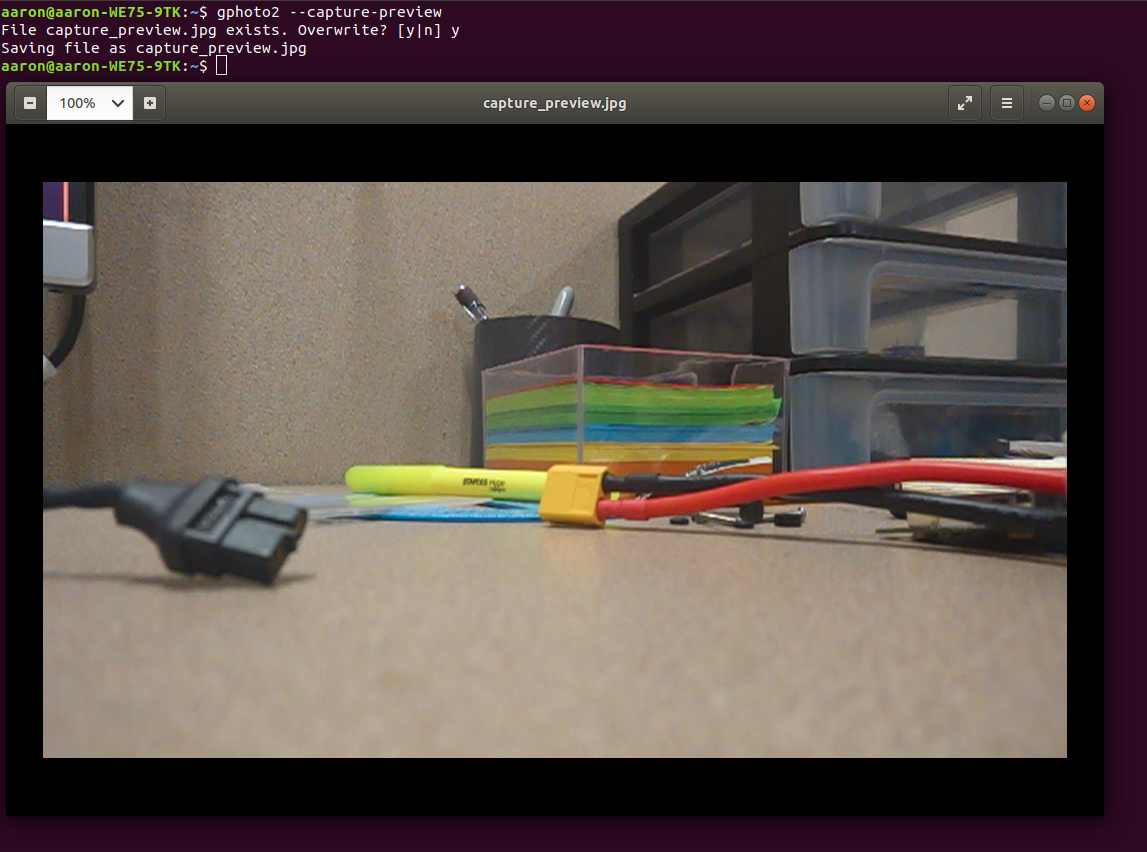
On the VOXL running voxl-gphoto2 -d -v -g yields way to much for me to share here so I will split it up.
voxl-gphoto2 -d below.
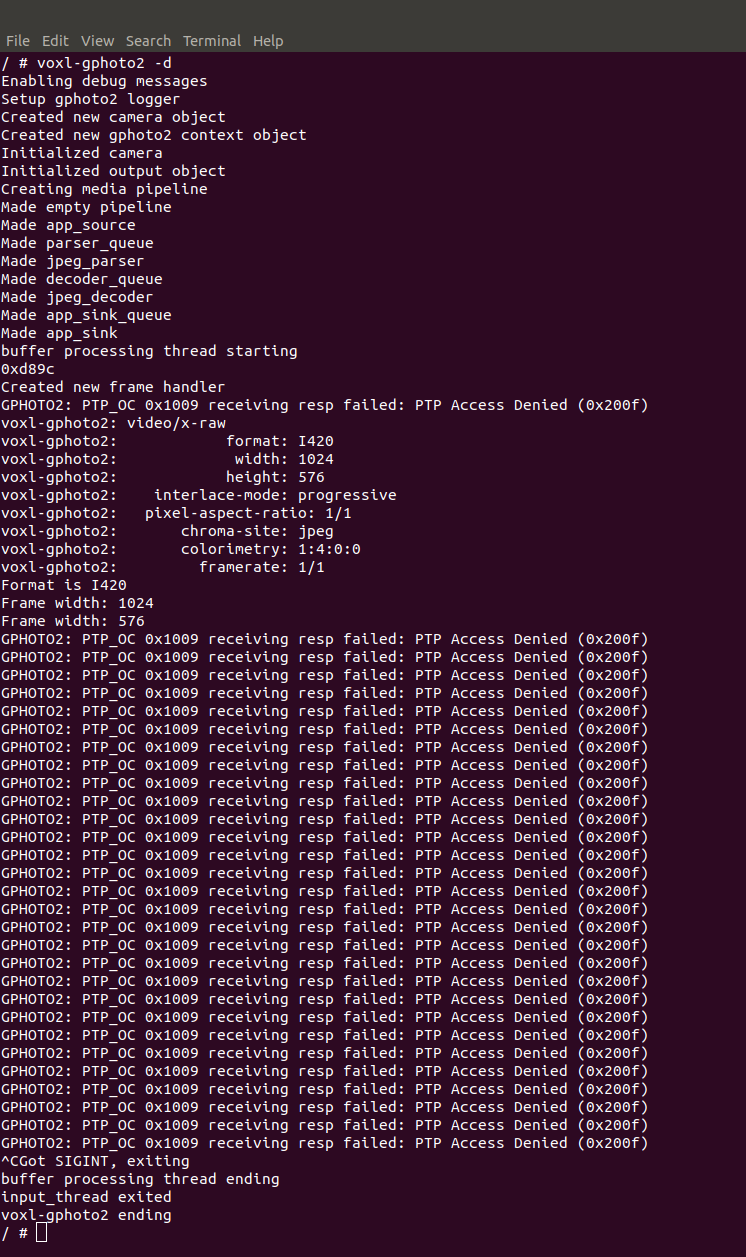
voxl-gphoto2 -v yields a lot of messages very quickly.
Output as follows.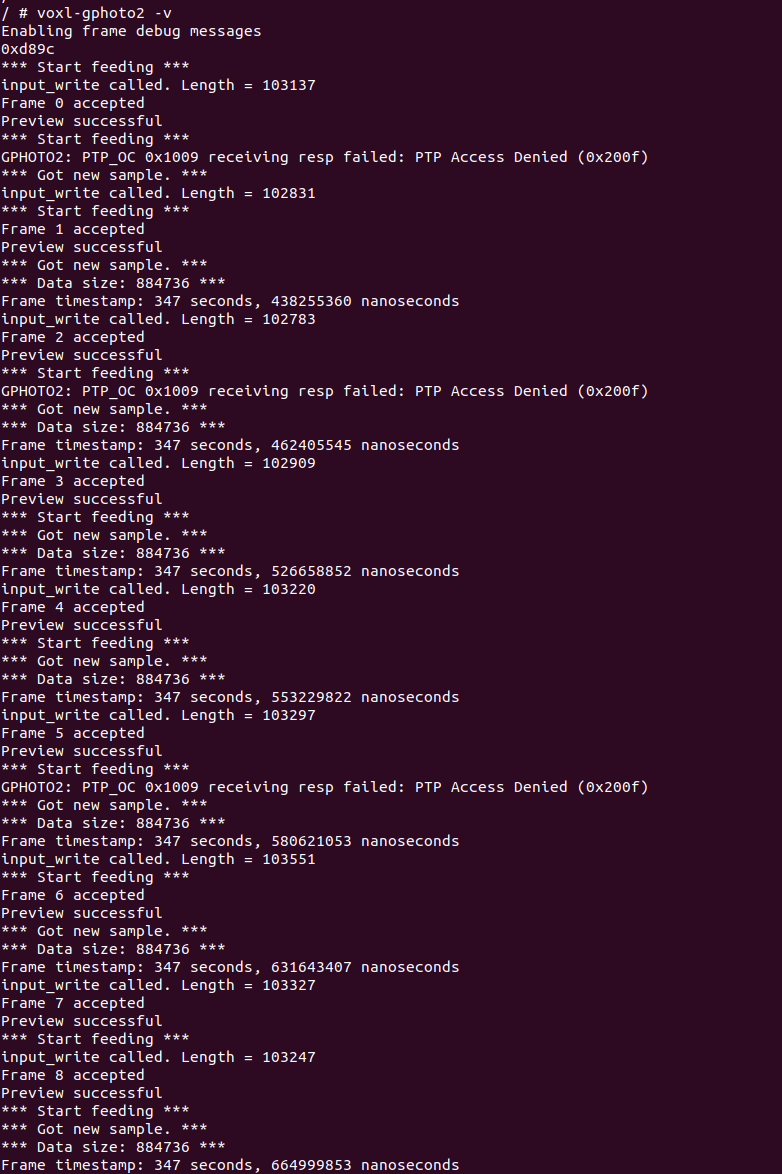
voxl-gphoto2 -v yields too many messages for me to upload with a screenshot.
I don't see a way to submit a .txt file but the most interesting part of the output that I see is this.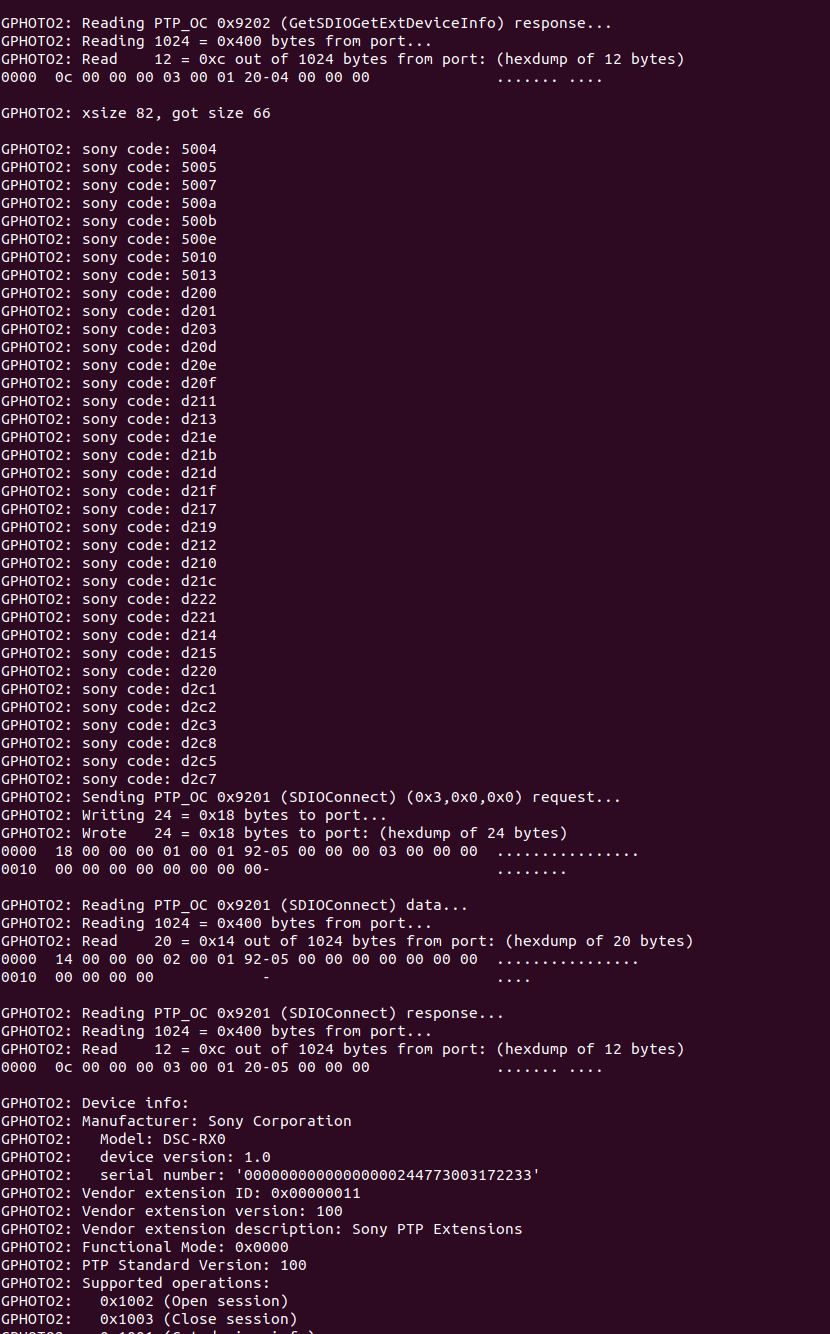
-
@Aaron-Bottke Okay, thanks! That's very helpful information. It looks like the camera is producing images and voxl-gphoto2 is processing them correctly. So try voxl-streamer and see if you can stream the video. That error message seems to be coming from the gphoto2 library but doesn't seem to be hurting anything.
-
Unless I am missing something in the command this is the result from running voxl-streamer and voxl-gphoto2.
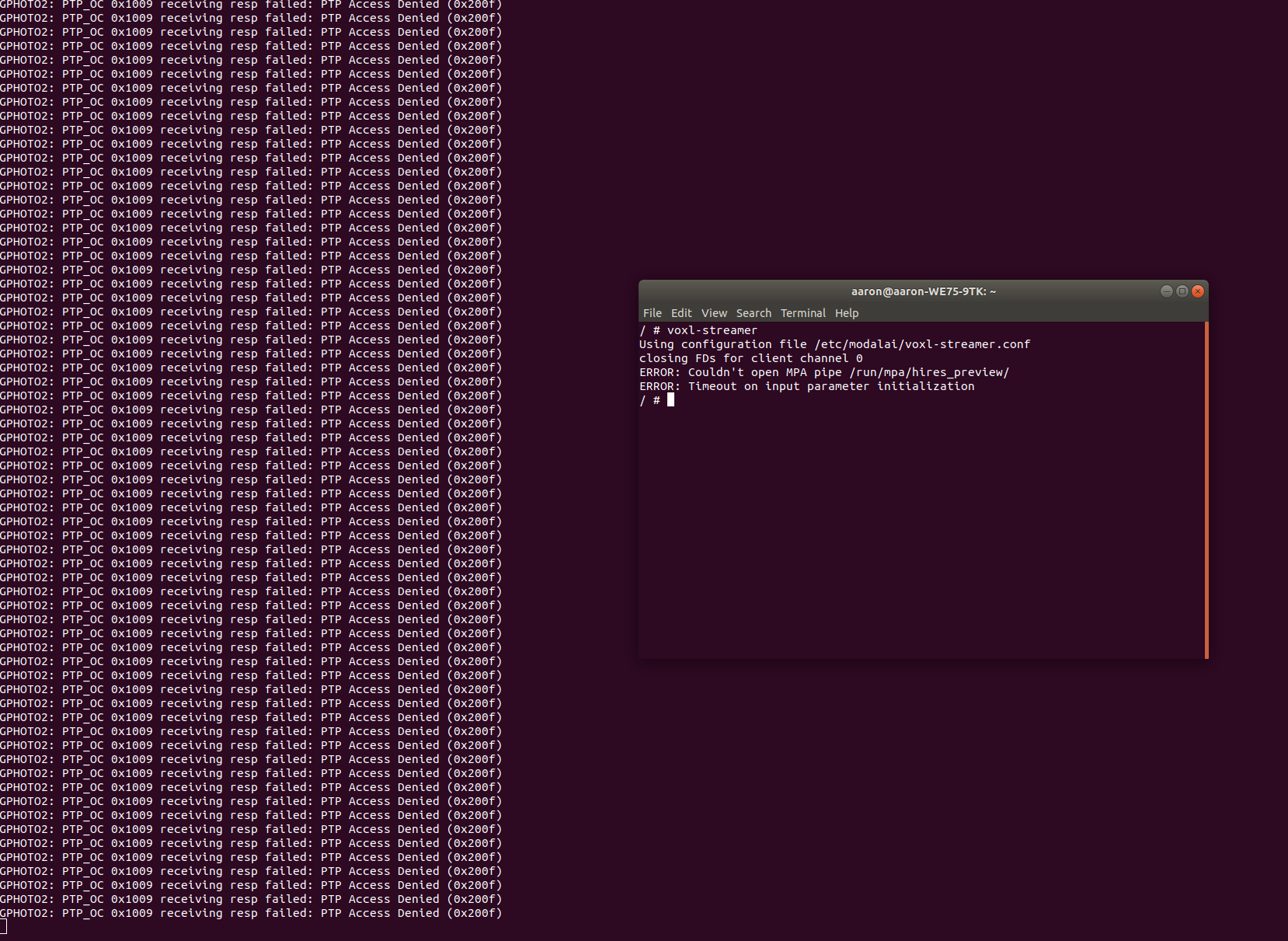
Thanks for all the help.