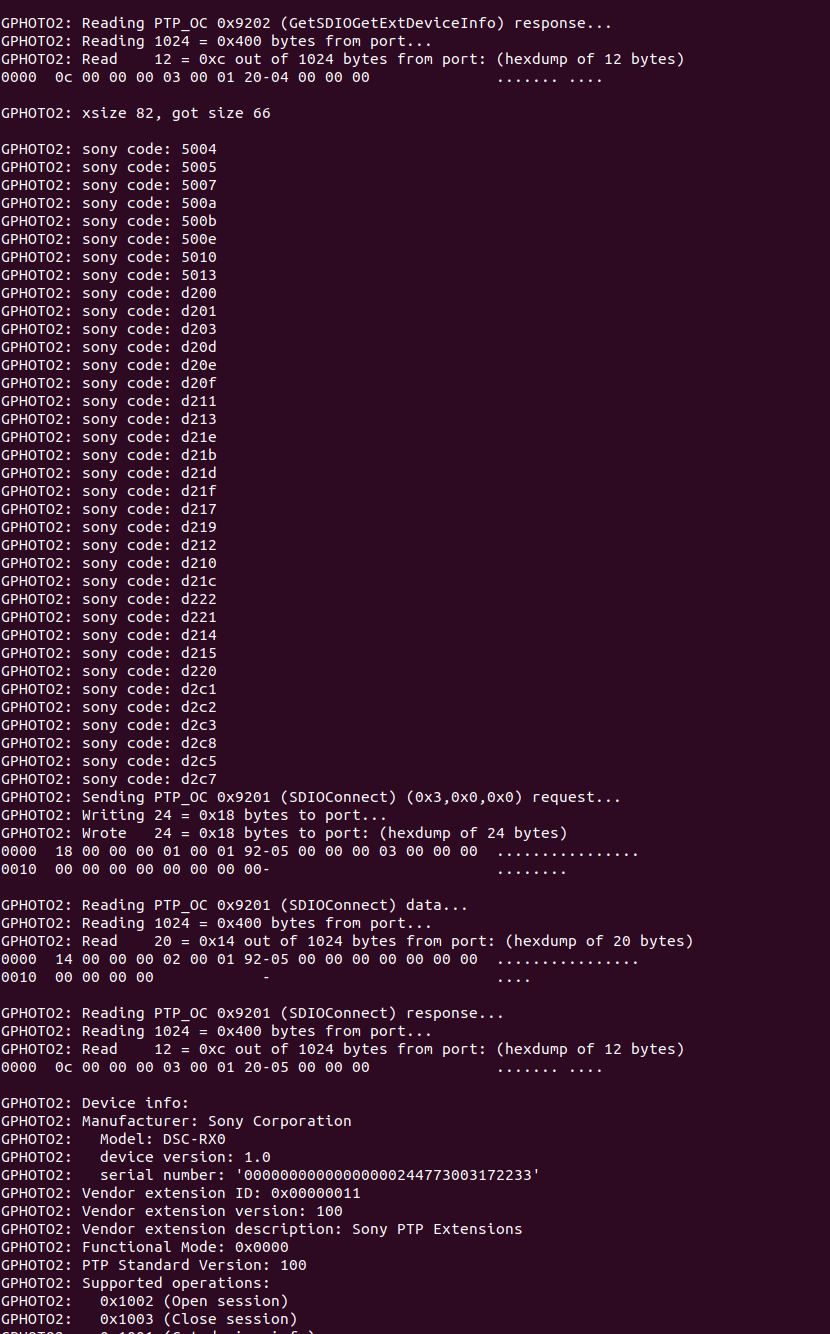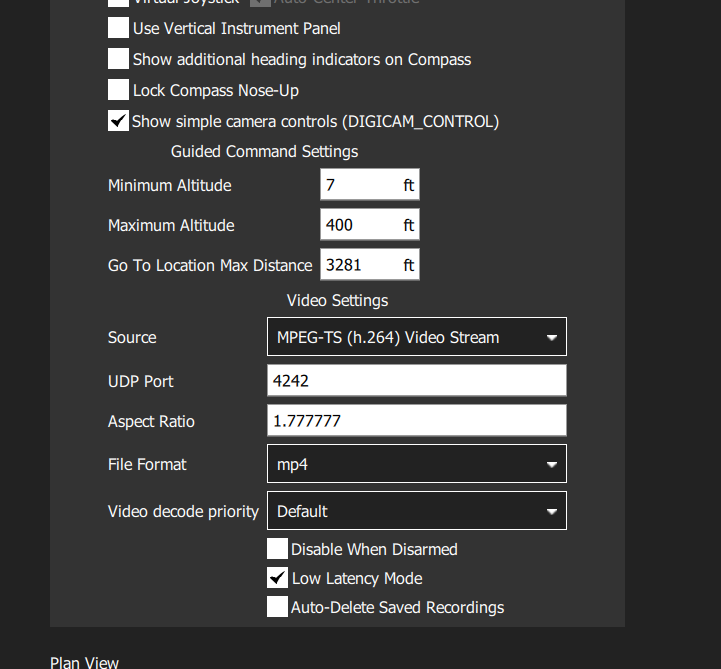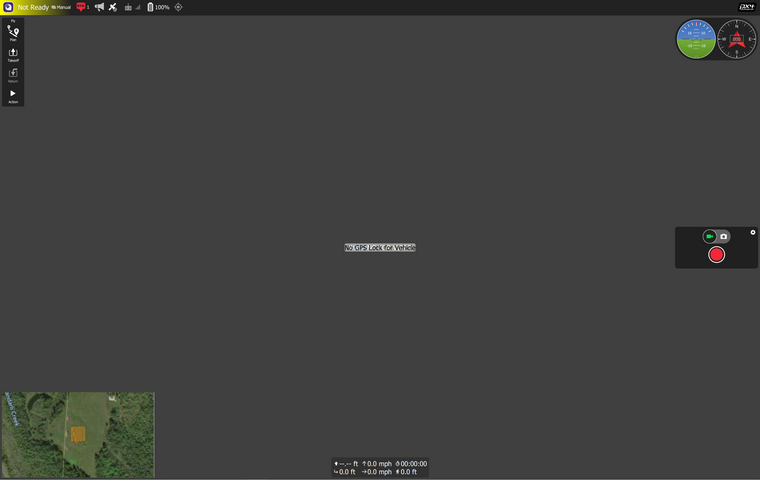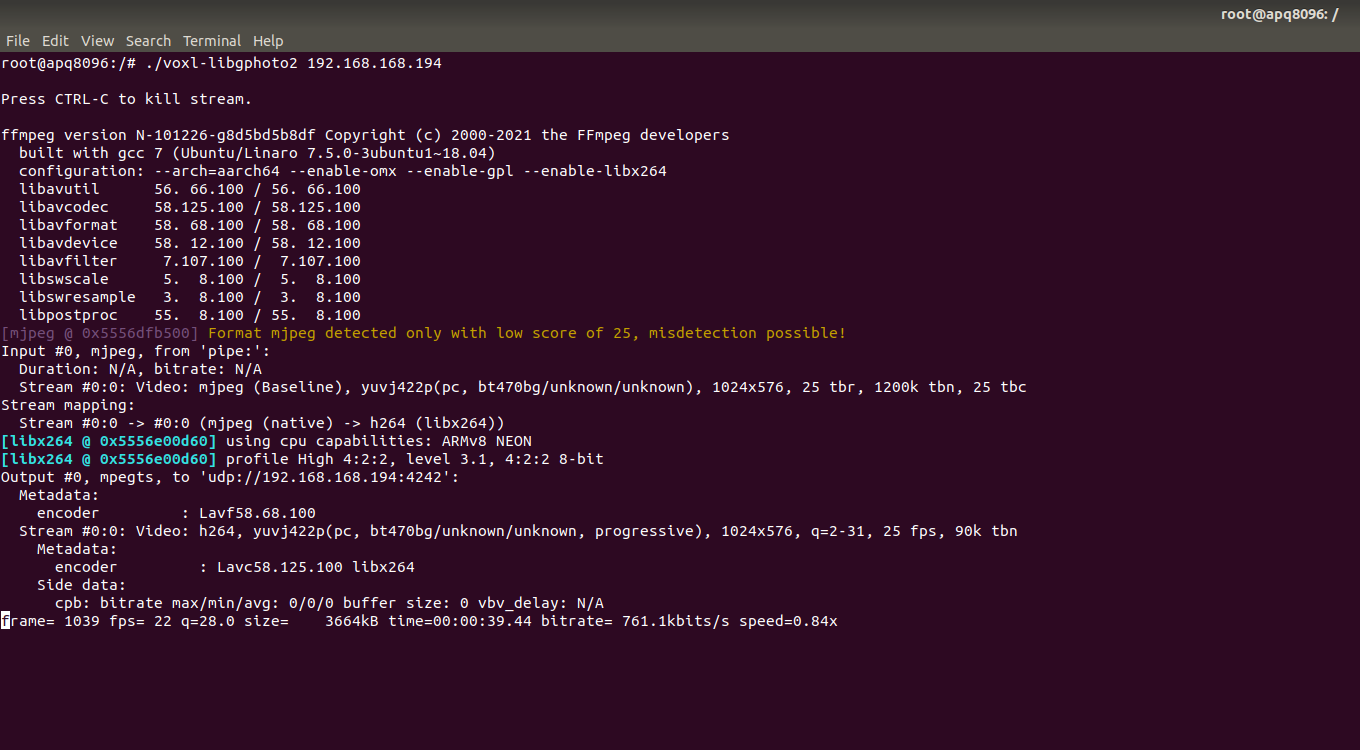Sony RXO over USB
-
@modaltb Thanks for the response! So we can get it to trigger, and we have got it to work with Sonys webcam software separately!. It says it is streaming, but we can not receive video like it's sending empty data. Libg Photo 2 is reading the camera and recognizes it, but can't pull the video up in QGC or any other video source. It's just one of those things we have been spending a ton of time on scratching our heads, knowing there is something small we are missing haha! First time using VOXL and Modem..which I must say is absolutely amazing, we want to switch our fleet over to this system.
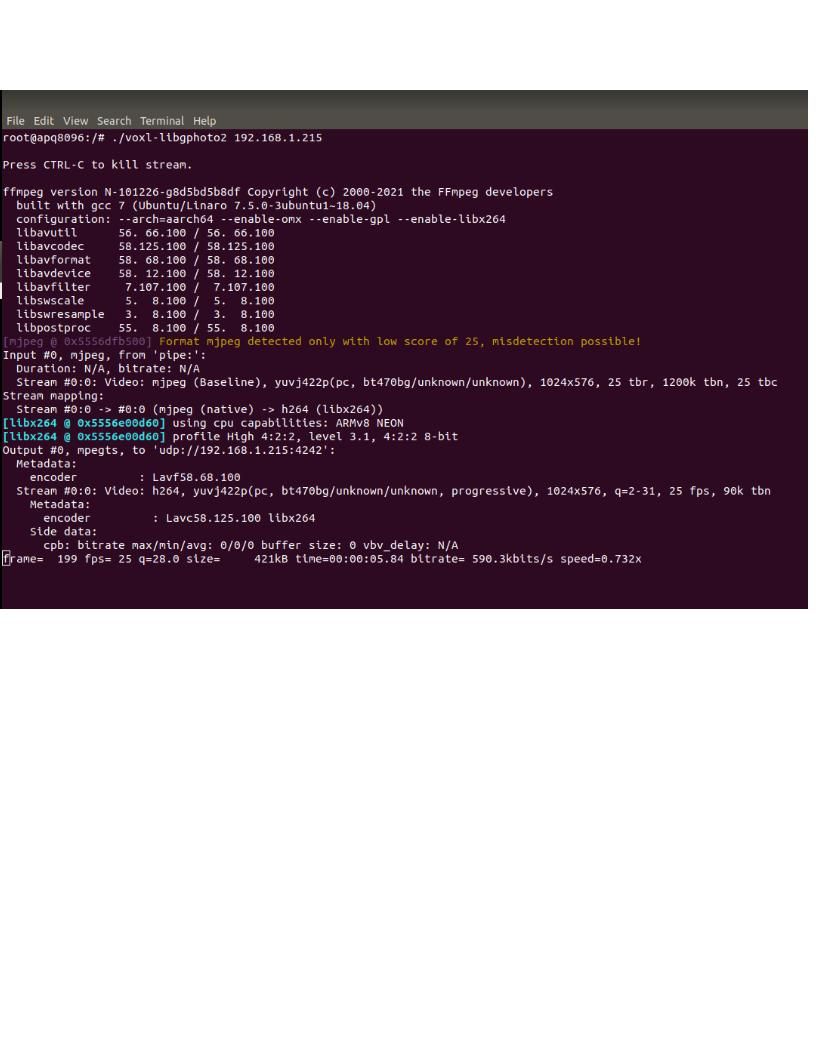
-
Hi @Matt-Goddard, I understand that you are using QGC, are you able to get telemetry through to QGC? If so, are you doing that over WiFi or Microhard?
It looks like you are successfully getting frames off of the camera, so I'm wondering if there is a networking issue.
-
Yes, Tom we are getting full telem using the Microhard through QGC, also have used WiFi. Yes, that was odd to me as well?
-
@Matt-Goddard Okay, so I assume you are using
voxl-vision-px4to talk with QGC then. You will want to pointvoxl-libgphoto2to the IP address of your ground station on the Microhard network, which would be the same IP address that you are sendingvoxl-vision-px4to.Right now it seems as though your
voxl-libgphoto2is attempting to send video to QGC over WiFi, when in reality you are connected to QGC over Microhard.So, instead of using
voxl-libgphoto2 192.168.1.215, you will want to use the same IP address as you are forvoxl-vision-px4, which you can find usingifconfigon your ground station or should be invoxl-vision-px4's config file:/etc/modalai/voxl-vision-px4.conf. All Microhard IPs will be in the form192.168.168.X -
-
Are you able to open the video stream with a different program like VLC or ffplay?
-
We have tried VLC with both Linux and Windows, appears to load it with no video stream.
-
@tom is the VOXL streamer apk required in order to use the gphoto2 to stream video?
-
@Matt-Goddard We have two different implementations for gphoto2 on VOXL.
voxl-libgphoto2which is what you are using and we also havevoxl-gphoto2which is a newer version that also usesvoxl-streamer. I think I will have you tryvoxl-gphoto2now.Here is the link to the build/install instructions for the newer gphoto2 implementation.
Here is a link to the documentation
You will need to use this in combination with voxl-streamer and here is some documentation for getting that going.
-
I will try this now and get back to you. Thanks!
-
During the process, we managed to brick the board. Will not boot now..
-
@Matt-Goddard We have some documentation on unbricking here
-
Got it, we will order the part and unbrick lol. Thanks for the help!
-
The USB and Serial Debug board arrived today. I unbricked the board and installed gphoto2 and VOXL-streamer. The image below is an error I received after running the voxl-gphoto2 command.
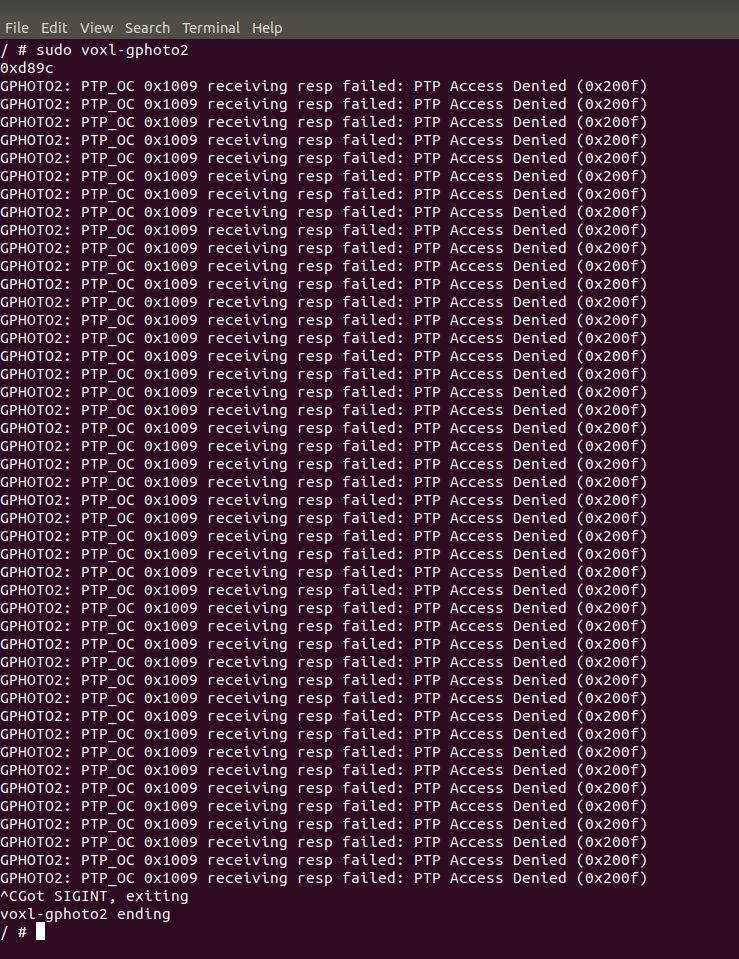
Please advise.
-
Have you tried gphoto2 using a Linux machine to make sure this device is supported?
-
@Matt-Goddard said in Sony RXO over USB:
Sony RXO
The RX0 II is on the list, is that what you're using?
http://www.gphoto.org/proj/libgphoto2/support.php -
Yes we are attempting to use the RX0. The image below shows that gphoto2 does detect it on an ubuntu machine.
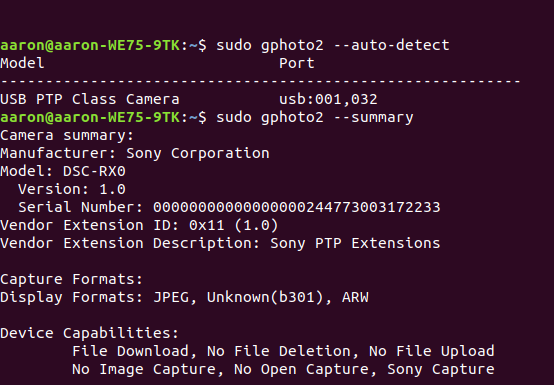
-
@Aaron-Bottke What happens when you run
gphoto2 --capture-preview? Do you get an image? -
@Aaron-Bottke Also, can you try running voxl-gphoto2 with debugging information enabled and send us the ouput? For example:
voxl-gphoto2 -d -v -g -
Results of gphoto2 --capture-preview on my host machine as follows.
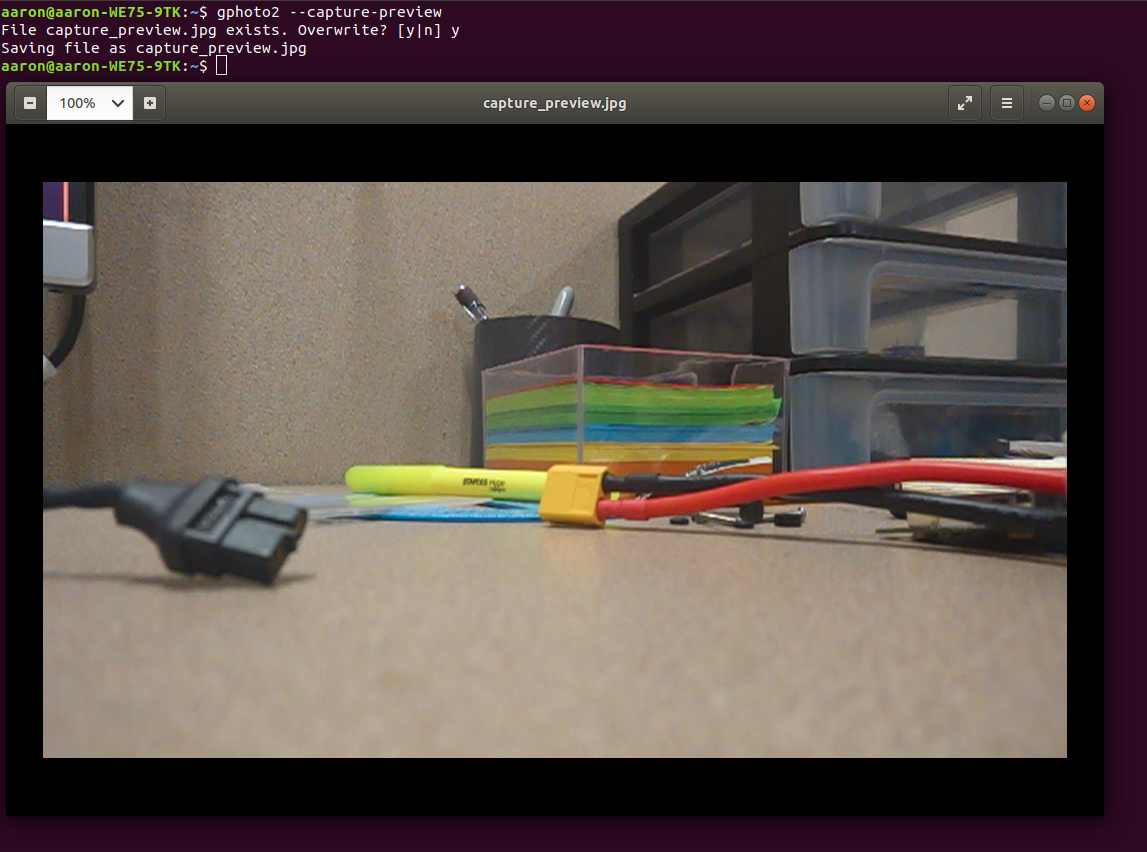
On the VOXL running voxl-gphoto2 -d -v -g yields way to much for me to share here so I will split it up.
voxl-gphoto2 -d below.
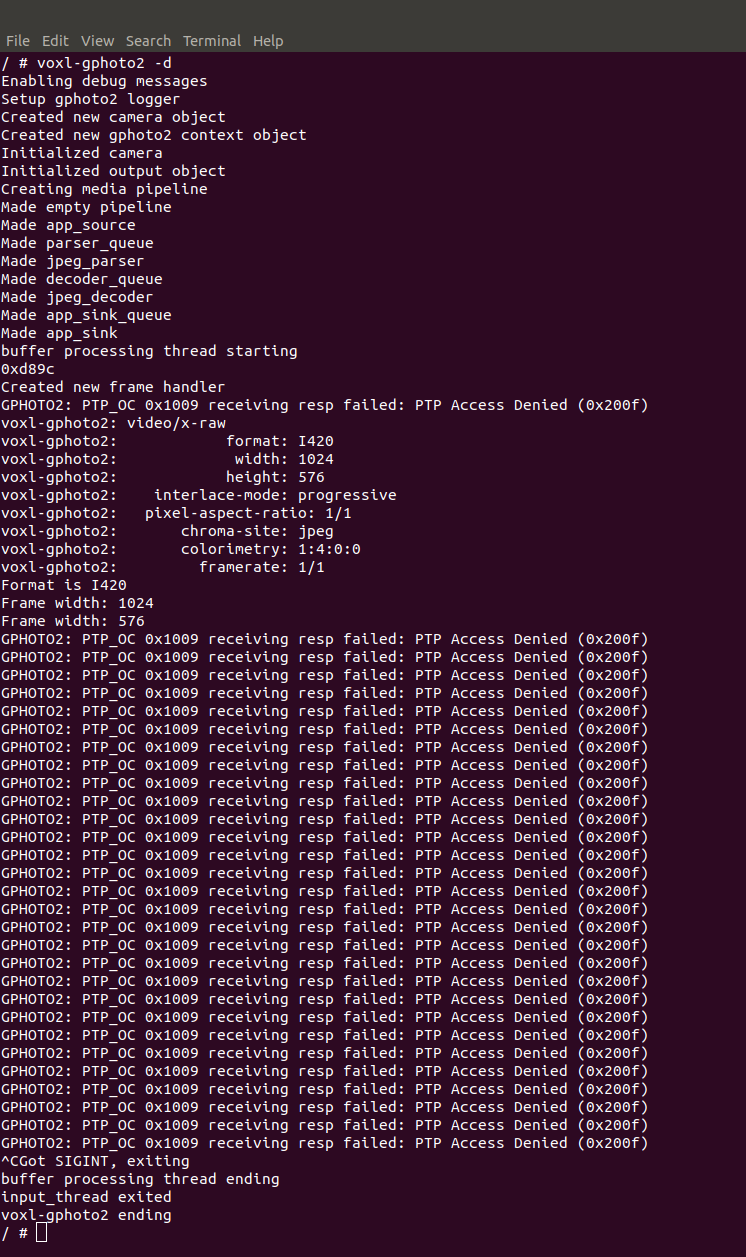
voxl-gphoto2 -v yields a lot of messages very quickly.
Output as follows.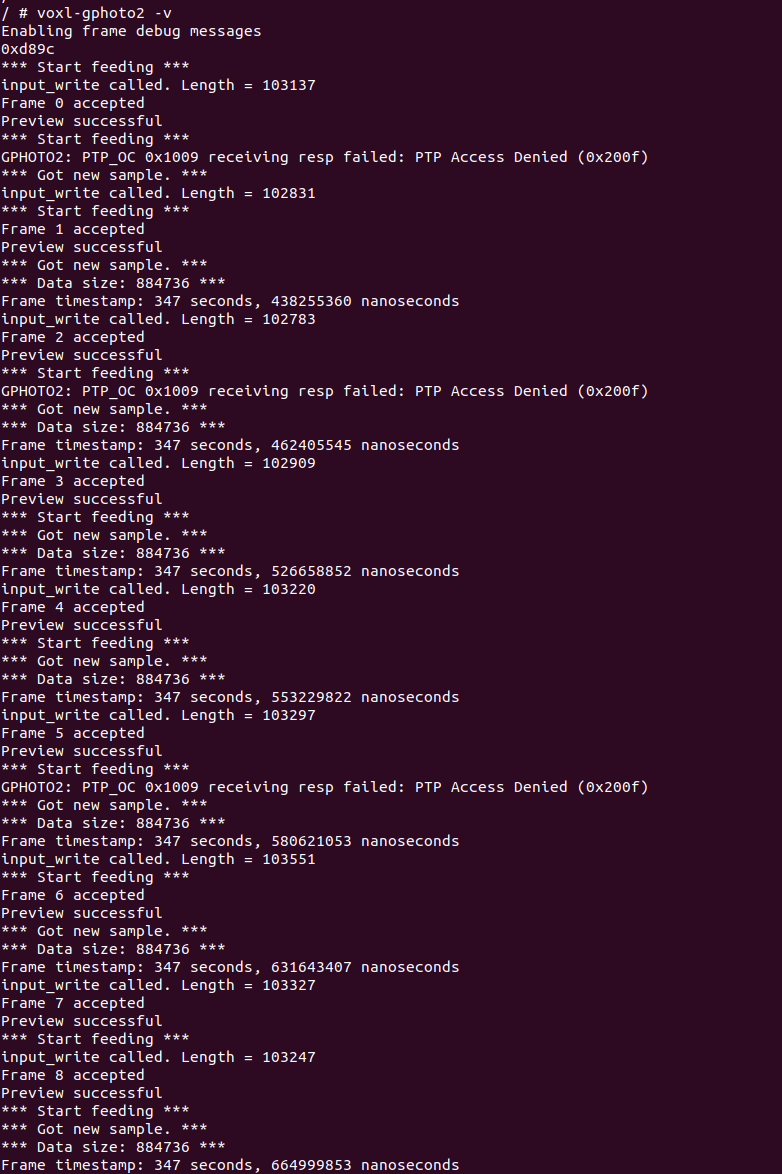
voxl-gphoto2 -v yields too many messages for me to upload with a screenshot.
I don't see a way to submit a .txt file but the most interesting part of the output that I see is this.