Sentinel VOXL2 Microhard not running
-
@wilkinsaf Do you have any other type of network connection going? WiFi? Ethernet?
I can try to copy your setup, so you've got a VOXL2 w/ Microhard add-on? anything else important connected? mipi cameras and such wouldn't affect this
-
@wilkinsaf Also a
voxl-versionwould be helpful to see. To give you some background on why this part is a little confusing, on newer builds of Microhard add-ons we had to change out a chip due to supply shortages and so the newer Microhard add-ons will be handled as "usb0" instead of "eth0". -
@wilkinsaf Oh also, while I'm asking you things, the output of the following would be helpful as well:
dmesg | grep eth0 dmesg | grep usb0 -
No other wifi or ethernet. I am connected with adb.
VOXL2 with microhard
cameras: stereo, tracking, hires (although my config only has the tracking and hires turned on rn)voxl-version:
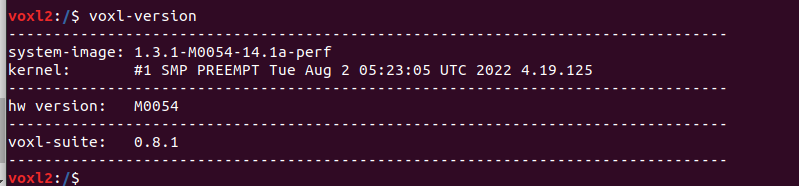
dmesg | grep eth0
[ 3.291467] smsc75xx 1-1.1:1.0 eth0: register 'smsc75xx' at usb-xhci-hcd.0.auto-1.1, smsc75xx USB 2.0 Gigabit Ethernet, 42:cd:53:3c:37:18 [ 5.516283] IPv6: ADDRCONF(NETDEV_UP): eth0: link is not ready [ 9.465432] IPv6: ADDRCONF(NETDEV_CHANGE): eth0: link becomes ready [ 9.475251] smsc75xx 1-1.1:1.0 eth0: link up, 100Mbps, full-duplex, lpa 0x4DE1 [ 14.332677] smsc75xx 1-1.1:1.0 eth0: link up, 100Mbps, full-duplex, lpa 0x4DE1 [ 14.345964] smsc75xx 1-1.1:1.0 eth0: link up, 100Mbps, full-duplex, lpa 0x4DE1 [ 21.188500] smsc75xx 1-1.1:1.0 eth0: link down [ 22.663119] smsc75xx 1-1.1:1.0 eth0: link up, 100Mbps, full-duplex, lpa 0x4DE1 [ 22.682574] smsc75xx 1-1.1:1.0 eth0: link up, 100Mbps, full-duplex, lpa 0x4DE1 [ 23.155729] smsc75xx 1-1.1:1.0 eth0: link down [ 23.168624] smsc75xx 1-1.1:1.0 eth0: link down [ 25.801191] smsc75xx 1-1.1:1.0 eth0: link up, 100Mbps, full-duplex, lpa 0x4DE1 [ 34.154417] smsc75xx 1-1.1:1.0 eth0: link down [ 35.708201] smsc75xx 1-1.1:1.0 eth0: link up, 100Mbps, full-duplex, lpa 0x4DE1 [ 35.723892] smsc75xx 1-1.1:1.0 eth0: link up, 100Mbps, full-duplex, lpa 0x4DE1dmesg | grep usb0
2.202994] register_client_adhoc:Client handle 64 usb0 [ 5.322266] f_cdev_alloc: port_name:at_usb0 (ffffffdd12c44c00) portno:(0) [ 37.386234] rndis_host 1-1.2:1.0 usb0: register 'rndis_host' at usb-xhci-hcd.0.auto-1.2, RNDIS device, 46:b5:b5:15:45:b0 -
@wilkinsaf Hmm okay very interesting, I'll replicate your setup and see what I can find
-
@tom Thanks for your help Tom. I am doing the same on my end. Will post if I find anything interesting
-
I threw some code in there to do the operation, but it's pretty much the same as voxl-static-ip
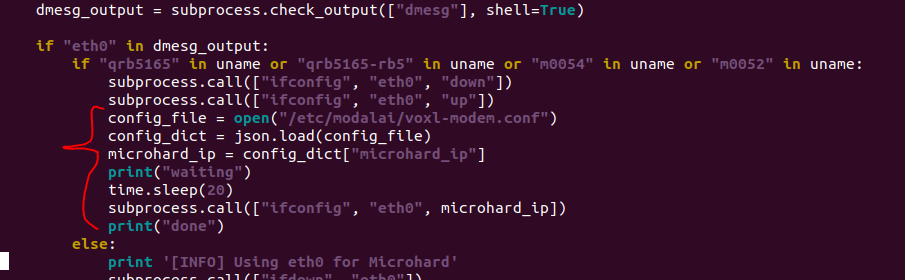
I am just going to go with this patch for right now to continue dev work.
-
@wilkinsaf What does your
/etc/network/interfacesfile looks like -
@tom said in Sentinel VOXL2 Microhard not running:
/etc/network/interfaces
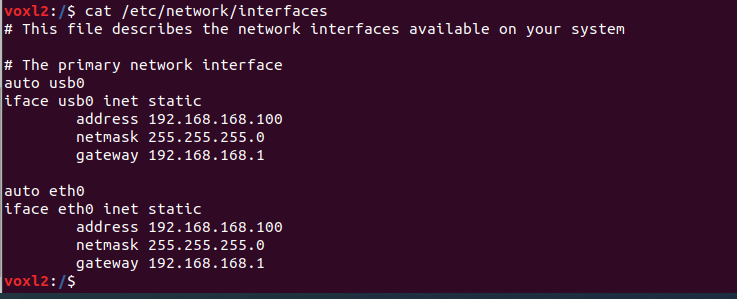
I am wondering if they could be clashing
-
@wilkinsaf No, took out usb0 entry and it still didnt set the correct ip