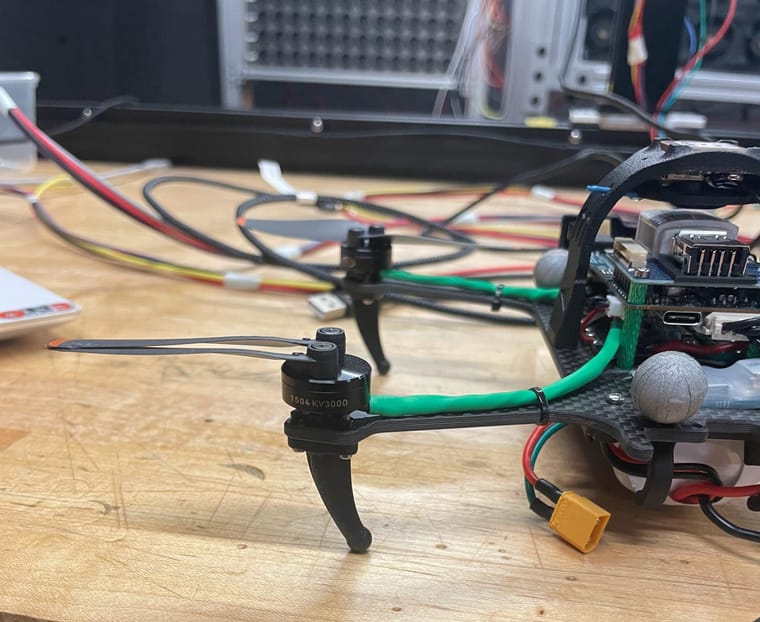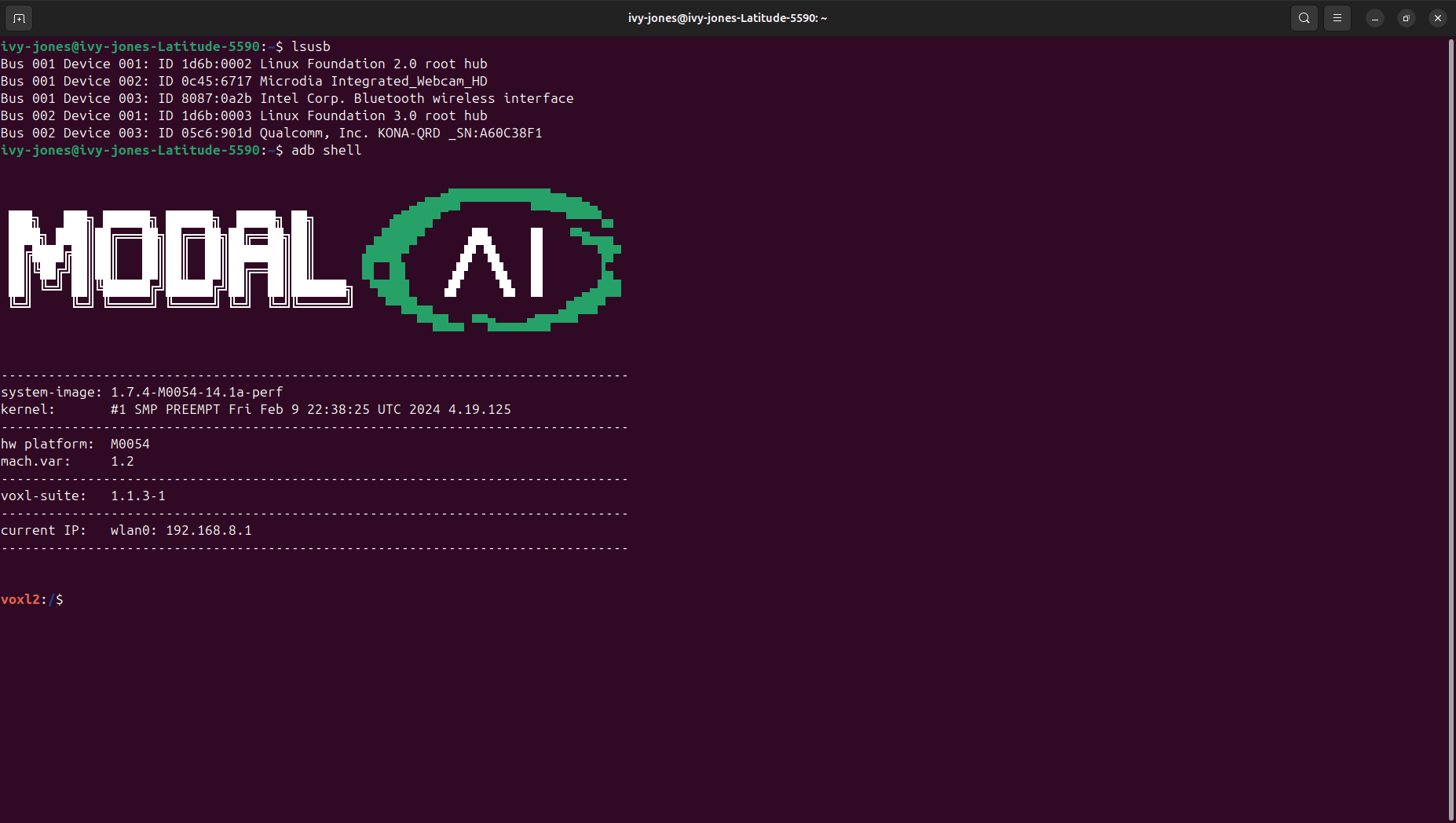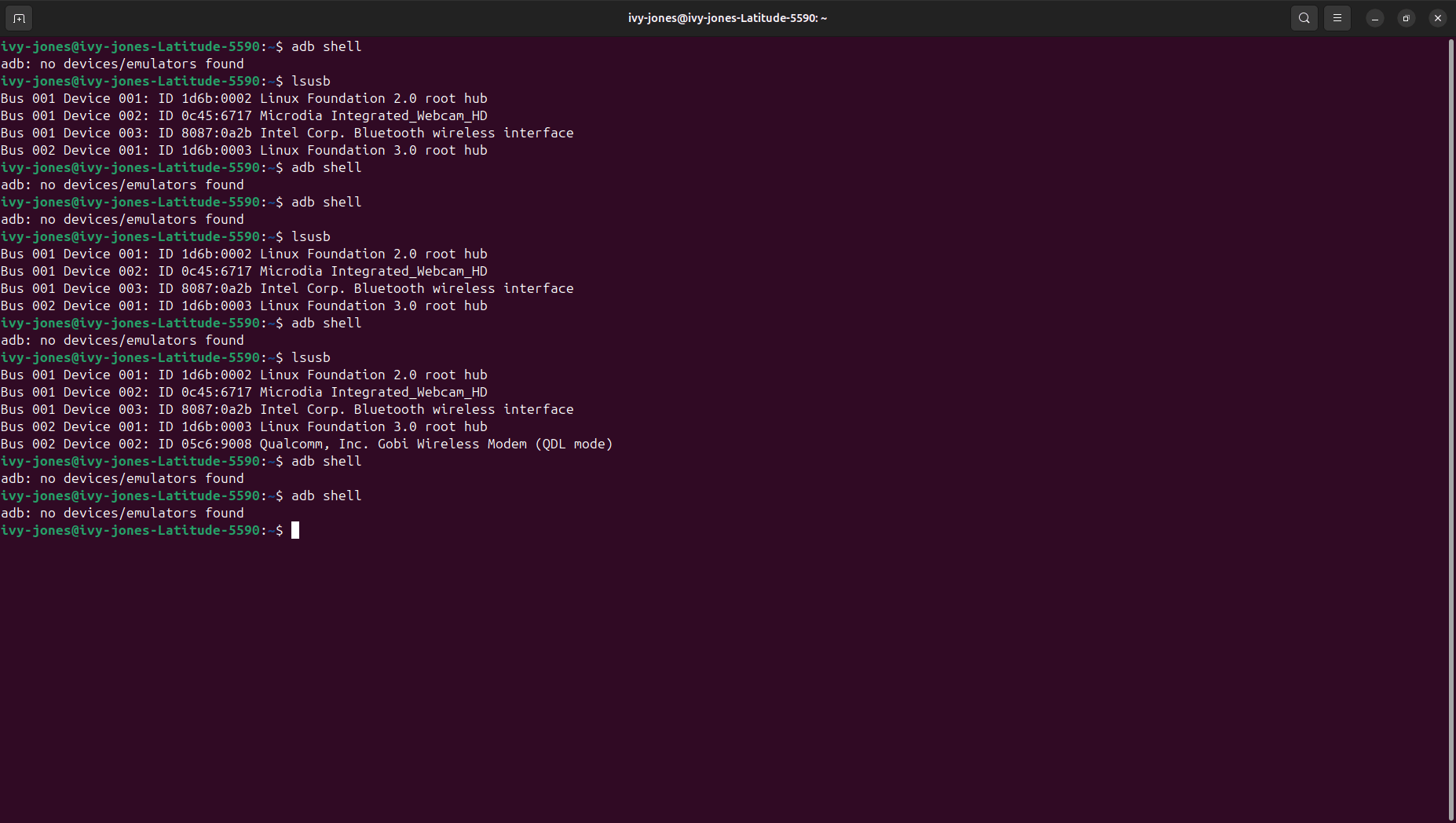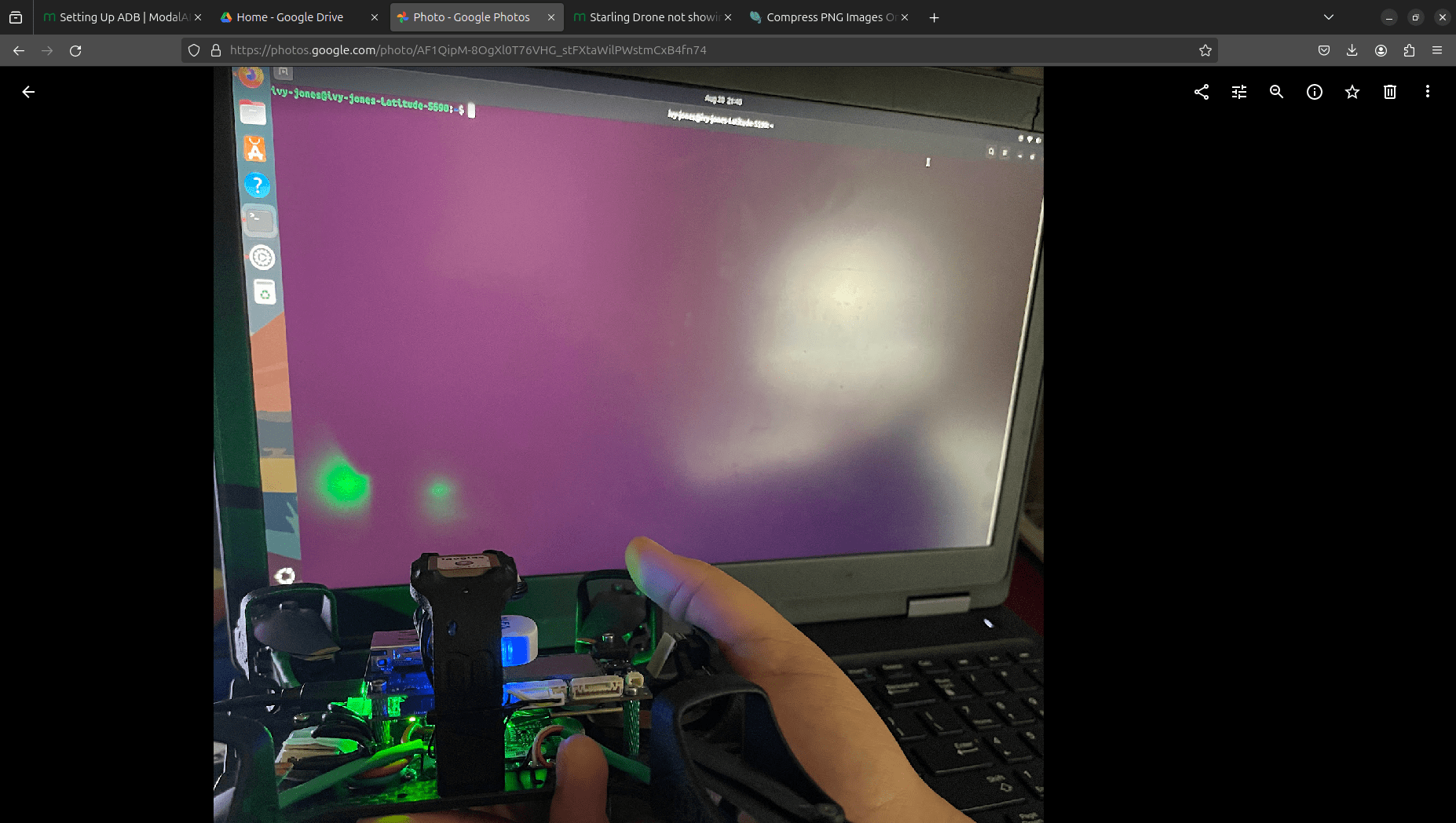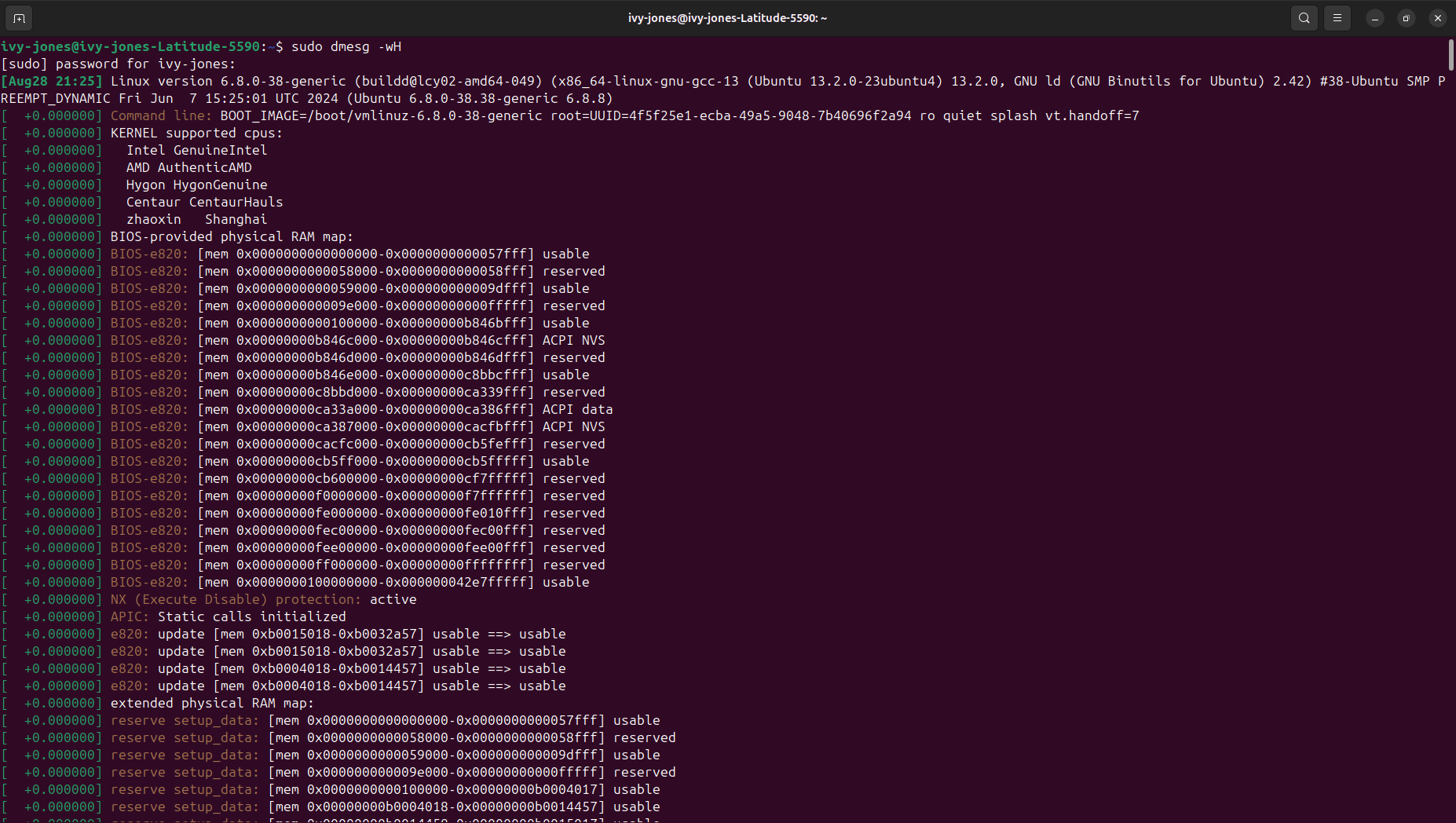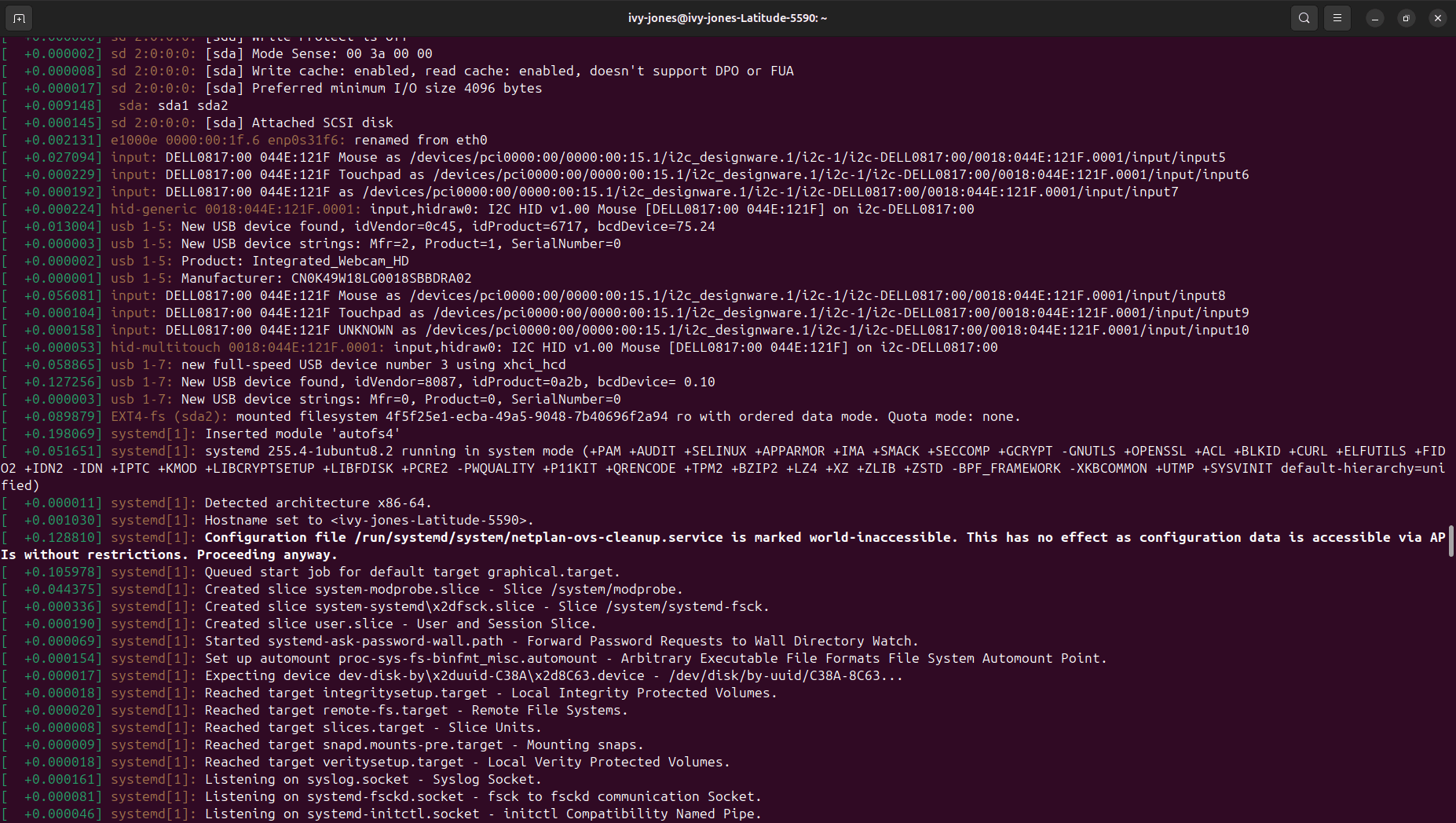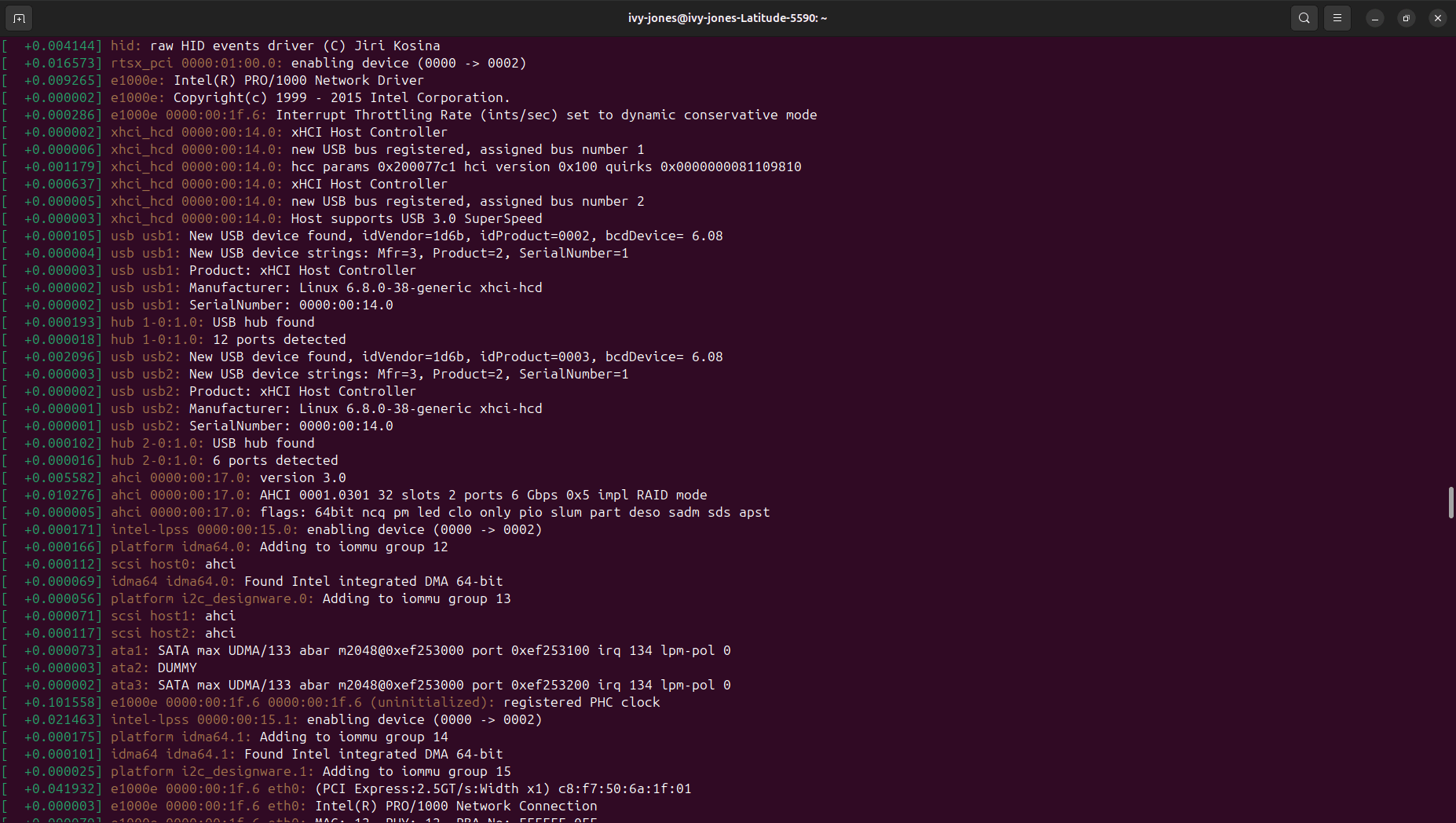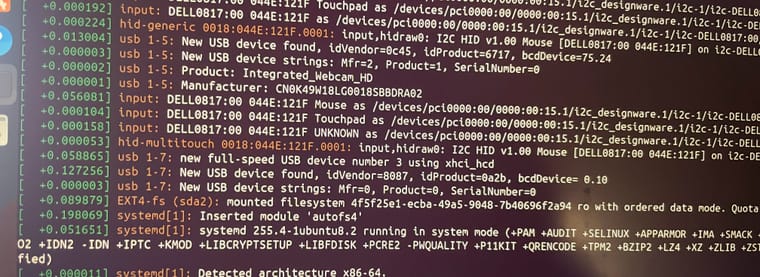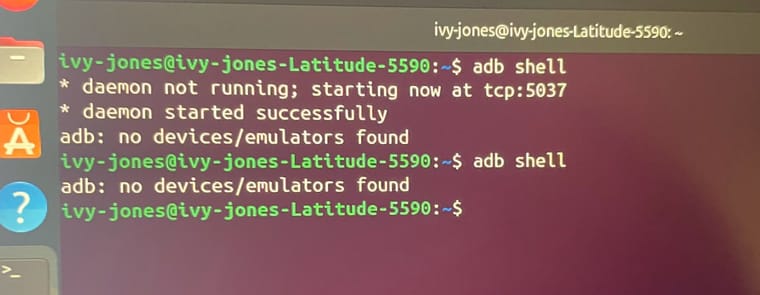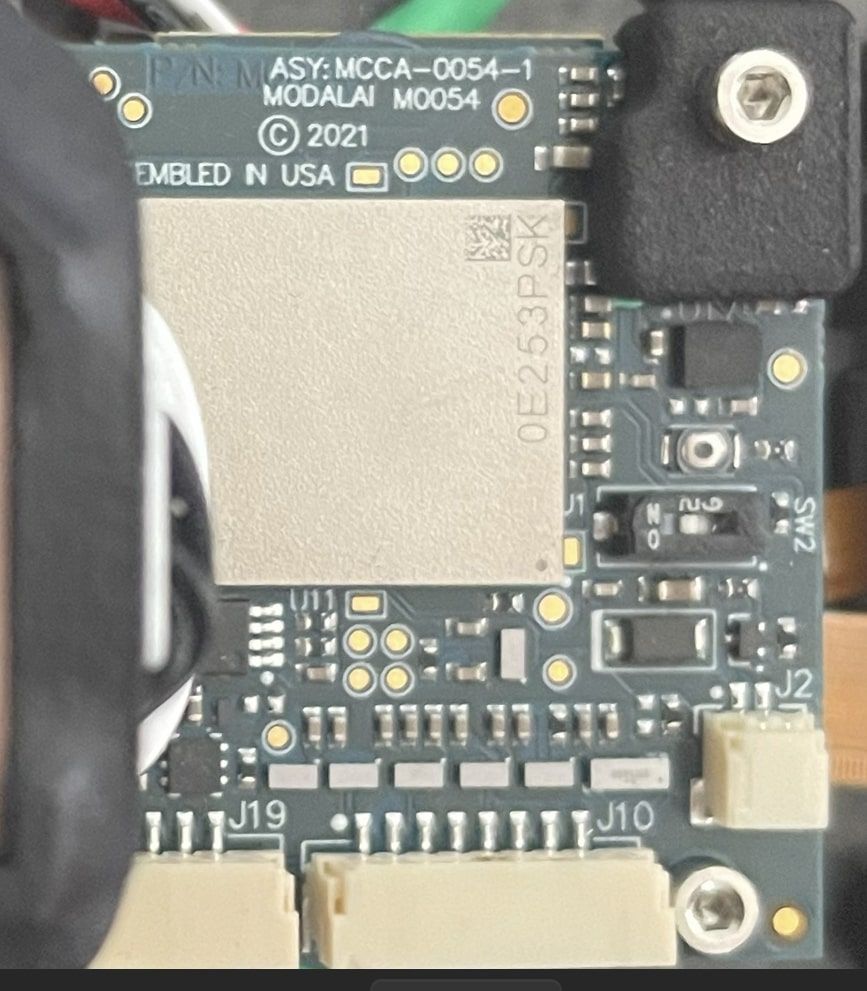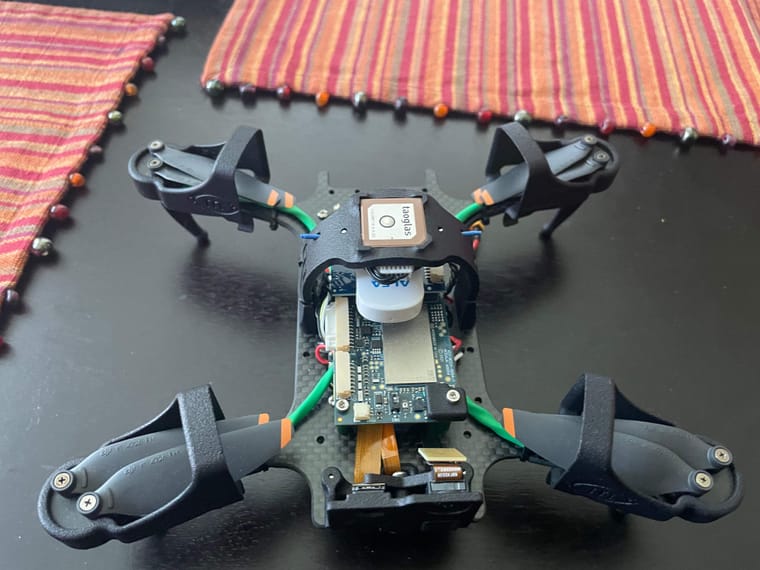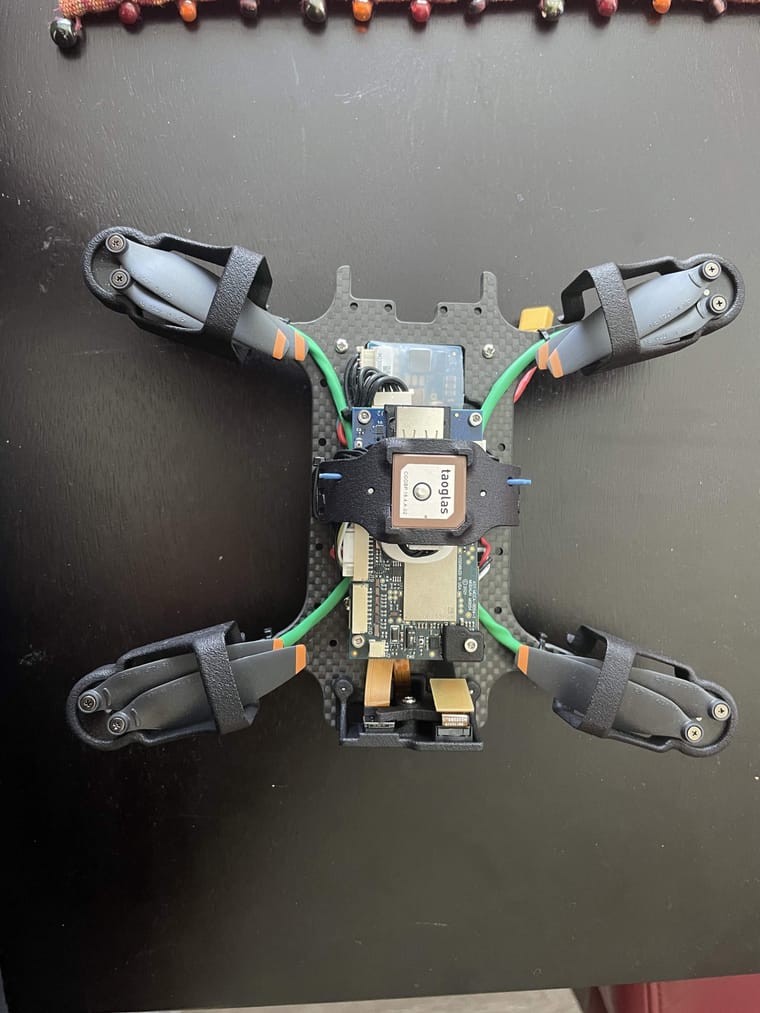Hello! I was able to reinstall 1.3.5 and that somehow fixed it! I am not going to question it lol.
Now I'm trying to find out how to install voxl-mapper and I can't find documentation for it. I am flying the drone inside a test lab. Today when I was flying it around the room, the drone was not mapping anything. The 2D/3D map was blank when I went to plan a point. I think it's blank because I am missing voxl-mapper especially since I have camera-server, vision hub, voxl-px4 and qvio enabled/running. All I have seen is that I have to change "offboard_mode": "trajectory", in order to plan a point on the map and have the drone fly to it.
Is there any documentation on getting voxl-mapper and planning a point?