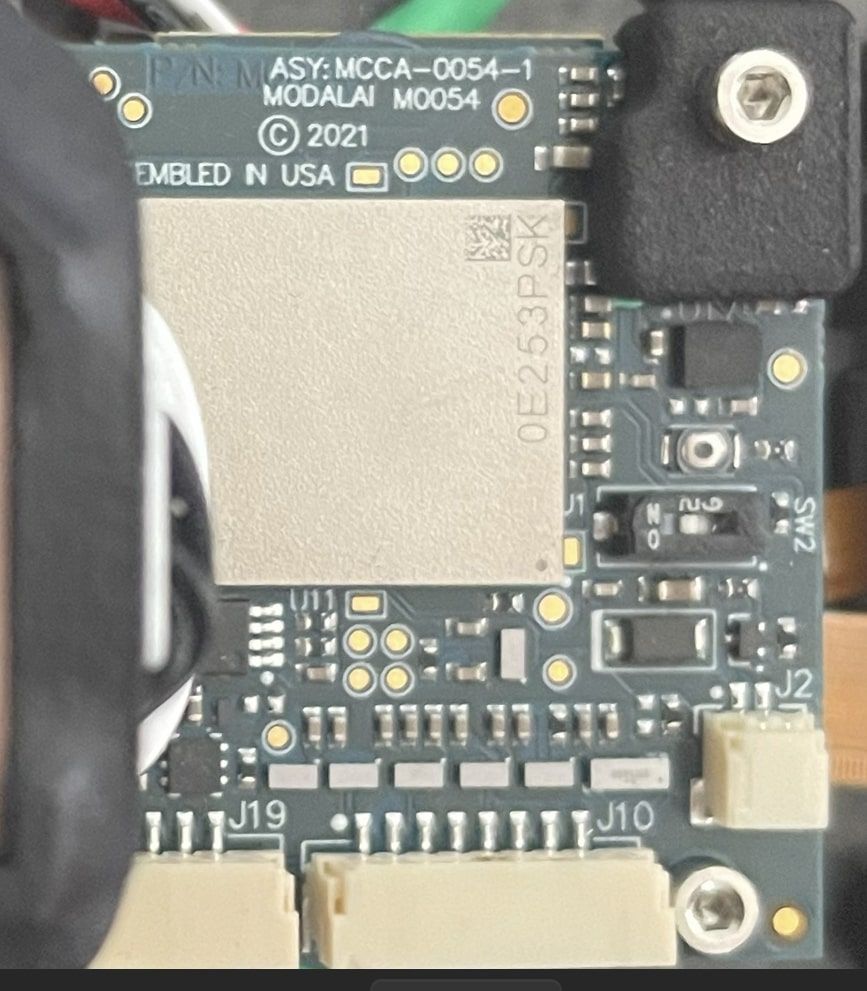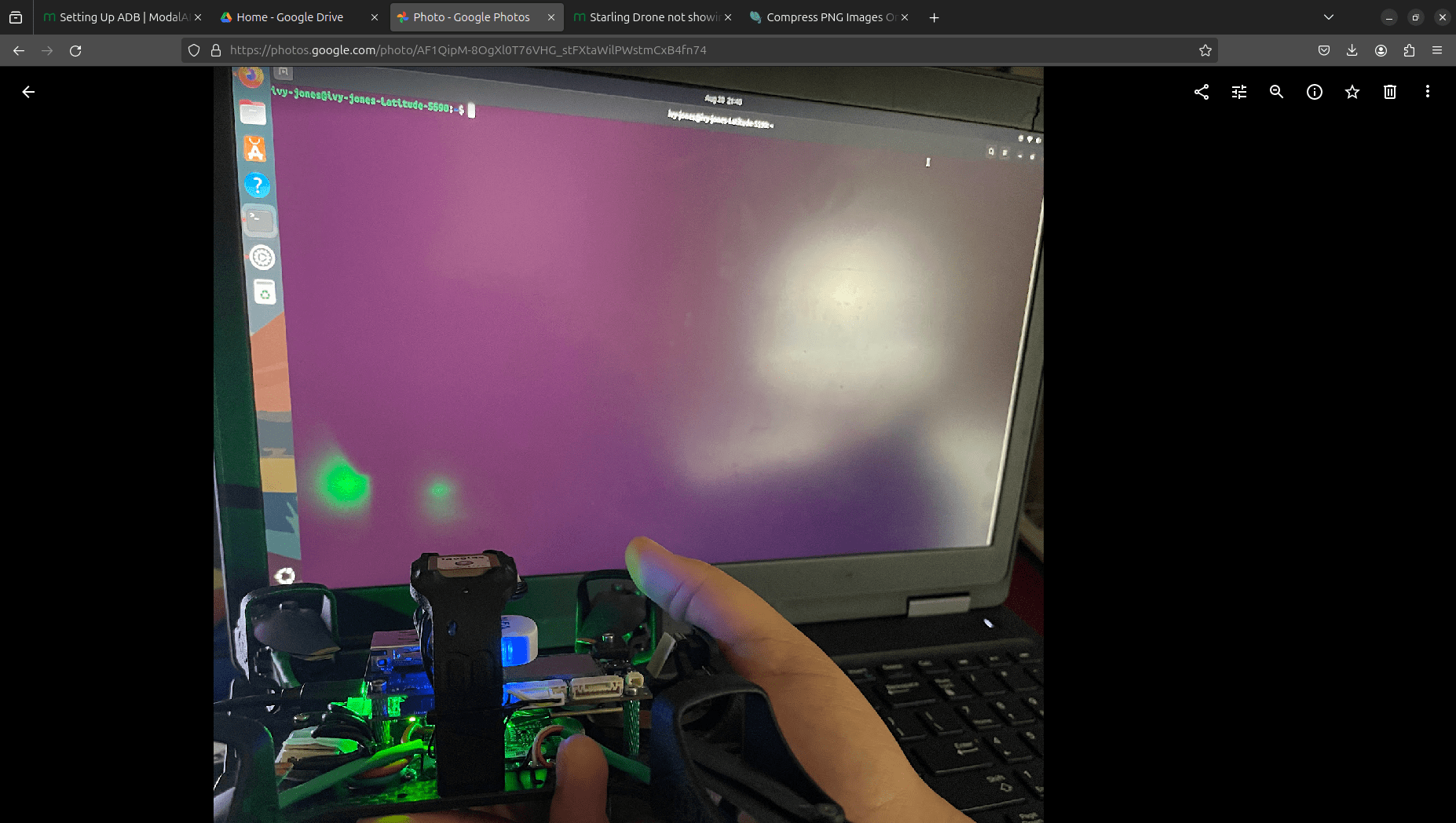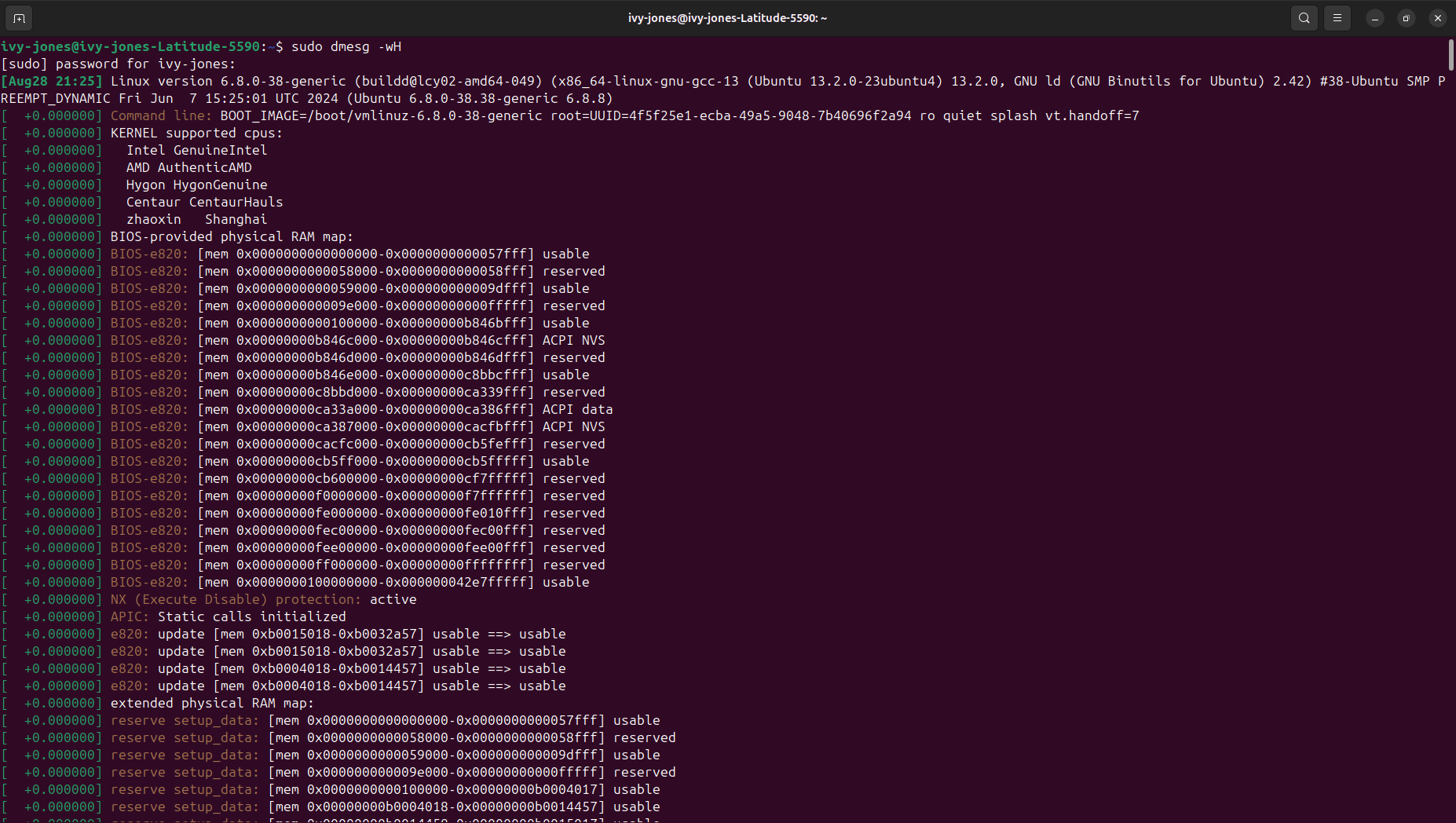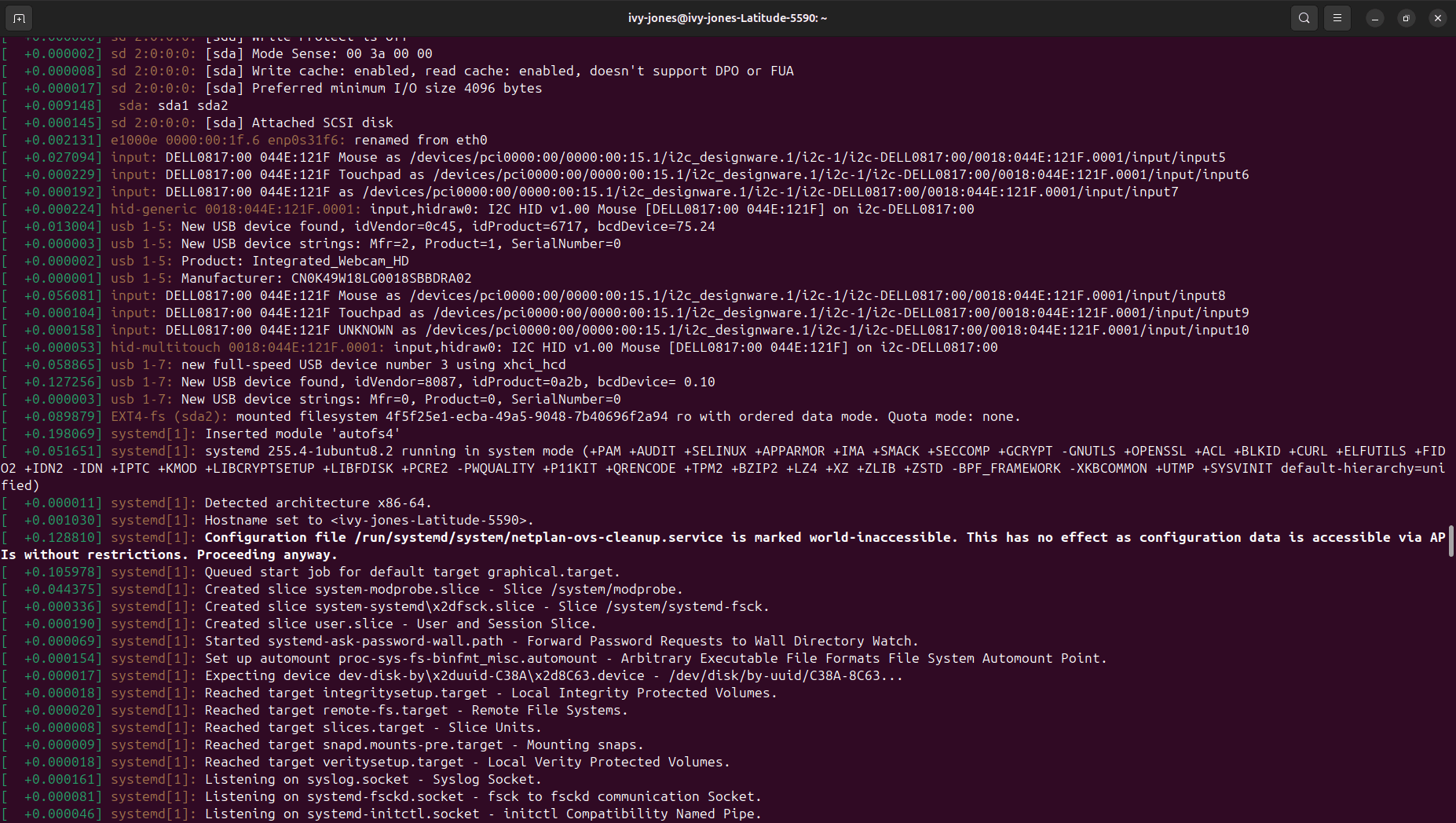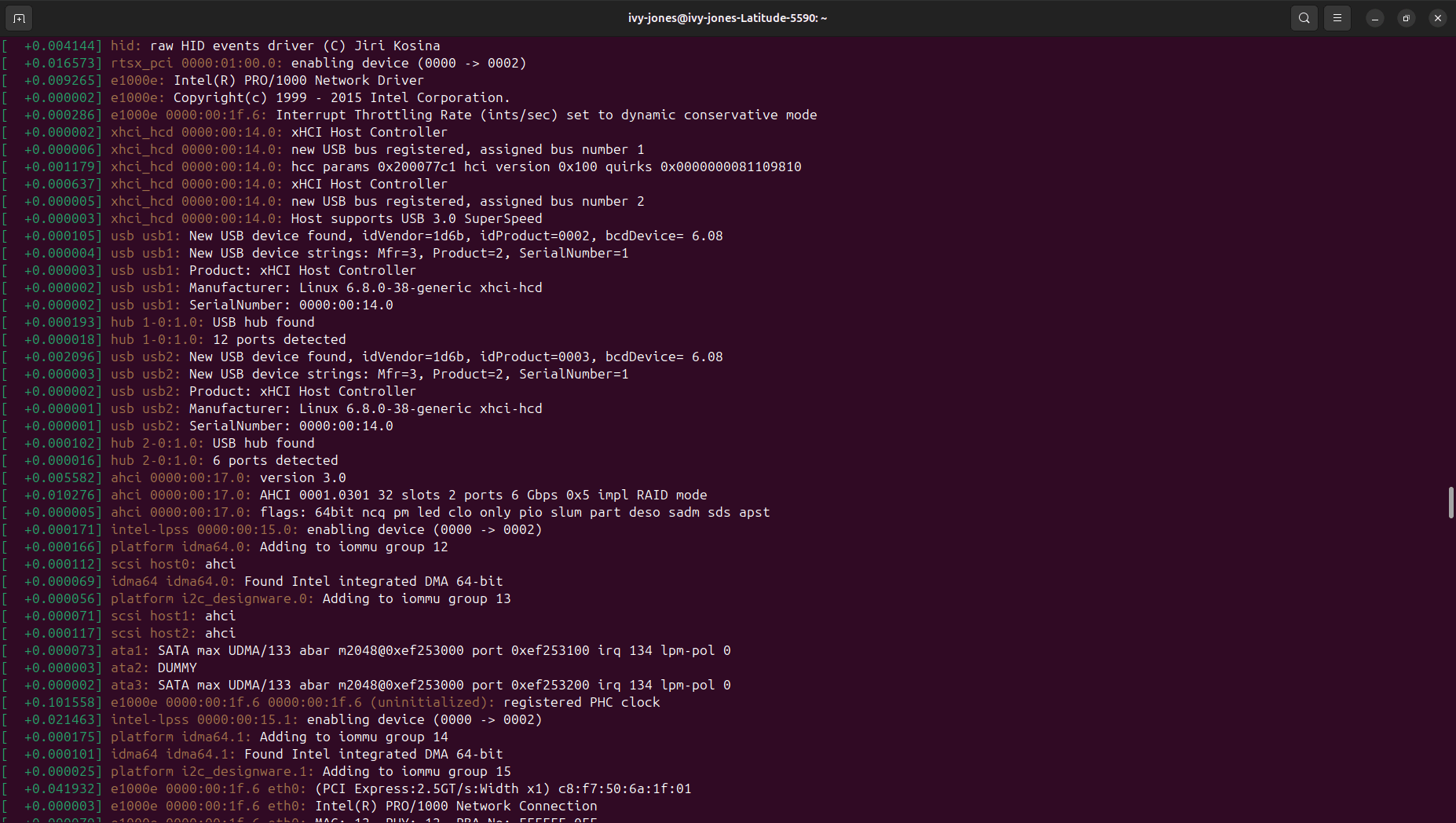Starling Drone not showing up in ADB devices
-
@ijones2 When you are attempting to use QDL are you flipped the switch to the ON position?
QDL should start giving output instantly so no need to wait that long before trying something else
-
-
-
@ijones2 I would try opening a new terminal, running
sudo dmesg -wH, then powering and plugging in your VOXL 2 to your host PC and see if you see any enumeration info come through. This will tell us if your cable setup is good -
Hey Tom!
I ran the code and I got a lot of input but I went and scrolled specifically to the usb part and here's what I got
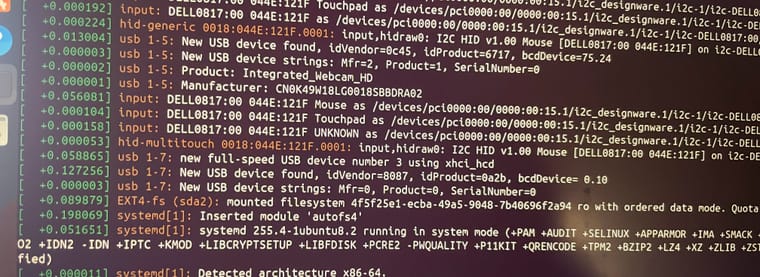
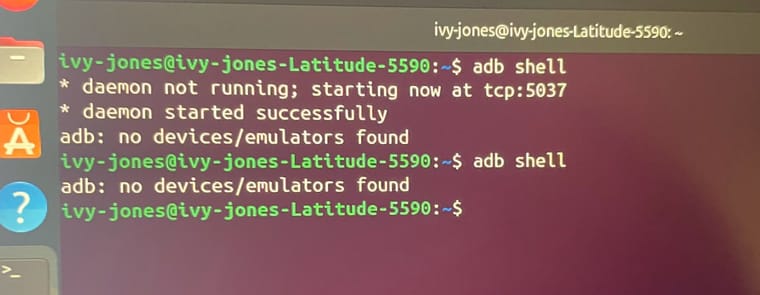
I can send a picture of all the output it's a lot but let me know if that will be helpful.
-
@ijones2 Can you try without running anything else? Just plugging in the board and powering it on should spit out some messages if it's detected correctly
-
-
@ijones2 I'm not seeing any devices that seem to be the drone enumerating. Do you happen to have another machine or USB cable setup you can test with?
-
Hey Tom!
I have ordered another USB-C to USB-A cable and made sure that it included data transfer and should be here tomorrow. The cable I am currently using has/had worked but I am starting to think it might be the cord. I will find out tomorrow when it arrives and will update you then! If the new cords do not work on my lab laptop, I will try the cords on a different PC and if THAT does not work...

-
Hey Tom! i think this is progress?
I tried 3 different USB-C to USB-A cords and the third one gave me " Bus 002 Device 002: ID 05c6:9008 Qualcomm, Inc. Gobi Wireless Modem (QDL mode) "so I guess it was the cord? Or is it my lab laptop?
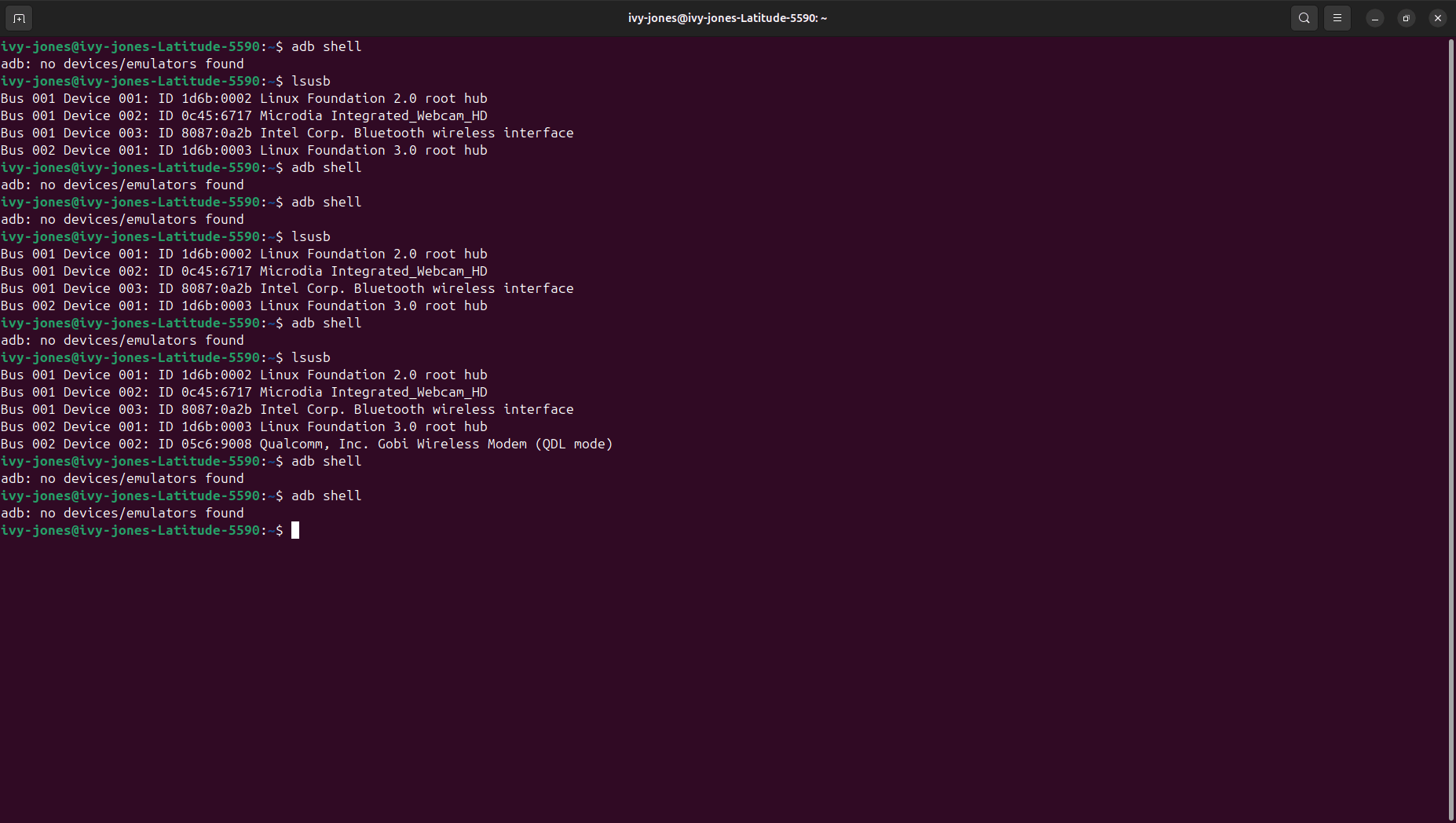
I kind of don't know what to make of this??
-
@ijones2 QDL means that the QDL switch is likely switched to ON which would meant that the QDL unbricking process would likely work. Can you try the same test with the switch OFF (requires plugging/unplugging power) and see what
lsusbshows? -
Hey Tom! good news!
I got new cables for the drone now and when I connected the drone it shows up on the lsusb and I am able to run the adb shell. Would I have to unbrick it or because the adb shell is running I would not need to unbrick it? Essentially I'm asking what my next steps should be?
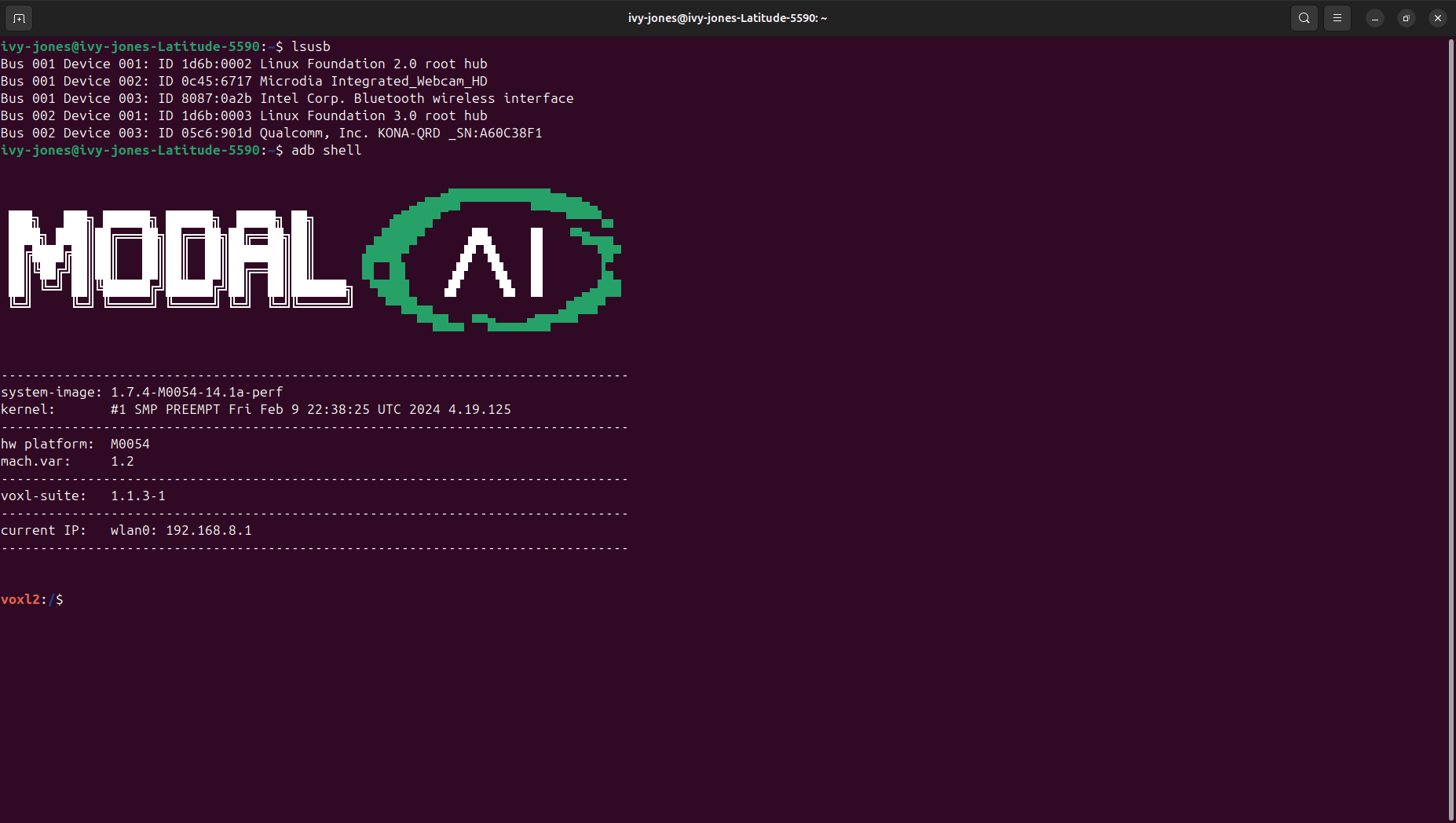
-
@ijones2 This is great news! It looks like everything is functioning as expected so no need to go through the unbricking process at this point.
It does appear that there is a fairly old SDK loaded on there so I would recommend flashing the latest SDK (1.3.3) from downloads.modalai.com under "VOXL 2 Platform Releases"
Just follow the instructions here to do so: https://docs.modalai.com/flash-system-image/#flashing-a-voxl-sdk-release