m500 log not showing
-
Hi team,
I am wondering why the log info in QGC is not showing.
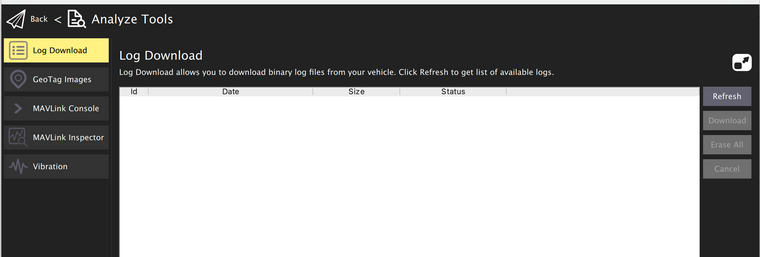
Actually, it should show a list of logs of recent days, and I downloaded logs yesterday, but it couldn't show from today. I am not sure if I change any parameters to cause this. Can you please advise how should I double-check it?
Also, I am wondering if there is another way to access the log data? For example, could I access the data by a given file path in the system?
By the way, if power up the drone without any flight actions (e.g., waiting for like 5 mins), it will have an alarm sound. I am wondering how to turn off the alarm or I could set with a long waiting time? Thanks.
-
@yu-zhang The log data saves to the SD card on the flight core. You can remove this sdcard and access the files directly by plugging it into an SD card adapter on your PC.
-
Hi @tom ,
Thanks and I will have a look at it using sdcard. -
@tom One quick question about how to turn off the alarm if waiting a long time no action?
-
@yu-zhang If you have an m500 of VOXL-Flight, you can change the SYS_AUTOSTART parameter through QGC to 0. This disables the output and should stop the beeping (and also the airframe type so you can't fly. You will need to change the airframe type back to what it was to fly again.
-
@tom All right, I see. Thanks for that!
-
Hi @yu-zhang
You need click on refresh to get logs as a list.Regards,
Mohammed Naveed -
Hi @mohammednaveed ,
I tried clicking on refresh, but nothing happened. Anyways, I already updated the firmware and put sdcard in. So, I will not miss out on the logs again. Thanks.