VOXL2 ADB not working
-
@Adrian-Hidalgo We disconnected ToF and reconnected with the original Hi-Res camera. Also, we've checked the camera connections, but had no issue about it. However, we've disconnected GPS module, as we don't need it. Can this be the reason?
-
@tom We've ran factory reset with qdl and this is the output.
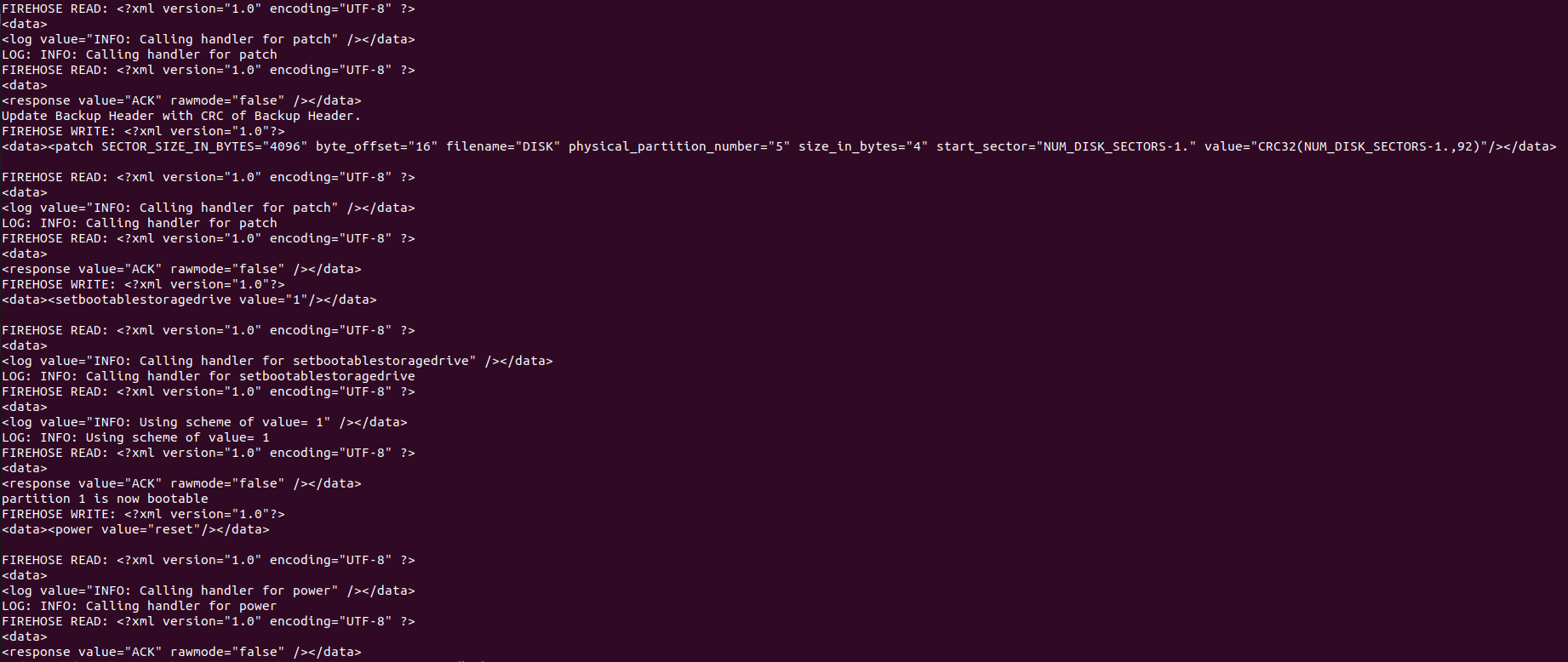
After performing qdl, if we run lsusb without turning off the power, it gives us this.

If we cycle power and run lsusb, it is still shown below. It is not recognized as 05c6:901d.
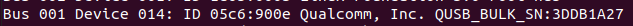
-
@darwin-keem After running the QDL flash and removing power did you switch back off the EDL switch on VOXL2 before powering back on?
-
@tom Yes, we did.
-
@darwin-keem Did the output of the QDL flash look complete? Did it reach the point seen in this doc: https://docs.modalai.com/Qualcomm-Flight-RB5-QDL/
<response value="ACK" rawmode="false" /></data> partition 1 is now bootable FIREHOSE WRITE: <?xml version="1.0"?> <data><power value="reset"/></data> FIREHOSE READ: <?xml version="1.0" encoding="UTF-8" ?> <data> <log value="INFO: Calling handler for power" /></data> LOG: INFO: Calling handler for power FIREHOSE READ: <?xml version="1.0" encoding="UTF-8" ?> <data> <response value="ACK" rawmode="false" /></data> -
@tom Yes, it reached the point. The result is written on the previous replies.
-
@darwin-keem Apologies, I missed that reply. Are you able to force the VOXL2 into fastboot via. the button? You can follow this video for instructions: https://www.youtube.com/watch?v=IM3PnW7cipQ
-
@tom Yes, entering into fastboot mode is possible. We tried re-flashing with
voxl2_platform_1.3.1-0.8/system-image/flash-system-image.sh. But after flashing, it doesn't go after but only waiting for ADB.Done Flashing [--------------------------------------------------------](100%) rebooting... finished. total time: 0.050s [INFO] Waiting for ADB -
We need VOXL 2 to work urgently. Can we get any remote assist? Thanks.
-
@darwin-keem This can mean that you have a damaged power cable from the APM to the VOXL 2. The cables are Robotis 184-903-0081-000 Cable-4P if you don't have a spare to try.
-
@Eric-Katzfey Thanks. We will try as soon as possible. Are there any more possible solutions that might solve this problem?
-
@Eric-Katzfey We've tried replacing power cable with a spare. Tried fastboot and qdl again, but it doesn't work.
-
Going through the thread above, a link was provided for the RB5 Flight QDL, but you have a VOXL2 Sentinel.... So for QDL on VOXL 2 the link is: https://docs.modalai.com/voxl2-qdl/
And you should be using these files for the QDL process:
VOXL2 QDL Image 14.1a_1.1.2
r14.1a_1.1.2-M0054-14.1a-FLAT-V3.zipCan you confirm that is what you have used? This is what we would use as the first step towards troubleshooting as well internally.
What I normally do is remove any hardware connections to the bare minimum if I'm having issues with bootup..... If camera connectors have issues, it can prevent bootup for sure.
-
@modaltb Yes, we used
r14.1a_1.1.2-M0054-14.1a-FLAT-V3.zipas well.We will make a try with removing all the hardware connection.