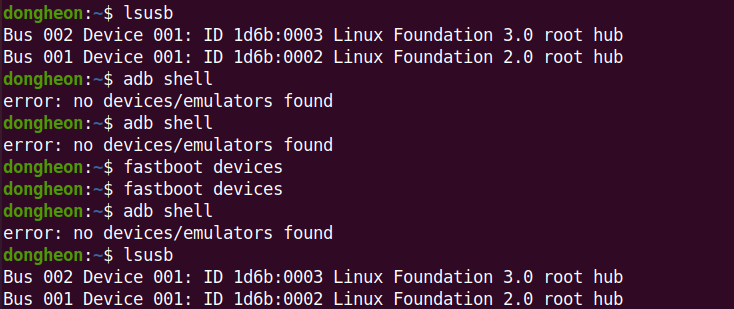ADB Connecting Issue with VOXL2 Board
-
@dlee What steps were done before the board wouldn't ADB? Did the board go through the whole flashing procedure before "waiting for ADB"? What we've seen is after a hard reset, the fast boot switch on the Voxl2 needs to be pushed for either 25 seconds or boot the board holding the button down for 4 seconds. If you've already attempted this, what was the outcome?
-
@Adrian-Hidalgo The board went through the whole flashing procedure. I checked the voxl-suite is running. So I did my works. But after reboot, voxl2 adb couldn't connet to my companion pc.
-
@dlee What OS are you running on your host PC? (We recommend Ubuntu 18)
-
@dlee what's the output if you type
lsusb -
-
@dlee This is with VOXL2 powered and plugged in via. USB-C? Are you running Ubuntu natively or in a VM?
-
@tom Yepp, powered by power adapter. ADB connected by USB-C. Ubuntu natively, not VM.
-
@dlee What do you see come through when you run
dmesg -wH, then plug in power and USB to VOXL2.It also doesn't hurt to try a different port on your host PC, i.e. going from USB3 to USB2
-
@tom Nothing changed. I did USB-C and USB-B(3.0), already.
-
@dlee If nothing changed it's likely a cable or port issue. If there's LEDs going on VOXL2 when powered then it is booting.
-
@tom I changed port and cables. It didn't work, too. I tried everything.
-
@dlee Is it detected when forced into emergency boot mode via. the switch? Or can you force it into fastboot via. the button?
-
@tom I did flashing and QDL, again. Re-flashing was successful. But when I reboot it, connection problem occur. I checked status using
dmesg -wHandlsusb. This is the output.lsusbBus 004 Device 001: ID 1d6b:0003 Linux Foundation 3.0 root hub Bus 003 Device 001: ID 1d6b:0002 Linux Foundation 2.0 root hub Bus 002 Device 018: ID 05c6:901d Qualcomm, Inc. QUSB_BULK_SN:73AD68FF Bus 002 Device 001: ID 1d6b:0003 Linux Foundation 3.0 root hub Bus 001 Device 003: ID 0c45:6a09 Microdia Integrated_Webcam_HD Bus 001 Device 002: ID 8087:0029 Intel Corp. Bus 001 Device 001: ID 1d6b:0002 Linux Foundation 2.0 root hubdmesg -wH[Feb 7 10:07] Lockdown: systemd-logind: hibernation is restricted; see man kernel_lockdown.7 [ +9.642102] wlp4s0: deauthenticating from e6:f5:32:36:39:23 by local choice (Reason: 3=DEAUTH_LEAVING) [Feb 7 10:08] wlp4s0: authenticate with 5e:5b:69:67:36:b5 [ +0.007679] wlp4s0: send auth to 5e:5b:69:67:36:b5 (try 1/3) [ +0.149577] wlp4s0: authenticate with 5e:5b:69:67:36:b5 [ +0.000009] wlp4s0: send auth to 5e:5b:69:67:36:b5 (try 1/3) [ +0.002812] wlp4s0: authenticated [ +0.006113] wlp4s0: associate with 5e:5b:69:67:36:b5 (try 1/3) [ +0.006320] wlp4s0: RX AssocResp from 5e:5b:69:67:36:b5 (capab=0x431 status=0 aid=2) [ +0.021818] wlp4s0: associated [ +0.086613] wlp4s0: Limiting TX power to 30 (30 - 0) dBm as advertised by 5e:5b:69:67:36:b5 [ +0.072842] IPv6: ADDRCONF(NETDEV_CHANGE): wlp4s0: link becomes ready [Feb 7 10:09] Lockdown: systemd-logind: hibernation is restricted; see man kernel_lockdown.7 [Feb 7 10:17] usb 2-1: USB disconnect, device number 9 [Feb 7 10:19] xhci_hcd 0000:05:00.3: Timeout while waiting for setup device command [ +5.375225] xhci_hcd 0000:05:00.3: Timeout while waiting for setup device command [ +0.207982] usb 2-1: device not accepting address 10, error -62 [ +11.183109] usb 2-1: new SuperSpeed Plus Gen 2x1 USB device number 12 using xhci_hcd [ +0.025567] usb 2-1: New USB device found, idVendor=05c6, idProduct=901d, bcdDevice= 0.00 [ +0.000008] usb 2-1: New USB device strings: Mfr=1, Product=2, SerialNumber=3 [ +0.000002] usb 2-1: Product: QUSB_BULK_SN:73AD68FF [ +0.000002] usb 2-1: Manufacturer: Qualcomm CDMA Technologies MSM [ +0.000001] usb 2-1: SerialNumber: 8cc63c2c [Feb 7 10:20] usb 2-1: USB disconnect, device number 12 [ +19.466698] xhci_hcd 0000:05:00.3: Timeout while waiting for setup device command [ +5.375457] xhci_hcd 0000:05:00.3: Timeout while waiting for setup device command [ +0.207938] usb 2-1: device not accepting address 13, error -62 [ +11.099012] usb 2-1: new SuperSpeed Plus Gen 2x1 USB device number 15 using xhci_hcd [ +0.026684] usb 2-1: New USB device found, idVendor=05c6, idProduct=901d, bcdDevice= 0.00 [ +0.000013] usb 2-1: New USB device strings: Mfr=1, Product=2, SerialNumber=3 [ +0.000005] usb 2-1: Product: QUSB_BULK_SN:73AD68FF [ +0.000003] usb 2-1: Manufacturer: Qualcomm CDMA Technologies MSM [ +0.000003] usb 2-1: SerialNumber: 8cc63c2c [Feb 7 10:22] usb 2-1: USB disconnect, device number 15 [ +25.073739] xhci_hcd 0000:05:00.3: Timeout while waiting for setup device command [ +5.375419] xhci_hcd 0000:05:00.3: Timeout while waiting for setup device command [ +0.208126] usb 2-1: device not accepting address 16, error -62 -
@dlee Are you able to force it into fastboot with the button?
-
@tom I can use fastboot mode above the board.
And I got a different problem another voxl2 board (I have 3 of voxl2 boards) video link. When I connected board to my companion pc using adb cable, the connection is maintained for a very short time and disconnected. Do you know about this problem? -
@dlee I haven't seen that behavior before. Try
adb kill-serverthenadb shellagain -
@tom Same. Anyway, can I do something using fastboot?
-
@dlee Yes, that is how the system image is flashed, which is required after a QDL flash. See here: https://docs.modalai.com/platform-releases/#4-run-install-script
The install script can be run while the board is in fastboot mode. Look for it with
fastboot devices -
@tom I already did QDL flash.
This is what I did.
- QDL flash
- Voxl2 flash using fastboot mode
- Connect to the voxl-suite
- After I reboot, adb shell didn't work.
error: no devices/emulators found.
I tried many times of this from
1to4. -
@dlee In that case I would RMA it as that is not normal behavior: https://www.modalai.com/pages/rma