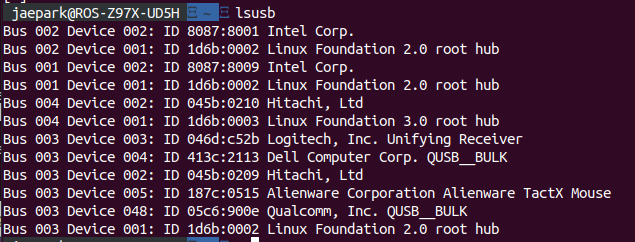Not able to flash using debug board
-
Hi @Gaurav-Borade ,
Not the "emergency boot" switch is for a production tool only, not used in the field.
We've had some folks recently where changing PCs has "resolved" the issue, what host OS is on your PC?
To double check, are you treating the 'fastboot' switch like a momentary button? The idea is that we boot up with the fastboot switch on but then turn the switch off....
In many cases leaving it 'on' is OK, but there's times when that itself causes issues.
-
Hi @modaltb , Thank you for the reply.
Thank you for the clarification on the emergency boot switch.
I have Windows 10 OS on my PC. Thank you for the advice, Will try with another PC.
Yes, I am following the same process mentioned on https://docs.modalai.com/unbrick-voxl/ (Force VOXL into fastboot)
I will retry this again. Also, for reference do you have any video for these unbricking steps?
-
@Gaurav-Borade , we have one in the works that should be ready shortly, I'll send a link once we get it posted!
-
Any update on this? I've tried the same process as @Gaurav-Borade, including the instructions here:
https://docs.modalai.com/usb-expander-and-debug-user-guide/
and I also see nothing listed under
sudo fastboot devices.Using the usb-expander-and-debug-user-guide I'm able to start a screen to
/dev/ttyUSB0, but I can't getadb shellto work after the screen is started.I'm on Ubuntu Linux 18.04, I'll switch to another Ubuntu 18.04 machine and re-run the debricking procedure to see if anything changes.
-
If it was working before, and you can confidently get other boards into fastboot, it is likely the PCB has been damaged.
Our RMA process can be found here: https://modalai.com/rma
For reference, our safe handling instructions are found here: https://modalai.com/handling
-
I am having the exact same problem but, running Ubuntu 18.04. My usb expansion board has EMERG boot.
-
Hi Team, if anyone have the video link, please share so we can try to unbrick it.
-
@Gaurav-Borade not sure why it didn't make it to youtube yet, but here's a link for now: https://drive.google.com/file/d/1lPK5ypVNkRDaCLJSWZa_J7Cx84tZ2Q_G/view?usp=sharing
-
@modaltb Thank you for this
-
Hi, @modaltb I tried with it, but still have not succeeded

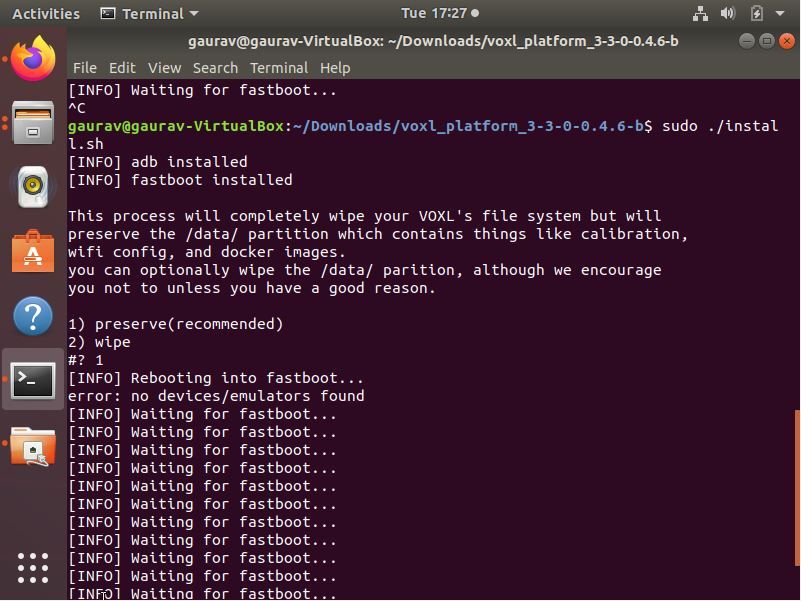
Two things I want to confirm
-
Am I using the right system image? I am using VOXL Platform Release 3-3-0 0.4.6 b downloaded from https://developer.modalai.com/asset
-
The cable, in the video I can see the cable like below

But I am using the cable,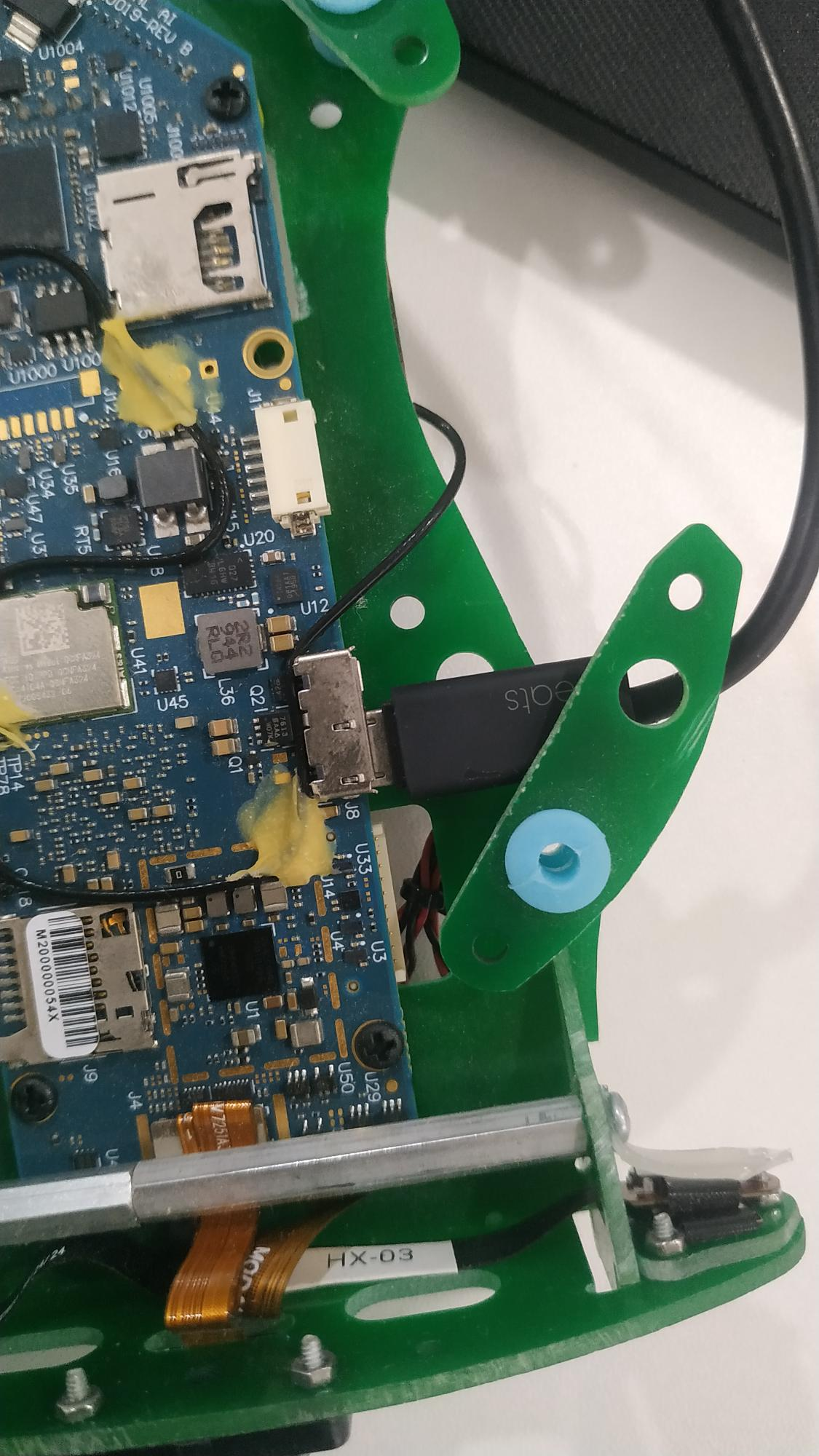
Is this cable will work? or do I need the same cable shown in the video? please let me know if am doing something wrong here.
-
-
Hi @Gaurav-Borade ,
You are correct, the USB cable you have is fine and the image is also OK.
Question: are you using an Ubuntu VM on another host machine? This is something I'm not positive about, should be OK but just not something we've tested too much.
-
@modaltb Thank you for the confirmation on the USB cable.
Yes, I am using Ubuntu Virtual Box. The board was communicating fine with the Virtual Box previously (Before bricked) so unbricking on that only. I will try it on another machine as well. -
@tom Hi, I'm the op of this post (link) but thought I would ask my question here since it seems to belong here now.
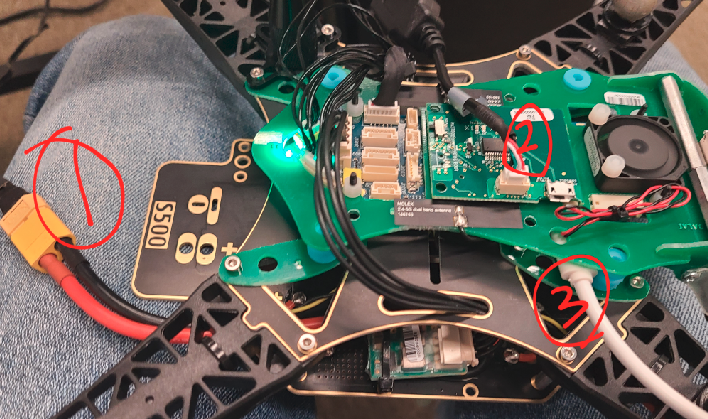
I am following the Unbricking VOXL instruction. More specifically, here's what I'm doing.
- Before anything is plugged in, I left the FASTBOOT switch on and the Debug board is already attached.
- Plug in the (1) cable for power
- Plug in cable (3) -- just a micro-usb
- Wait 5 sec, turn off the FASTBOOT switch.
- sudo fastboot devices
And this returns nothing. I've also tried adding cable (2) right after I plug in power which didn't work (I've tried many things..)
Please advise if I'm doing anything wrong. Thank you!
Jae
-
@Jae-Park if you do a
watch fastboot devicesdo you ever see it come up? Another thing to check, what is your output oflsusbafter about 30 seconds of having the Voxl-flight powered up and plugged in to your pc?Also cable “2” is unrelated to this process
-
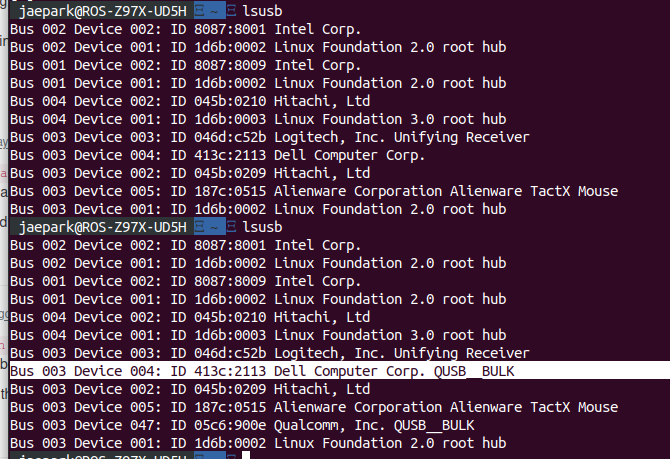
Here is the output from
lsusb. (once before attaching the powerµ-usb and again but 30 seconds after attaching them)
Also, I retried it again, following the exact steps I had described above, while watching onwatch -n 1 fastboot devices. And, nothing had showed up. -
@Jae-Park Can you do the same
lsusbtest without the debug board attached? -
This is after attaching cable (1) and (3), in the order, and running
lsusb(waited some time before running the command). -
@Jae-Park It appears to me as though the VOXL portion of your VOXL-Flight is in a "bricked" state that is not fixable without sending it in for inspection. Refer to this RMA page for more info: https://modalai.com/rma
-
This post is deleted! -
@tom Would it be going in for RMA PCB or Drone? It seems like PCB is what I'd want to choose.
Also, if that is the case, can I ship out just the board, or would it have to be the entire drone itself? Thank you.