Voxl 2 and Doodle Helix
-
I'm trying to connect a Voxl 2 to a Doodle Labs Helix radio over USB Host (Using D+ D- and GND from the M0125 board) and I can successfully run the modem configuration and eth0 is alive per ifconfig, but there are no packets in or out of the interface, and I cannot ping other devices on the network (i.e. my host PC connected to the doodle over a wired ethernet connection.
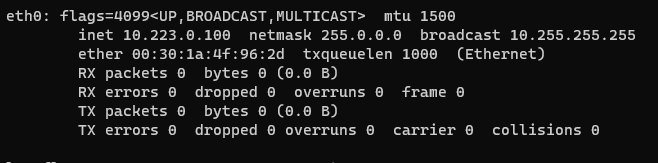
Does something need to be configured on the radio side to allow communication with the voxl? Perhaps something related to the firewall?
-
Have you run the commands in the user's guide? https://docs.modalai.com/doodle-labs-user-guide/#voxl2
-
@Moderator Yes and they all ran successfully. I will note that I currently only have one radio setup but I'm just doing some benchtop validation testing at the moment. I guess its possible that there's some lan/wan bridging that maybe isn't set up for what I'm trying to do. I cannot ping the radio ip from the voxl and cannot ping the voxl ip from the radio. But the Voxl establishes the correct static IP for itself on eth0. Is this expected?
-
@bendraper You may have to mess with the settings of the doodle radios by opening up their web GUI via. IP address in a web browser. Sometimes there are firewalls enabled or custom settings that can prevent the connection from occurring
-
@tom Doodle also recommends setting the TX power quite low when doing debugging or moving the modems farther apart as there can be some gnarly RF saturation otherwise
-
@tom Thanks for the reply. Yea I’ve spent a good while poking around the web page in the past. I’m also not actually connected using a second radio over RF, I have the voxl plugged into the DEV USB of the radio and then my computer plugged into the regular Eth wires of the radio, which could be the issue. If you guys haven’t experienced this tho I can reach out the Doodle too and see if they have any suggestions
-
@bendraper Interesting, I haven't tried doing that type of setup before. I'm sure Doodle would be able to provide some better answers.
-
@tom I am also facing a similar issue. Despite I am able to ping the doodle's IP from my laptop (but not the IP of the drone), from within the drone I can't ping the doodle's IP. The only action that fixes this issue 100% of the times is to unplug and re-plug the doodle's eth connector. Even the restart of voxl-modem service does not fix the issue. Any suggestions on how to fix this behavior?
The pinging problem comes only at bootup, then when I unplug and the replug, everything works as expected. -
I am now facing this issue as well.
Can ping the radios fine, and the voxl2 has an ip... but for some reason i can not ping the voxl2 from my computer.
However, unplugging and replugging does not help
-
I tried on a different voxl2 with voxl-suite: 1.2.0 installed
the other one had voxl-suite 1.1.3 installed.Not sure if that makes a difference....or if the configuration of the voxl2 was different.....
Either way if you are facing the same issue try SDK 1.2.0