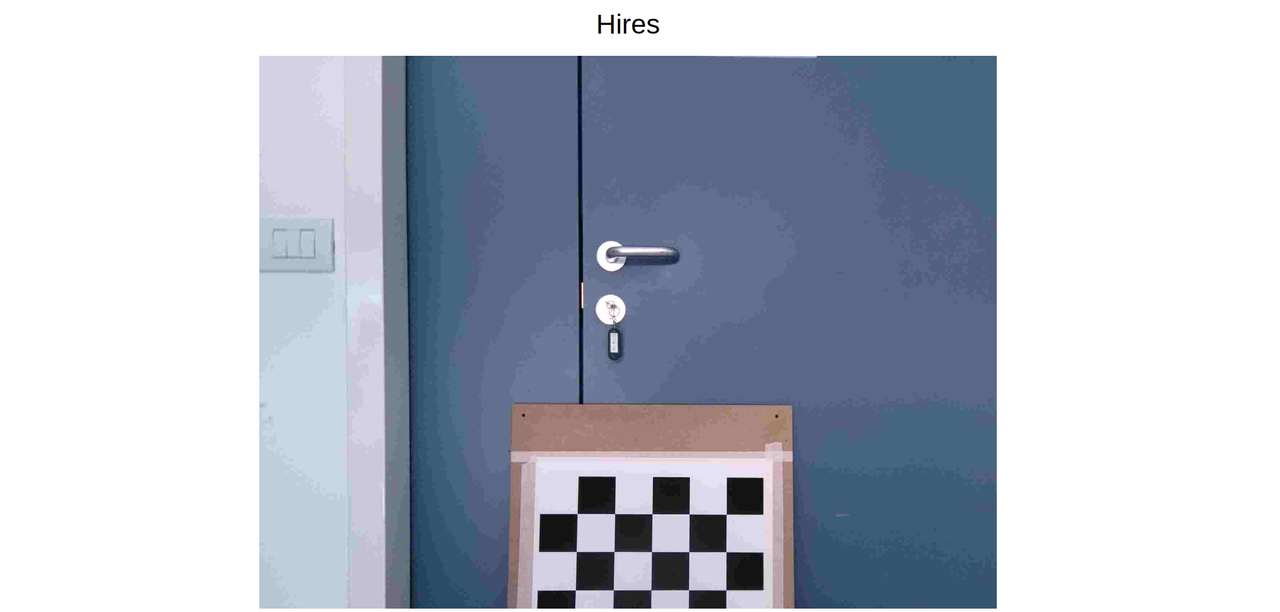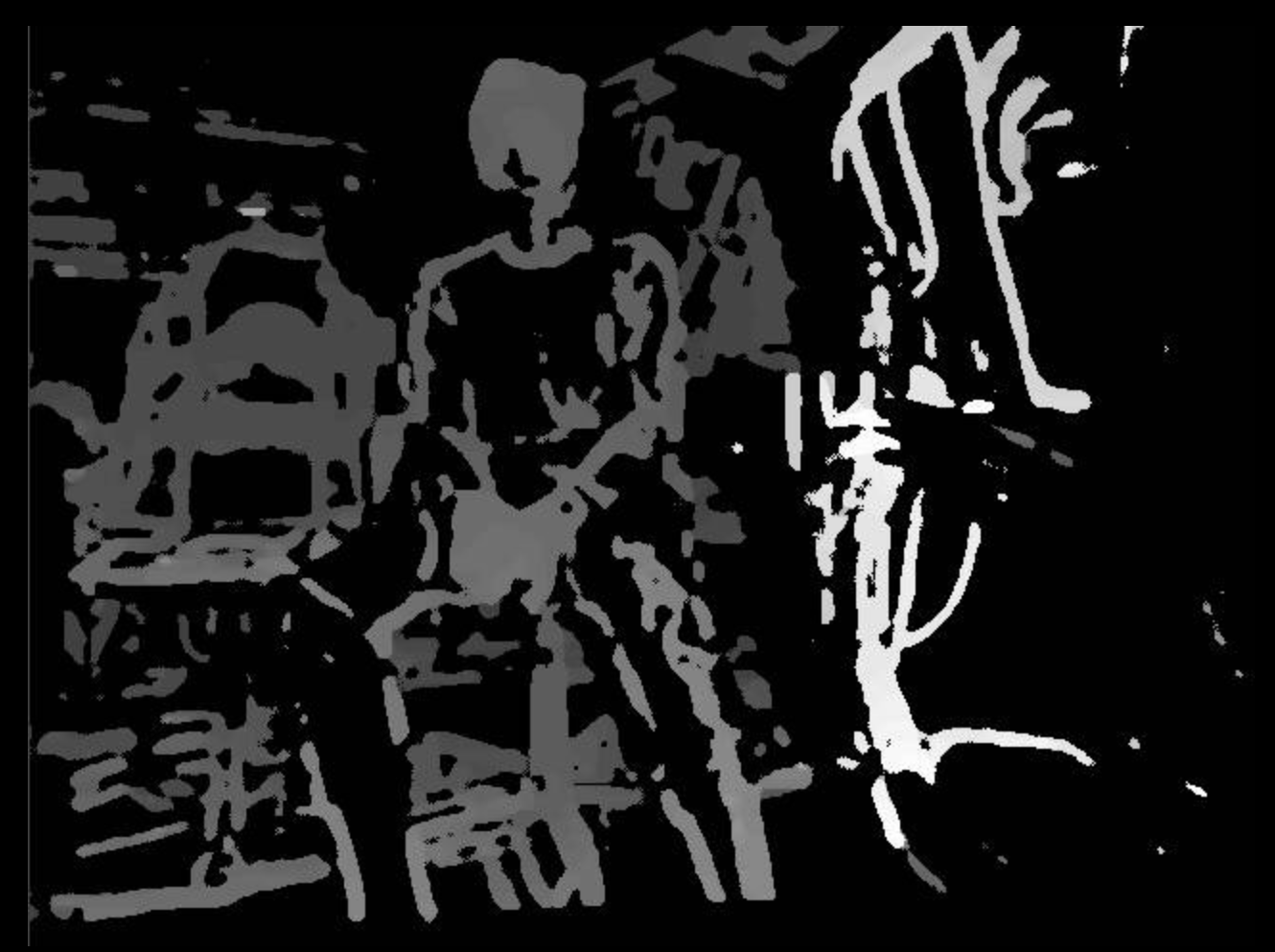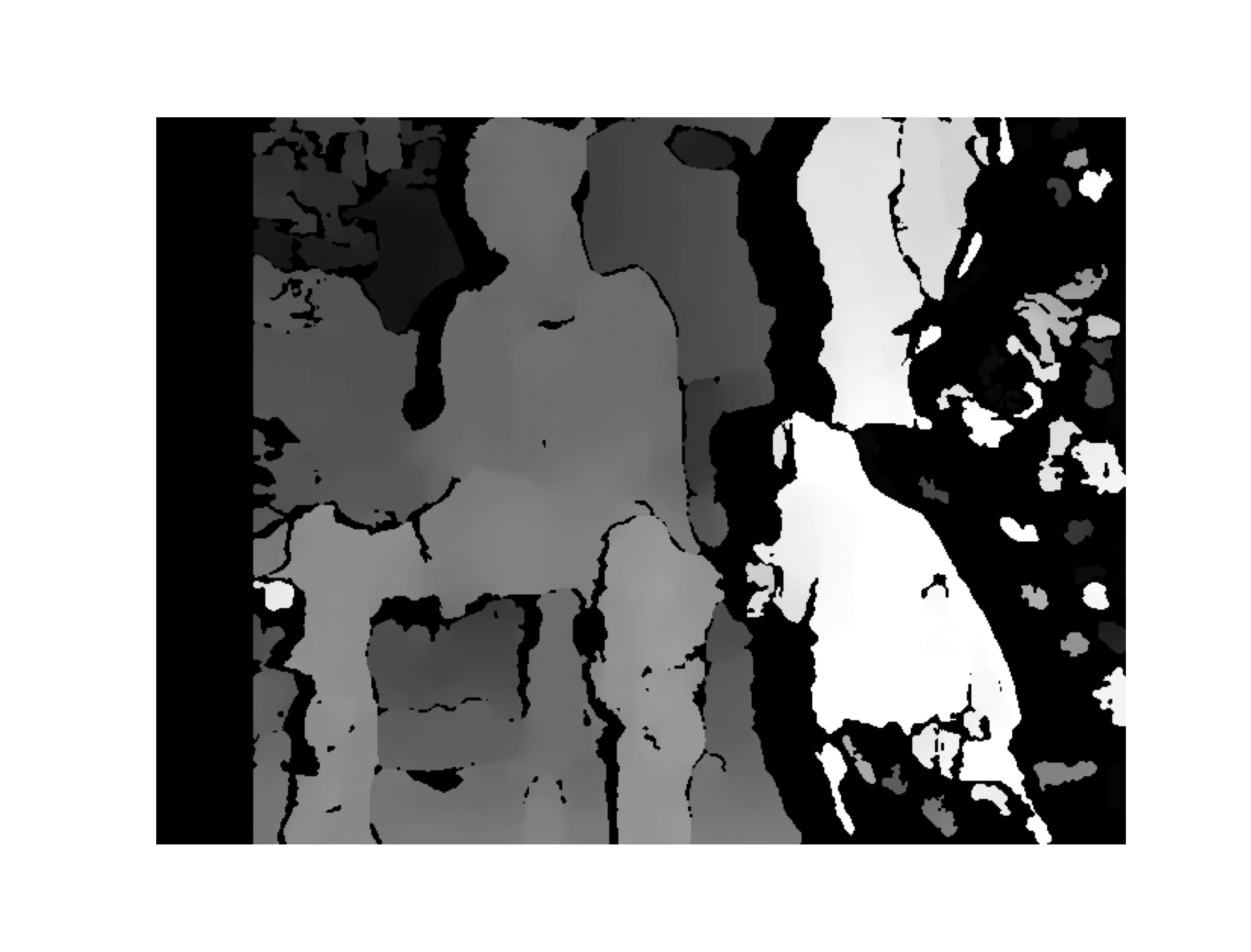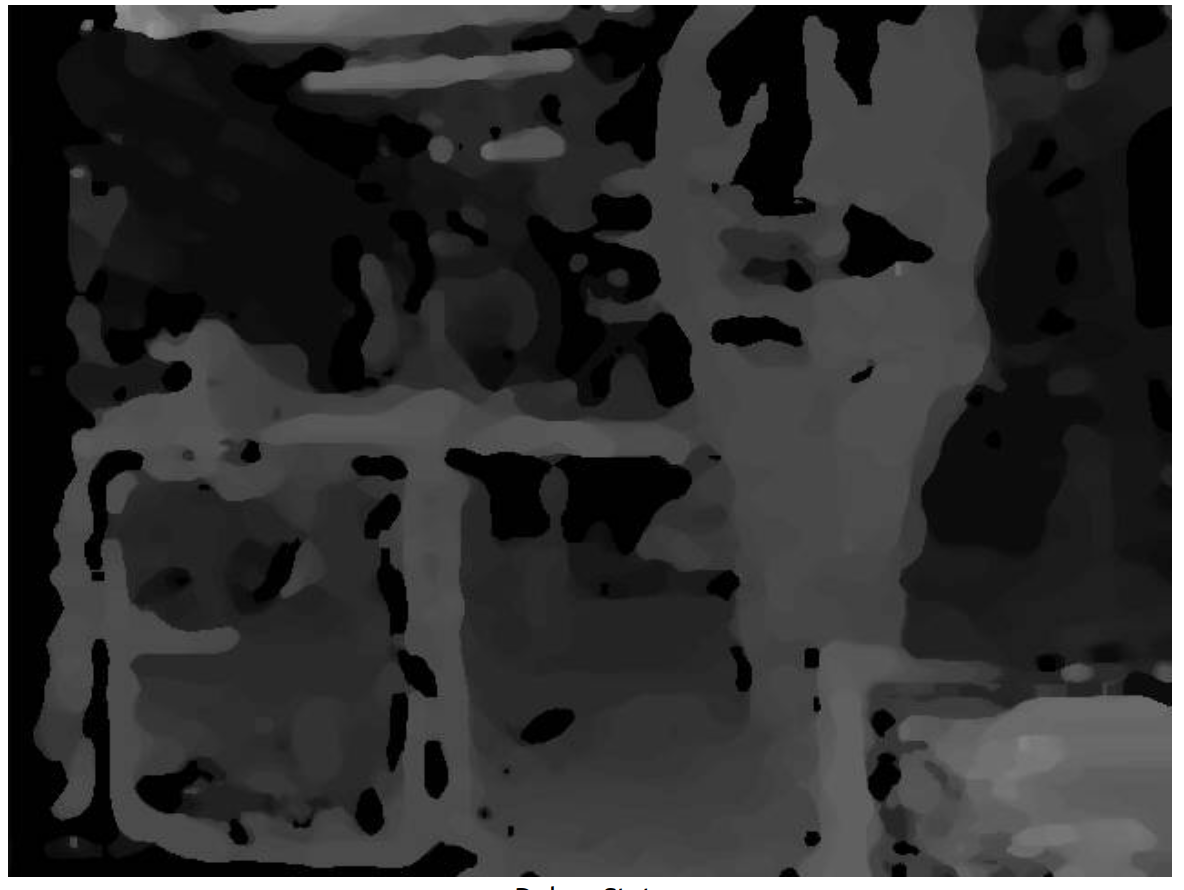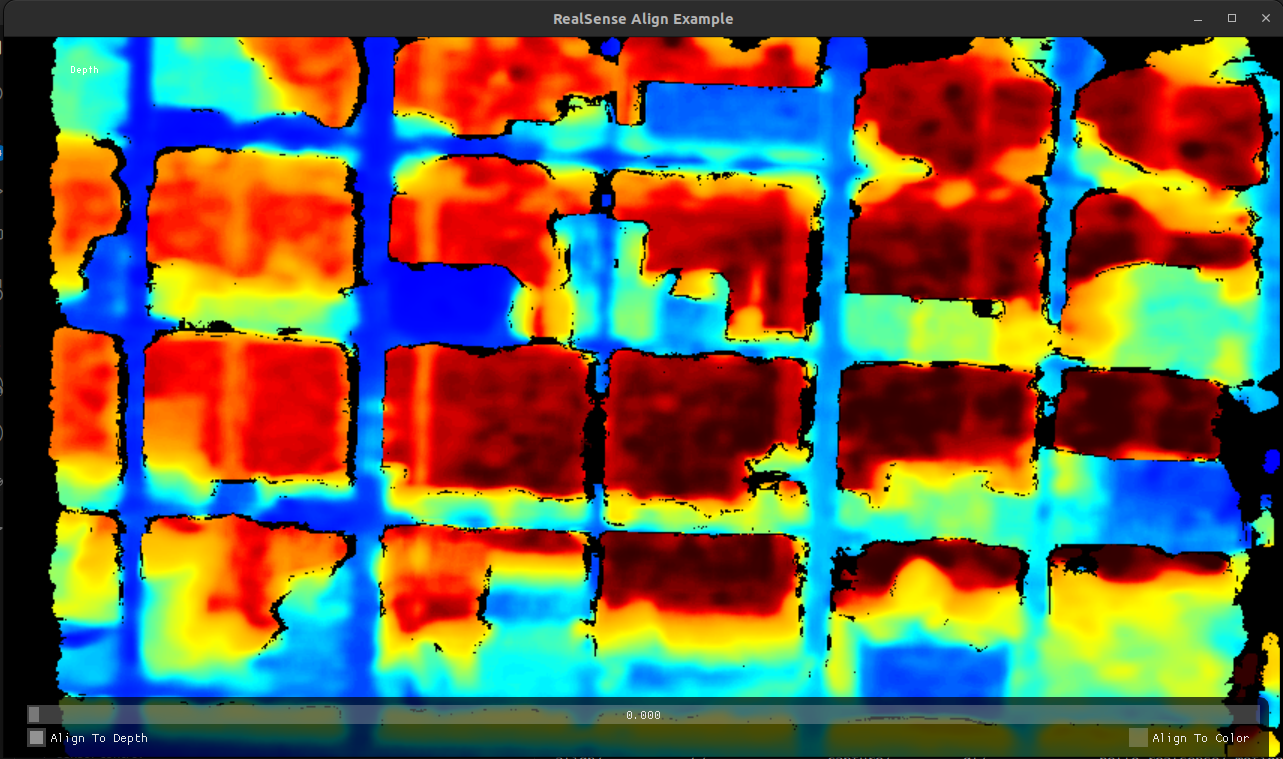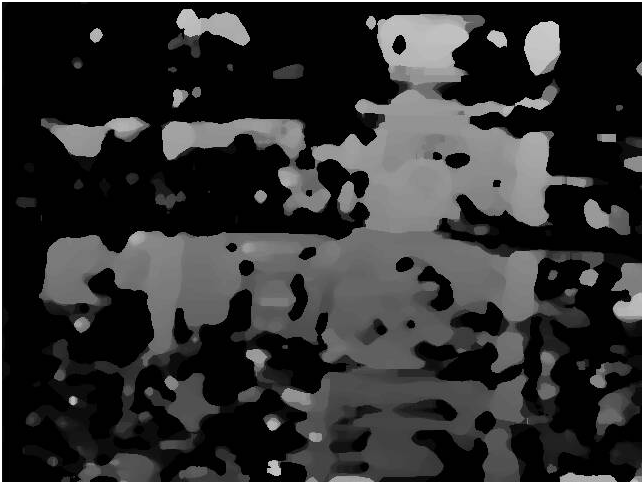Hi everyone,
I am using a voxl2 that I received with voxl-suite 0.9.5. Since I wanted to switch voxl-vision-hub I picked the staging pkg manager with the command voxl-configure-pkg-manager and ran apt update.
What I ended up having is the following voxl-version.
voxl2:/$ voxl-version
--------------------------------------------------------------------------------
system-image: 1.4.1-M0054-14.1a-perf
kernel: #1 SMP PREEMPT Thu Oct 13 17:48:16 UTC 2022 4.19.125
--------------------------------------------------------------------------------
hw version: M0054
--------------------------------------------------------------------------------
voxl-suite:
--------------------------------------------------------------------------------
Packages:
Repo: http://voxl-packages.modalai.com/ qrb5165 staging
Last Updated: 2023-05-30 15:13:45
List:
libmodal-cv 0.3.1
libmodal-exposure 0.0.8
libmodal-journal 0.2.2
libmodal-json 0.4.3
libmodal-pipe 2.8.4
libqrb5165-io 0.2.0
libvoxl-cci-direct 0.1.5
libvoxl-cutils 0.1.1
mv-voxl 0.1-r0
qrb5165-bind 0.1-r0
qrb5165-dfs-server 0.1.0
qrb5165-imu-server 0.6.0
qrb5165-slpi-test-sig 01-r0
qrb5165-system-tweaks 0.1.7
qrb5165-tflite 2.8.0-2
voxl-camera-server 1.5.4
voxl-ceres-solver 1.14.0-9
voxl-cpu-monitor 0.4.5
voxl-eigen3 3.4.0
voxl-jpeg-turbo 2.1.3-4
voxl-mapper 0.1.9
voxl-mavlink-server 1.0.5
voxl-modem 1.0.4
voxl-mongoose 7.7.0-1
voxl-mpa-to-ros 0.3.6
voxl-mpa-tools 1.0.1
voxl-nlopt 2.5.0-4
voxl-opencv 4.5.5-1
voxl-portal 0.5.8
voxl-qvio-server 0.9.2
voxl-streamer 0.6.1
voxl-tag-detector 0.0.4
voxl-tflite-server 0.3.1
voxl-utils 1.3.0
voxl-vision-hub 1.6.5
voxl-voxblox 1.1.3
voxl2-system-image 1.4.1-r0
voxl2-wlan 1.0-r0
--------------------------------------------------------------------------------
At this point, I wanted to switch camera config therefore I ran voxl-configure-cameras 6 (i.e. TOF+Hires+Tracking) but the following error came out:
[ERROR] Your system image is too old to support the new camera driver structure
[ERROR] Plese update to a system image newer than May 14 2023
The weird thing is that this happen with all the other config IDs. However if I unplug the TOF camera sensor I am able to use Hires+Tracking but I still can't switch to any other config ID.