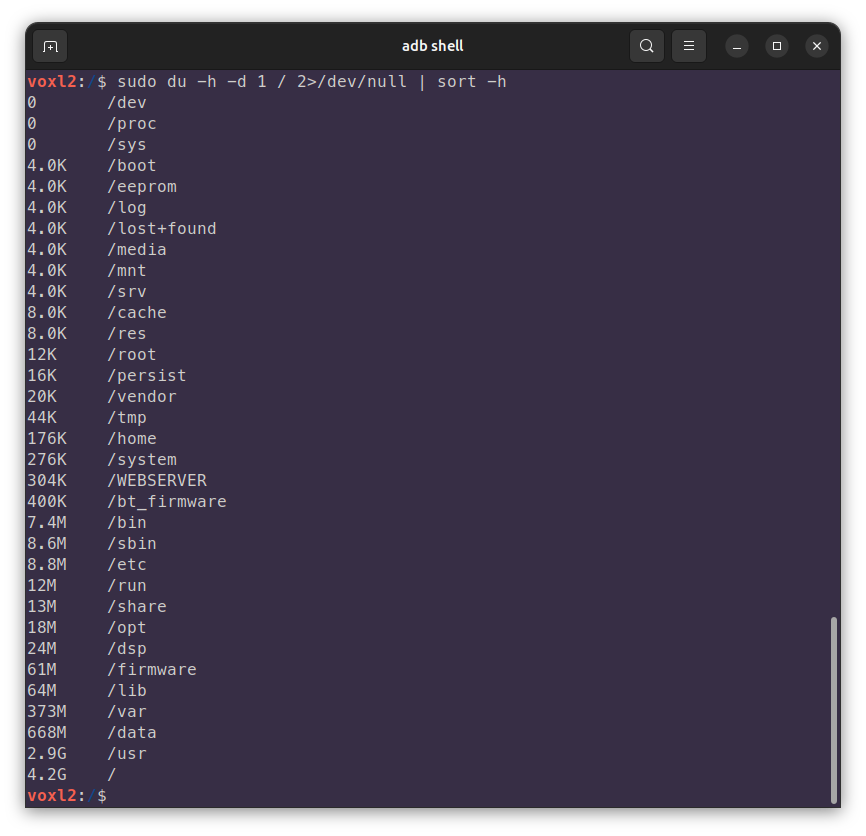@Sarika-Sharma It's not something we currently support
Posts made by tom
-
RE: PX4 -> QGC connection through USB for VOXL2posted in Ask your questions right here!
-
RE: Trouble configuring Boson+ on Voxl2posted in VOXL SDK
@Samuel-Lehman If you re-install the SDK you will be asked which kernel you'd like to flash, choose the one that has support for the M0173 camera breakout board, this will unlock the camera config options you want to use
-
RE: camera not working and missing configurationposted in Video and Image Sensors
@mkriesel You'll need to re-flash the SDK and select the correct kernel option that supports C11.
When running
./install.shyou'll see the following options:Would you like to continue with SDK install? 1) Yes, with questions along the way to configure VOXL 2 2) Yes, just update SDK keeping the same SKU configuration 3) NoSelect, option 1, and you'll get the option to choose which kernel to flash
Detected: M0054-1 (QRB5165M) Detected: Config 1 w/ M0173 Breakout Board (Starling 2 Max, Starling 2, FPV V5) ======================================================================================================= In order to support all of VOXL's camera configurations, specific drones require differing kernel images. Please select your drone hardware to proceed with flashing the appropriate kernel image. ======================================================================================================= PLEASE SELECT WHICH KERNEL TO FLASH 0. M0054-1 -> QRB5165M, Starling (D0005), Sentinel (D0006), FPV V4 (D0008), D0010, PX4 Dev Kit (D0011) 1. M0054-1 -> QRB5165M w/ M0173 Camera Breakout Board, Starling 2 Max (D0012), Starling 2 (D0014), FPV V5 (D0008/D0019/D0020) Select your choice from the options above or press [Enter] to continue with current config:For your use case, you'll want to select option 0 as you are not using an M0173 camera breakout board and the C11 camera config is inherited from the sentinel (D0006) platform.
-
RE: Help with drone familiarizationposted in FPV Drones
@taiwohazeez What SDK version are you running? Can you post the output of
voxl-version?It seems as though some missing CPU stats are causing the values to by shifted by one, the 98.2% is likely from voxl-open-vins-server
-
RE: Request Support: VOXL 2 Mini No USB Power / Dim LED Issueposted in Support Request Format for Best Results
@Ashish-Kumar This is very abnormal, I'd recommend submitting an RMA: https://www.modalai.com/pages/rma
-
RE: Request Support: VOXL 2 Mini No USB Power / Dim LED Issueposted in Support Request Format for Best Results
@Ashish-Kumar Are you using the same USB-C cable and port on your host machine that worked before? Also are you running linux natively on your machine or in a VM?
-
RE: Request Support: VOXL 2 Mini No USB Power / Dim LED Issueposted in Support Request Format for Best Results
@Ashish-Kumar Can you run the following and then plug in the board to your host machine after powering it on?
dmesg -wHand then copy any relevant enumeration info here
-
RE: Missing ov_overlayposted in GPS-denied Navigation (VIO)
@saegsali What platform are you running? If you arm and get the drone in the air does the ov_overlay appear? This change was made to reduce CPU load on the ground, it can likely be turned off in
/etc/modalai/voxl-open-vins-server.conf -
RE: Need consultant for dev kit projectposted in VOXL Dev Kits
@kabumei I'd recommend reaching out to Ascend Engineering: https://www.ascendengineer.com/
-
RE: Request Support: VOXL 2 Mini No USB Power / Dim LED Issueposted in Support Request Format for Best Results
@Ashish-Kumar What OS are you running on your host machine? If linux can you provide the output of
lsusbwith the board powered and plugged in? -
RE: SDK Support for EOL Drones (Sentinels)posted in Sentinel
@jmltt SDK testing for Sentinel ended at SDK 1.4.0
That doesn't mean that newer releases won't work, it just means we don't put it through the SW QA testing cycles that we do with our newer platforms.
You likely won't see any major performance improvements on Sentinel with newer SDK releases but there may be some nice quality of life additions such as helper scripts, voxl-portal updates and others.
If you have any questions about any specific packages feel free to ask.
-
RE: Request Support: VOXL 2 Mini No USB Power / Dim LED Issueposted in Support Request Format for Best Results
@Ashish-Kumar Can you post a picture of your hardware setup so I can verify all looks normal?
-
RE: VOXL2 ADK Repair/Replacement Optionsposted in VOXL Dev Kits
@latif You can order replacement propellors here: https://www.modalai.com/products/starling-propellers-set-of-4?_pos=1&_sid=4b5f94f4e&_ss=r
If you have access to a 3d printer there are some STL files available from our downloads page here: https://developer.modalai.com/
When you plug your VOXL2 in to your machine does it enumerate at all?
Worst case you can submit an RMA here: https://www.modalai.com/pages/rma
-
RE: Requesting the factory original calibration files for ADK Ser#M2500000185posted in VOXL Dev Kits
@latif You'll want to load the GPS specific px4 param file in order for "position" mode to use GPS position as opposed to VIO position.
If you run
voxl-configure-px4-params -wand navigate toEKF2_helpersyou should be able to see the relevant options. -
RE: Requesting the factory original calibration files for ADK Ser#M2500000185posted in VOXL Dev Kits
@latif What do you see if you run
voxl-check-calibration?It sometimes takes a while to get a GPS lock for the first time in a new location, may have to let the drone sit outside for 5-10 minutes for the initial lock, will be much faster after that.
-
RE: Requesting the factory original calibration files for ADK Ser#M2500000185posted in VOXL Dev Kits
@latif You should be able to go into
/varand see what's full and deleting it -
RE: Requesting the factory original calibration files for ADK Ser#M2500000185posted in VOXL Dev Kits
@tom It's possible
/var/log/journal/is full for some reason? You could try clearing stale logs from there -
RE: Requesting the factory original calibration files for ADK Ser#M2500000185posted in VOXL Dev Kits
@latif
/varbeing that full is very abnormal, here is a screenshot from one of my drones: