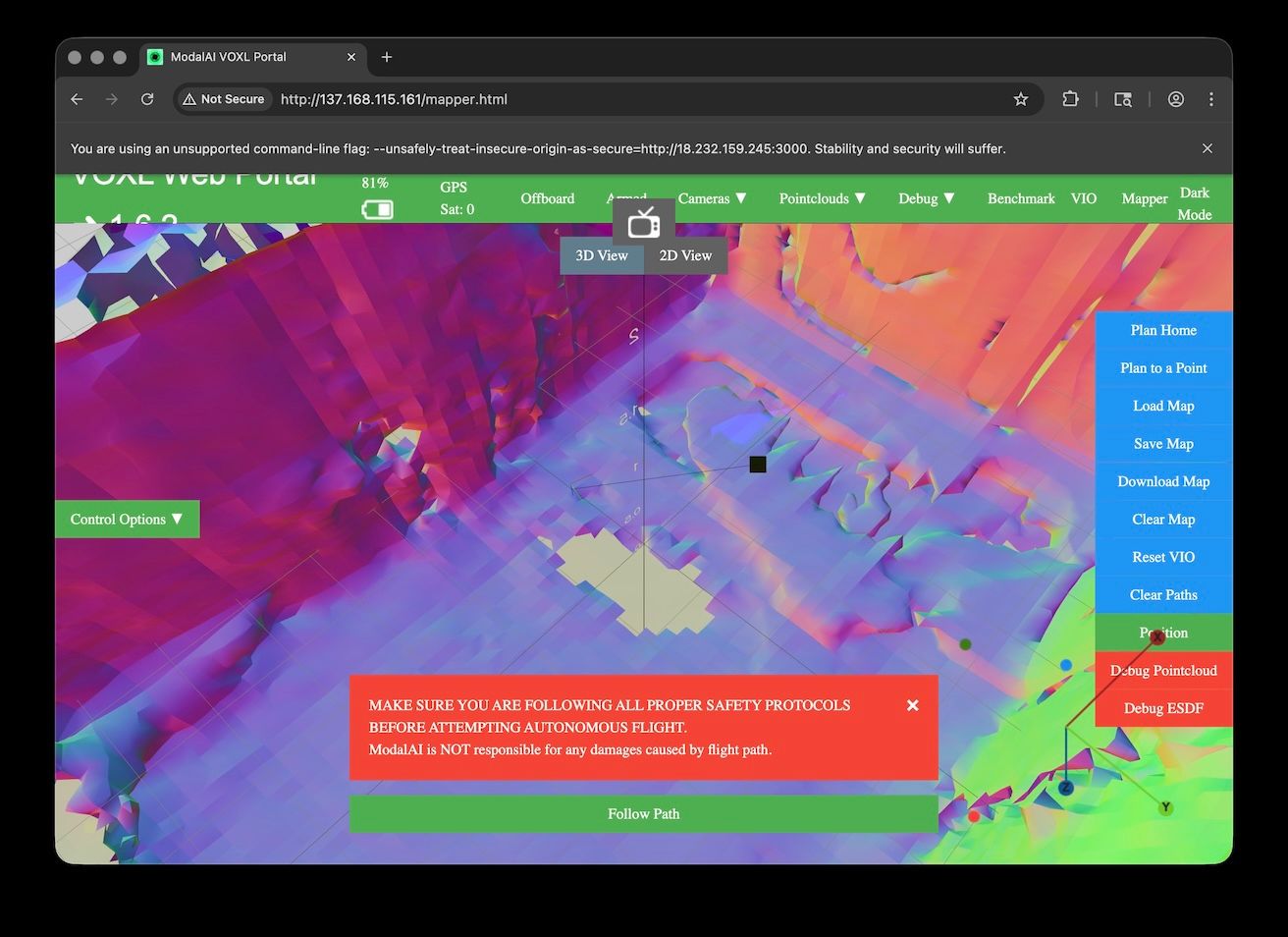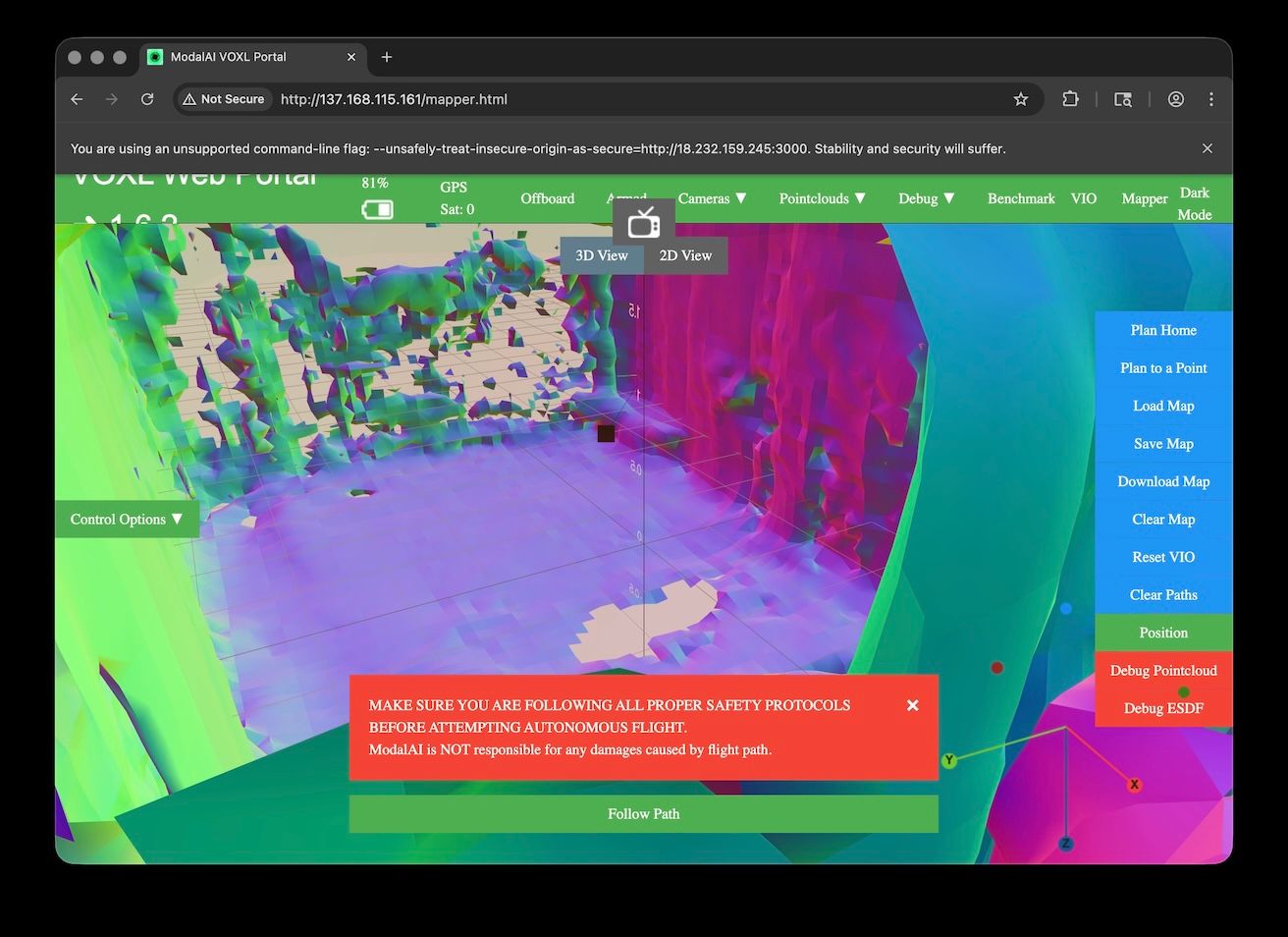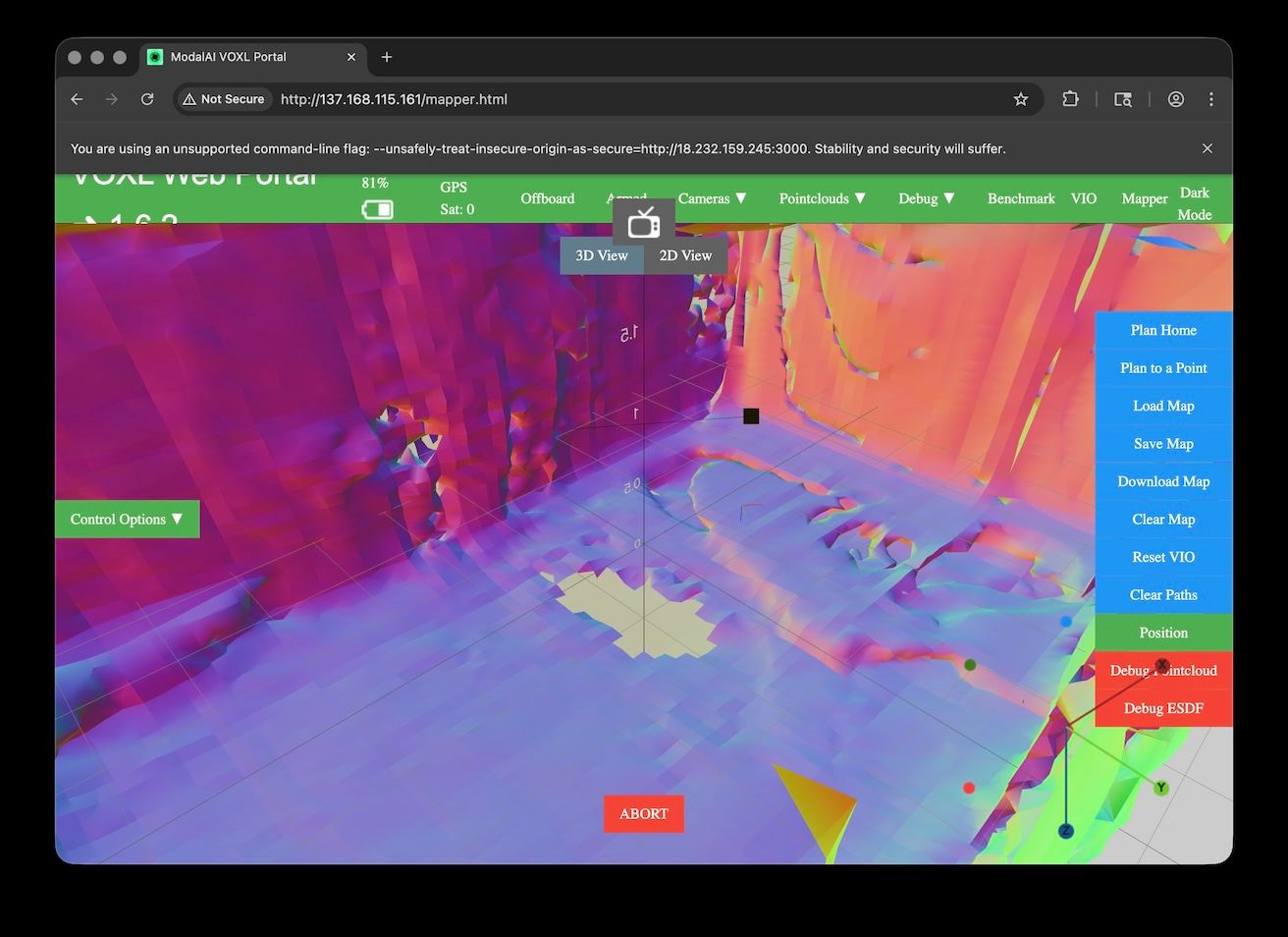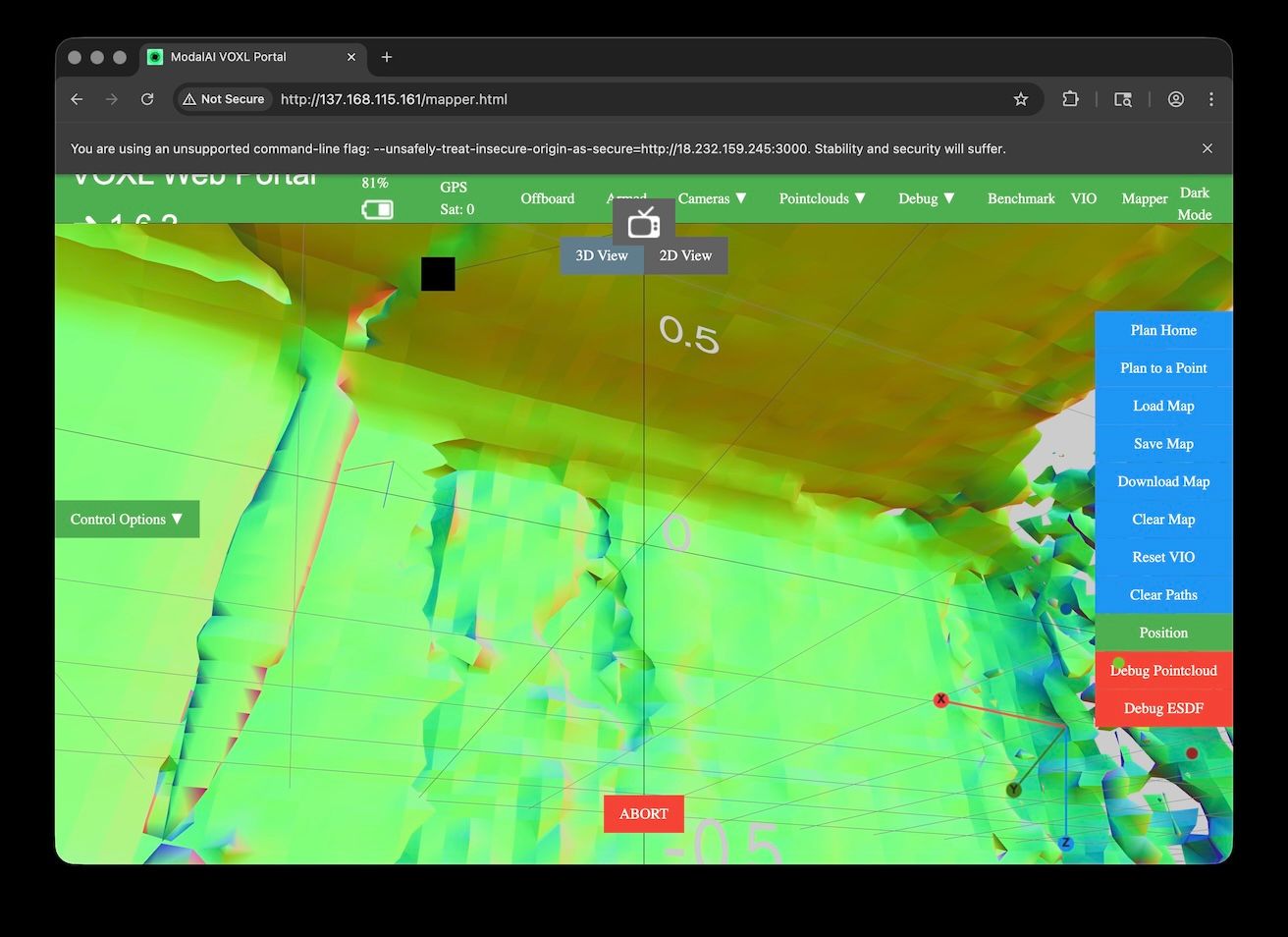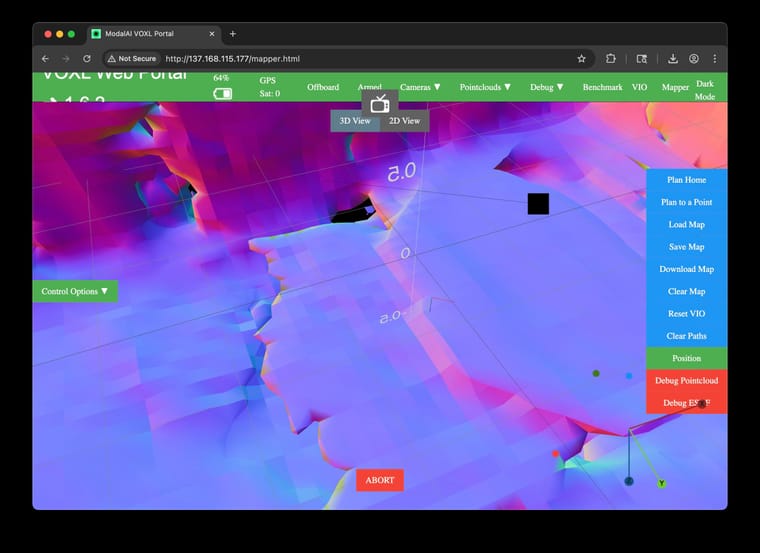Hey @ApoorvThapliyal,
Here is the output of the extrinsics:
voxl2:~$ voxl-inspect-extrinsics --all
name: D0014_Starling_2
#0:
parent: imu_apps
child: tracking_front
T_child_wrt_parent: 0.037 0.000 0.001
RPY_parent_to_child: 0.0 90.0 90.0
R_child_to_parent: 0.000 -0.000 1.000
1.000 0.000 -0.000
-0.000 1.000 0.000
#1:
parent: imu_apps
child: tracking_down
T_child_wrt_parent: -0.088 -0.004 0.027
RPY_parent_to_child: 0.0 0.0 180.0
R_child_to_parent: -1.000 -0.000 0.000
0.000 -1.000 -0.000
0.000 0.000 1.000
#2:
parent: imu_apps
child: tracking_rear
T_child_wrt_parent: -0.092 0.016 0.004
RPY_parent_to_child: 0.0 -90.0 -90.0
R_child_to_parent: 0.000 0.000 -1.000
-1.000 0.000 -0.000
0.000 1.000 0.000
#3:
parent: imu_apps
child: hires
T_child_wrt_parent: 0.039 0.000 0.019
RPY_parent_to_child: 0.0 90.0 90.0
R_child_to_parent: 0.000 -0.000 1.000
1.000 0.000 -0.000
-0.000 1.000 0.000
#4:
parent: body
child: imu_apps
T_child_wrt_parent: 0.029 -0.006 -0.016
RPY_parent_to_child: 0.0 0.0 0.0
R_child_to_parent: 1.000 -0.000 0.000
0.000 1.000 -0.000
0.000 0.000 1.000
#5:
parent: body
child: imu_px4
T_child_wrt_parent: 0.004 0.007 -0.016
RPY_parent_to_child: 0.0 0.0 0.0
R_child_to_parent: 1.000 -0.000 0.000
0.000 1.000 -0.000
0.000 0.000 1.000
#6:
parent: imu_apps
child: lepton0_raw
T_child_wrt_parent: -0.085 0.013 0.024
RPY_parent_to_child: 0.0 0.0 90.0
R_child_to_parent: 0.000 -1.000 0.000
1.000 0.000 -0.000
0.000 0.000 1.000
#7:
parent: body
child: tof
T_child_wrt_parent: 0.066 0.009 -0.012
RPY_parent_to_child: 0.0 90.0 180.0
R_child_to_parent: -0.000 -0.000 1.000
0.000 -1.000 -0.000
1.000 0.000 0.000
#8:
parent: body
child: ground
T_child_wrt_parent: 0.000 0.000 0.033
RPY_parent_to_child: 0.0 0.0 0.0
R_child_to_parent: 1.000 -0.000 0.000
0.000 1.000 -0.000
0.000 0.000 1.000