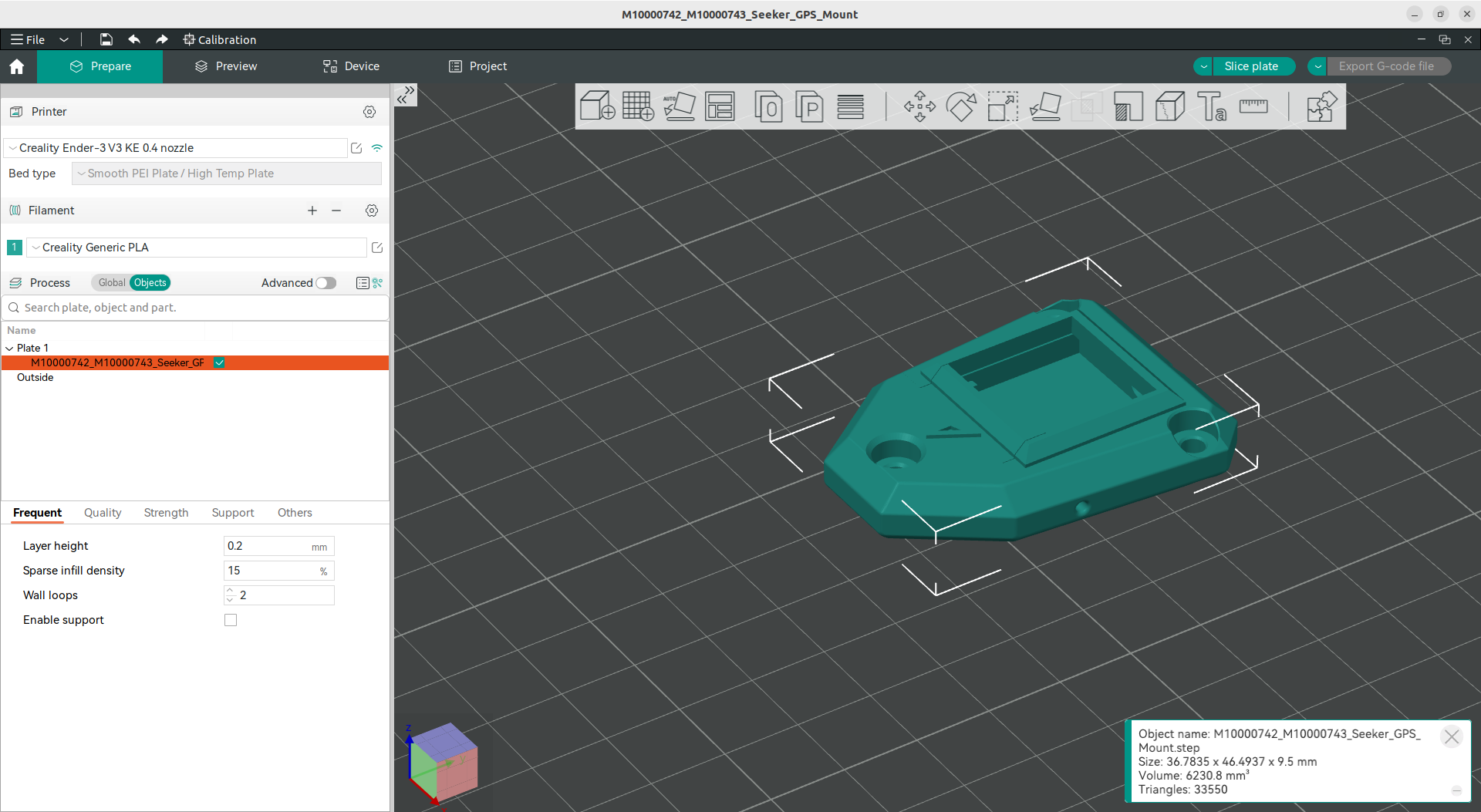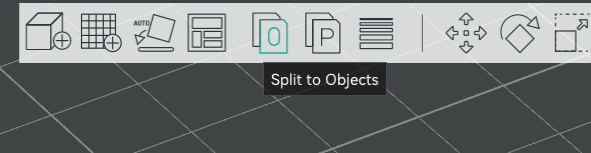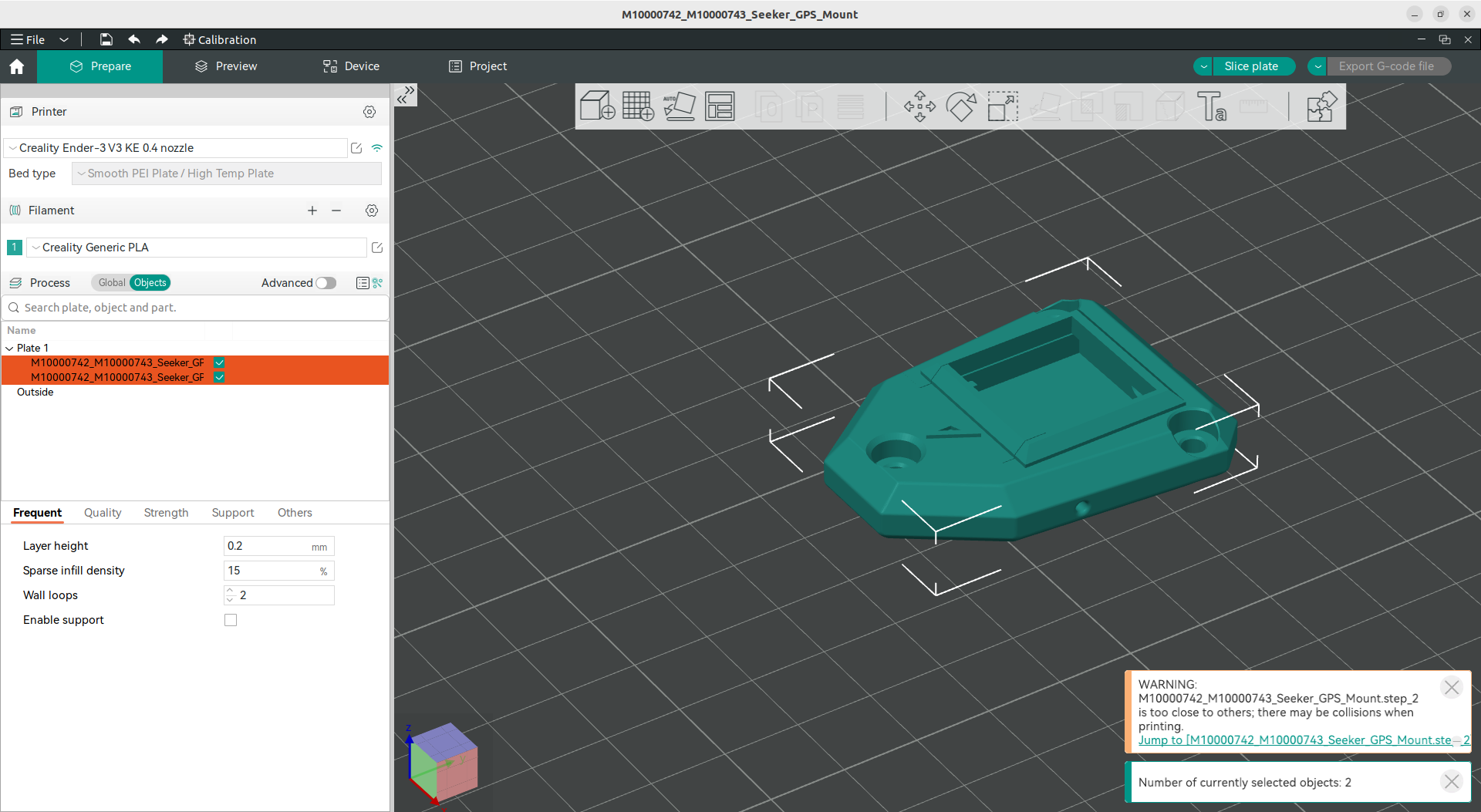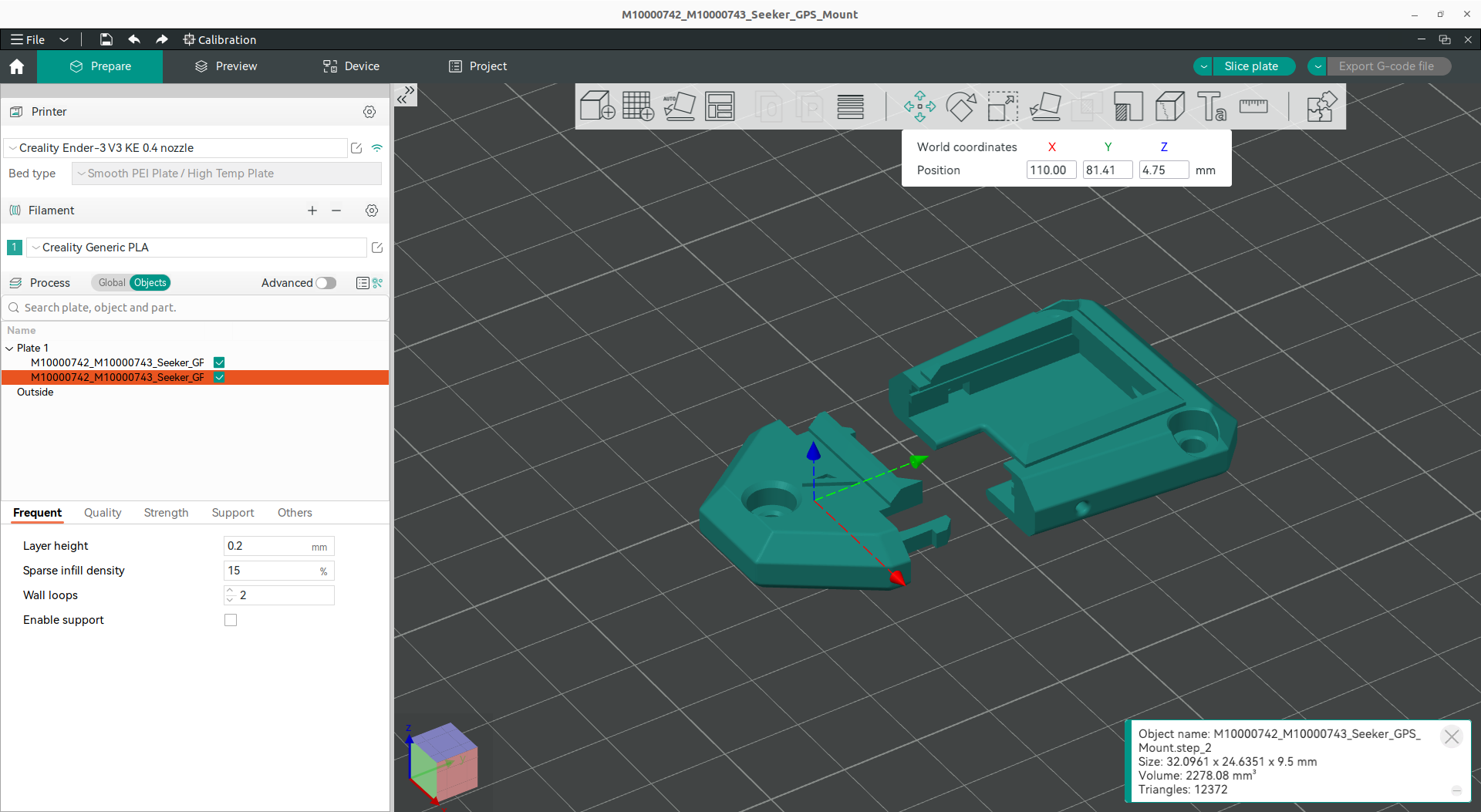@coreyazion Hello!
Thank you for reaching out, I have some of this information and have asked relevant parties to gather the rest.
We have a detailed CAD Model available to download for the Starling 2, which is referenced near the bottom of that Datasheet. You can hide and show any of the components at will to get exact measurements in any configuration you create for it.
Center to center for motors is 132mm length, and 176mm width. The props themselves will cause it to be larger. The props are about 60mm long (from center of screw) and are themselves about 7.5mm away from the center of the motor to center of the prop mounting screw. So with props fully extended, the total length x width would be 267mm x 311mm. Height is about 86mm, from the top of the GPS hoop to the bottom of the feet.
Folded up and with the prop retainers on, it is 154.200mm x 198.200mm x 86.279mm.
I have reached out for: Maximum Speed, Weight (with and without prop retainers), prop manufacturer.
My best guess as to the weight being off by 5g is one of them measured with the prop retainers one, and one without. For flight, they come off and I believe would be the 280g. If in storage with them on, closer to the 285g.