3D STEP file for Seeker GPS Mount
-
We have the GPS mount STEP file found here: https://storage.googleapis.com/modalai_public/modal_drawings/M10000742_M10000743_Seeker_GPS_Mount.step
It seems to be for the full assembly, so we can't snap the GPS module inside. Can you send us individual STEP files for both individual components so we can print them?
-
Hello,
This model is a .step, which will show up as multiple bodies/components within CAD software (Fusion, Solidworks, etc...) but in most slicers will show up as a single unit if not separated previously or with tools within the slicer. Some current slicers have the ability to read the individual bodies within a .step and separate them as desired.
Which slicer and printer are you using? It may have this feature and save you time. If I am familiar with it I should be able to walk you through the process.
If you utilize a CAD program, that would also enable you to read the file properly as multiple bodies and save/export each as the file type compatible with your slicer.If none of these options are available I can start the process of getting pre-separated STL/step files placed into a zipped folder for you to try.
-
As an example within a popular slicer, "Orca Slicer" this is how it shows up initially and after using a command to separate it.
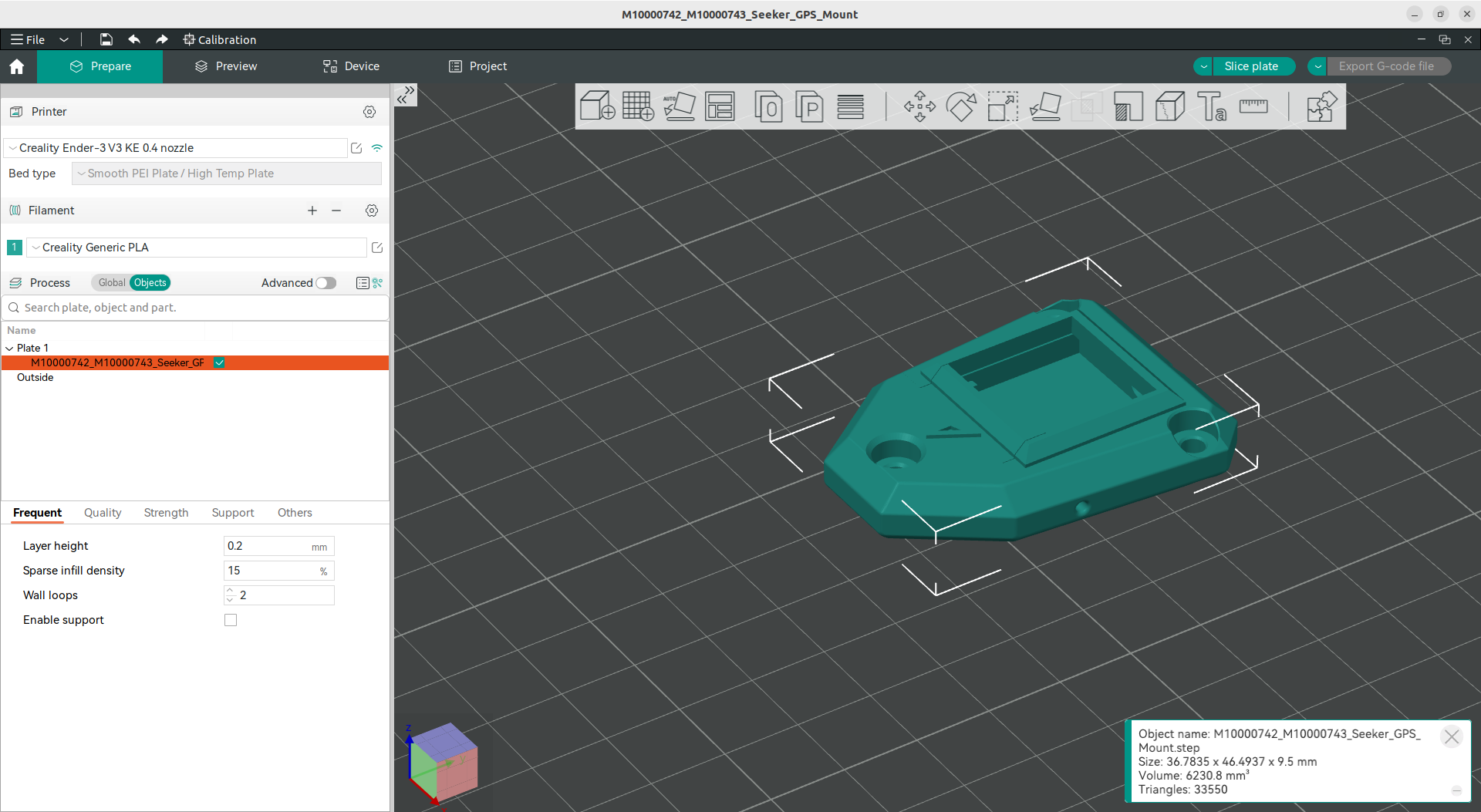
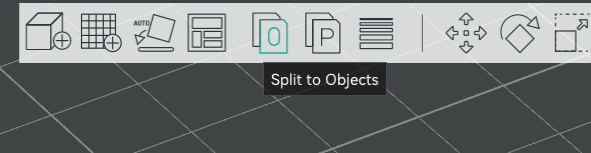
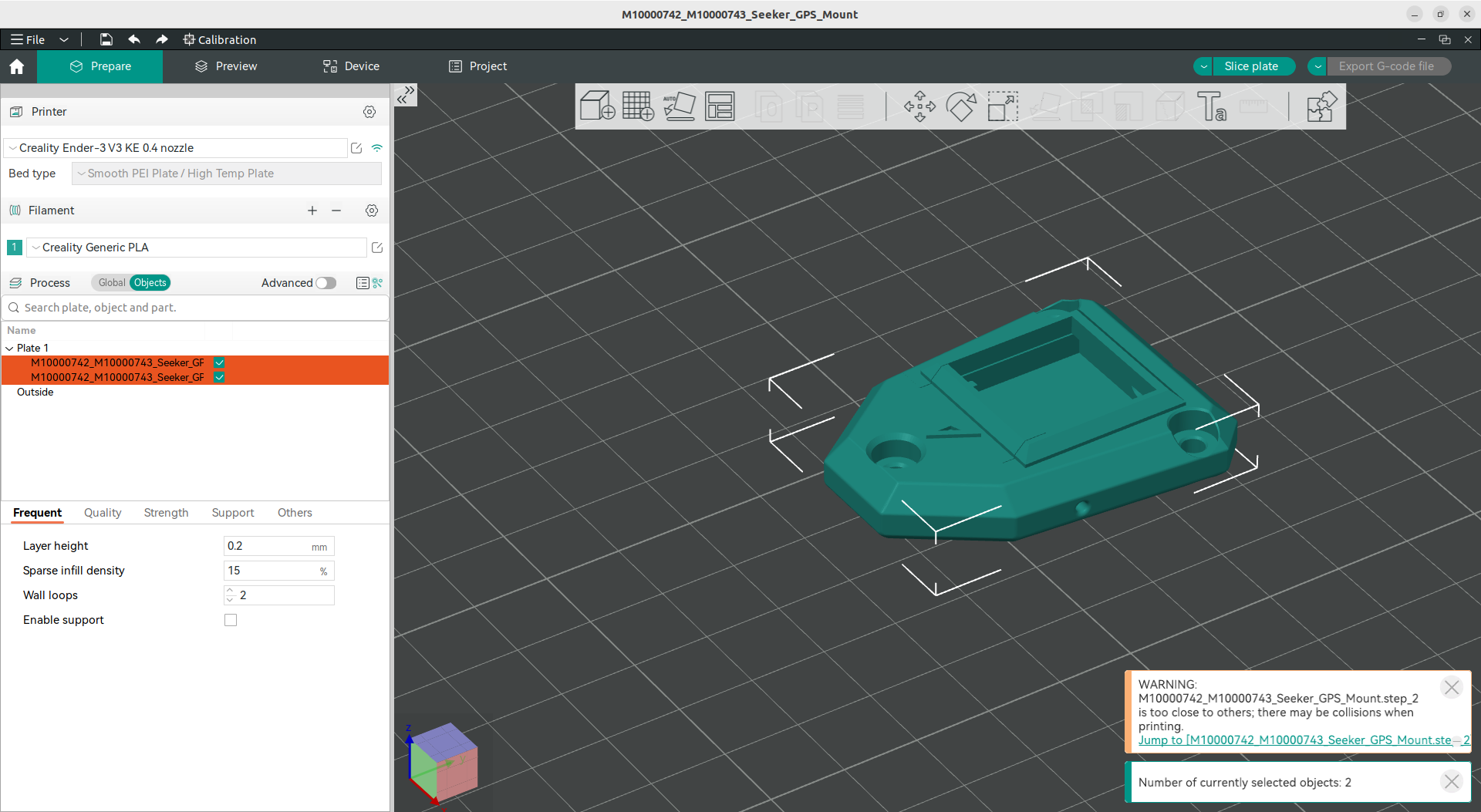
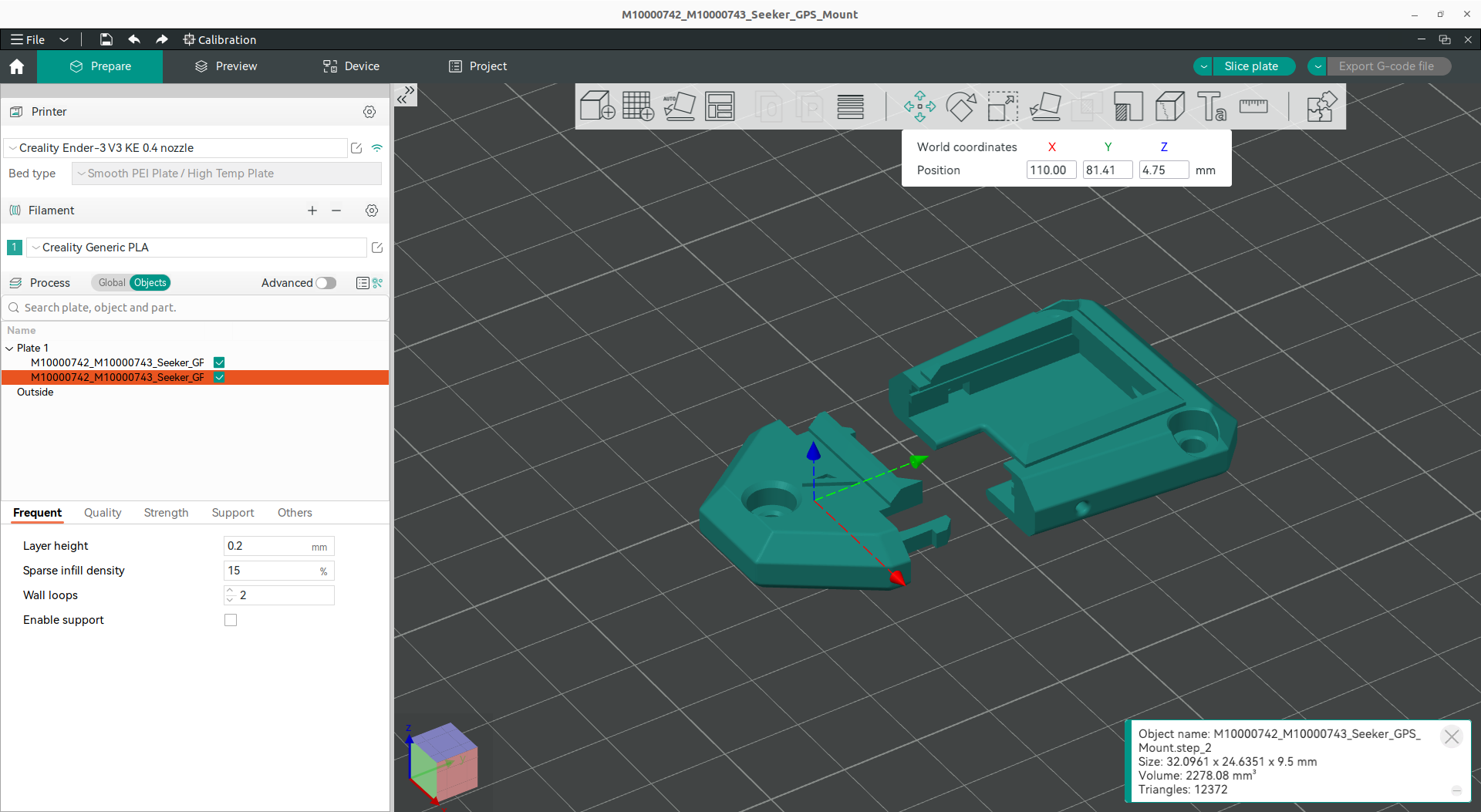
-
@Jacob Hey,
I am using Solidworks to convert it into STL file and Ultimaker Cura to slice it. Can you tell me how I can convert them as separate files using Solidworks? -
@Devang-Dhake Sorry for the late rely, I don't currently have a Solidworks installation on my computer but the steps outlined here should be sufficient to aid in splitting it up within Solidworks. The .step file consists of a single part with multiple bodies, which should be able to be exported individually if that is what your installation of Cura requires.
-
@Jacob I tried to so that, but the problem is the file is a assembly file and does not invoke features tab. I also tried to search the split feature buit it is not activated as it can only be used in part file.
-
@Devang-Dhake That is interesting, I was able to get the parts separated and uploaded. Here is a link to download a zip file containing an A and B stl.
https://storage.googleapis.com/modalai_public/modal_drawings/Seeker_GPS_Mount.zip