@rogerli or @McMason Were either of you successful in getting the VOXL2 to connect to the NV Trip2? Working the same issue on my end.
Posts made by Chase Riley
-
RE: Voxl2/Microhard/NV Trip 2posted in VOXL 2
-
RE: VOXL2 and NextVision Trip2 Module Integrationposted in VOXL 2
@Eric-Katzfey Yes the Mavlink Packets will be sent form PX4 running on the VOXL2 through the Trip Module and then to the Doodle, and vice versa for the data flow from the GCS to PX4.
My understanding is that the Trip is just running a extension of Mavlink to allow for specific gimbal and camera commands. Also it is performing Video compression.
-
RE: VOXL2 and NextVision Trip2 Module Integrationposted in VOXL 2
@Eric-Katzfey Should it be possible to use the Trip2 with VOXL2 as I showed above? Would also be interested in hearing how you went about using the camera/gimbal without the Trip module with VOXL1. Do you think this approach would would work with VOXL2 as well?
-
VOXL2 and NextVision Trip2 Module Integrationposted in VOXL 2
I am working on integrating a Next Vision Trip2 Module to one of our systems that has a VOXL2. The VOXL2 is currently running the PX4 service for flight control. So I am assuming this would be slightly different than running a external AP.
I currently have the Trip2 module connected via UART to the VOXL2 via J3 on MDK-M0151-1-00 (USB3.0/UART Expansion Board)
The Graphic below shows the desired architecture of the system.
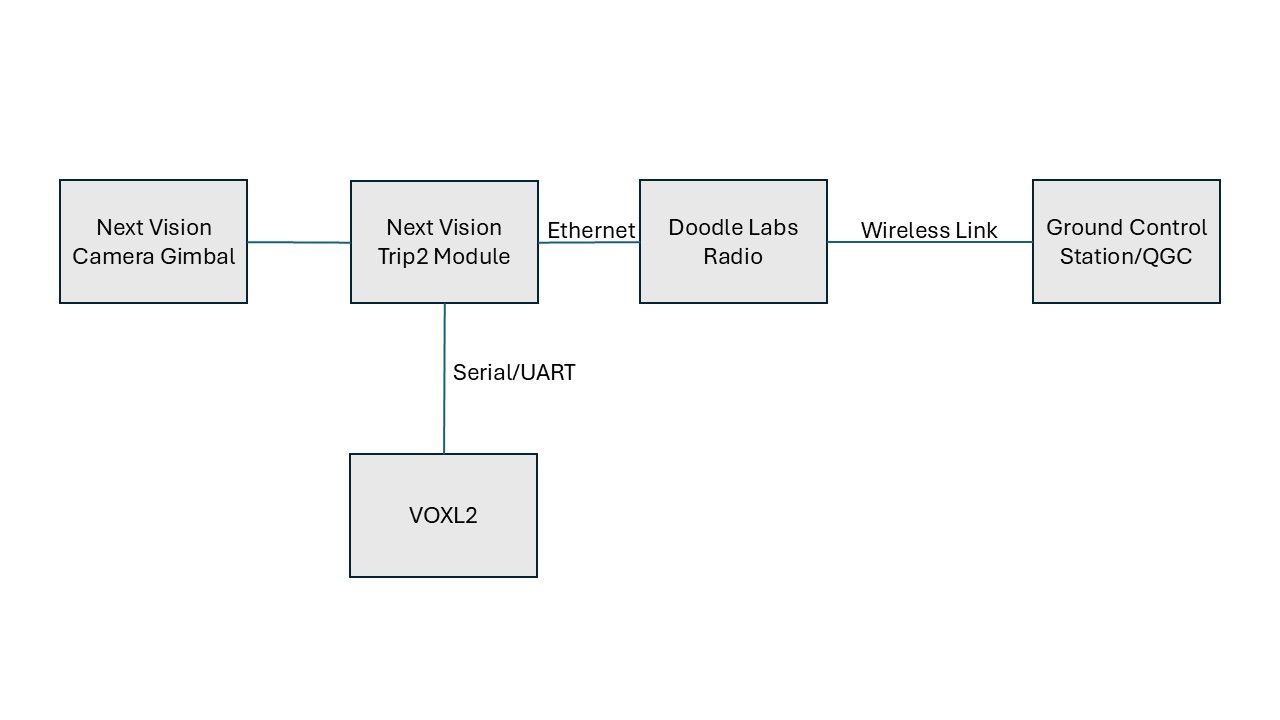
I have seen in a older post on the forums that the engineers at ModalAI have experience with integrating with the Next Vision ecosystem. I would like some guidance on this integration project. I have been able to get this working using a Cube running PX4 but this will be the first time trying to get it working with VOXL2.
-
RE: Microhard supportposted in VOXL 2
@McMason and @Vinny Was there ever a solution to this found. I am working on a similar setup where I am using a DragonEye2 and Trip2 Module connected to the VOXL2. Just wanted to see if you were able to get the MAVlink routing setup up correctly.
-
UART Conneciton for Companion Computer / External Flight Controllerposted in VOXL 2
I have been starting to integrate a companion computer/external flight controller to the VOXL2. Documentation says the preferred method would be to use the USB 3.0 Expansion Board (MDK-M0151-1-00). I have already placed an order for one of these. While waiting for this to come in I am trying to use (M0078), which I already have in my lab. I see in the datasheet for M0078 that J5 is a UART port that is not populated. If I populate the connector would I be able to use this for communication with a external flight controller?
-
RE: VOXL2 Unbricking Procedure not working "Waiting for EDL Device"posted in VOXL 2
@tom I was able to try another power module and cable I had here. I still received the same results.
@pthomason I am using USB-C to USB-A on my host machine.
-
RE: VOXL2 Unbricking Procedure not working "Waiting for EDL Device"posted in VOXL 2
@tom No. I do not see a change in lsusb when the Voxl is connected via USB-C.
-
VOXL2 Unbricking Procedure not working "Waiting for EDL Device"posted in VOXL 2
I have a QRB5165 VOXL2 running SDK 1.1.2 that will not allow me to connect to it through ADB. This VOXL2 has been operational for some time now until we were unable to connect over ADB.
All cameras, add on boards, etc have been removed from the VOXL2 and I only have the power connection and USB-C hooked up. I have tried to go through the unbricking process, however once I initiate the flash using qdl I receive "Waiting for EDL Device". I have made sure the SW2 is in the on position and made sure to follow the unbricking procedure here ( https://docs.modalai.com/voxl2-unbricking/). I have tried multiple USB-C cables and multiple Host Machines running Ubuntu 20.04 and 22.04 (Not VM).
Are there any suggestions or tips to help me solve this issue.
-
RE: Doodle Labs Not Connecting to QGCposted in Cellular Modems
@tom I checked wire harness going from the VOXL 2 to the Doodle Labs. Everything seems in check there. Haven't noticed anything wrong with the connector or solder joints on the pcb located on top of the Doodle Labs. Would you recommend getting a RMA going for this radio?
-
RE: Doodle Labs Not Connecting to QGCposted in Cellular Modems
@tom I am not able to ping the Doodle Labs Radio from the VOXL2 that is connected to it.
-
Doodle Labs Not Connecting to QGCposted in Cellular Modems
I received a Doodle Labs Radio in my last shipment that I believe to have an issue. After programming the VOXL2 I am unable to get connection over QGC. I have multiple VOXL2 and Doodle Labs set up in house that I have been able to use to help troubleshoot this issue.
The Doodle Labs Radio that is in question is in the air vehicle. I am able to ping the IP of the Air radio from my Laptop which is connected to a Doodle Labs radio. I am also able to pull up the Web interface for the Air Radio as well. I am not able to ping the VOXL2 or open VOXL Portal. I have tried to reset the radio to factory defaults and also flash a backup file from a known working radio with no luck. I was also able to test out different harnesses and even plugged the Radio in question to a known working VOXL2 setup with the same issue. I was able to plug the VOXL2 that is in the same vehicle with the questionable Doodle Labs radio to another Doodle Labs Radio and it linked up to QGC with no Issues.
With my troubleshooting it seems I have narrowed it down to this Doodle Labs Radio. I am not sure how to continue troubleshooting the issue. I guess it could be something wrong with the actual hardware of the radio.
Any information to help me solve this issue will be appreciated. Thanks!
-
RE: VOXL ESC with Cube running PX4posted in ESCs
@Alex-Kushleyev Are you saying run this in the Mavlink Console in QGC? If so I receive "command not found"
-
RE: VOXL ESC with Cube running PX4posted in ESCs
@Eric-Katzfey I am waiting for a order from you all now that will allow me to test with the ESC. Once I get that in I will be able to connect it to the cube and see if it works.
I was able to load the mainline PX4 on a cube I have here. I looked in the parameters and did not see any of the
VOXL_ESC_xxxxparameters listed. Is this something that should only appear when the VOXL ESC is connected? -
VOXL ESC with Cube running PX4posted in ESCs
I currently have a VOXL2 running SDK 1.1 with a VOXL ESC (MDK-M0134-6-01). I am looking to add a Cube running PX4 instead of having PX4 running on the VOXL2. What would be the best way to accomplish this? Am I able to run the latest dev version of PX4 1.15 or would I need to run the VOXL Branch of PX4 to be able to talk to the ESC?
-
RE: IMX412 for camera configuration 11 on SDK 1.1.2posted in VOXL 2
@Alex-Kushleyev Awesome! That got it working. Now one last thing on this. How can I flip the image of the imx412? Would it still be a driver that said
flipafter it? -
RE: IMX412 for camera configuration 11 on SDK 1.1.2posted in VOXL 2
@Alex-Kushleyev yes. Exactly. My configuration is c11 just with s 412 instead of the 214.
-
RE: IMX412 for camera configuration 11 on SDK 1.1.2posted in VOXL 2
@Alex-Kushleyev I followed the connection diagram for C-11. Which shows a different configuration than the C-17 you sent here. I am connecting the longest part of the dual flex to the hires camera. This configuration worked in SDK 1.0.
-
IMX412 for camera configuration 11 on SDK 1.1.2posted in VOXL 2
I am trying to get the VOXL2 running SDK 1.1.2 and camera configuration 11 to use the IMX412 instead of the IMX214. I had this functioning in SDK 1.0, however when I try to run the command
voxl-configure-cameras 11 --imx412like I did in SDK 1.0 it tells me that it is and invalid command. I can runvoxl-configure-cameras 11with no issues.When I pull up
voxl-portalin my web browser it does not show the option to view the hires camera. I have the modified thevoxl-camera-server.confto set the resolution of the IMX412 to 1920x1080 and I also tried to change imx214 to imx412 and that yielded the same results.When running
voxl-camera-serverI see a error that say failure to find hires stream at 1920x1080. -
RE: Voxl2 Spektrum Receiver errorposted in VOXL 2
@Alex-Kushleyev and @Eric-Katzfey Thanks for your help on this. Flight testing went well. I was able to test with the Spektrum DX8 and DX6e and saw no difference between the two while running the custom Debian file that was sent over.