@tom Tom, Thank you, but I feel like an idiot. I say that because I just clicked on all of the links you just posted in that reply, gave it 30 minutes worth of clicks, and for the life of me, I can't find any reference to: voxl-time-sync or vpn-start.service or any of the instruction you provided in your short post. Is it me? I really and truly appreciate your help, but I feel like everyone on your end feels like we're all at your level but we're not. We need hand holding sometimes.. even though we're pretty clever guys (and gals.. or whatever letters you use..) or we probably wouldn't be messing with this stuff. Honestly.. a concise, 2-3 page document for the currently released products containing commands, file locations, syntax and switches, configs (with included defaults) and an example or two would go a LONG ways toward keeping you guys busy at what you do best instead of answering my stupid questions.. 
Posts made by Bulldog357
-
RE: OpenVPN on Voxl/Seekerposted in Ask your questions right here!
-
RE: OpenVPN on Voxl/Seekerposted in Ask your questions right here!
@tom Omg. This is golden. Not only that, but it would have been NEARLY IMPOSSIBLE to dig up by myself! A while back, I asked you folks if there was a dictionary/glossary/document etc. of all the proprietory utilities, commands, scripts, config files et.al. that are contained on this Voxl (Voxl2 if you like) with at least a brief description and perhaps an example for each. Searchable by keyword. With that and a day or two, I probably could have figured it out. Where is this document? Clearly, this vpn info, exactly as you put it, should be in the docs under "VPN" considering how absolutely crucial it is to making it work. I started in IT in the late 80's and was a DOS guru on through Windows (as were most people back then that didn't work for SCO or IBM) I remember now what made me that way. Long nights without sleep pounding out commands on a keyboard to see what they'd do. I also remember why I got out of it. Learning new software daily but then realizing that all those brain cells I burned on Lotus and Dbase3 and Wordperfect and how to configure stuff to make it work was just a never-ending story because when the next new version comes out, you start over. And the brain cells storing that knowledge will never be used again. To this day I find myself scouring the available info for 2 days only to find the hidden treasure of some undocumented commands or switches that magically make some non-working thing work. Like today. And now it's just a hobby! Enough ranting... Sorry just food for thought. Anyway, Tom, just for clarification, which file is in your picture? Is it the config file for the service? Also, IS there a document somewhere for the commands and switches and configs?? I'll try this on the drone when I get home. Thank you!
-
RE: OpenVPN on Voxl/Seekerposted in Ask your questions right here!
@tom Well... I lied. I actually did spend most of the day on it again, but I learned a lot so it's ok. I have been 90% successfull in my efforts, with most of the success attibuted to .. Uh.. Following the instructions? LOL! I compiled the 2.5.1 version of OpenVPN on the Voxl. It connected to my server after properly prompting me for the password. I have full use of my subnet from the Voxl through the VPN. I can connect the Voxl to QGC on any machine (IP) on my network that I point the Voxl to. I need two things from you: Using this line does not keep it running as a daemon after I exit the shell: "openvpn --daemon --script-security 2 --config voxl.ovpn" As soon as I exit adb it drops the link. I need to make it persistent. Secondly, I need to know how to make the system clock setting utility persistent as well. Thanks!
-
RE: OpenVPN on Voxl/Seekerposted in Ask your questions right here!
@tom This is the top of the auto-generated .opvn file created by my OpenVPN server running on a Pi. I've generated 4 separate files, and used them on 2 different laptops tethered to phones (thus not on my local network at all) and the two phones themselves and those 4 devices connect flawlessly.
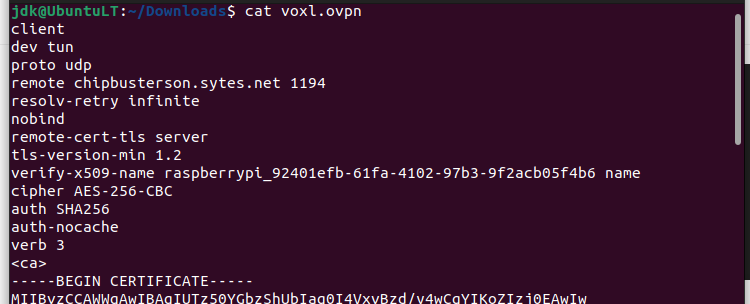
I have placed this voxl.ovpn file in /etc/openvpn/
When I execute openvpn with the file as the argument, I get this: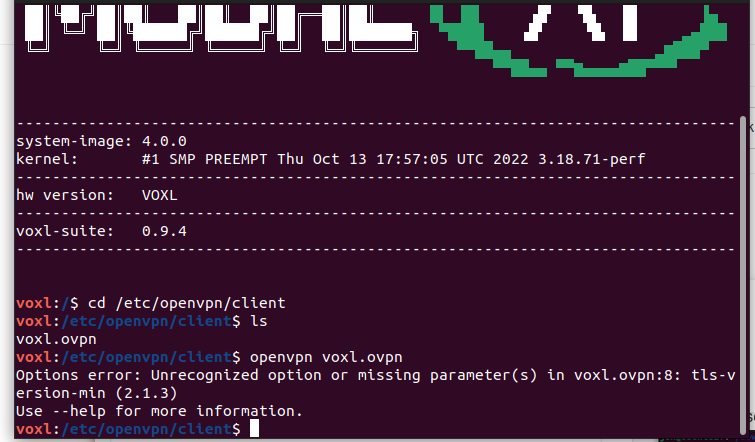
I briefly looked at your server link and it looks like it's set up not to require a password for the public key, which is required by my server when creating the user and generating the .ovpn. Is this the issue? When using the Windows and Android OpenVPN GUI clients, they prompt me for the password I created to go with the file. I don't get that far on the Voxl command line. Is there something about the OpenVPN installation on the Voxl that won't let it do the initial TLS handshake for the password? Like I said this stuff works like butter on two laptops and two phones... -
OpenVPN on Voxl/Seekerposted in Ask your questions right here!
Two days in on this one with some successes and some fails. I've successfully attached and controlled the seeker using QGC with a USB joystick through the 4gLTE modem using nothing more than port forwarding on my router. This is possible because the drone can initiate the mavlink connection from it's end (the LTE modem side) thus negating the carrier's NAT/subnet etc. However, getting fpv video requires RTSP, and RTSP has to be initiated fron the GC and it needs an internet accessible IP/URL to acheive that. You knew this, so someone equipped the Voxl with OpenVPN. Hooray! Except.. I can't (after a day, and I'm not putting another day into it..) get it to connect to a perfecly working (as in I can connect multiple laptops/phones to my OpenVPN server using only the generated .ovpn files in the native windows and android clients) server. Can someone outline, in detail, the hoops I need to jump through to accomplish this? I'd be happy to provide you (privately) with a working .ovpn file to try for yourself! Thanks!
-
RE: Fumble fingers problem on FCposted in Flight Core
Hey Billy, Since the Voxl communicates with the FC via Mavlink (This goes for all Flight Controllers, not just the Modal AI ones..), I was able to get it working by connecting the 5v level UART on the Voxl to a small 5v-3.3v level-shift board then on to the F5 telemetry port on the v1 FC. I used the 5v vcc feed available from the Voxl port to power the 5v side of the level shift board, and I "borrowed" a 3.3v feed for the other side of that level shifter from the debug port on the FC. I made a custom split cable to do it. It was necessary to change the Mavlink and serial port parameters on the FC using Qgroundcontrol to reflect the Mavlink instance and the 921k baud rate now needed on F5 of the FC. It works fine this way.
-
RE: Upside down TOF?posted in Seeker
Hey Adrian, thanks for the reply! Chad also replied this morning affirming the inverted image in the portal is normal. I was afraid to fly it until I could confirm that. On the SIM, like I said in the other post, after inserting the new EIOT SIM I ordered and A: Killing the voxl modem service temporarily then B: booting up and killing the WiFi then
 running the shell script to configure the modem with the new custom APN for the new sim (which, by the way, is running on the same ATT network as the prepaid ATT phone sim I was trying to use.. it has to be the provisioning on the carrier side that keeps it from working in the modem) thus making the WWAN gateway the default gateway, I can now get a response to any ping I throw at the internet through the wan. I believe the issue with the SIM card socket that makes me have to take things apart to get the sim to actually click into place properly has to do with board "tweakage" or flexing just enough to make the rather delicate sim card locking mechanism bind. You know the board is basically held in position by the two corner silicone grommets and the B2B connector... it doesn't have any kind of screws or standoffs holding it precisely where you want it against the frame. It's just kind of sandwiched in there. if you were to continue to develop the product, I'd look into screwing it down,, Anyway, now that I have a working SIM, all I have to do is keep it active and hopefully never take the Voxl Cam apart again!
running the shell script to configure the modem with the new custom APN for the new sim (which, by the way, is running on the same ATT network as the prepaid ATT phone sim I was trying to use.. it has to be the provisioning on the carrier side that keeps it from working in the modem) thus making the WWAN gateway the default gateway, I can now get a response to any ping I throw at the internet through the wan. I believe the issue with the SIM card socket that makes me have to take things apart to get the sim to actually click into place properly has to do with board "tweakage" or flexing just enough to make the rather delicate sim card locking mechanism bind. You know the board is basically held in position by the two corner silicone grommets and the B2B connector... it doesn't have any kind of screws or standoffs holding it precisely where you want it against the frame. It's just kind of sandwiched in there. if you were to continue to develop the product, I'd look into screwing it down,, Anyway, now that I have a working SIM, all I have to do is keep it active and hopefully never take the Voxl Cam apart again! -
RE: Rx for ITOF syndrome?posted in Ask your questions right here!
Thank you very much, Chad! Knowing that, I believe I'll venture to fly it today!
-
Rx for ITOF syndrome?posted in Ask your questions right here!
Good morning! I asked this question last week and no one tackled it so this week I'm going to shoot for just a quick yes or no. My Seeker's Time Of Flight camera is upside down when viewed through the Voxl Web Portal. I do not know if this is normal behaviour and I do not know if it will affect flight. I can find no reference in the documentation. So.. Yes or no.. Is this normal? If yes... Is there a way to invert the image? Thank you!
-
TOF camera image is inverted 180deg in Voxl Portalposted in Ask your questions right here!
Is there a way to rotate the TOF camera image 180deg so that it displays correctly in the Voxl Cam portal? Is it supposed to be inverted 180deg to work properly?? Mine is upside down and I scoured the documentation and videos but could not find an answer. Also, is there a list or document available somewhere that details all of the Voxl-xxx-xxx command line utilities and their command line switches? Kind of like a Voxl utility dictionary? Thanks!
-
Rotate the TOF sensor for proper orientation in portal?posted in VOXL-CAM
I'm cross posting this here from yesterdays post in the Seeker forum. Is there a rotate option for the TOF camera? Mine is upside down when viewed in the portal. I tried "voxl-configure-cameras 7 rotate_tof" thinking it might work like it does for the stereo cameras, but alas.. no luck. Thanks!
-
Upside down TOF?posted in Seeker
Hey all! Some of you might like to know that my seeker is up and running with A: VOXL main pipe running to J5, Telem 1 instead of J1, Telem 2 (which I ham-handedly ripped off the board..
 ) on the V1 FC, and B: A working, pinging LTE internet connection after trying an EIOT SIM card (the SIM socket, however, is still pretty cranky and requires me to pretty much disassemble the voxl-cam to get it in and properly locked). This question is simple: Why is my TOF camera inverted 180deg (upside down) compared to the stereo and tracking cameras in my portal multi-cam view? I can't see any option to flip it in the camera server config file and I'm using the standard voxl-configure-cameras seeker_voxlcam setup. Is it supposed to be like this??
) on the V1 FC, and B: A working, pinging LTE internet connection after trying an EIOT SIM card (the SIM socket, however, is still pretty cranky and requires me to pretty much disassemble the voxl-cam to get it in and properly locked). This question is simple: Why is my TOF camera inverted 180deg (upside down) compared to the stereo and tracking cameras in my portal multi-cam view? I can't see any option to flip it in the camera server config file and I'm using the standard voxl-configure-cameras seeker_voxlcam setup. Is it supposed to be like this?? -
RE: Resurrecting this modem issue as I have an identical problemposted in Cellular Modems
@tom Tom, Thanks for the Saturday reply! I' know I won't be able to ping the device's IP from the internet, just like I can't ping my phone or any other cellular device. They're inside the carrier's NAT'd subnet. I get that. But I cannot ping any public ip FROM the device. At the end of that old thread, he shows the Voxl pinging 8.8.8.8 and getting a response. I still don't, after following all of the suggestions in that thread. Like I said, I can get a DNS response if I ping a hostname, just no response to the ICMP from the host. Things that might help me: Another SIM from a different carrier or (or carrier's reseller, as most of the IoT SIM providers tout using ATT, T-Mobile and Verizon's networks, but have their own APN's..) to try. I'm working on that. In the meantime, coming from my early beginnings jockeying Hayes modems from DOS 3.3 running a BBS (Bulletin Board System, the pre-internet way we communicated..) I'm familiar with the Hayes AT command set (or used to be..) so I'd like a document (that I can't find on the Sierra site) listing my modem's AT command set so I can dig deeper into this problem myself. The Tailscale VPN looks nice and may be the simplest route (at a cost, and once I can actually talk to the outside world with this thing..) but I'm linking to a good video for you guys to look at. This guy is pretty savvy, and what he's doing here works. Without a VPN I might add.. The reverse SSH tunnel is quite interesting. Worth a look.
https://www.youtube.com/watch?v=IokyotAGbJI -
Resurrecting this modem issue as I have an identical problemposted in Cellular Modems
Re: LTE - Modem Works But Cannot Ping
Identical and followed all the steps/suggestions in this thread. The modem works, the registration is made, the IP is leased, and the big kicker is I even have DNS through the connection! I can ping any website by name and see the DNS resolve it to an IP, but no response to a ping from anyone anywhere. Not even my own active gateway IP as shown by Route -n. wlan0 is down for all testing including disabling voxl-modem then restarting it with the shell script. The SIM is ATT prepaid phone and works in both of my phones (I tried both SIMs) I've tried the APN the phones are using (nxtgenphone), phone, and broadband. My only other thought is that ATT phones after last year have to be VoLTE capable since they did away with their 3g network (or so they say..) and I have no idea if that affects this modem in a negative way..
-
RE: Ho do I re-pin FCv1 cables for FCv2?posted in Flight Core v2
@Vinny Hey thank you for the clarification, and I'm sorry to bug you like that on your vacation. Being in a technical field most of my life I understand the stress and how the devil is always in the details! By all means take a break and have some good R&R!
Cheers!
-
RE: Issue With VOXL 2 When Connected To Microhard Modem Add-onposted in VOXL 2
@Vinny Side note: I'm slicing off the little retention nubs on every DF13 connector I own today. I would suggest anyone planning on doing a lot of detachment-insertions consider this. I really don't think DF13's were ever meant for a lot of In-Out especially in awkward placements. Long live GH 1.25's..
-
RE: Ho do I re-pin FCv1 cables for FCv2?posted in Flight Core v2
Uh.... Vinny. I was going to make one of these cables as soon as my 5v to 3.3v level shifters and my gh 1.25 and DF13 cable-making sets arrive. Mine was going to place the level shifter BETWEEN those two connectors, with the 5v side pointing at the Voxl, and the 3.3v side pointing at my FC v1. The description for this part number, MCBL-00008 (in the link you posted above), clearly states that it can be used to connect Voxl J12 to FC J5. Is this a typo? Is the level-shifter integrated into one of the cable ends? (Lol) I just double-checked the datasheets for Voxl J12 (5v) and Flight Core v1 J5 (3.3v) and Flight Core v2 (3.3v) and the Dronecode spec (3.3v). You even made a comment on one of my recent posts that you were impressed that I noticed this differential as I inquired about the FC possibly having internal shifting like that which is available on J1 (which I trashed). Sooo... I'm thinking someone on your end missed this... Orrrrr.. I can actually plug Voxl J12 into FC J5 WITHOUT level shifting and all will be hunky dory? Asking for a friend..
-
RE: Connecting V2 LTE modem to Rpi4posted in Cellular Modems
@Vinny Thanks Vinny! Just trying to maximize the versitility of my investments! Same way you guys do when you use the same board for both products! I'll leave it alone...
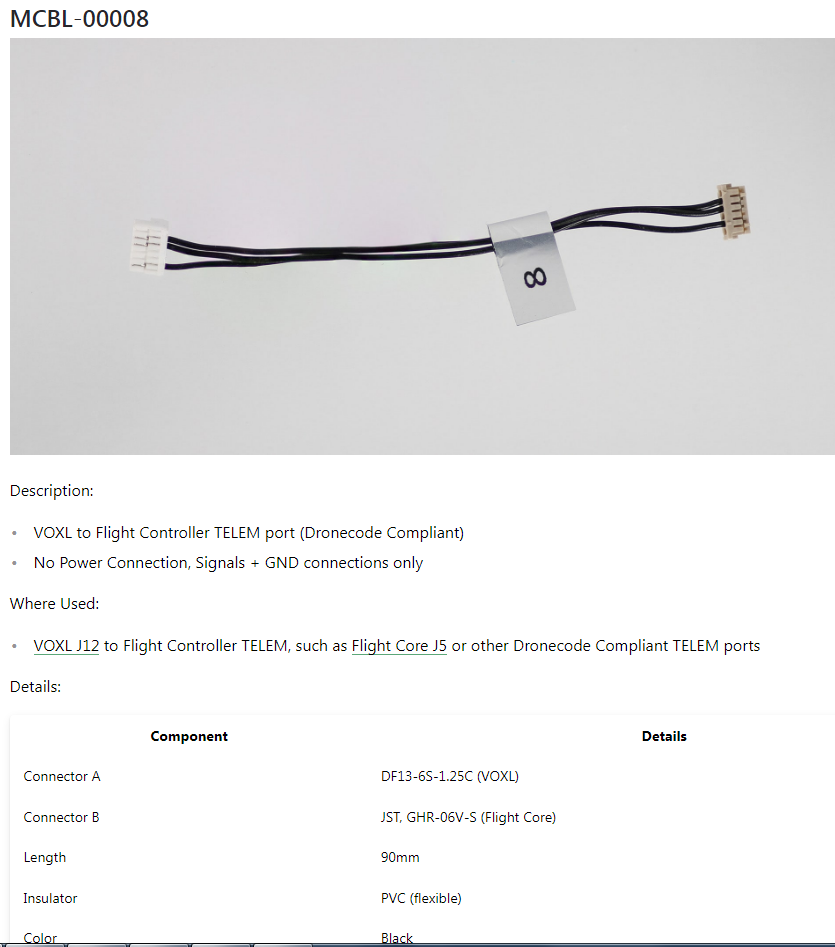 This baby here..
This baby here..