Ho do I re-pin FCv1 cables for FCv2?
-
We have started this updated section in our tech docs here:
https://docs.modalai.com/cable-userguides/ -
We are working on getting all new cables sets needed for FCv2 documented and for sale. In the meantime, we hope this section can help most of you make progress while we continue to improve our cable support.
-
Uh.... Vinny. I was going to make one of these cables as soon as my 5v to 3.3v level shifters and my gh 1.25 and DF13 cable-making sets arrive. Mine was going to place the level shifter BETWEEN those two connectors, with the 5v side pointing at the Voxl, and the 3.3v side pointing at my FC v1. The description for this part number, MCBL-00008 (in the link you posted above), clearly states that it can be used to connect Voxl J12 to FC J5. Is this a typo? Is the level-shifter integrated into one of the cable ends? (Lol) I just double-checked the datasheets for Voxl J12 (5v) and Flight Core v1 J5 (3.3v) and Flight Core v2 (3.3v) and the Dronecode spec (3.3v). You even made a comment on one of my recent posts that you were impressed that I noticed this differential as I inquired about the FC possibly having internal shifting like that which is available on J1 (which I trashed). Sooo... I'm thinking someone on your end missed this... Orrrrr.. I can actually plug Voxl J12 into FC J5 WITHOUT level shifting and all will be hunky dory? Asking for a friend..
-
@Vinny
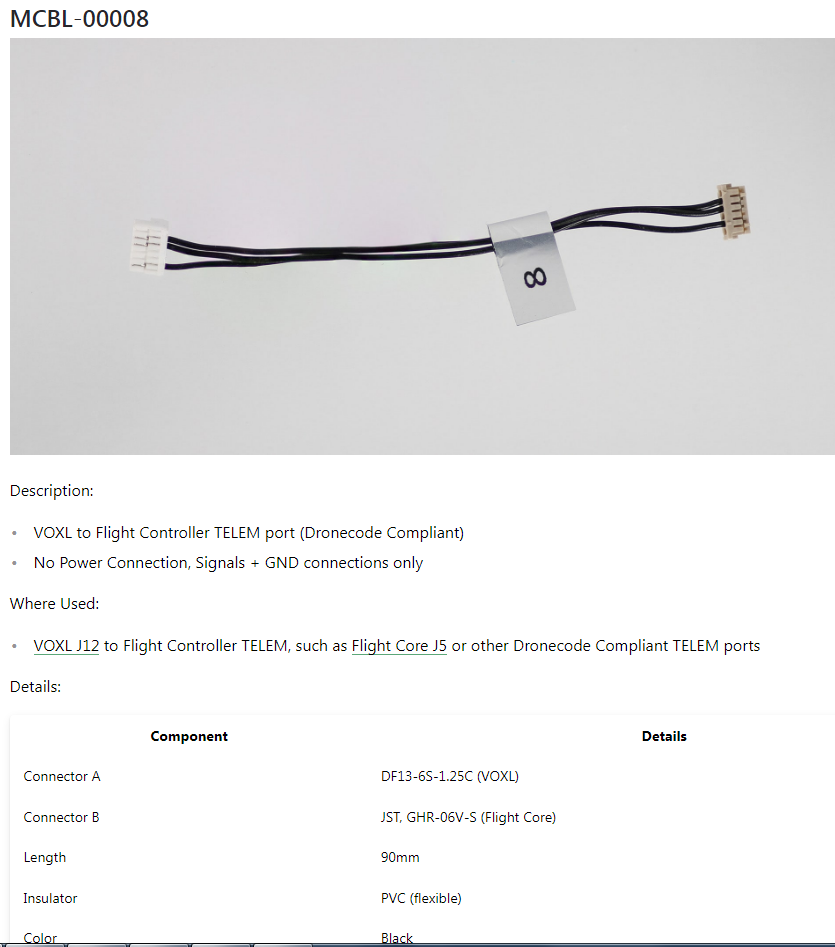 This baby here..
This baby here.. -
Hi @Bulldog357
Sorry for the confusion, You are right and I have a few cases to clarify.
Voxl J12 can connect to some ports that have buffers in the way, since they are 5V tolerant.
However, some ports are direct to the MCU and require to be managed differently.
We have some Voxl2 notations that have crossed over into those lists.
I'll make a full compatibility table soon. I'm out on vacation right now, so I'll need a few days to get it perfected... but here is a quick list..Here is the compatibility list:
Voxl J12 -> J1 of FCv1 (M0018) (True 5V interface) OKVoxl J12 -> J1 of FCv2 (M0087) (3.3V on FCv2 side, but 5V tolerant) OK on UART-TX from Voxl, but might have some signals fail on the UART-RX side if the noise margin tolerances add up against our favor.
Voxl J12 Cannot connect to J5 since J5 is direct to MCU (no buffers, not 5V Tolerant). So, yes, an external translation is required if trying this!!! You caught me asleep at the wheel when I posted that list. Will try to at least delete bad info now and get it better clarified soon!
-
@Vinny Hey thank you for the clarification, and I'm sorry to bug you like that on your vacation. Being in a technical field most of my life I understand the stress and how the devil is always in the details! By all means take a break and have some good R&R!
Cheers!
-
HI @Bulldog357
Added a bunch more info here: https://docs.modalai.com/cable-userguides/
Hope this helps!!Give me a few days to get some useful examples online showing how to use that spreadsheet... but if you are already handy with MS Excel and data filtering, you can jump start that!!
Thanks
-
Sweet! Thanks Vinny!