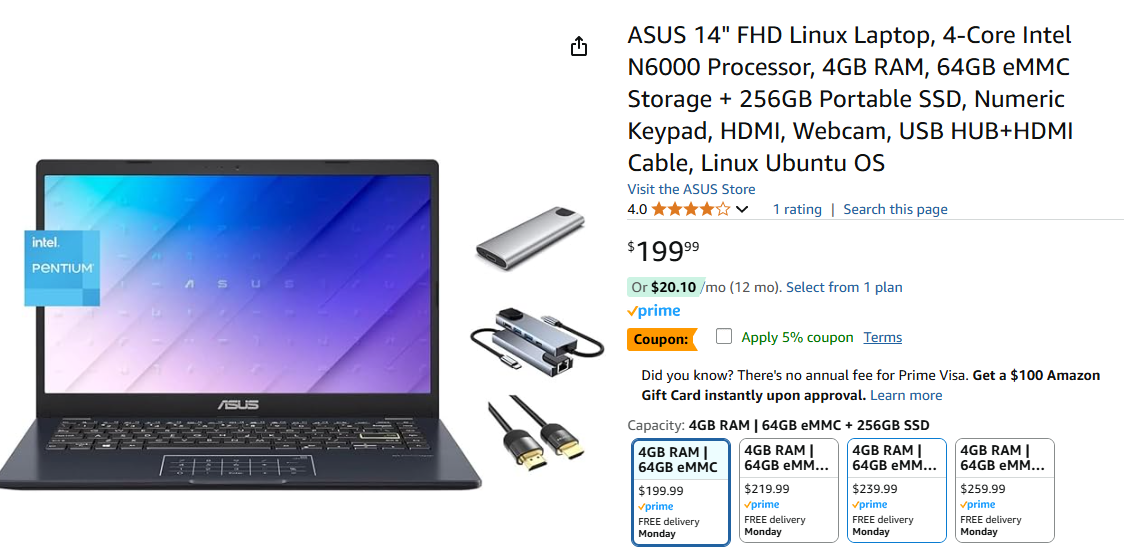VOXL-2 Drone M0054-2 Boot Issue After C26 Camera Update
-
Hi everyone,
I recently upgraded my VOXL2 Starling drone to the C26 camera package. I didn’t have the TOF sensor and needed one to run the VOXL Mapper (and have obstacle avoidance). I disassembled the drone, removed the old camera interface modules. Then installed the new camera interface module (now a larger single board). I then reassembled the drone.I’m running into an issue with my VOXL-2 board (M0054-2) after attempting to update the camera to a C26 configuration. Here’s what I’ve done so far:
- I 3D printed the mounts and connected everything according to the C26 setup.
- After connecting the new camera, the drone powers on, plays the boot chime, and shows the following status lights:
- D1: Green
- DS1: Green
However, the drone doesn’t fully boot and doesn’t show up via USB connection.
Troubleshooting Steps Taken:- I tried putting the drone into fastboot mode, but it still didn’t register any USB connection. (I couldn’t confirm visually if it entered fastboot mode as there don’t seem to be any indicator lights for this.)
- I followed the Emergency Download Mode guide (https://docs.modalai.com/voxl2-unbricking/) to attempt a recovery. I reached the “Provision” step, where I was supposed to provision the device through the web UI. However, this step failed.
- I could see Qualcomm’s chip listed in my USB devices, so there seems to be some connectivity at that level.
At this point, I’m stuck and not sure how to proceed. Has anyone experienced something similar or have any suggestions on how to get the drone up and running again?
Thanks,
Daniel -
@antenna-eng Can you try removing any peripherals including cameras from the board and see if you can get it to enumerate?
-
Hi Tom,
I did try removing all of the cameras. Still had the same result. After removing the cameras, I next removed the Wifi board to see if that was causing an issue. Also had the same result. At that point, the only board connected to the VOXL 2 was the power board.
-
@antenna-eng When the switch is set to OFF and the board is powered and plugged in to your machine, what do you see with
lsusb? -
@tom I ran lsusb before connecting and after to see the change. Only the normal system USB devices are appearing.
-
@tom Is the VOXL2 board is malfunctioning? Is there any other way to test the board?
-
@antenna-eng Are you running linux natively on your machine or are you using a VM?
-
@tom I'm using WSL Ubuntu to connect to it. It was working well previously.
-
@antenna-eng It's possible that the board is booting into a mode that WSL doesn't recognize. I haven't used WSL myself, I would recommend booting a linux machine or dual booting your machine if possible.
Does the windows device manager recognize it at all? It may be enumerating as a different device type depending on the state of the board
-
Hi @antenna-eng
I've tried WSL for years internally with no luck.. it just does not work!!
It's worth buying a $300 Ubuntu laptop and know your issues may all be solved!!! I just searched AMZN and found some for less than $250!!! -
-
@Vinny I also have other Linux systems (Ubuntu, Redhat, etc) that I can use. We were using WSL to connect to it and it was working fine. We can try some other systems to rule out that issue.
-
@Vinny I was reminded after my post that our team did try the system on Ubuntu. Just to check, one of my team members just tried it on a Ubuntu system we have and it doesn't show up as a USB device. What do you think we should do?
-
Hi @antenna-eng ,
@tom has you covered, I was just expressing my experiences with WSL in the hopes it helped.
Thanks! -
@antenna-eng What do you see with
lsusb? -
@tom
The VOXL board isn't appearing when connected. I'm just seeing the system USB bus devices and things like the mouse/keyboard. Below is the output of lsusbdrone@ubuntu:~$ lsusb
Bus 002 Device 002: ID 2109:0822 VIA Labs, Inc. USB3.1 Hub
Bus 002 Device 001: ID 1d6b:0003 Linux Foundation 3.0 root hub
Bus 001 Device 005: ID 0bda:c811 Realtek Semiconductor Corp. 802.11ac NIC
Bus 001 Device 004: ID 046d:c31c Logitech, Inc. Keyboard K120
Bus 001 Device 003: ID 046d:c05a Logitech, Inc. M90/M100 Optical Mouse
Bus 001 Device 002: ID 2109:2822 VIA Labs, Inc. USB2.0 Hub
Bus 001 Device 001: ID 1d6b:0002 Linux Foundation 2.0 root hub -
@antenna-eng Can you run
sudo dmesg -wHand then plug in the board to your machine and see if it's enumerating? -
@tom Using the dmesg -wH command you provided, I can't see the device enumerating after plugging it in. I also tried different USB cables just to check. Still no change.
-
@antenna-eng How are you powering the board?
-
@tom I connected it to the battery. I made sure the battery was charged.