Error when lunching voxl_mpa_to_ros.launch
-
Hi,
I installed ROS on our VOXL2 machine following this guide:
https://docs.modalai.com/ros-installation-voxl2/when I try to run the voxl_mpa_to_ros node, by running the below command, it runs roscore correctly but gives an error with the actual node:
voxl2:~/$ roslaunch voxl_mpa_to_ros voxl_mpa_to_ros.launch
here is the error:/opt/ros/melodic/lib/voxl_mpa_to_ros/voxl_mpa_to_ros_node: error while loading shared libraries: libyaml-cpp.so.0.5: cannot open shared object file: No such file or directory
failed to start local process: /opt/ros/melodic/lib/voxl_mpa_to_ros/voxl_mpa_to_ros_node __name:=voxl_mpa_to_ros_node __log:=/home/root/.ros/log/887bafd6-a917-11ef-818d-00c0cab3a5da/voxl_mpa_to_ros_node-2.log
local launch of voxl_mpa_to_ros/voxl_mpa_to_ros_node failed
[voxl_mpa_to_ros_node-2] process has died [pid -1, exit code 127, cmd /opt/ros/melodic/lib/voxl_mpa_to_ros/voxl_mpa_to_ros_node __name:=voxl_mpa_to_ros_node __log:=/home/root/.ros/log/887bafd6-a917-11ef-818d-00c0cab3a5da/voxl_mpa_to_ros_node-2.log].
log file: /home/root/.ros/log/887bafd6-a917-11ef-818d-00c0cab3a5da/voxl_mpa_to_ros_node-2*.logI appreciate your advice on how to fix this.
Thanks
-
To resolve the issue with the missing shared library, I followed these steps:
Download the YAML-CPP source code archive:
wget https://github.com/jbeder/yaml-cpp/archive/refs/tags/yaml-cpp-0.5.3.tar.gz
Extract the archive:
tar -xvf yaml-cpp-0.5.3.tar.gzNavigate to the extracted directory and create a build directory:
cd yaml-cpp-0.5.3
mkdir build
cd buildConfigure the build with CMake, enabling shared libraries and setting the installation prefix:
cmake .. -DBUILD_SHARED_LIBS=ON -DCMAKE_BUILD_TYPE=Release -DCMAKE_INSTALL_PREFIX=/usr/localCompile the library:
make -j$(nproc)Install the compiled library:
sudo make installUpdate the shared library cache:
sudo ldconfigAfter completing these steps, the shared library issue was resolved successfully.
However, now when I run the launch file I get the following error ( echo: write error: Broken pipe)
voxl2:/$ roslaunch voxl_mpa_to_ros voxl_mpa_to_ros.launch
... logging to /home/root/.ros/log/eb195fbe-b8e2-11ef-b28f-00c0cab3a5da/roslaunch-m0054-6563.log
Checking log directory for disk usage. This may take a while.
Press Ctrl-C to interrupt
Done checking log file disk usage. Usage is <1GB.started roslaunch server http://m0054:38143/
SUMMARY
PARAMETERS
- /rosdistro: melodic
- /rosversion: 1.14.13
NODES
/
voxl_mpa_to_ros_node (voxl_mpa_to_ros/voxl_mpa_to_ros_node)auto-starting new master
process[master]: started with pid [6577]
ROS_MASTER_URI=http://localhost:11311setting /run_id to eb195fbe-b8e2-11ef-b28f-00c0cab3a5da
process[rosout-1]: started with pid [6588]
started core service [/rosout]
process[voxl_mpa_to_ros_node-2]: started with pid [6591]MPA to ROS app is now running
Found new interface: hires_large_color
Found new interface: hires_large_encoded
Found new interface: hires_large_grey
Found new interface: hires_small_color
Found new interface: hires_small_encoded
Found new interface: hires_small_grey
Found new interface: hires_snapshot
Found new interface: qvio_overlay
Found new interface: tracking_down_color
Found new interface: tracking_down_grey
Found new interface: tracking_down_small_color
Found new interface: tracking_down_small_encoded
Found new interface: tracking_down_small_grey
Found new interface: tracking_front
/usr/bin/voxl-list-pipes: line 38: echo: write error: Broken pipe
/usr/bin/voxl-list-pipes: line 32: echo: write error: Broken pipe
/usr/bin/voxl-list-pipes: line 35: echo: write error: Broken pipe
[voxl_mpa_to_ros_node-2] process has died [pid 6591, exit code -11, cmd /opt/ros/melodic/lib/voxl_mpa_to_ros/voxl_mpa_to_ros_node __name:=voxl_mpa_to_ros_node __log:=/home/root/.ros/log/eb195fbe-b8e2-11ef-b28f-00c0cab3a5da/voxl_mpa_to_ros_node-2.log].
log file: /home/root/.ros/log/eb195fbe-b8e2-11ef-b28f-00c0cab3a5da/voxl_mpa_to_ros_node-2.log*
/usr/bin/voxl-list-pipes: line 38: echo: write error: Broken pipe
/usr/bin/voxl-list-pipes: line 32: echo: write error: Broken pipe
/usr/bin/voxl-list-pipes: line 35: echo: write error: Broken pipe
/usr/bin/voxl-list-pipes: line 38: echo: write error: Broken pipe
/usr/bin/voxl-list-pipes: line 32: echo: write error: Broken pipe
/usr/bin/voxl-list-pipes: line 35: echo: write error: Broken pipe
/usr/bin/voxl-list-pipes: line 38: echo: write error: Broken pipe
/usr/bin/voxl-list-pipes: line 32: echo: write error: Broken pipe
/usr/bin/voxl-list-pipes: line 35: echo: write error: Broken pipe
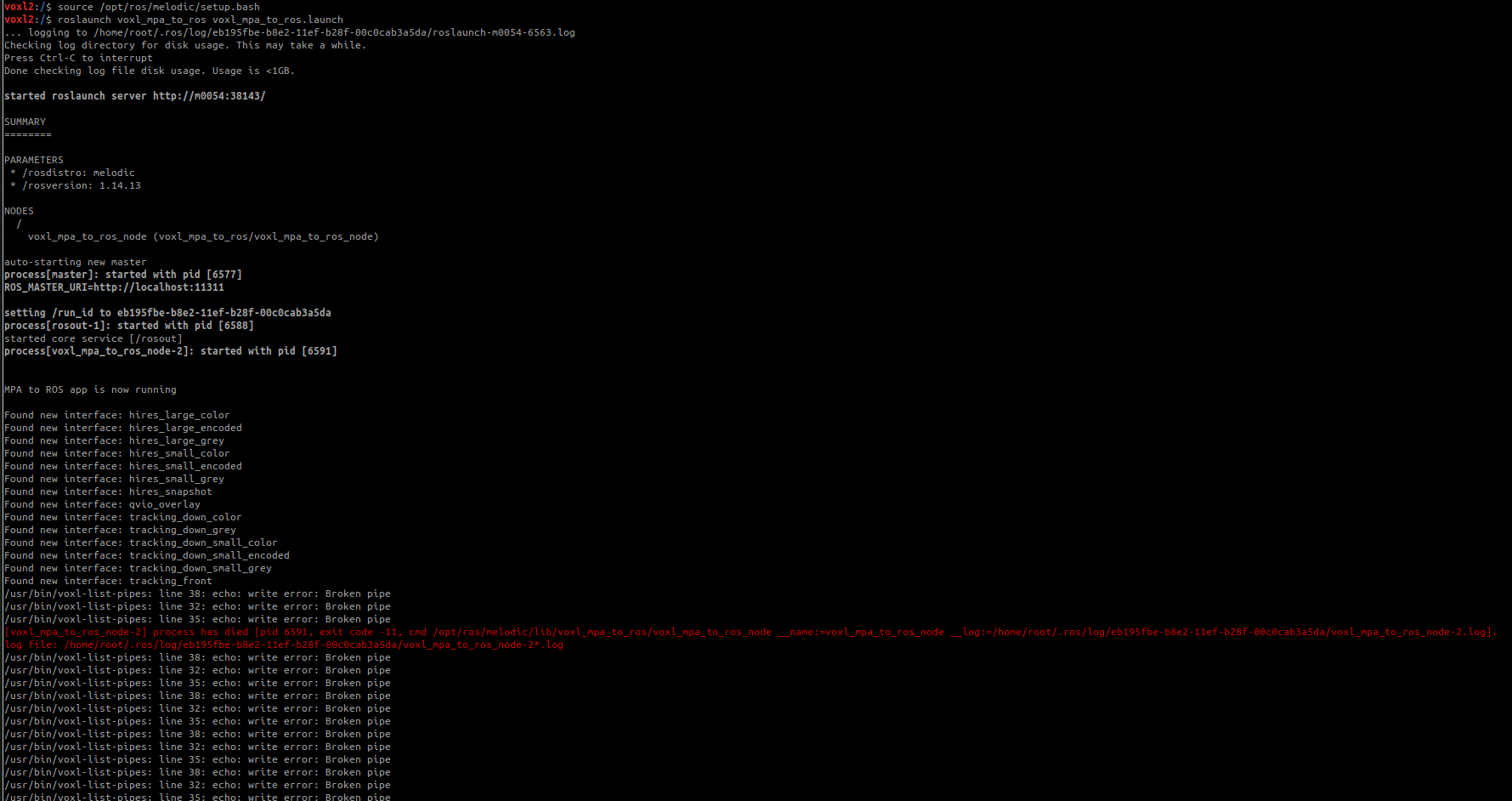
I appreciate if someone can provide any help on this.
Thanks,
-
I will take a gander at this today @Mohammad-Goli and get abck with an answer - I will say the ros1 is deprecated and we tend to support or push for ros2 - does the same issue persist with ros2?
-
All our robots are currently operating on ROS1, and we haven’t transitioned to ROS2 yet. Any help, advice, or guidance on this would be greatly appreciated. Thank you!
-
Hi @Mohammad-Goli, it seems like something on your VOXL is prematurely closing the file descriptor attached to the process that lists the pipes - I'm not sure what that is. I'm also not getting any errors with libyaml-cpp so that could be part of the problem. I'm running on SDK version 1.3.5, so I if were you I'd re-flash your VOXL and try the install again.
Sorry I couldn't recreate your issue. If you're still having a problem after re-flashing, let me know what SDK you tried and I'll give it a shot on my end.