voxl-mapper/planner for a Seeker drone
-
Hello all,
I am doing the voxl-mapper/planner for a Seeker drone using the following repository:
[https://gitlab.com/voxl-public/voxl-sdk/services/voxl-mapper/-/tree/master?ref_type=heads](link url)
I am done with all of the steps provided there, but when I run the voxl-mapper I get the following error constantly:
ERROR validating TOF2 data received through pipe: read partial packet
read 693516 bytes, but it should be a multiple of 693516
make sure you are using a recent voxl-camera-server that publishes a tof2_data_t type
it's likely you are using an old voxl-camera-serverI have done the following commands to update camera-server, and I got a massage about being updated to the final version:
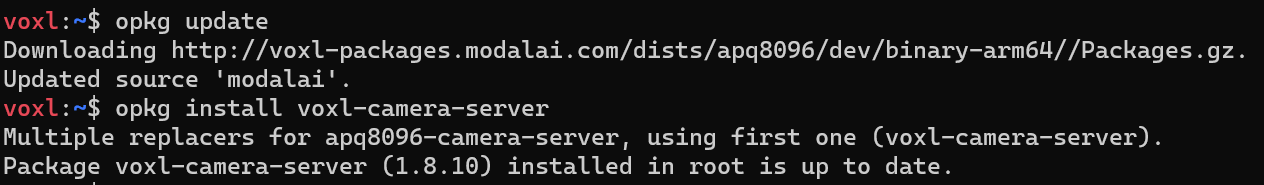
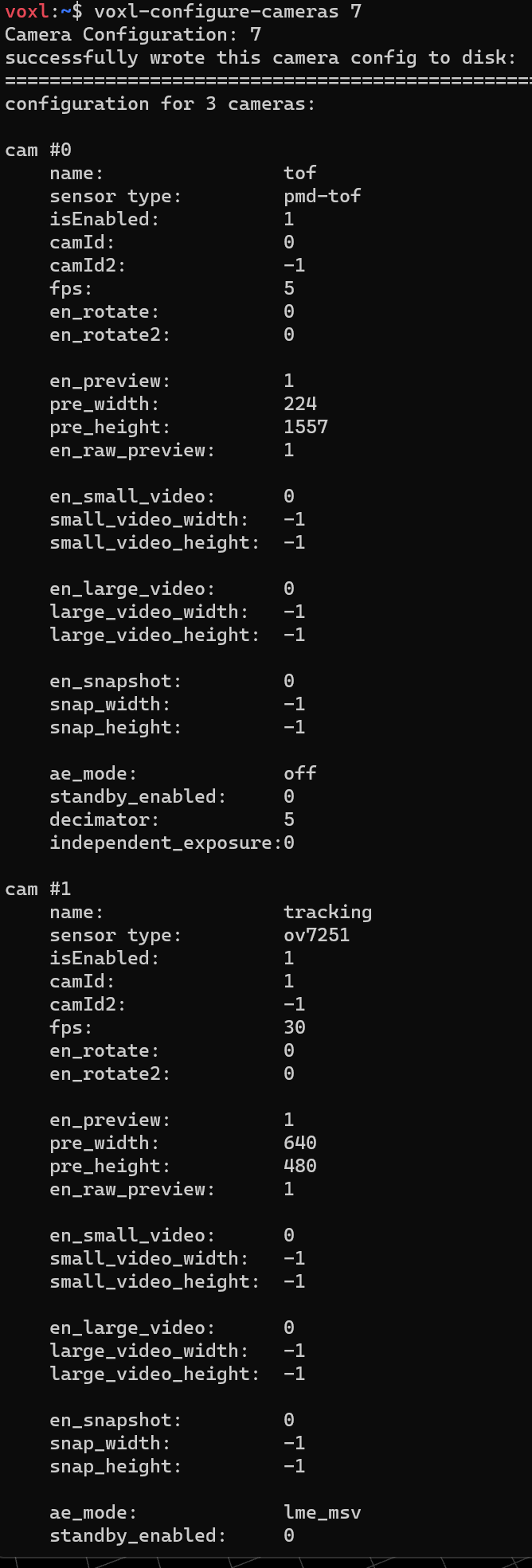
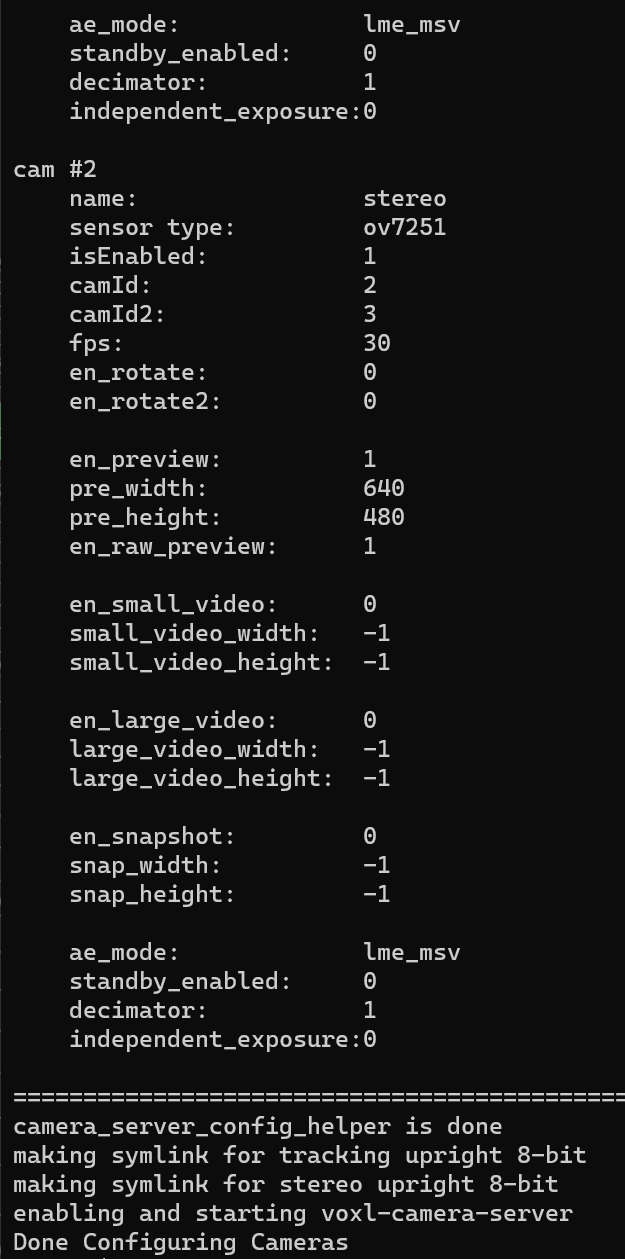
I would appreciate it if you could give me some hints.
@tom, can you take a look please.
-
@Pooyan What SDK are you using? You can see this with
voxl-version -
@tom thank you for your reply.
It is 0.9.5
-
@Pooyan Okay you can't mix and match packages like that. voxl-camera-server from dev can't be used with SDK 0.9.5.
You need to use SDK 1.1.2 and use the packages as they come, not pull in others, it won't work
-
@tom yes, thanks. But, is there any other version I could use to fit the Camera-Server on the SDK version that I have?
-
@Pooyan No, the only voxl-camera-server package compatible with that SDK would be the one installed with it.
Why are you trying to change versions?
-
@tom I don't want to change any versions, but as you said I need to update the SDK, I was wondering maybe I could solve the problem with no upgrading SDK, but using another version of Camera-server.
The thing is that it used to work for sure when you were working on 0.9.5 version. That is why I was asking.
-
@tom is there any way to have voxl-mapper on the SDK 0.9.5?
I am trying to upgrade another Seeker, so in the mean time I was wondering if I could proceed with this one.
-
@tom I am just putting the versioning as well, in case there is anything you wanted to see:
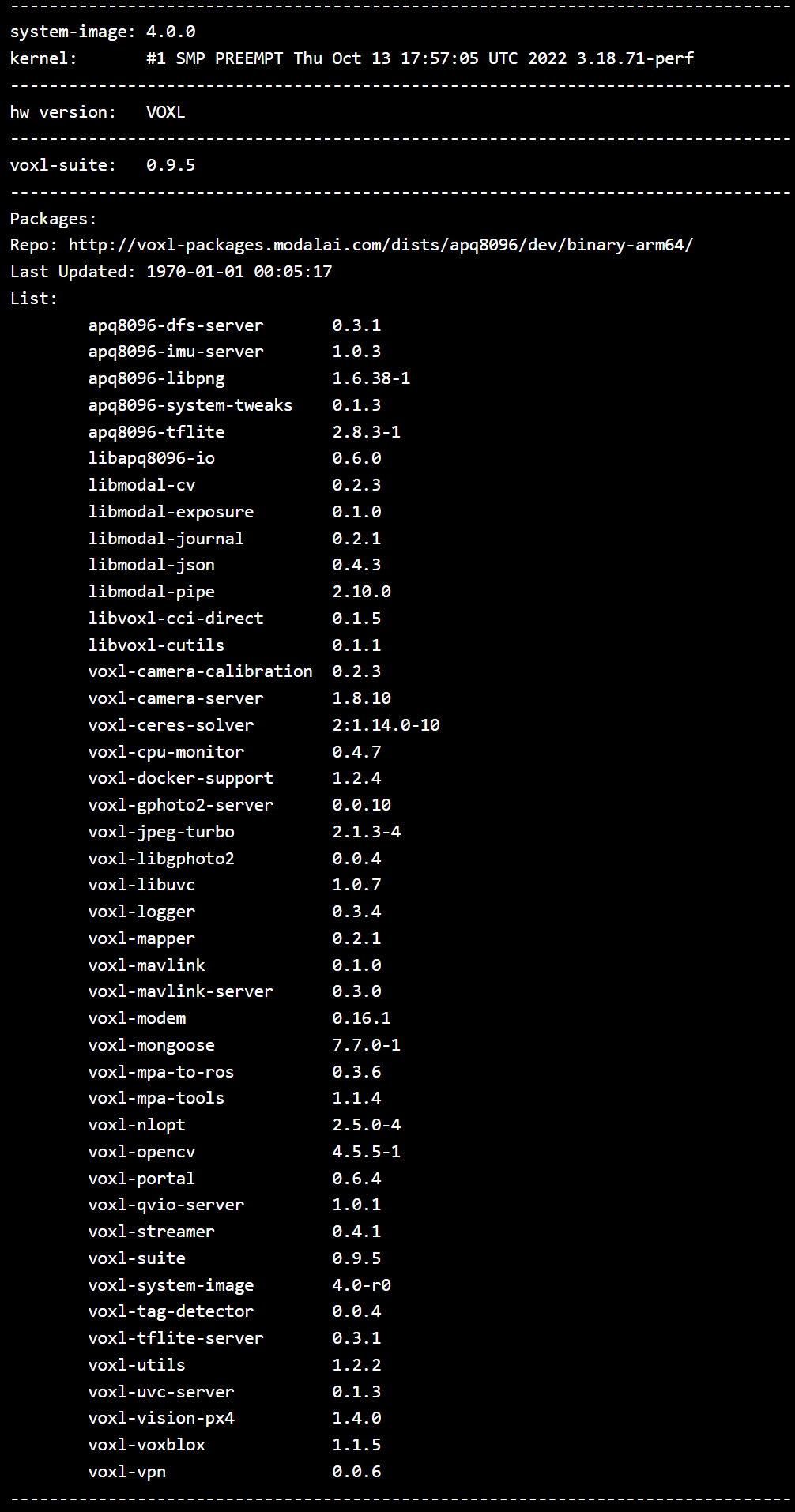
-
@Pooyan We can really only offer support with the latest SDK, you can read through the SDK 0.9 docs here if you'd like to see our old docs: https://docs.modalai.com/voxl-sdk-0_9/
This is the voxl-mapper section based on SDK 0.9.5 https://docs.modalai.com/voxl-mapper-0_9/
-
@tom Thank you so much for the reply and information. I understand that for sure.
-
@tom Now I have upgrade SDK to 1.1.2, and did everything again through this link:
https://gitlab.com/voxl-public/voxl-sdk/services/voxl-mapper/-/tree/master?ref_type=headsThe thing is that the voxl-mapper is Enabled but not running and when I am trying the voxl-mapper command, I get the following error:
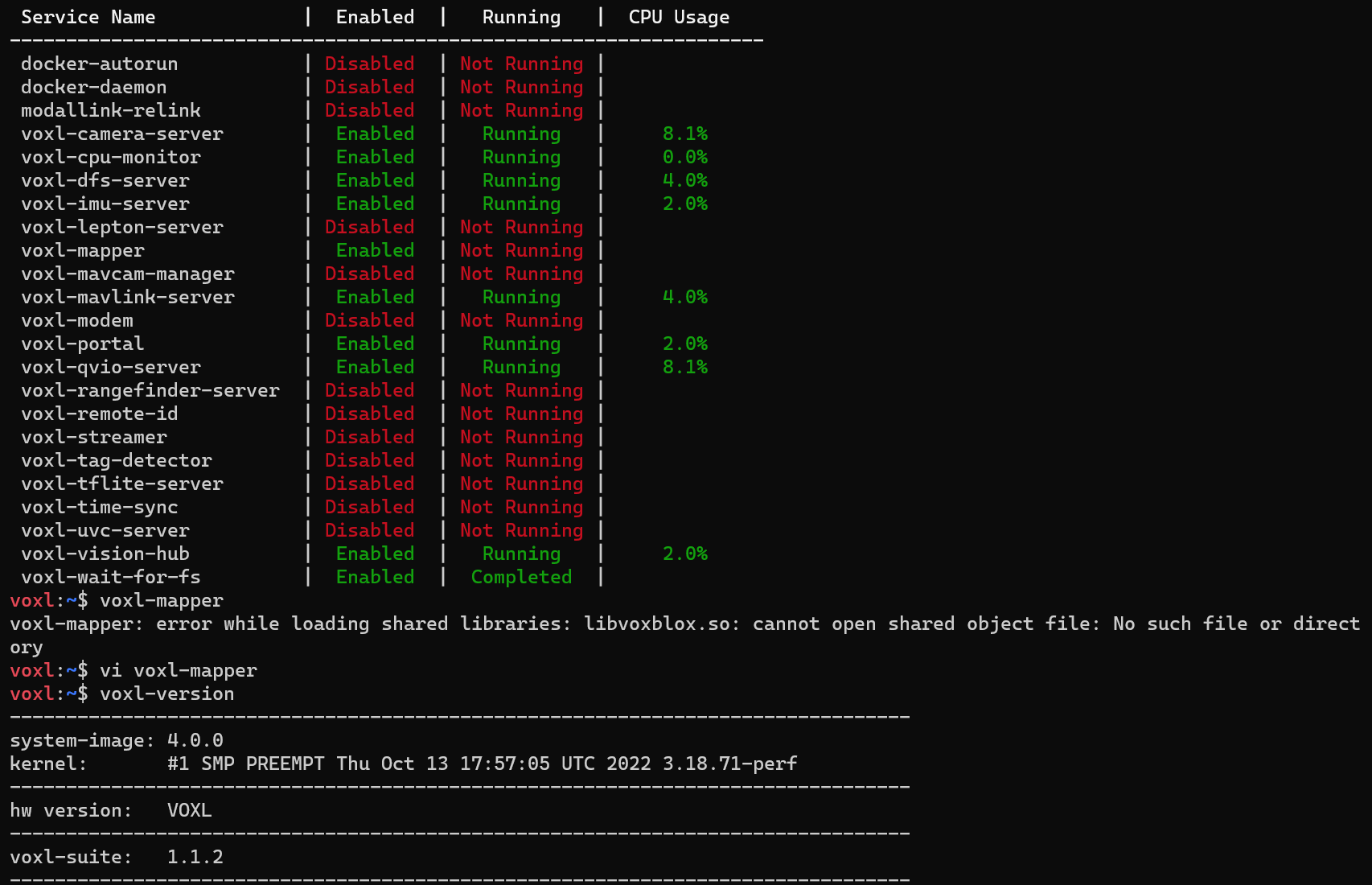
I would appreciate it if you could give me some hint on this.
Thank you so much. -
@Pooyan there was an internet connection issue and after that I used "opkg update && opkg upgrade", and then "opkg install voxl-portal voxl-mapper " for installing mapper again and now this problem is solved.
-
@tom Hello again,
The SDK was updated to 1.2.0 and it was because of putting the configure-opkg on dev as it was said in the GitLab voxl-mapper link. I went through every steps in the following link again. Do you have any idea about what I can do?
https://gitlab.com/voxl-public/voxl-sdk/services/voxl-mapper
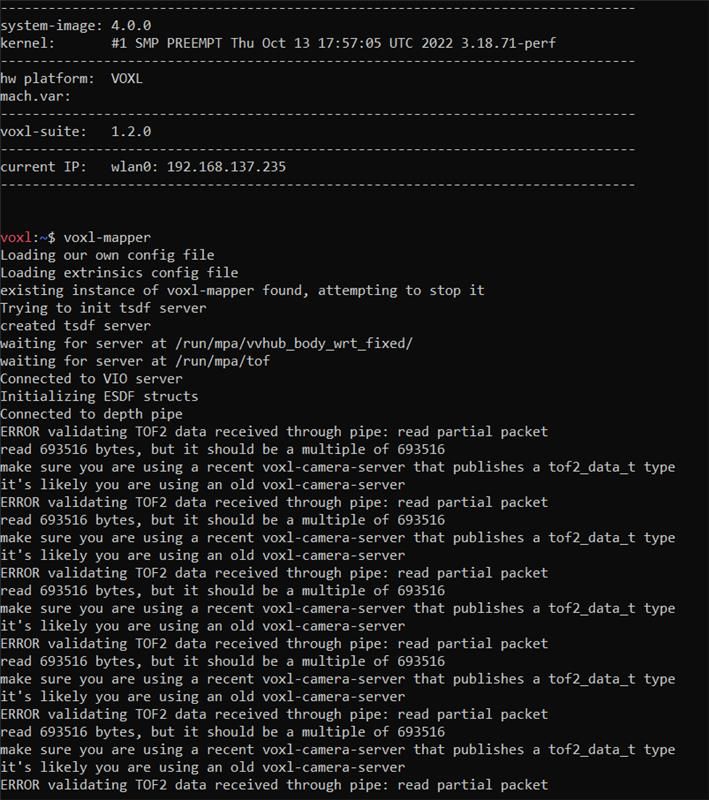
as you can see, when I run the "voxl-mapper", I get the following errors and it keeps repeating.Thank you so much for your help.
-
@tom Again I changed the version to 1.1.2 and got the same issue about loading shared libraries: libvoxblox.so. So I want to explain more what I do in case you could help me better.
I have included the screenshot as well.
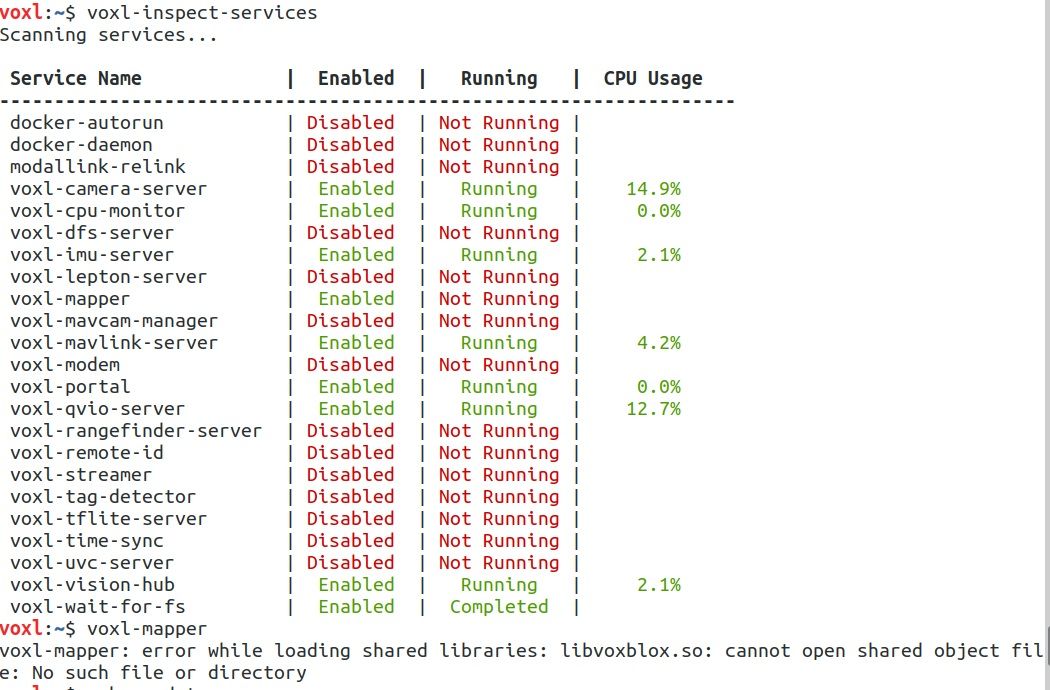
When I push the built mapper to voxl I get the following error as well. I wanted to show that to you as well:
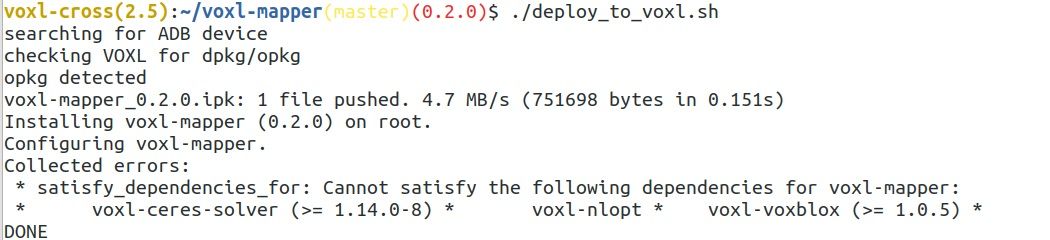
The codes I use to do that are as follow:
git clone https://gitlab.com/voxl-public/voxl-sdk/services/voxl-mapper.git
./install_build_deps.sh APQ8096 dev
./build.sh apq8096
./make_package.sh ipk
./deploy_to_voxl.shI would appreciate it if you could give me any hints on this.
-
@Pooyan After a fresh flash using the release and
./install.shif you adb on and runopkg install voxl-mapperand then runvoxl-mapperwhat happens? -
@tom I have just flashed it again and before anything else I did opkg install voxl-mapper and I got this:
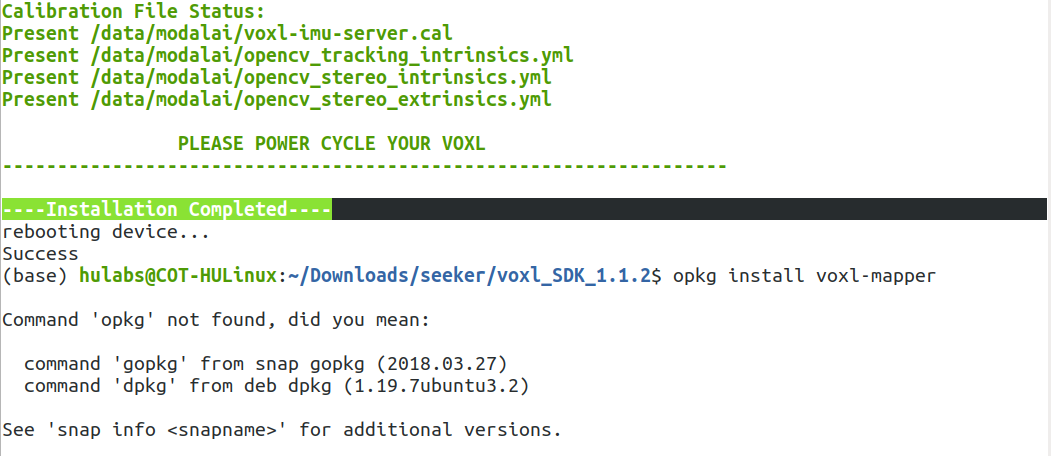
I did it when the seeker is connected to the internet and the adb cable is connected, and I got this:
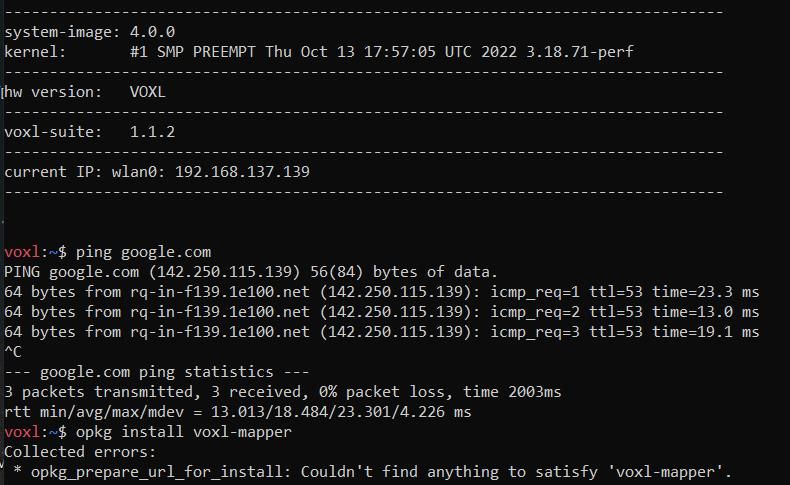
Still I didn't even install the FC2 through QGC or doing anything else.
-
@Pooyan Oh sorry, on voxl run
opkg install /data/voxl-suite-offline-packages/voxl-mapper*.ipk -
@tom thank you for the command. I get this now:
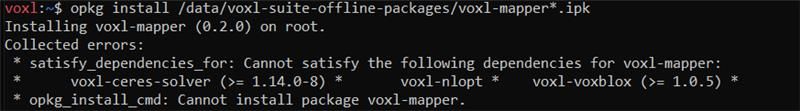
-
@Pooyan Okay you'll just have to install the dependencies in the same way. I just did this on my voxl1:
cd /data/voxl-suite-offline-packages/ opkg install voxl-ceres-solver_2\:1.14.0-10.ipk opkg install voxl-nlopt_2.5.0-4.ipk opkg install voxl-voxblox_1.1.5.ipk opkg install voxl-mapper_0.2.0.ipk