Starling V2 voxl-configure-mpa fails to execute voxl-esc setup_starling_v2 and voxl-elrs --scan
-
@tom The serial number is M2100000FT2, let know if its better to send as a private message if possible.
-
@Erik-Priest I'll send you an email to your address on file with the forum.
-
S smilon referenced this topic on
-
S smilon referenced this topic on
-
R Riccardo Franceschini referenced this topic on
-
Hi @tom, we are facing a similar problem on two boards that we have, and we solved the issue by following your suggestions. However, we no longer have the calibration files. Would it be possible to also obtain the calibration files? The serials are : M2100000J2R and M22000003EV
-
@Riccardo-Franceschini We store calibration data by the serial number of the drone itself not the serial number of the voxl2 board. Can you send me the serial numbers of the drone themselves? I believe on starling they are on the bottom of the frame.
-
Hi @tom ,
We are having similar issue with Starling, problem contacting ESC.
Multiple flash with different SDK version all successful, can run spin which does spin all motors, however cannot arm from controllerModel number: M23000001JV
-
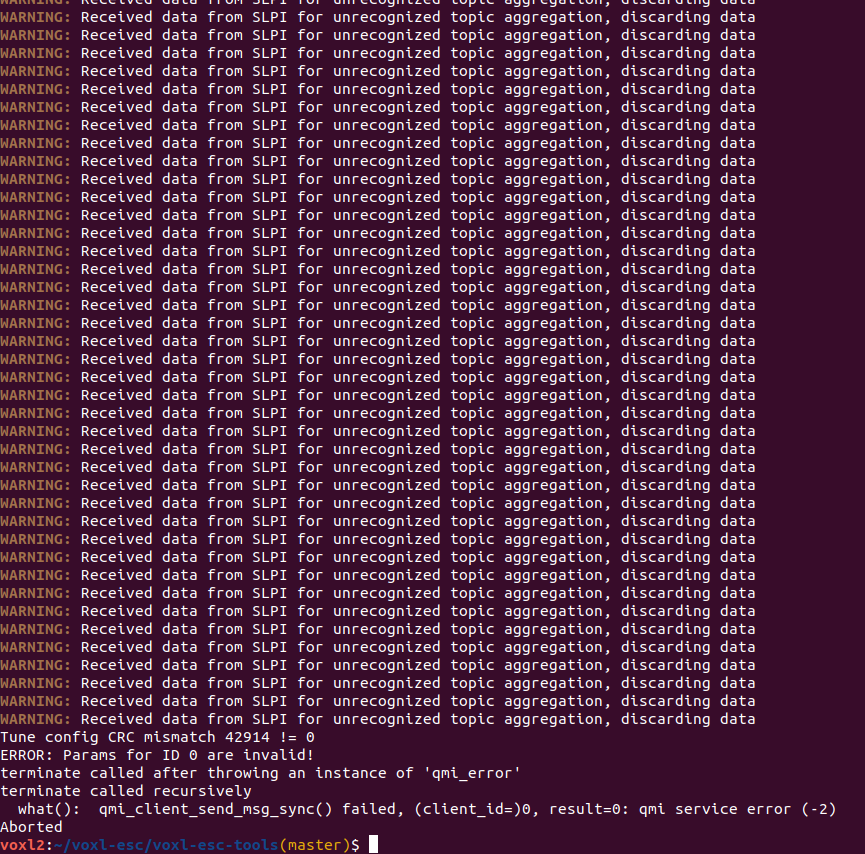
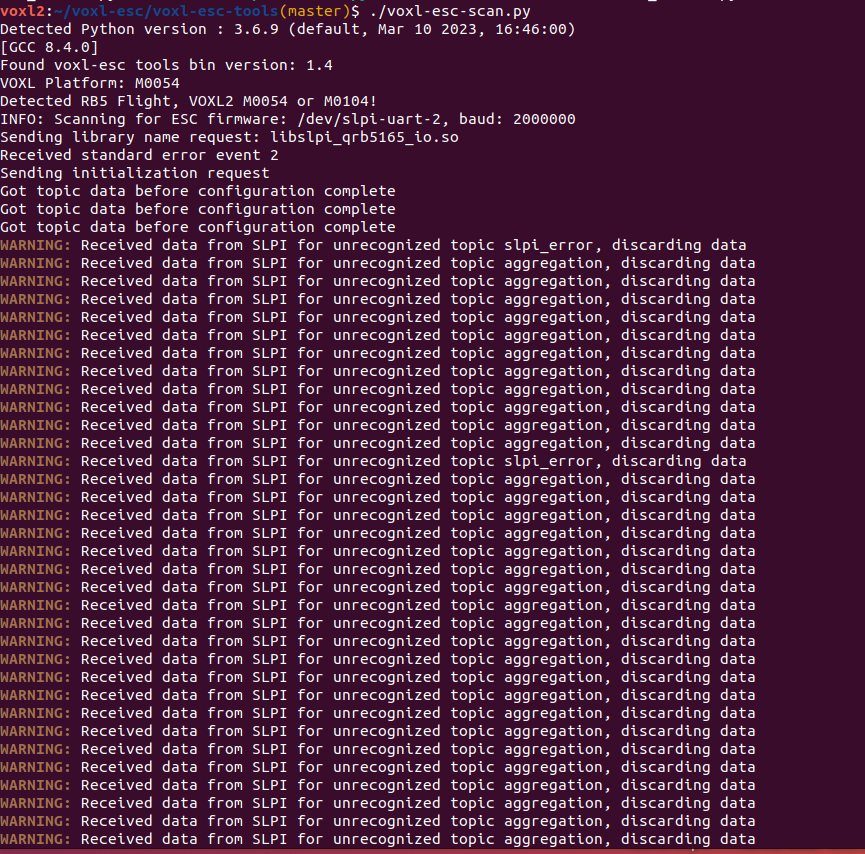
-
@Vin make sure you stop PX4 before running the voxl-esc tools directly. Can you please confirm that you did it?
You can check if px4 is running:
systemctl is-active voxl-px4stop px4:
systemctl stop voxl-px4 -
Thanks @Alex-Kushleyev,
The issue with voxl-esc as you have indicated was to do with voxl-px4 and would resolve by stopping voxl-p4.
There was some sort of partition layout being in correct so ended up doing full wipe and thus RC would not ARM due to calibration required.
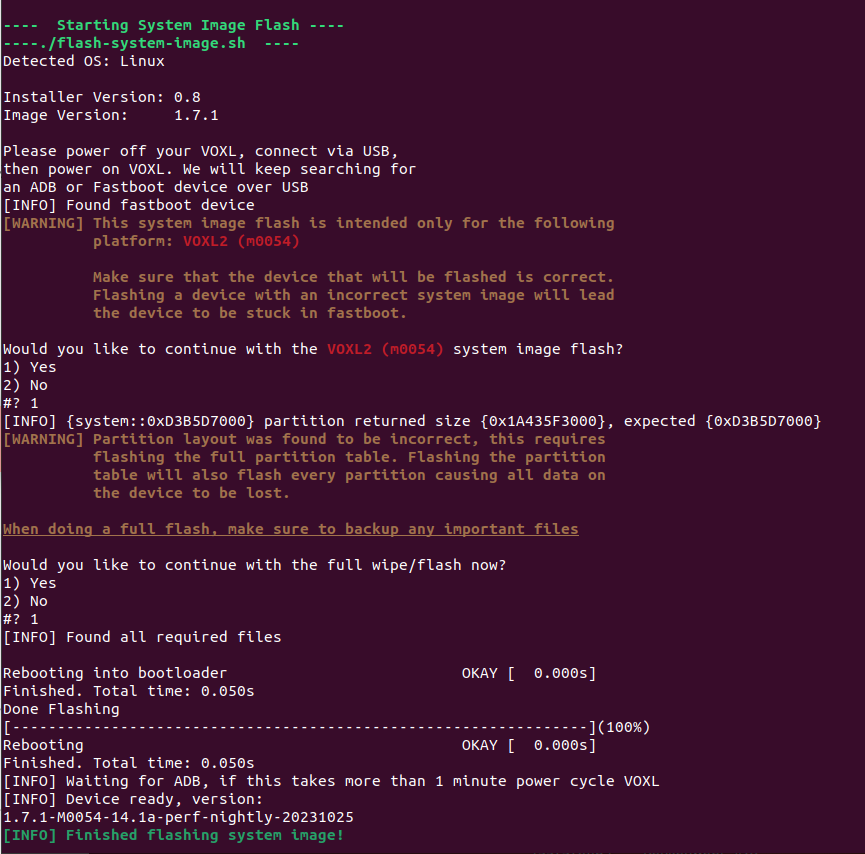
As /data/ partition gets wiped out along with all the factory calibration files.
Ended up doing Calibration as described here
https://docs.modalai.com/px4-calibrate-sensors/Now RC can talk and ARM.
Are these files available somewhere to reset back to factory state?
-
@Vin If you can provide the serial number of your Starling (located on bottom of frame, in form MXX00000XXX) I can provide you your cam cal files
-
Thanks @tom
Serial Number: M23000001JV
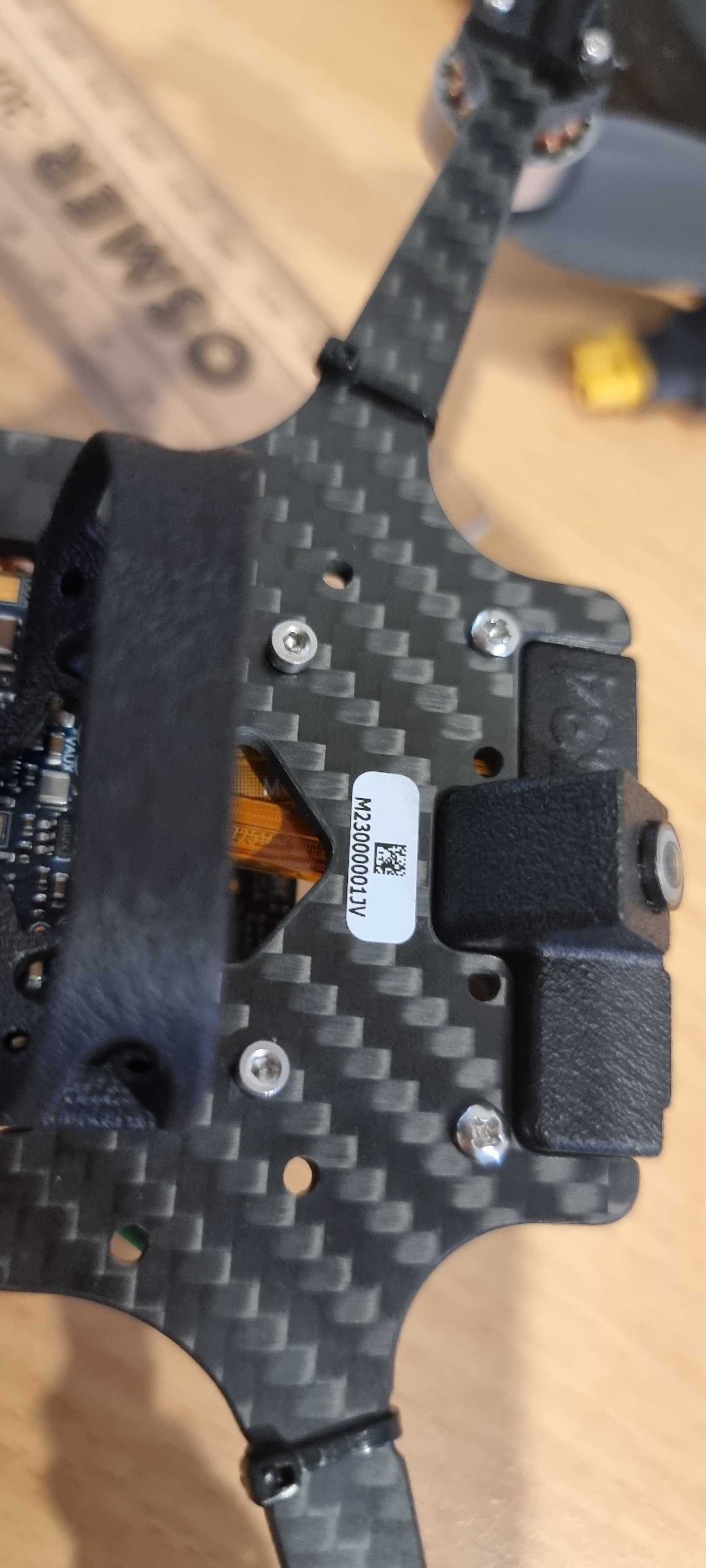
Do we know what are the right propellers for Starling drone.
From what I could make out would it be Mavic-Mini-2-Propellers-Set 4726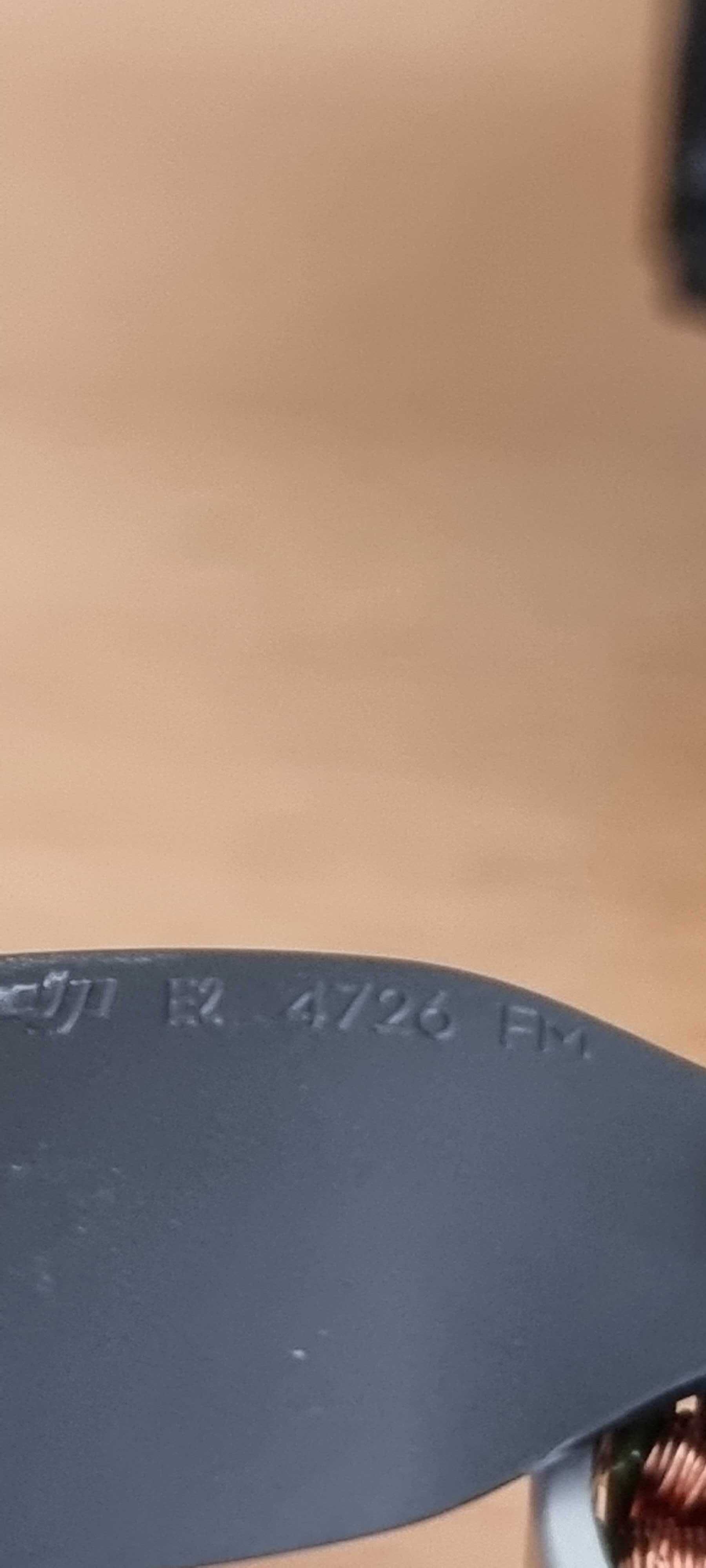
Trying to get back to a state where position hold is stable
-
@Vin I emailed you your cam cal file to the email address associated with your forum account.
-
@Vin You can purchase replacement propellers here: https://www.modalai.com/products/starling-propellers-set-of-4?_pos=3&_sid=b428d2f80&_ss=r
-
Thanks @tom much appreciated. Received the file.
Was following the instructions as mentioned here https://docs.modalai.com/calibrate-cameras/ for better understanding of calibration files.