ADB devices not found on after following "boot camp" on wsl windows 10
-
@tom Ill try that right now!
-
@tom this is what windows command prompt tells me when running "adb kill-server"
'adb' is not recognized as an internal or external command,
operable program or batch file. -
@rdjarvis I was under the impression that "VOXL is visible when running ADB Driver 2.0 on the PC" meant you were able to access adb on your normal command prompt
-
@tom sorry for the confusion. Here is a screenshot.
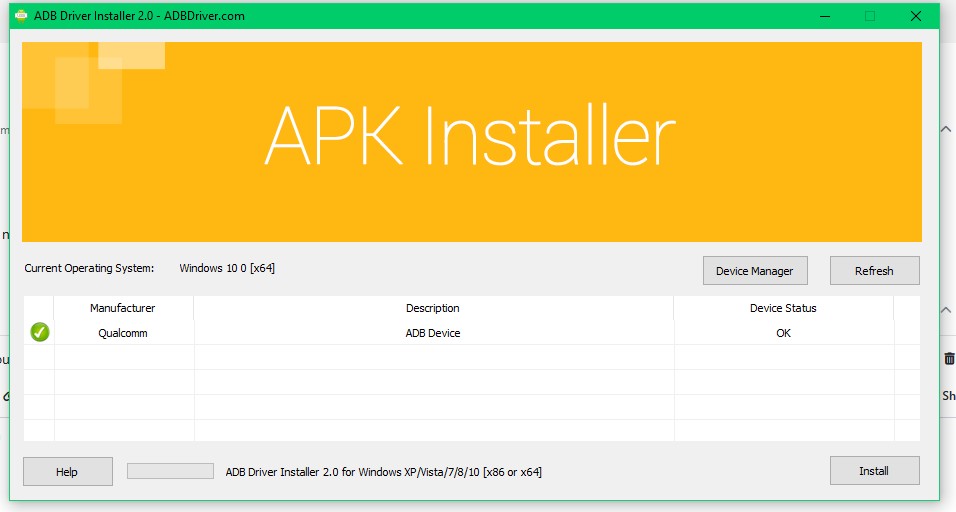
-
@rdjarvis I'm not familiar with that tool unfortunately, I would follow the instructions here starting with the section titled "How to set up ADB on Microsoft Windows" with the Android SDK installed from https://dl.google.com/android/repository/platform-tools-latest-windows.zip
-
@tom thank you, I will get started
-
Hi @rdjarvis ,
Once you have adb tools installed on your PC, I've successfully used WSL as Tom mentioned only after trying the kill and restart commands in command window/prompt. Sometimes it may take a few tries in the command prompt, but once I get Windows command prompt to see the adb device, WSL always sees it.
I cannot speak to other utilities, but command prompt always works for me.
I tried the reverse and it doesn't work, so I think some configurations require Windows to see the adb device first before it let's WSL see it.
Hope that helps. -
@Vinny thanks, just got into the office and will start over. I wasnt successful with the ADB platform tools.....yet
-
UPDATE
ADB Devices are now visible in Windows CMD after I updated the system path in environment variables.Now the fun begins
-
@rdjarvis Woot! Enjoy!