Unable to setup VIO on external flight controller
-
Unable to setup VIO on external flight controller.
I have set up and received Mavlink odometry message from Voxl 2.
I have also set up the EKF2_AID_MASK value to 280.
But I am still unable to switch to position mode with the error code "check for position estimate"POSITION_TARGET_LOCAL_NED xyz values are nan.
What am I missing?
Thank you~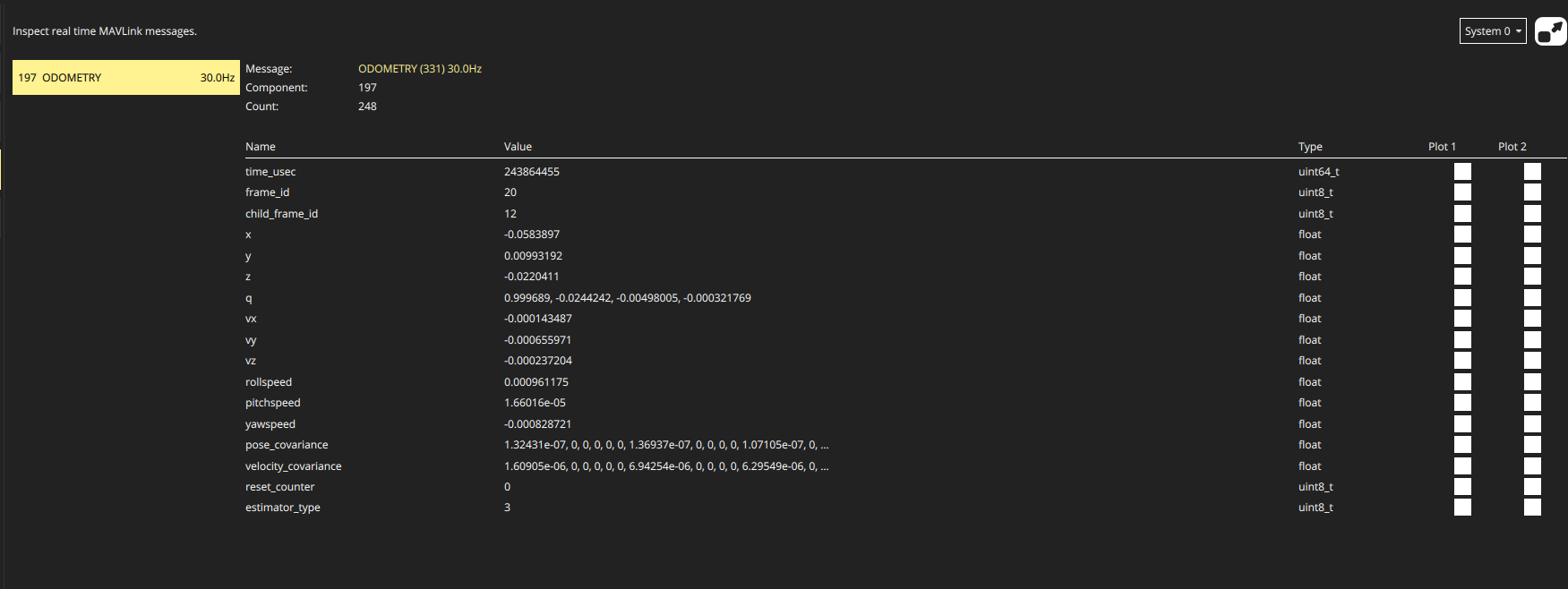
-
In our troubleshooting VIO guide here, it says:
If LOCAL_POSITION_NED and MAVLink Odometry message are reading 0 for X and Y after movement of the robot, it is likely PX4’s EKF2 is set to require a magnetomter to initialize.
PX4 1.12 and later have the following parameters which enable using VIO without a magnetometer:
## disable mag SYS_HAS_MAG 0 EKF2_MAG_TYPE 5 -
@Chad-Sweet said in Unable to setup VIO on external flight controller:
EKF2_MAG_TYPE 5
I have set both parameters.
I have also set EKF2_HGT_MODE to vision.
And it's still not working
In fact, LOCAL_POSITION_NED is nowhere to be found in mavlink, only POSITION_TARGET_LOCAL_NED, are they the same?
I am currently using PX4 1.13.3
Thank you for your swift reply~ -
@Chad-Sweet After about a week of debugging, turns out external flight controller only works on the older version of firmware, VOXL2 Platform 0.9.
Instead of the newest one VOXL2 Platform 1.3.1-0.8 or VOXL2 Platform 1.2.1-0.7.
PLEASE state it in your documentation!
I initially need to install the 1.2 version since I need to communicate with VOXL2 IO
Thank you -
Thank you for bringing this to our attention. There could be a regression. Our latest platform image is 0.9.5 which corresponds to system image 1.5.5 . Can you please help clarify which version you found not to work? Maybe there is a mismatch with what you are trying to achieve?
https://docs.modalai.com/voxl2-system-image/#155-platform-release-095
-
@Chad-Sweet Platform 1.3.1-0.8 and Platform 1.2.1-0.7 doesn't work, 0.9.5 works. Didn't try 0.9
-
@KevinChan 0.9.5 is the newest, 0.9 is second newest, 1.3.1-0.8 (0.8) is super old. We changed our naming scheme some time ago so I can understand the confusion