Flight Deck with Microhard Radio not connecting to QGC
-
Following this guide here, I was able to connect one microhard radio from my PC to one wired to the flight deck. With VOXL shell, I was able to ping the PC's ip address. As per the guide, I updated the qgc_ip field in voxl-vision-px4.conf to my PC's ip address and reset the px4 service. However, QGC is still unable to find the drone. Any tips on what I am missing to have QGC find the drone?
As a further note, when the Flight Deck is connected by wire to the PC (USB to QGC), my PC locates and connects to the drone.
volx-vision-px4.conf
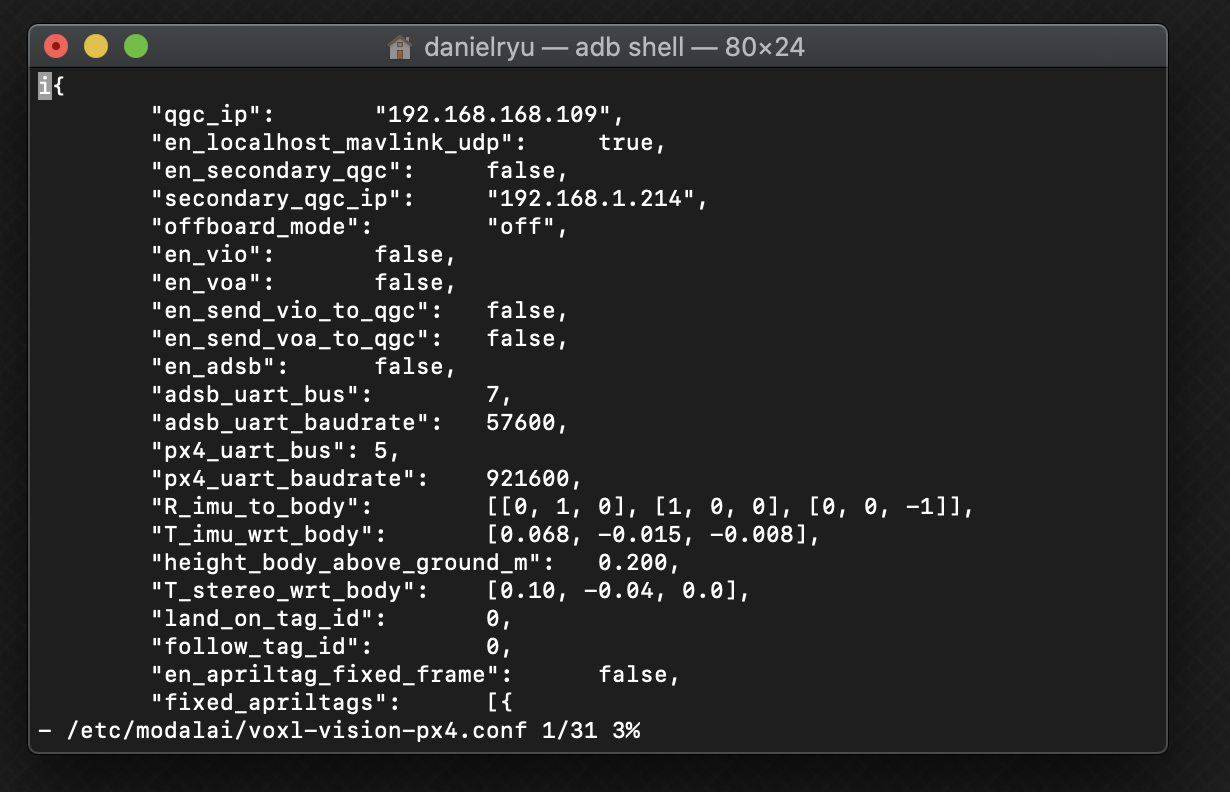
Pinging computer IP:
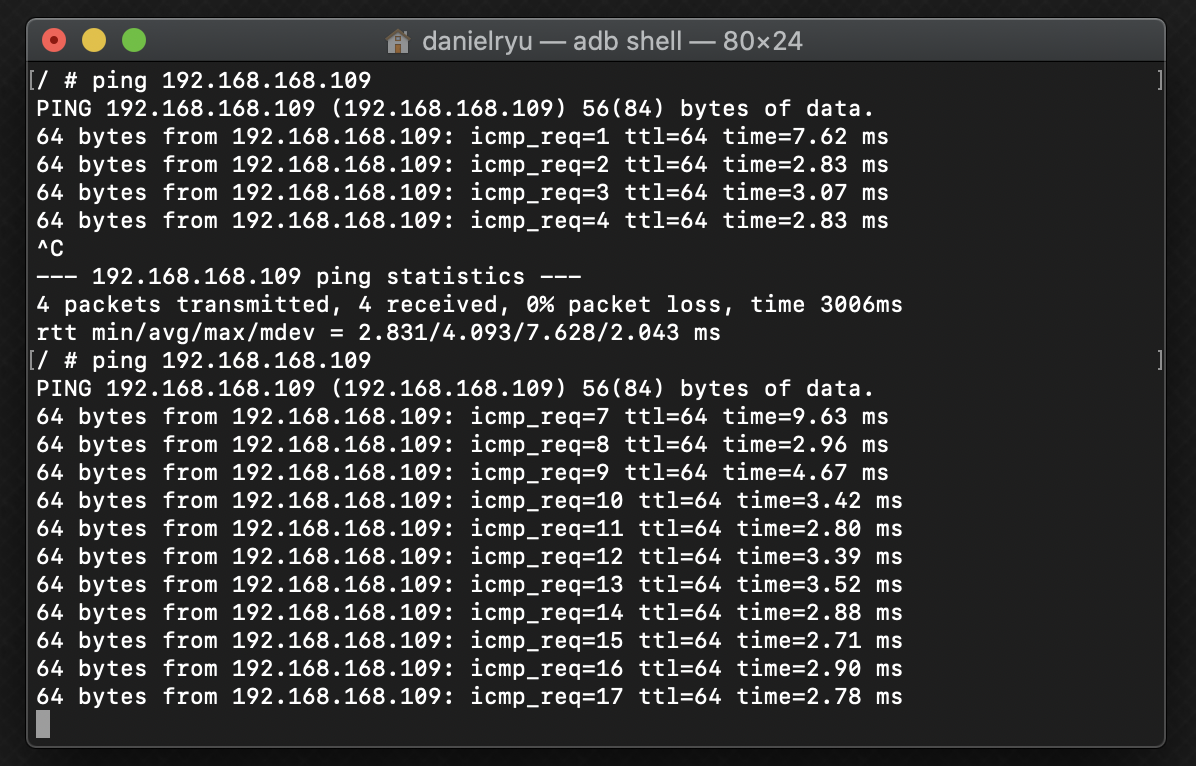
PC Microhard radio IP: 192.168.168.1
VOXL Microhard radio IP: 192.168.168.2 -
Hi @Daniel-Ryu ,
One thing I would recommend doing is setting up the voxl-vision-px4 service using
voxl-configure-vision-px4. It's possible that voxl-vision-px4 is in a weird state and this can help reset it and flush out any issues.Another thing to check is to turn off all other networks on your PC side of things, i.e. WiFi and any other ethernet connections you may have connected. They can sometimes interfere with things depending on their settings.
Let me know if this solution helps.
-
@tom ran voxl-configure-vision-px4 as per the instructions here and disabled all other networks. No change in situation. Since I can ping from the Flight Deck (using adb shell) to my laptop running QGC, I'm wondering whether the QGC connection service on the Flight Deck can even find the Microhard radio its connected to. Does this sound plausible? Let me know if there are any pictures/screenshots I can upload that would help diagnose this issue.
-
This is pretty broadly used, so maybe some configuration has gotten wonky. Can you please share which version of software you are using? https://docs.modalai.com/voxl-utils/#voxl-version
-
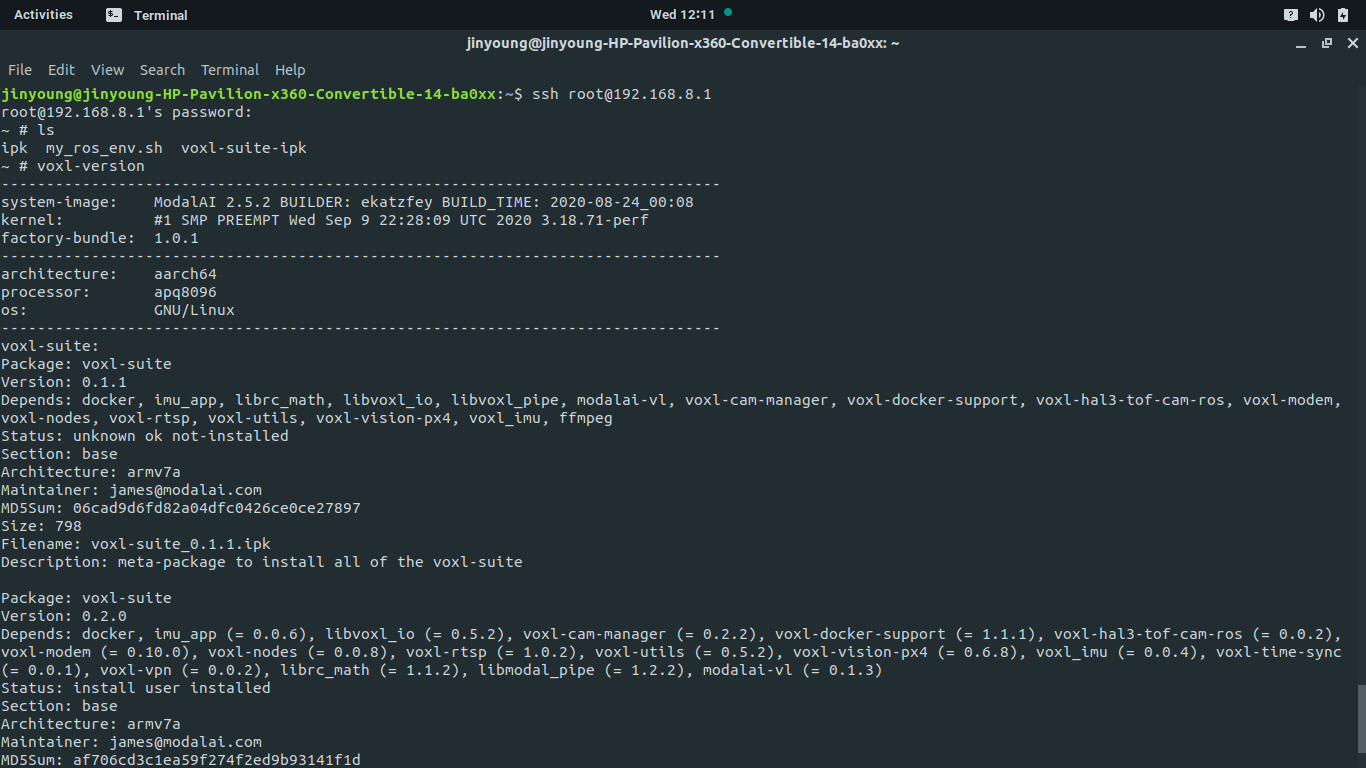
-
If it helps, when connected to the flight deck via wifi following the quickstart on m500, my laptop QGC can connect to the flight deck
-
Hi @Daniel-Ryu,
Can you post the output from
ifconfigon both your PC and VOXL when everything is powered on. -
And could I also see the status of voxl-vision-px4 using
systemctl status -l voxl-vision-px4 -
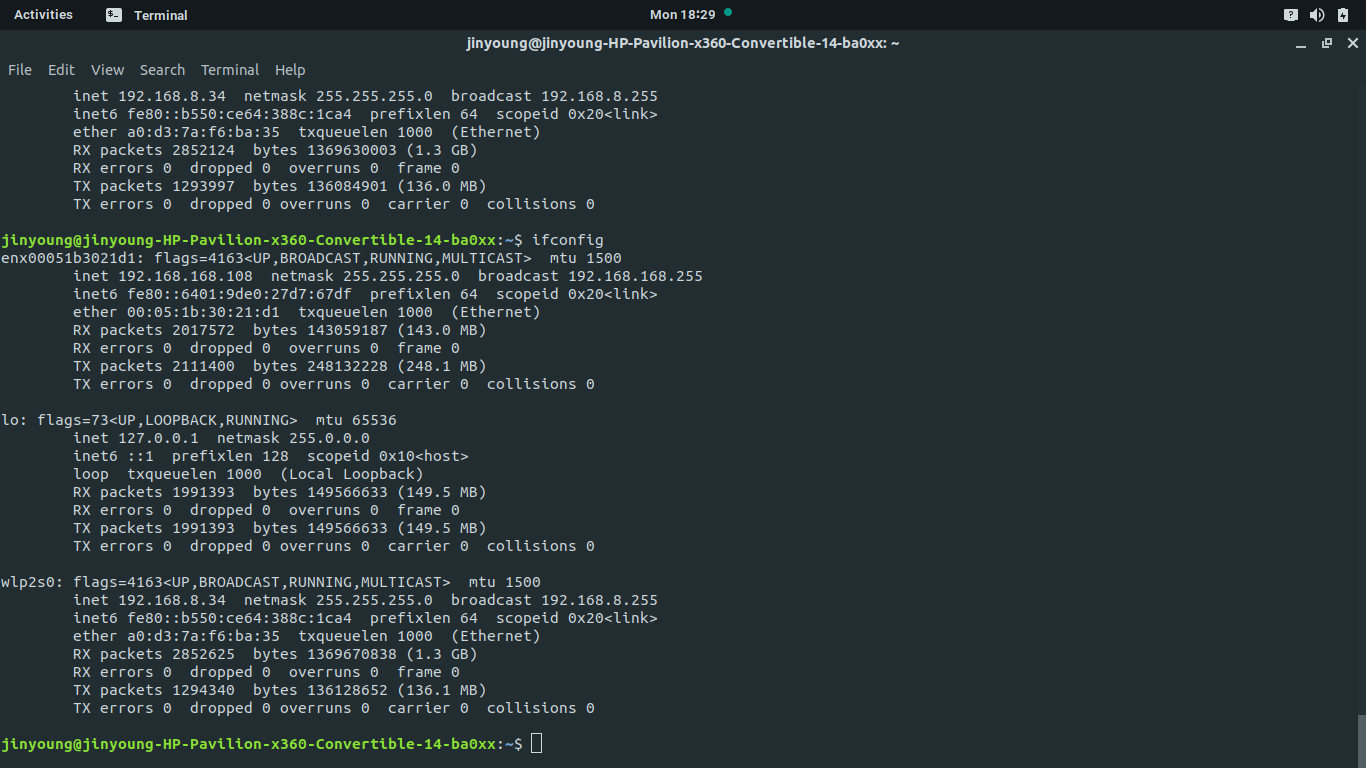
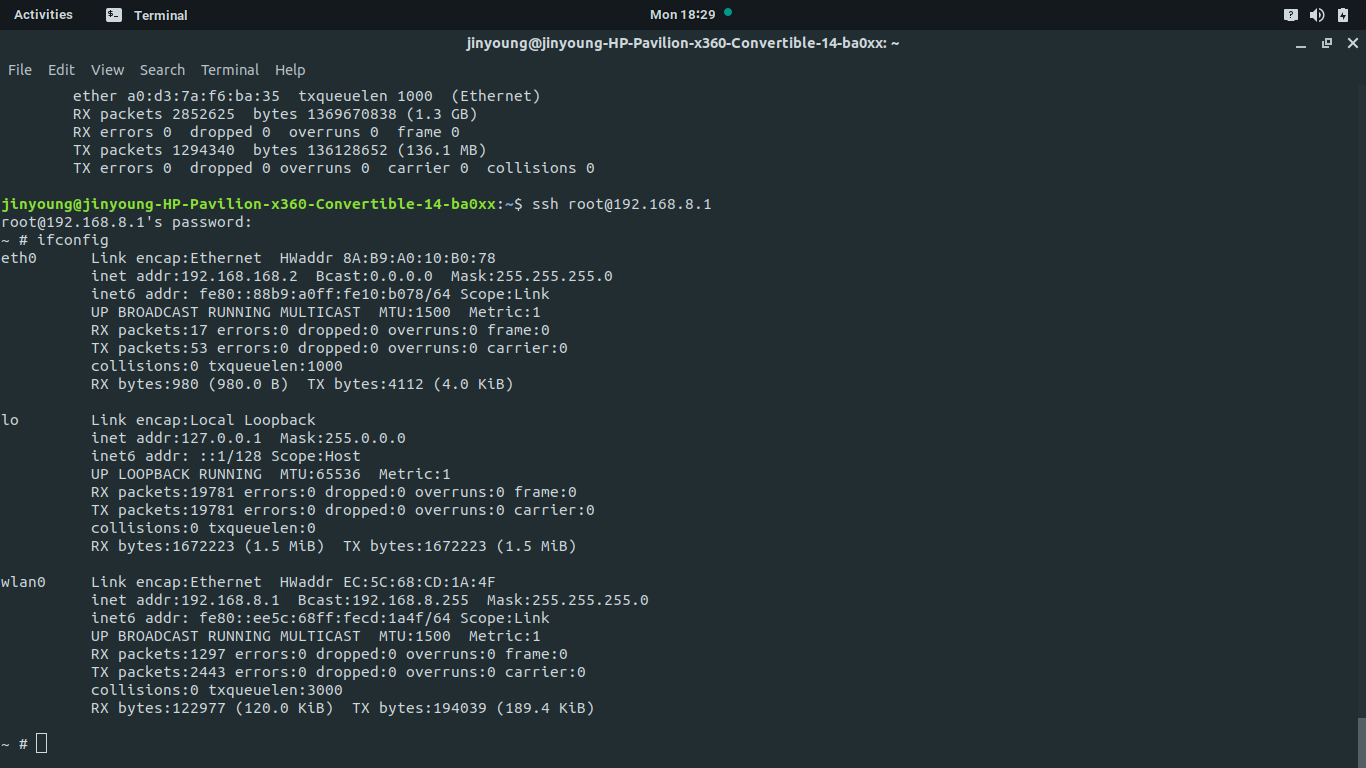
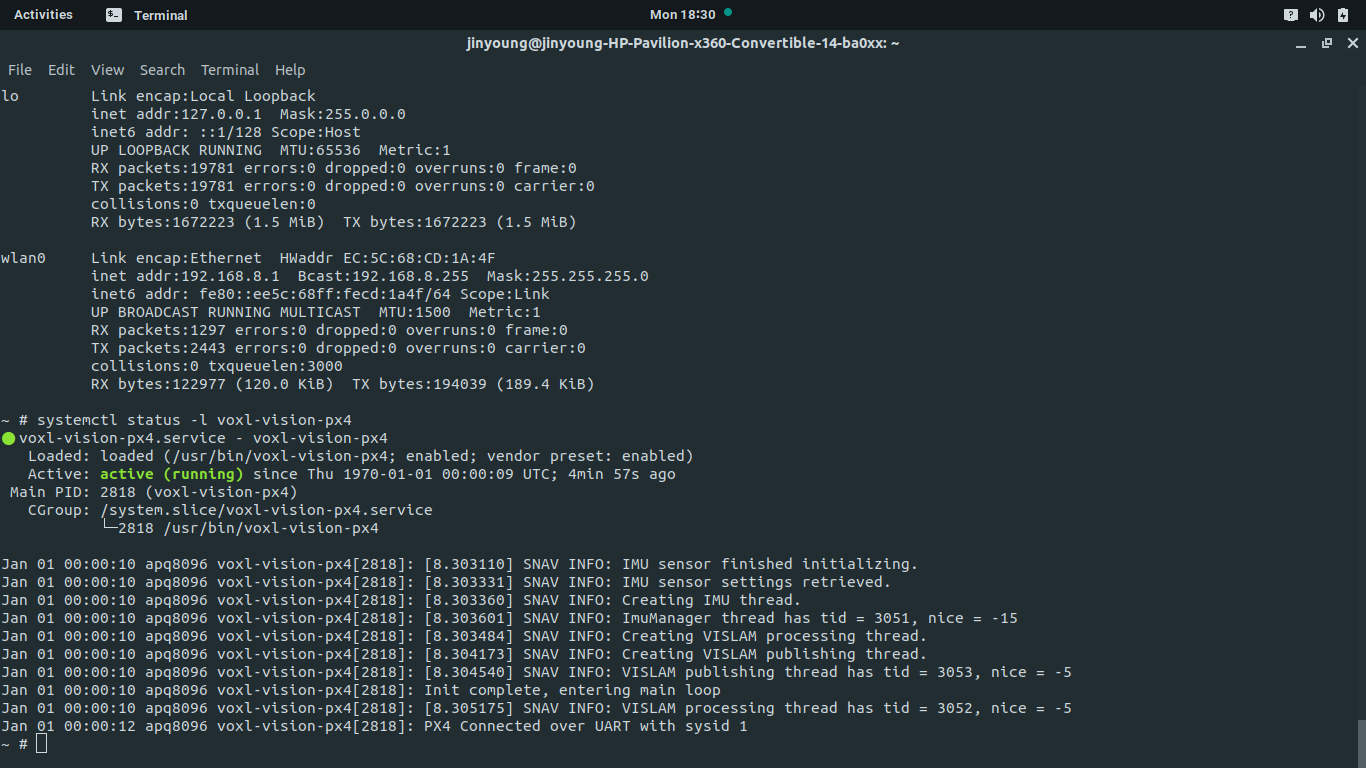
-
@tom forgot to tag your name
-
Hi @Daniel-Ryu ,
From the screenshots you provided it looks as though your ground control station has the IP address of
192.168.168.108while invoxl-vision-px4.confyou have it set to192.168.168.109. It is possible that the IP address of your ground control station changed after a reboot and voxl-vision-px4 is still looking for the old IP.To prevent this problem in the future you should be able to set a static IP for your wired connection on your Ubuntu ground station.
-
@tom That was the problem! Thank you
-
@Daniel-Ryu Great to hear! I appreciate your patience with this.