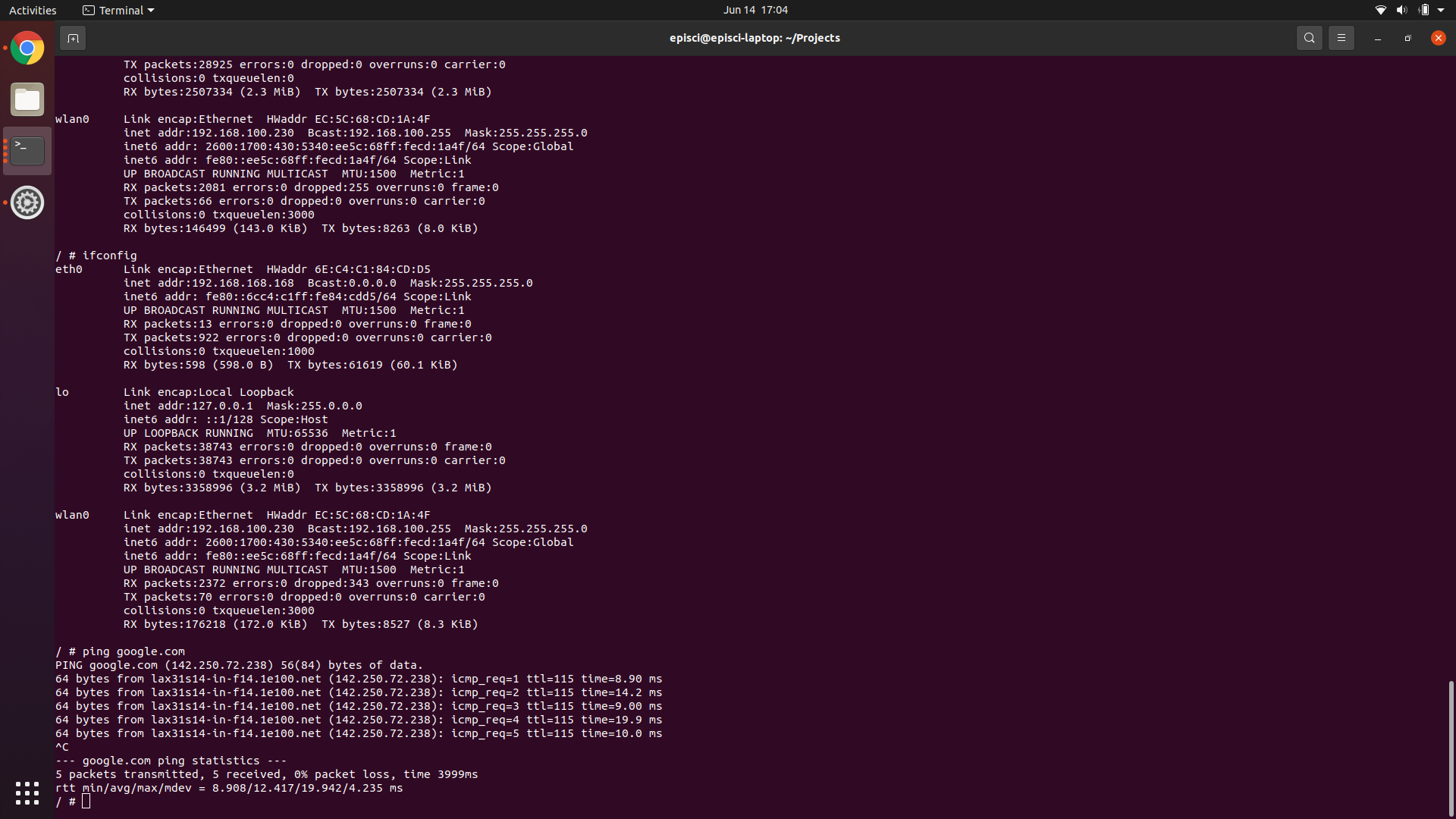
Found a solution. I had a microhard radio running on the m500. You need to disable the microhard (eth0) with ifconfig eth0 down
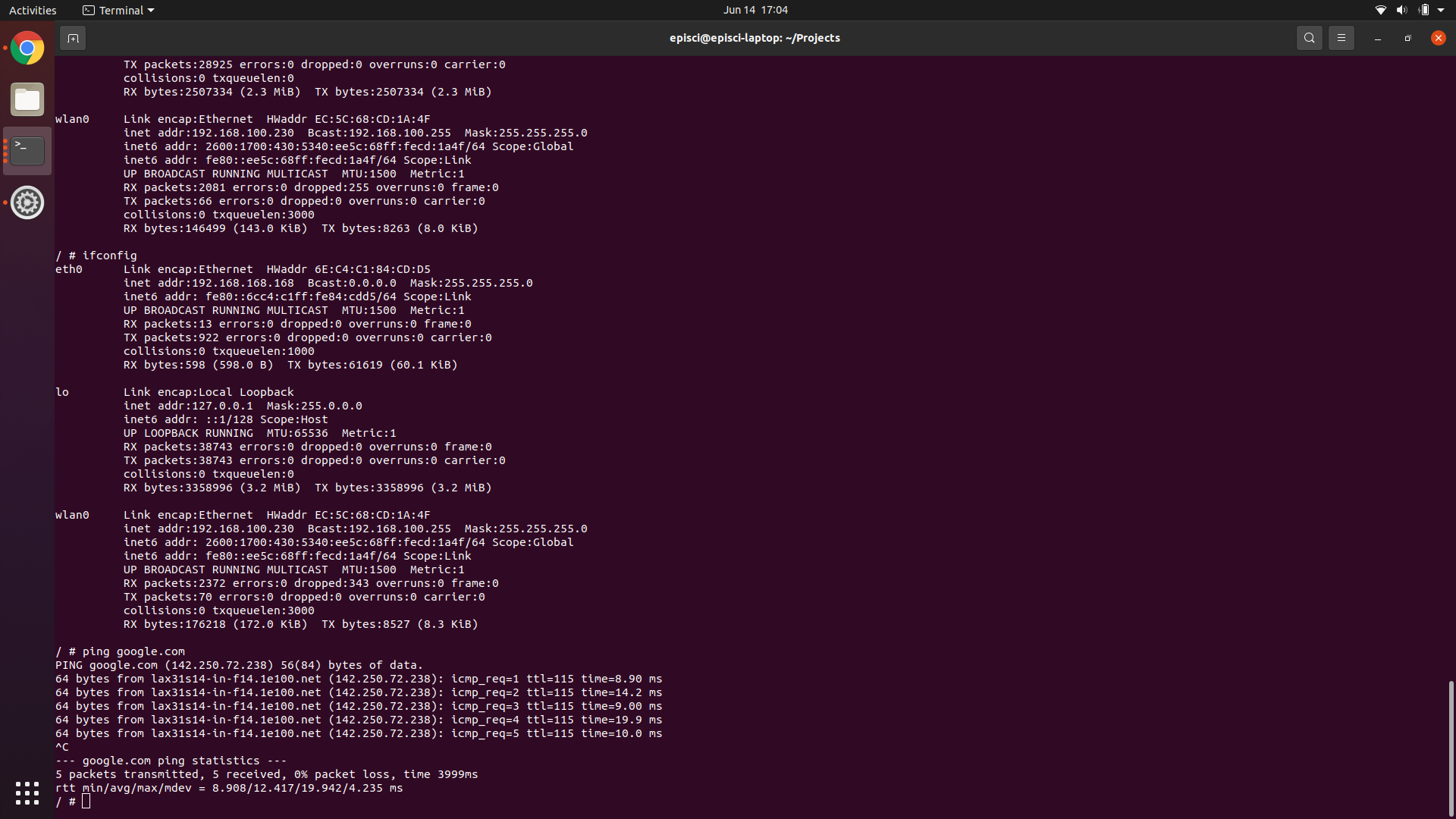
Found a solution. I had a microhard radio running on the m500. You need to disable the microhard (eth0) with ifconfig eth0 down
@tom That was the problem! Thank you
Solution: sometimes when just binding the RC controller, the inputs aren't shown. Make sure to restart drone after rebinding. Additionally, I've found different controllers have different lever/switch inputs, so its good to use QGC to look for the responsive switches and assign the ones you want accordingly
Found the repository that stores the code here https://gitlab.com/voxl-public/old-projects/voxl-hal3-tof-cam-ros. If this link could be placed in the documentation for future viewers, that would be great
@Mastermind USB0 is the interface the VOXL2 + newer Microhard add-on boards use for communication, so eth0 may not show up if you're used to using that from VOXL1
Hello,
I'm trying to communicate via Serial communication on port J19 on the VOXL2. Currently I can open a port on the corresponding interface (/dev/ttyACM0) but I cannot read or write any data. This is how I currently wired my serial device to this port, do you have any recommendations or insight on I can open serial communication on this port?
I do not have any GPS or magnetometer connected to the drone at those ports.
The table contains the pins of the device I am connecting the J19 port, and the lines are the left are what pins on the J19 port I am connecting them to.
I also tried swapping the wire at pin 8 to pin 3, and pin 7 to pin 2 of the J19 port to try and take advantage of the GPS's communication lines, but this didn't work either.
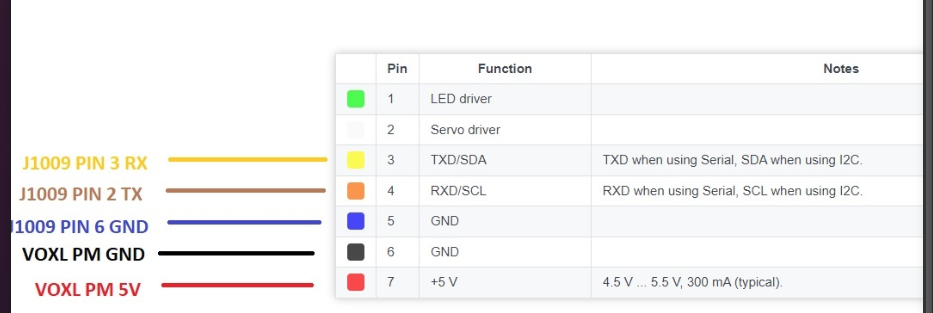
Relevant link: https://docs.modalai.com/voxl2-connectors/#j19---external-sensors-2x-uart-2x-i2c
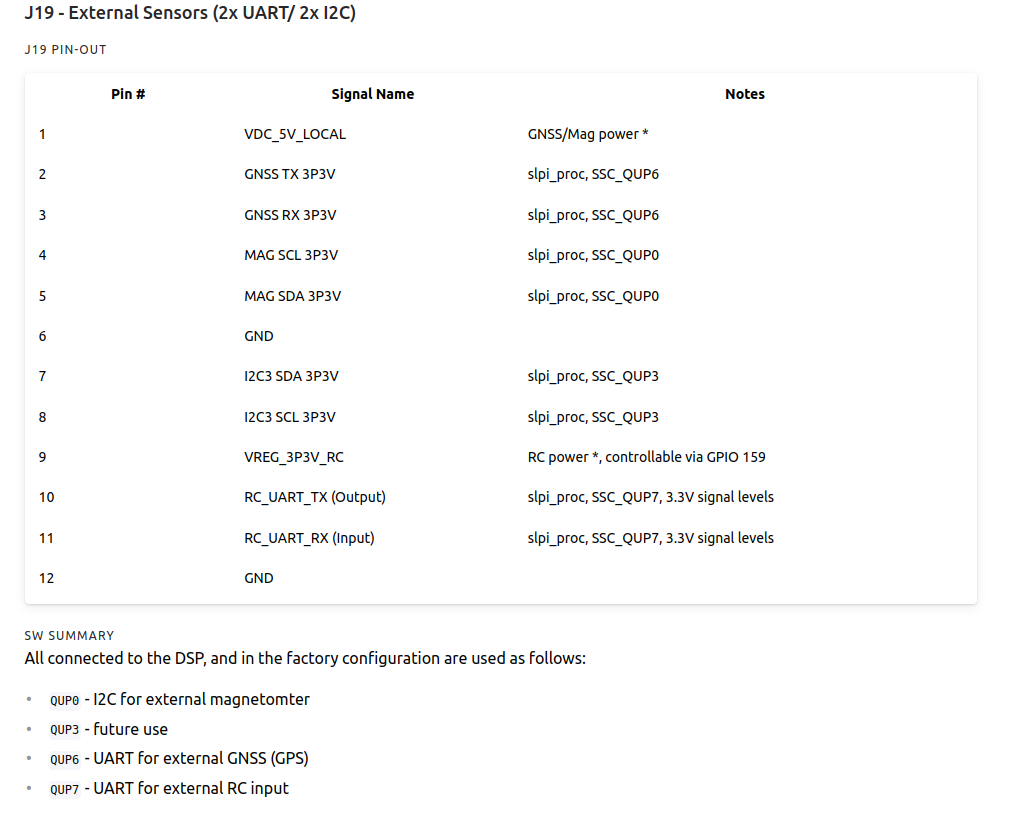
@Chad-Sweet Any update on this, as it has been about five months since then?
@Alex-Kushleyev What power supply do you use for calibrating the ESCs? We want to calibrate ours for a 4S Li-Ion battery for these motors, and are unsure of what power supply we should get.
Motor specs:
General QOL update: I automated a script using cron to ifconfig usb0 down and change the eth0 ip address to what I wanted using ifconfig eth0 <ip>. This only works if the script is run using sudo
@Alex-Kushleyev We want to both adjust the parameters for the ESCs, and also calibrate the ESCs feed-forward curve. Would that be these tools? https://gitlab.com/voxl-public/flight-core-px4/voxl-esc/-/blob/master/tools/calibration.md https://docs.modalai.com/modal-esc-px4-user-guide/#px4-params
@Alex-Kushleyev Is this the documentation for it? https://docs.modalai.com/modal-esc-px4-user-guide/. Or is it this documentation: https://docs.modalai.com/voxl2-esc-configs/
Hello,
I have a VOXL2 drone with ESCs inside, and the only guides I could find on calibrating ESCs were either for voxl1 or with exposed ESCs. Is there a way I can calibrate the ESCs from QGC on my voxl2 drone without having to take it apart to access the ESCs physically?
@Chad-Sweet I think that would work. Do you know if the same type of Microhard add-on would have exhibit the same symptoms with a VOXL1?