Sony RXO over USB
-
@Aaron-Bottke Also, can you try running voxl-gphoto2 with debugging information enabled and send us the ouput? For example:
voxl-gphoto2 -d -v -g -
Results of gphoto2 --capture-preview on my host machine as follows.
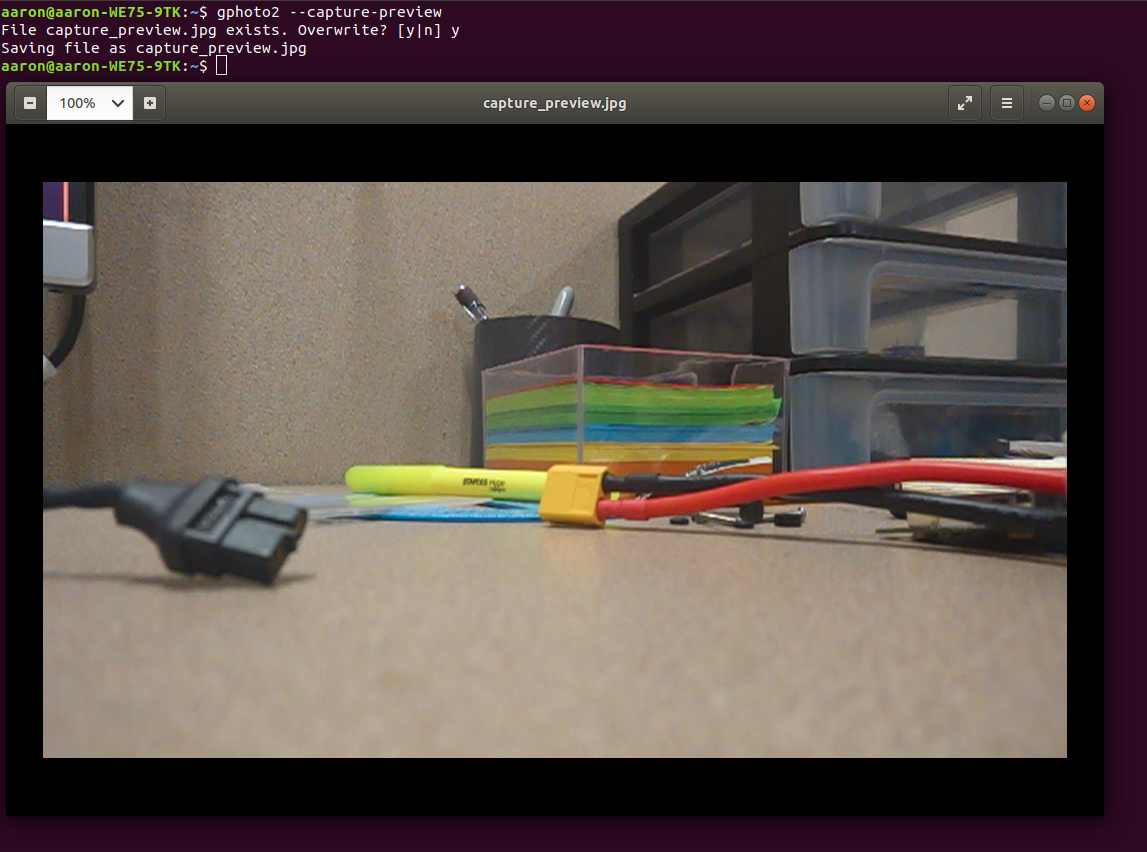
On the VOXL running voxl-gphoto2 -d -v -g yields way to much for me to share here so I will split it up.
voxl-gphoto2 -d below.
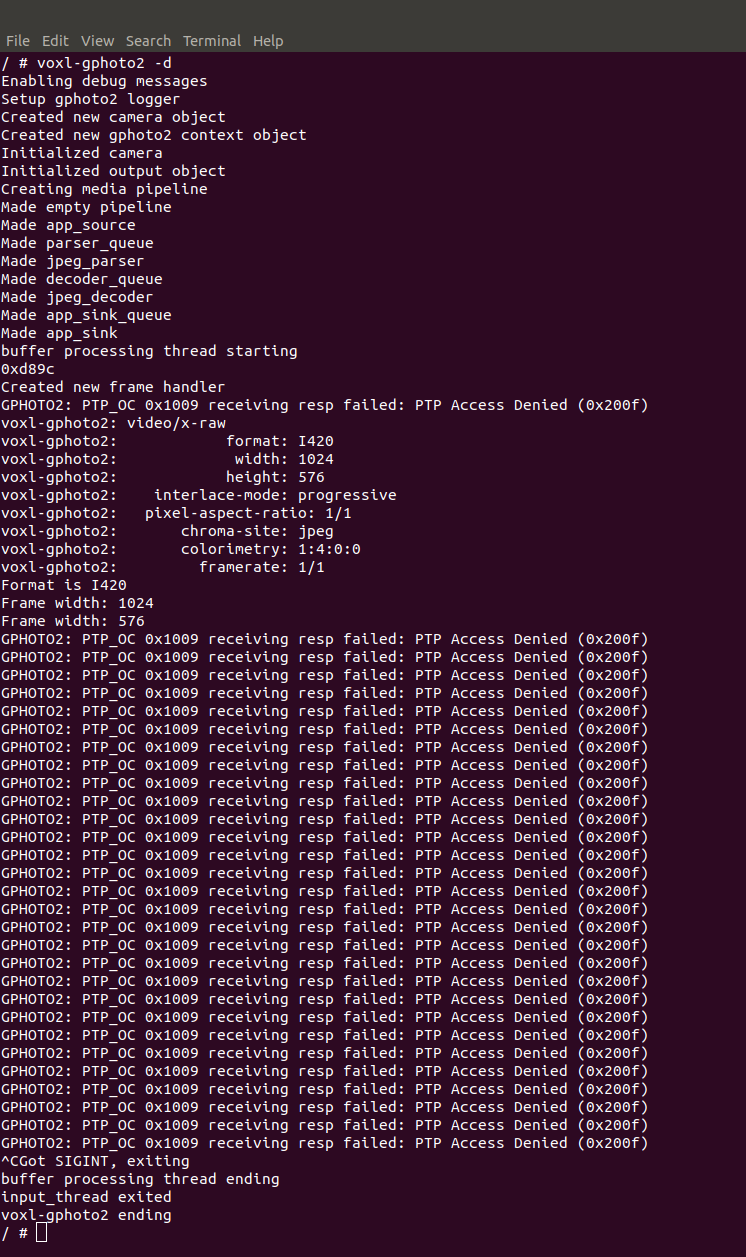
voxl-gphoto2 -v yields a lot of messages very quickly.
Output as follows.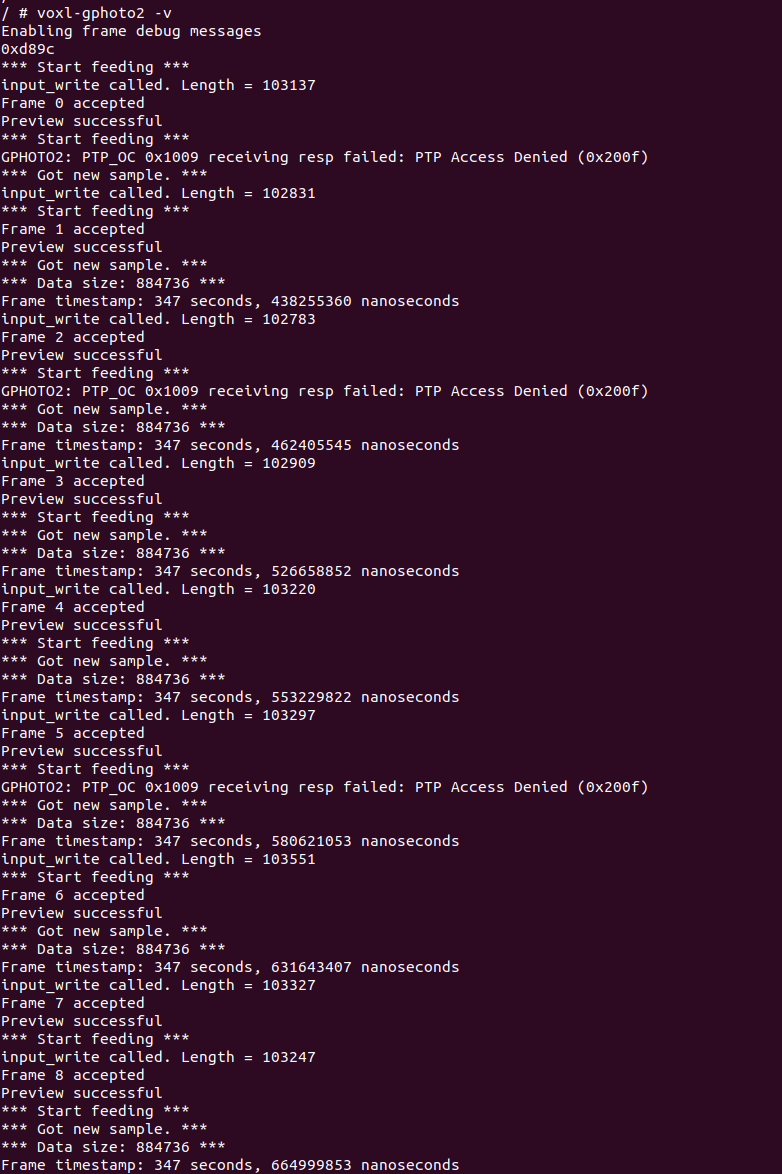
voxl-gphoto2 -v yields too many messages for me to upload with a screenshot.
I don't see a way to submit a .txt file but the most interesting part of the output that I see is this.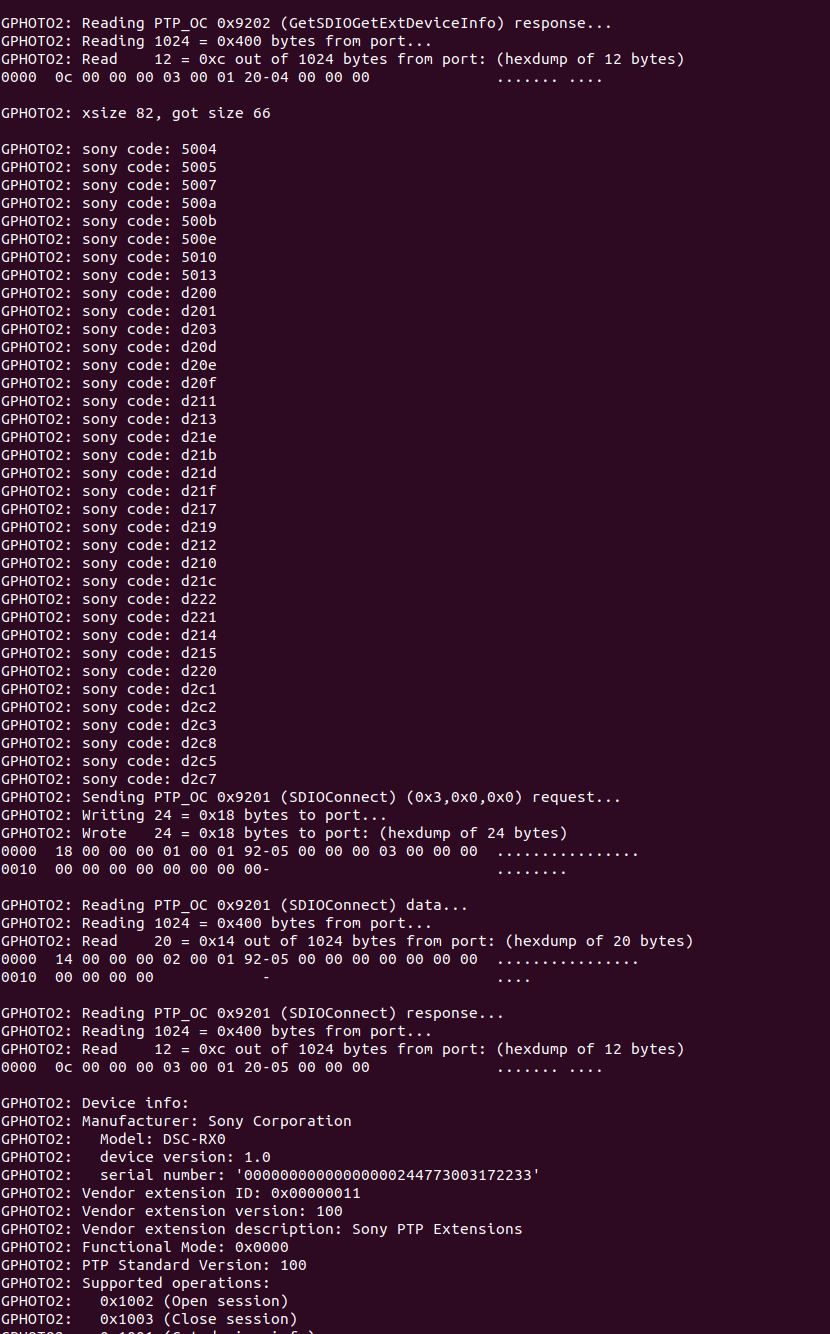
-
@Aaron-Bottke Okay, thanks! That's very helpful information. It looks like the camera is producing images and voxl-gphoto2 is processing them correctly. So try voxl-streamer and see if you can stream the video. That error message seems to be coming from the gphoto2 library but doesn't seem to be hurting anything.
-
Unless I am missing something in the command this is the result from running voxl-streamer and voxl-gphoto2.
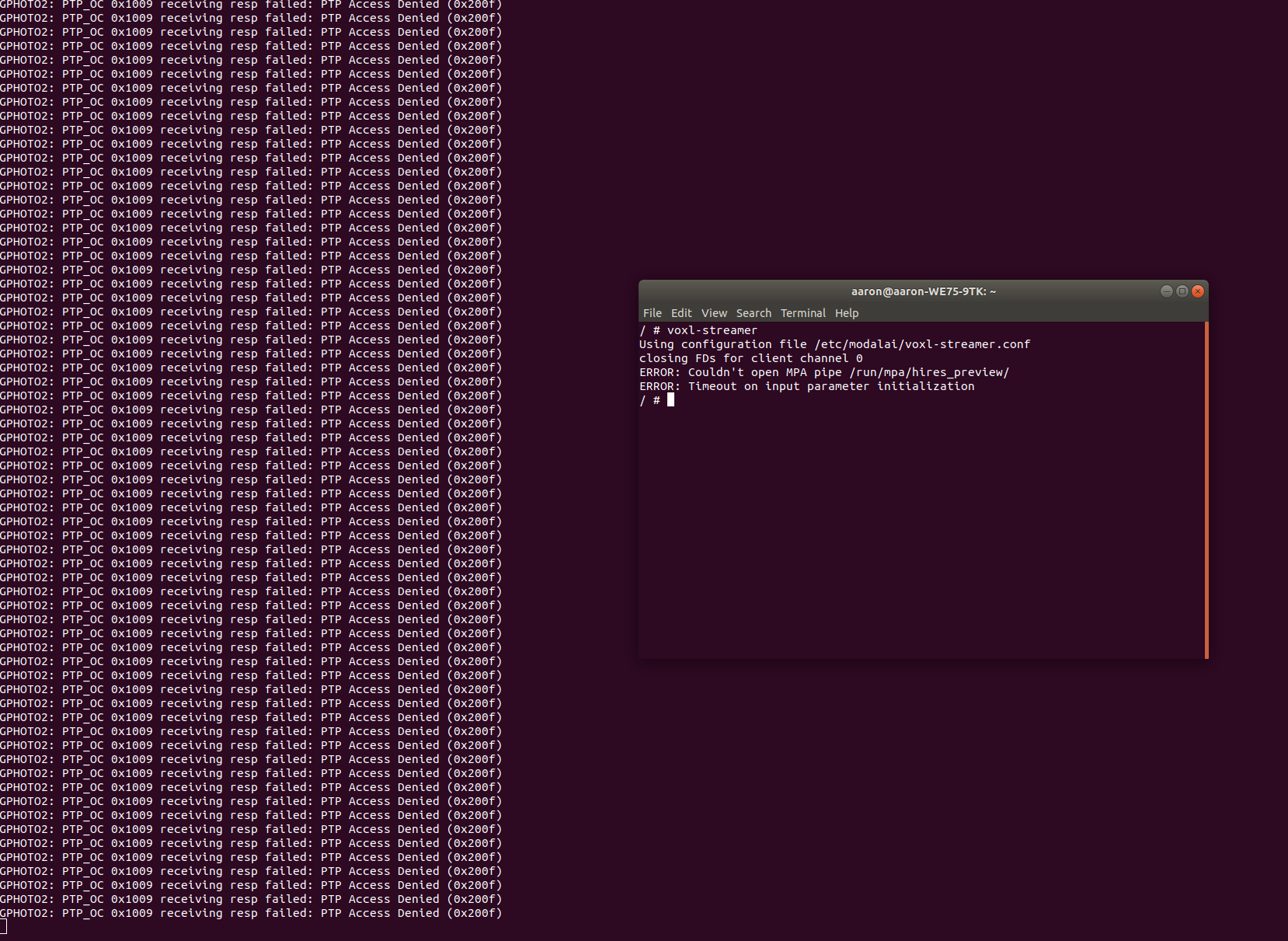
Thanks for all the help.
-
@Aaron-Bottke Documentation on voxl-streamer is here: https://docs.modalai.com/voxl-streamer/
For gphoto2 you will want to look at the
gphoto2-mpaconfiguration in/etc/modalai/voxl-streamer.conf. You can use this configuration record by launching withvoxl-streamer -c gphoto2-mpa -
That got it working!!! I really appreciate the help with this!!!
My telemetry quit working though so I have to play with that and get that up and running again.
Thanks! -
The gphoto-2 seams to be breaking the voxl-vision-px4 system. Any command associated with the voxl-vision-px4 system causes the voxl to kick any adb connection then prevent any from connecting until a power cycle. I can't get both voxl-vision-px4 and gphoto2 installed and running on the same system.
Any thoughts?
Thanks, -
@Aaron-Bottke I'll take a look
-
@Aaron-Bottke I did a fresh install of system image 3.2.0 without installing any additional packages (voxl-suite). After setting up WiFi to connect to the Internet I ran these steps on voxl (over adb):
- opkg update
- opkg install voxl-vision-px4
- voxl-configure-vision-px4 (Specifying no cameras)
- Verify QGC connection with telemetry
- opkg install voxl-gphoto2
- opkg install voxl-streamer
- voxl-gphoto2
- voxl-streamer -c gphoto2-mpa
I then see both telemetry and video in QGC.
-
@Eric-Katzfey
Not installing the voxl-suite at first and using opkg to install gphoto2 and voxl-streamer worked.
Before I was following the instructions and compiling my own ipk then loading them on using adb. I've got both a video stream and telemetry over the Microhard Modem!
Thanks, -
Will at any point gphoto2's trigger features be ported over to the voxl-gphoto2? I want to be able to trigger a photo/video to be captured and stored on the RX0's SD in-order to achieve max resolution.
-
@Aaron-Bottke Possibly. How did you want to trigger it?
-
Ultimately if I can use px4s trigger function to tell gphoto2 to trigger an image that would be idea. I should be able to use mavlink to tell when that command is given and then issue gphoto2 to issue the command. This will allow me to do high quality mapping missions with the system.
-
@Aaron-Bottke Yes, that's seems like it would be a nice addition to voxl-gphoto2. We'll put it on our to-do list.
-
@Eric-Katzfey Was this ever done? I would like to do a similar thing and trigger an attached DSLR cameras using QGroundControl and gphoto2
-
@restore No, unfortunately it has not.
-
@Eric-Katzfey okay - too bad. Is it still on the to-do list or no longer in the plans?