@Alex-Kushleyev thank you! It works now.
Latest posts made by restore
-
Issues Streaming and Taking Snapshots Simultaneously with OV64B on VOXL2 (Hadron 640 Setup)posted in Ask your questions right here!
Hi,
I'm working with a VOXL2 and the FLIR Hadron 640 camera, and I'm trying to stream video from the OV64B sensor while taking snapshots at the same time.Initially, I attempted to use "en_preview": true along with "en_snapshot": true, but that configuration did not allow me to stream video. I assumed it might be a resolution constraint, so I modified the configuration to use "en_small_video": true and "en_snapshot": true instead.
Now I can stream video, and when I enter the following command:
voxl2:/data/snapshots$ voxl-send-command hires_snapshot
Successfully sent command to /run/mpa/hires_snapshot/control
In the voxl-camera-server terminal, I receive this error:
ERROR: Camera: hires got unknown Command:
However, when I enter:
voxl2:/data/snapshots$ voxl-send-command hires_snapshot snapshot-no-save
Successfully sent command to /run/mpa/hires_snapshot/control
The camera server shows:
------ voxl-camera-server: Camera server is now running
Camera: hires taking snapshot for pipe only (not saving it)
But I’m unable to access the snapshot data, even after running adb pull.
My Questions:
Is it possible to stream and take snapshots simultaneously on the OV64B?What does the error message “Camera: hires got unknown Command” mean?
How can I access the output of snapshot-no-save if it's not being saved to disk?
Thanks in advance for your help!
Below is my camera config code:
{
"version": 0.1,
"fsync_en": false,
"fsync_gpio": 109,
"cameras": [
{
"type": "boson",
"name": "boson",
"enabled": true,
"camera_id": 0,
"fps": 30,
"en_preview": true,
"en_misp": false,
"preview_width": 640,
"preview_height": 512,
"en_raw_preview": true,
"en_small_video": false,
"en_large_video": false,
"ae_mode": "off"
},
{
"type": "ov64b",
"name": "hires",
"enabled": true,
"camera_id": 1,
"fps": 15,
"en_preview": false,
"en_misp": false,
"preview_width": 1920,
"preview_height": 1080,
"en_raw_preview": false,
"en_small_video": true,
"small_video_width": 1024,
"small_video_height": 768,
"small_venc_mode": "h265",
"en_large_video": false,
"small_venc_br_ctrl": "cqp",
"small_venc_Qfixed": 30,
"small_venc_Qmin": 15,
"small_venc_Qmax": 40,
"small_venc_nPframes": 9,
"small_venc_mbps": 2,
"en_snapshot": true,
"en_snapshot_width": 1920,
"en_snapshot_height": 1080,
"ae_mode": "isp",
"gain_min": 54,
"gain_max": 32000
}
]
} -
Logging altitude and/or barometerposted in VOXL 2
I was wondering if there is a way to log altitude and/or barometer data similar to voxl-logger for imu data.
Thanks
-
RE: VOXL2 detected landing at ~27m altitude and cut motorsposted in Ask your questions right here!
@Alex-Kushleyev yes you can reference the log
-
VOXL2 detected landing at ~27m altitude and cut motorsposted in Ask your questions right here!
We were attempting a tuning flight with a fresh rebuild and while checking stability all motors shut off, drone flipped and crashed inverted. Log attached, of note is in the logged messages "landing detected at 09:13 while it was approximately 27m in the air.
https://review.px4.io/plot_app?log=6ad22692-fe3f-4cce-b8f0-a812d91bfa16
Hardware:
VOXL2
FPV ESC
Tmotor MN5006 450kv (params tuned for low kv)
Doodle Meshrider radio
Control via Jeti RC connected to GCS -
RE: IO board for PWM output using the 4in1 ESC M0138-1posted in VOXL 2 IO
@Alex-Kushleyev I found that the parameters were just not used and once I set them with
px4-param set PARAM_NAME param-valuethat they show up in QGCOne that I am still stuck on though. I am looking for a parameter
TRIG_PINSthat is not in the list of params inpx4-param show -aThe default is 56 and I need to know how to map the pins to the PWM expansion board. From px4 documentation:
TRIGGER_INTERFACE = 2
"Enables the Seagull MAP2 interface. This allows the use of the Seagull MAP2 to interface to a multitude of supported cameras. Pin 1 of the MAP2 should be connected to the lower AUX pin of TRIG_PINS (therefore, pin 1 to AUX 5 and pin 2 to AUX 6 by default). In this mode, PX4 also supports automatic power control and keep-alive functionalities of Sony Multiport cameras like the QX-1." -
RE: IO board for PWM output using the 4in1 ESC M0138-1posted in VOXL 2 IO
@Alex-Kushleyev I am looking to enable the seagull trigger in camera interfaces as shown here , but I do not see that option. I see that the interface is in the modalai repo but how do I enable it to show up in QGC?
-
RE: IO board for PWM output using the 4in1 ESC M0138-1posted in VOXL 2 IO
@Alex-Kushleyev Okay I can do some searching for how to setup the trigger.
For the camera trigger.
Neutral state is 1500 microseconds
To trigger the camera, change the duty cycle to yield 1200 microseconds and hold that for one second before switching back to 1500 microsecondsIs that something that can be done?
-
RE: IO board for PWM output using the 4in1 ESC M0138-1posted in VOXL 2 IO
@Alex-Kushleyev okay I upgraded px4 and updated the px4-start script - now see 8 pwm channels.
I need to configure the camera trigger as shown in the image below (it is shown in mission planner and I am not sure how to do it in QGC)
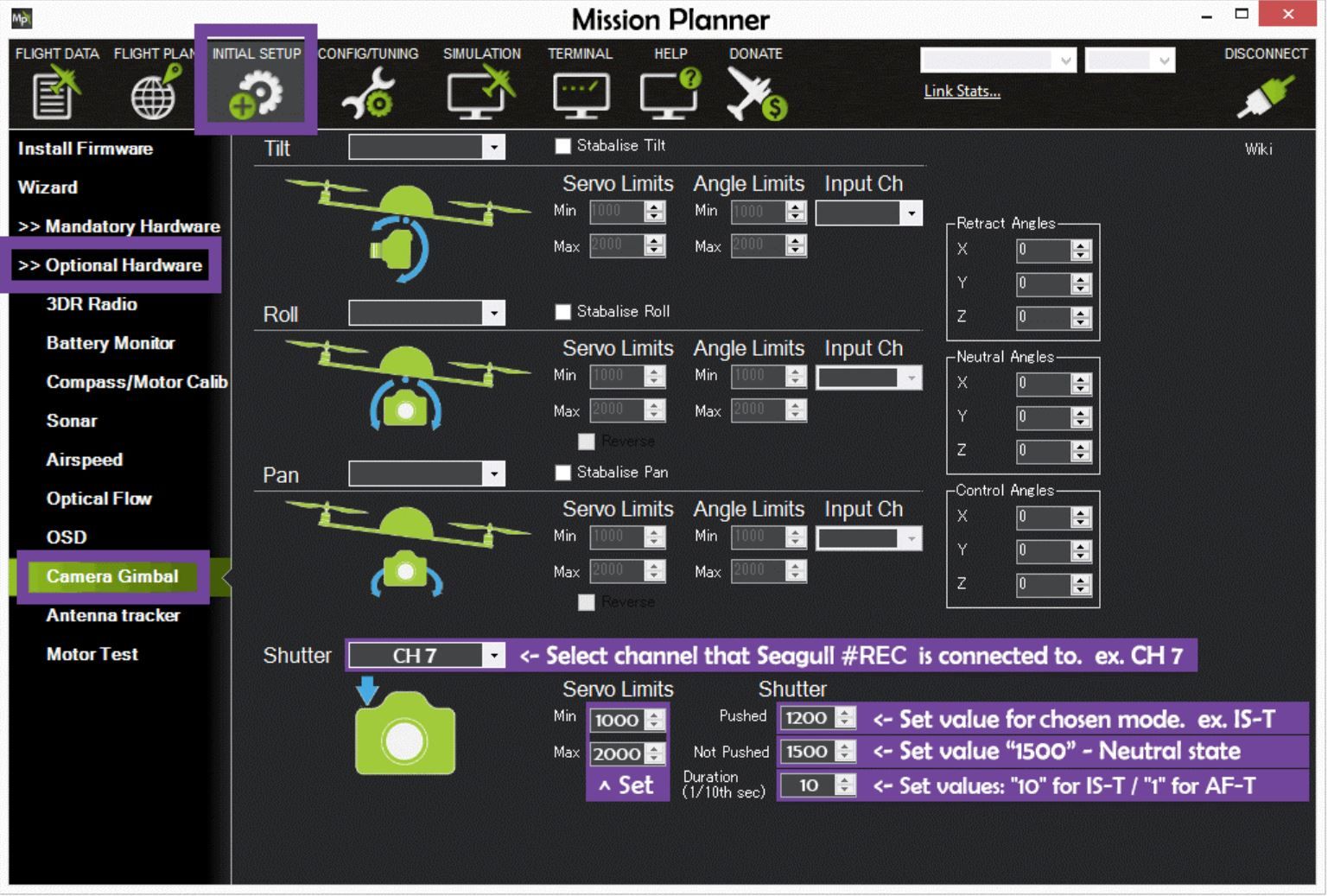
Can you please explain how I can configure the PWM output to trigger a shutter "pushed".
Thanks!
-
RE: IO board for PWM output using the 4in1 ESC M0138-1posted in VOXL 2 IO
@Alex-Kushleyev we are all good on the RC front. We have the PWM expansion board and are trying to understand how to configure QGC. In the actuators tab, the I/O board is recognized but in the VOXL2 IO output tab it only shows 4 pwm channels that are all set to motors (which we don’t need). How can we use one of the other channels or configure one of the first 4 to provide a standard PWM that we can use for our camera trigger interface?