microhard integration with voxl2, not able to get the data.
-
Hello @Vinny @tom @Alex-Kushleyev @modaltb @Eric-Katzfey
I am trying to integrate microhard with voxl2. I was able to set up the master connection in the voxl side, as well as setup slave side. Both of the microhard modules are showing connected, but the ip address on the slave side is varying and ip address on the voxl side, thats the master side is also varying.
Can anyone help me with the error.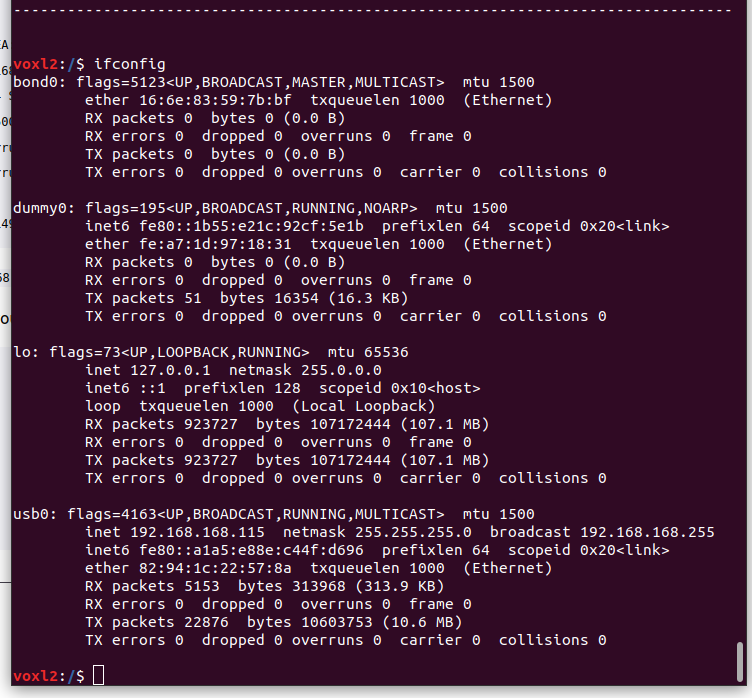
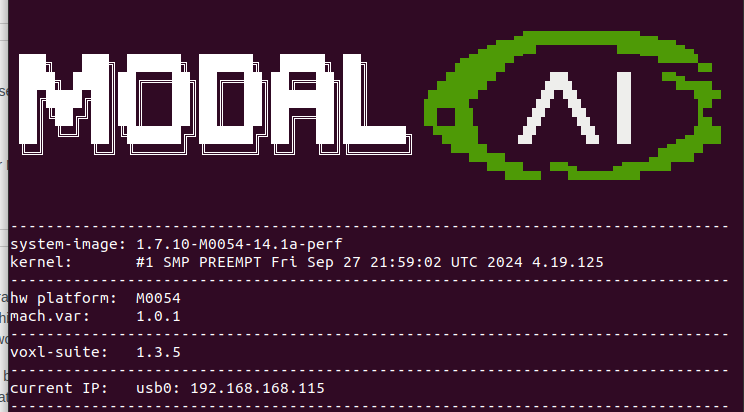
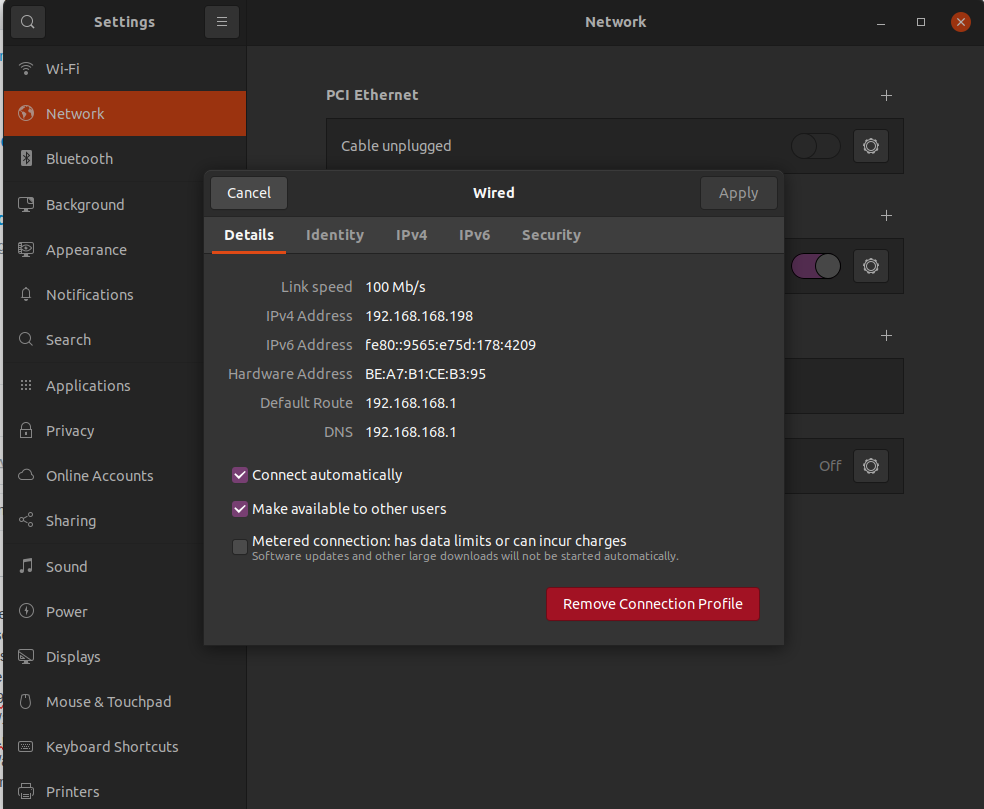
-
@Jetson-Nano See here how to set a static IP for microhard on the VOXL side: https://docs.modalai.com/microhard-add-on-manual/#software-setup
For the ground station side you'll have to manually assign an IP, like we do for Doodle modems here: https://docs.modalai.com/doodle-labs-user-guide/#ground-station-software-setup
-
@tom Thanks for reverting back. I repeated those steps and now the IP is static, still I am not able to get the data from the VOXL 2 board. Is there any thing else I am required to setup.
-
@Jetson-Nano Are you able to ping from VOXL2 to the onboard Microhard board or the other Microhard board with the modules specified IPs? Usually
192.168.168.1for master and192.168.168.2for slave -
@tom I am able to ping the onboard microhard board, by ping 192.168.168.1, but when I try ping 192.168.168.2 or the custom ip I set, it is showing host destination unreachable
-
@tom I was able to get the data,, i had to change the ip address in voxl-mavlink-server. Also slave connection was not getting established automatically, I had to do it manually.
Now I am able to get both portal data and start QGC.
-
@tom I would like to know whether I could use two microhard ground units to communicate with each other. one on air and another on the ground side.
-
@Jetson-Nano Yes, you can. You just need to make sure one is a "master" and one is a "slave"
-
@tom I had an additional query , when i connect the microhard ground module to the windows system, I am able to get the portal on browser through the ip address 192.168.168.100. when I assign the ip to the QGC, it is not loading.
This was not an issue in ubuntu, in ubuntu the QGC was loading automatically. -
@Jetson-Nano We have never used Microhard on windows but it's possible your firewall is blocking UDP data on that port